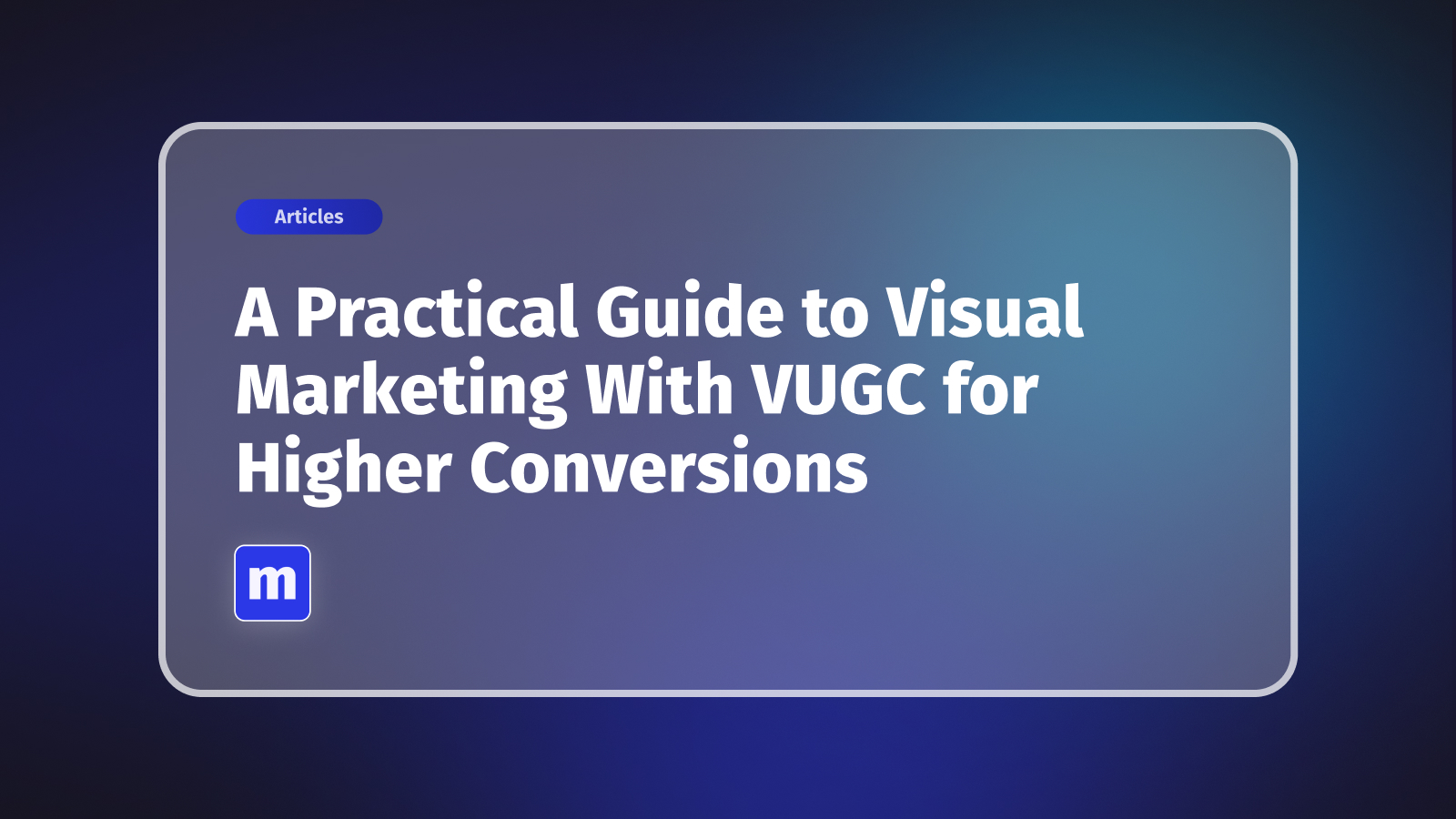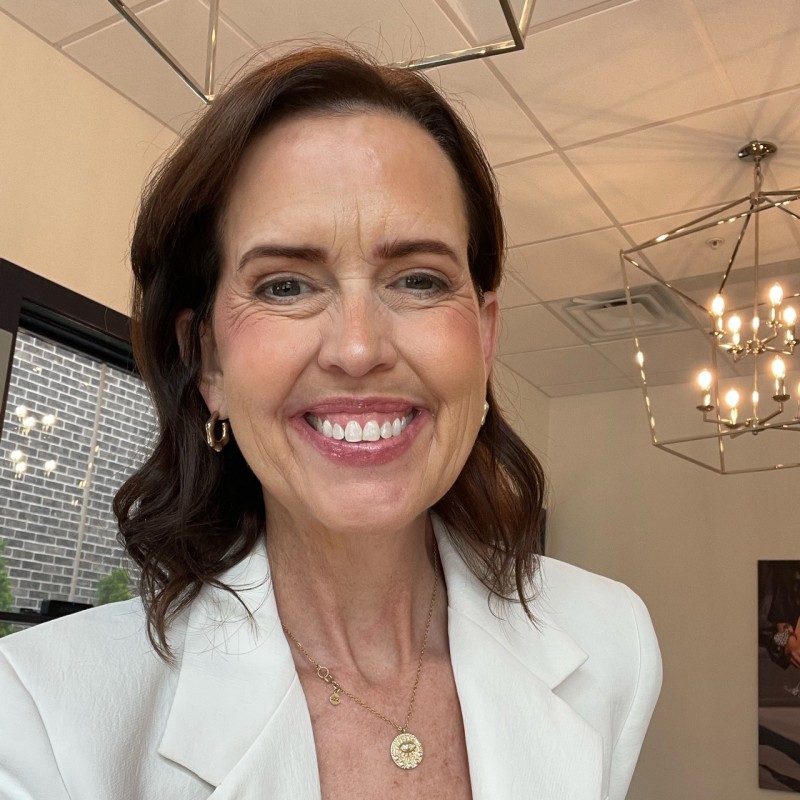- Do you plan on adding our widget to your store?
- Why Social Integration Is a Must-Have for Your Website
- Adding Dynamic Social Feeds to Your Shopify Store
- Making Your Products Effortlessly Sharable
- Turning Social Videos into Sales on Your Store
- Keeping Your Site Speedy with Social Integrations
- Common Questions About Social Media Integration
So, you want to bring your social media and your website together? Good thinking. It’s about much more than just sticking a few follow icons in your footer. True integration means embedding dynamic, live social feeds, making your content effortlessly sharable, and even adding interactive shoppable videos directly onto your site. Done right, this turns your website from a static online brochure into a vibrant, community-driven hub that actually sells.
Why Social Integration Is a Must-Have for Your Website

Weaving your social channels into the fabric of your website isn't just a "nice-to-have" anymore; it’s a core piece of any smart digital strategy. The whole point is to create one unified brand experience where your website and social profiles are constantly feeding each other. This approach can transform a standard product page into a dynamic showcase, powered by real customer content and genuine excitement.
The logic here is pretty straightforward: you need to meet your customers where they already are. With a massive global audience spending hours on social media, bringing that interactive energy over to your site is just common sense. It's not just about cross-promotion; it’s about building trust and making it incredibly easy for someone to go from "I like that" to "I bought that."
Build Unshakable Social Proof
Think about it. When a potential customer lands on your homepage and sees a live Instagram feed filled with real people posting about your products, it creates instant credibility. This kind of user-generated content (UGC) is marketing gold because it’s authentic. It proves you have an active community and that people are genuinely happy with what they bought—a message that’s far more powerful than any ad you could ever run.
This strategy taps into a fundamental human truth: we trust other people more than we trust brands. By showcasing this social proof right on your site, you build that crucial confidence at the exact moment a visitor is deciding whether to buy.
Key Takeaway: A live social feed acts like a constantly updating stream of testimonials. It proves your brand is active, loved, and trustworthy without you ever having to say a word.
Create a Seamless Customer Journey
Imagine a visitor watching a TikTok of a customer unboxing your latest product. With the right integration, they can click directly on that video, add the featured item to their cart, and check out—all without ever leaving your product page. This removes friction from the buying process and captures that impulse to purchase right in the moment.
Understanding how to boost your Bego Website Social Media Engagement is the secret to making this work. The goal is to keep users engaged and on your site, guiding them smoothly from discovery to conversion. If you're running on Shopify, our detailed guide on Shopify social media integration dives much deeper into these powerful e-commerce tactics.
The scale of this opportunity is massive. Early 2025 data shows there are about 5.24 billion active social media user identities across the globe, a number that grew by 4.1% in just one year. That means over 60% of the world's population is on social media, and an incredible 97.3% of connected adults use at least one social network every month. By integrating the platforms your visitors already use daily—through social logins, share buttons, and embedded feeds—you create a direct path to better engagement and more sales. You can dig into more of these fascinating global social media trends on DataReportal.
Adding Dynamic Social Feeds to Your Shopify Store
Moving beyond simple share buttons, embedding dynamic social feeds is one of the most powerful ways to bring your social media presence right into your online store. This is where you take the vibrant, real-time conversation happening on platforms like Instagram, TikTok, and Facebook and display it directly on your Shopify site.
Picture this: a potential customer lands on your homepage and, instead of just seeing standard product shots, they’re greeted by a grid of authentic photos and videos from other happy buyers. That’s the power of a live feed.
The real benefit here is turning your website into a source of undeniable social proof. When people see real customers—not just models—using and loving your products, it builds trust almost instantly. This user-generated content (UGC) is often far more persuasive than any polished ad campaign because it feels genuine and relatable. Plus, it keeps your site looking fresh and engaging.
Choosing Your Integration Method
When it comes to actually adding a feed, you have two main paths: using a dedicated Shopify App or going for a custom-coded solution. For the vast majority of store owners, especially those without a dedicated developer on standby, an app is the way to go.
Shopify apps are built to be user-friendly. They don't require you to touch a single line of code and offer a straightforward setup process. They also come packed with features like different layout options, customization settings, and—most importantly—powerful moderation tools. A custom solution offers total creative freedom, but it demands significant technical skill, time, and ongoing maintenance.
My two cents: Start with an app. The speed and built-in features far outweigh the benefits of a custom build for 99% of store owners. You can get a professional-looking feed live in under an hour, test its impact, and focus your energy on marketing, not wrestling with code.
To help you weigh the pros and cons, here’s a quick breakdown of the two approaches.
Comparing Social Feed Integration Methods for Shopify
Deciding between a Shopify app and a custom solution really comes down to your resources, technical comfort level, and long-term goals. This table compares the two methods to help you figure out which path is the right fit for your store.
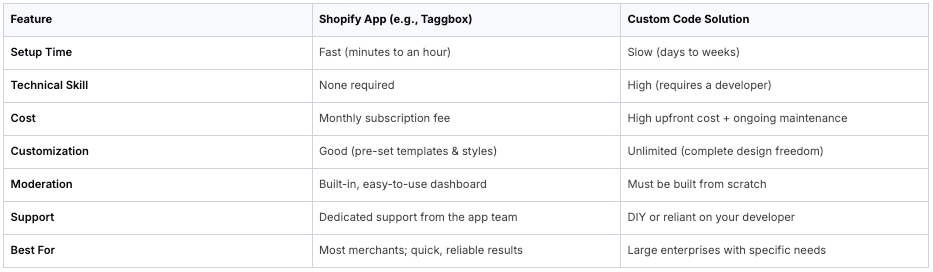
Ultimately, for most businesses, the value and efficiency of a dedicated app like Taggbox make it the clear winner. You get a robust, feature-rich tool without the headache and expense of a custom project.
Setting Up Your Feed with a Shopify App
So, you’ve decided an app is the right move. The process is generally pretty consistent across different apps and is designed for simplicity. For specific guidance on adding dynamic social feeds to your e-commerce platform, you can find more details on this type of Shopify integration.
Your first step is to head over to the Shopify App Store and find a social feed aggregator. Look for apps with consistently high ratings, recent positive reviews, and features that match your goals—like support for Instagram Reels, TikTok videos, or specific hashtag campaigns.
Once installed, the app will walk you through connecting your social media accounts. This is a secure process that simply gives the app permission to pull in your posts or content from a specific hashtag. You can connect your brand's own Instagram profile to show off your official content or, even better, track a branded hashtag (like #MoastInTheWild) to pull in all that amazing UGC.
This infographic shows a simplified view of where an embedded feed can live on your site, often acting as a dynamic sidebar or a section on your homepage.

As the visual shows, a well-placed feed enhances a standard webpage layout without being intrusive, adding a layer of authenticity and engagement.
Customizing and Moderating Your Feed
After you've connected your accounts, you get to the fun part: customization. This is an absolutely crucial step to integrate social media into your website seamlessly. A generic, out-of-the-box feed can look clunky and out of place. You need to make it look like a natural part of your store’s design.
Look for these key customization options:
- Layout: Pick a style that fits your site's aesthetic. Common choices include a clean grid, a sliding carousel, a dynamic collage, or a modern masonry layout.
- Color Scheme: Adjust the colors for the background, text, and buttons to perfectly match your brand's palette.
- Post Details: Decide what information to show—or hide. You can usually toggle things like usernames, captions, like counts, and comments to keep the look clean.
Perhaps the single most critical feature, however, is moderation. You can't just let any post tagged with your hashtag appear on your site. A quality app will give you a moderation dashboard where you can approve or reject every single post before it goes live. This ensures only the best, brand-safe content makes it onto your storefront, protecting your brand’s reputation.
This whole approach is fantastic for visual social proof, but the next evolution in e-commerce is making this content directly shoppable. For anyone looking to take that next step, you should explore the different shoppable video platforms available. These tools let you tag products directly within the videos in your feed, closing the gap between discovery and purchase right on the spot.
Making Your Products Effortlessly Sharable

Live feeds offer fantastic social proof, but the real magic happens when you turn your happy customers into your best marketers. The trick is to make sharing your products and content completely effortless.
Think about it. You want to remove every single bit of friction. A customer who loves your new product shouldn't have to copy a URL, open a new app, and then paste the link. They should see a clear, inviting share button and be able to tell their friends about it in just a couple of clicks.
Where Should You Place Share Buttons?
Placing your share buttons is a balancing act. Slapping icons all over the page can backfire, creating a ton of visual noise that distracts from the all-important "Add to Cart" button. It’s all about putting them where they make the most sense.
Here are a few high-impact spots I always recommend for a Shopify store:
- On Product Pages: This one’s a must. Put share buttons right near the product title or images. It lets shoppers quickly get a friend's opinion or share a gift idea.
- On Blog Posts: If you're creating content, add share buttons at the top and bottom of each article. You want to make it easy for readers to pass along your valuable posts to their networks.
- On Order Confirmation Pages: This is a surprisingly powerful, and often overlooked, tactic. A customer has just bought something and is feeling great about their purchase. A simple "Love your new gear? Share it with your friends!" can drive a ton of authentic promotion.
My Two Cents: Don't just throw every social network icon on there. You'll just overwhelm people. Think about where your audience actually hangs out. If you sell home decor, you absolutely need a Pinterest button. A tech gadget store? You'll probably get more mileage out of Twitter or Reddit.
Choosing the Right Buttons and Tools
Once you know where to put your buttons, you need to decide how to add them. You've really got two paths here: adding them directly with code or using a dedicated Shopify app.
If you're comfortable editing code, you can add simple, lightweight share buttons by tweaking your Shopify theme's Liquid files (like product-template.liquid). This gives you total control over the look and feel without adding another app to your store.
For most store owners, though, an app is the smarter, faster route. Apps like Social Share Buttons & Popup offer features that go way beyond a simple link. They can help you:
- Track which platforms are driving the most shares for you.
- Customize the look of your buttons—from simple icons to icons with text.
- Control the exact message and image that gets shared using Open Graph tags, ensuring your products always look their best.
The data backs this up. In 2025, social media is a huge source of traffic, with many brands reporting that 5% to 15% of all their site visits come from these platforms. When you consider that people spend over 14 billion hours on social media every single day, tapping into that is just common sense. You can dig into more of these social media stats from Talkwalker if you want the full picture.
Making your content easy to share is a cornerstone of a good social media strategy. A well-placed share button can drive traffic on its own, but when you pair it with other tactics like interactive video, the results can be truly impressive. To see this in action, check out these 5 Shopify stores boosting sales with shoppable video.
Turning Social Videos into Sales on Your Store
This is where you graduate from simply having a nice-looking site to building a genuine selling machine. Embedding social videos from TikTok, Instagram Reels, or YouTube Shorts that feature your products isn't just for show. The real goal is to make them completely shoppable.
With the right Shopify apps, you can tag products directly inside the video player. This creates a seamless experience where a customer watches a fun video, sees something they love, and can add it to their cart without ever leaving the page. This is what it means to truly integrate social media into your website in a way that directly grows your revenue.
How to Choose the Right Videos to Feature
First things first, you need to pick the perfect content. You’ve got two goldmines to pull from: your own brand-created videos and the amazing content your customers are already making (user-generated content, or UGC). Honestly, a healthy mix of both tends to work best.
- Your Brand's Videos: Think of those polished TikToks or Reels your team puts together. These are fantastic for showing off key features, announcing new drops, or highlighting a specific campaign. Since you’re in control, you can guarantee they look great and match your brand's vibe perfectly.
- User-Generated Content (UGC): This is where the real magic happens. A genuine video from a customer unboxing your product or showing how they use it in their everyday life provides powerful social proof. It’s far more relatable and often feels more trustworthy than anything a brand can produce.
When you're digging through UGC, keep an eye out for clips with decent lighting, clear sound, and real excitement. You want to feature content that not only makes your products look great but also reinforces the awesome experience people have with your brand.
Making Your Videos Shoppable (Without Touching Code)
Once you've got your videos lined up, it's time to make them interactive. This is where a dedicated Shopify app comes in, and the process is surprisingly simple—no coding skills required.
Most apps, like Moast, let you either upload your videos or just pull them in with a social media link. From there, you get a video timeline. You can pause the video at the exact moment a product shows up, click to add a "tag," and link that tag directly to the product in your Shopify catalog. It’s like creating little clickable hotspots right inside the video.
My Two Cents: The whole point is to make the journey from "Ooh, I want that!" to "It's in my cart" as short as humanly possible. When a customer feels that spark of interest while watching, you have to give them a way to act on it immediately. Shoppable tags remove all the friction and capture sales that would otherwise just disappear.
For a more detailed breakdown, our guide on how to add shoppable videos to your Shopify store in 3 easy steps walks you through the entire process.
Where to Place and How to Track Your Shoppable Videos
After you’ve tagged your products, the app will give you an embed code. You can paste this pretty much anywhere on your Shopify store. From my experience, the most effective spots are on product pages, a dedicated "Shop Our Socials" page, or even right on the homepage. On a product page, for instance, a shoppable video can act as a dynamic demonstration, showing the item in a real-world context that static photos just can't capture.
The final piece of the puzzle is seeing what’s working. The best shoppable video apps come with built-in analytics that show you exactly how your videos are performing. You can track essential metrics:
- Video Views: How many people are actually watching.
- Click-Through Rate (CTR): How many viewers are clicking your product tags.
- Add-to-Carts: How many people add products to their cart directly from the video.
- Conversions: The total sales your shoppable videos are driving.
This data is pure gold. It tells you which videos and products are hitting the mark with your audience, so you can fine-tune your content strategy. This isn’t just a fad; it aligns with major industry trends. After all, 78% of users prefer to learn about products through short-form video. What's more, a whopping 93% of marketers plan to increase their focus on social marketing in 2025, as highlighted in these social marketing trends from Sprout Social.
By turning passive viewers into active shoppers, you're not just decorating your site—you're opening up a powerful new revenue stream.
Keeping Your Site Speedy with Social Integrations
It's tempting to load up your Shopify store with dynamic social feeds and slick shoppable videos. But here’s the reality: these features can be resource hogs. Heavy scripts and unoptimized media are notorious for killing page speed, which tanks your SEO and, even worse, your conversion rates. Let's be honest, nobody sticks around for a slow-loading site.
The good news? You don't have to sacrifice speed for a socially connected store. By being smart about how you add these elements, you can get all the benefits without the performance headaches. It’s all about making your social features load efficiently, so they enhance the experience instead of getting in the way.
The goal is to weave social media into your site without paying the performance price. This means getting your feeds, share buttons, and video embeds to load intelligently—only when and where they're actually needed.
Use Lazy Loading for Feeds and Videos
If you do one thing, make it this: implement lazy loading. By default, a browser tries to load every single element on a page as soon as it opens. This includes that beautiful but hefty Instagram feed you’ve placed in the footer. That's a massive waste of time and resources.
Lazy loading flips that on its head. It basically tells the browser, "Don't load this social feed or video until the user actually scrolls down and it's about to appear on their screen." This makes a huge difference for your initial page load time, since the browser isn't bogged down loading content the user might never even see.
Most modern social feed apps on Shopify have this feature built-in. You just need to dive into the settings and make sure it's switched on.
My Take: Lazy loading isn't just a nice-to-have; it's essential for any social content that lives "below the fold." Your initial load time is what keeps visitors from bouncing, and this is your best tool for protecting it.
Think about it: a shoppable video placed halfway down a product page doesn't need to load until a shopper has already seen the main product photos and description. Making that one small change can shave precious seconds off your load time and give your Core Web Vitals a healthy boost.
Load Share Buttons Asynchronously
Another classic performance trap is the way social share buttons load. Many of these rely on synchronous scripts, which means they pause everything else on your page from loading until they’re done. If Twitter’s or Facebook’s server is having a slow moment, your entire page just hangs there, leaving your customer staring at a blank screen.
The fix is to make sure these scripts load asynchronously. An async script loads quietly in the background, completely separate from your core page content. Your product images, text, and that all-important "Add to Cart" button can appear and become interactive while the share buttons are still doing their thing. The user experience is seamless.
- If you're using a Shopify app for sharing, dig into its features list or documentation to confirm it loads scripts asynchronously. Good developers will highlight this.
- If you're a bit more hands-on and adding buttons with custom code, you can force this behavior by adding the
asyncattribute directly to the<script>tag.
It looks like this:
It's a tiny bit of code, but it makes a world of difference in how fast your site feels to a real person.
Don't Forget Mobile and Your UGC Goldmine
Finally, you have to think mobile-first. An embedded feed might look fantastic on your big desktop monitor, but if it breaks the layout or is impossible to use on a phone, you've created a frustrating experience for a huge chunk of your visitors. Always test every social integration on multiple screen sizes before you go live.
On the bright side, the user-generated content (UGC) pulled in from your social feeds can become a powerful SEO asset. All those authentic customer posts and captions provide a constant stream of fresh, relevant text for search engines to crawl.
When a customer's real-world Instagram review shows up on your product page, it adds valuable social proof and keyword-rich content. Suddenly, you're not just selling a product; you're showcasing an experience, and that can help you rank for all sorts of specific, long-tail search terms. You're getting free, authentic content that builds trust and boosts your SEO at the same time.
Common Questions About Social Media Integration
Even with a clear plan, integrating your social media channels with your Shopify store can bring up some questions. That’s perfectly normal. Let's tackle some of the most common hurdles I see merchants run into, so you can move forward with confidence.
Which Social Platforms Actually Drive E-commerce Traffic?
Everyone wants to know the "best" platform, but the honest answer is it always comes back to your specific products and who you're selling to. That said, a few platforms consistently punch above their weight for e-commerce.
For anyone in fashion, home decor, or beauty, Instagram and Pinterest are absolute goldmines. These are visual-first platforms where users are actively hunting for inspiration and are already primed to shop. On the other hand, if your audience is younger and you can create killer short-form video, TikTok is a non-negotiable powerhouse for driving direct product sales.
Don't count out Facebook, either. It’s still incredibly effective, especially if your customer base is a bit older or you've cultivated a strong community in a Facebook Group. The real secret? Dive into your own analytics. Find out where your most engaged followers are hanging out—that's your starting point.
Will Adding a Social Feed Wreck My Website's SEO?
This is a great question, and I hear it a lot. The short answer is no, not if you do it right. A clunky, poorly coded feed can definitely slow your site down, and site speed is a major ranking factor. But the modern tools we’ve talked about are built to prevent this.
When you use a quality Shopify app, look for one that uses lazy loading. This smart little feature means your social feed content won't load until a visitor actually scrolls down to it. Your critical initial page load speed stays zippy and protected.
In fact, a well-managed social feed can be an unexpected ally for your SEO. All that user-generated content (UGC) provides a steady stream of fresh, authentic text for search engines to crawl. It's packed with the exact keywords your customers use, signaling to Google that your site is active, relevant, and valuable.
How Can I Get More People to Post User-Generated Content?
Getting that beautiful feed of customer photos is the dream, right? But it rarely happens by itself. You have to be proactive and make it worth their while.
Here are a few tactics that work time and time again:
- Launch a Hashtag Contest: Offer a compelling monthly prize for the best photo or video tagged with your unique hashtag. It gamifies the process and gives people a real reason to participate.
- Make Your Hashtag Unmissable: Put it everywhere. On your product packaging, in your email signatures, on a banner on your homepage. People can't use a hashtag they don't know exists.
- Give Them a Shout-Out: When someone posts a fantastic photo, feature it on your official social channels (always ask for permission first!). That public recognition is a huge motivator for others to get involved.
The idea is to build a community where your customers feel like they're a part of the brand story.
What's the Best Way to Measure ROI from Social Integration?
To know if all this effort is worthwhile, you have to track your return on investment (ROI). Forget vanity metrics like "likes" on your embedded feed. We need to focus on what actually moves the needle.
If you're using shoppable videos or shoppable feed apps, their analytics dashboards are your source of truth. Keep a close eye on these key performance indicators:
- Click-Through Rate (CTR): What percentage of site visitors are actually clicking on the products featured in your social content?
- Add-to-Carts from Feed: How many people are inspired enough to add an item to their cart directly from your social feed?
- Conversions and Revenue: This is the big one. How much cold, hard revenue are these social elements generating?
Tracking these specific actions draws a straight line between your integration efforts and your sales. For deeper dives into digital growth strategies, you can often find valuable articles and case studies on resources like rebelgrowth's blog. This will help you keep refining your approach for the best possible results.
Ready to turn your social content into a sales machine? With Moast, you can add beautiful, shoppable videos to your Shopify store for free. Showcase your best TikToks and Reels, drive sales directly from your content, and see your engagement soar. Get started with Moast today and see what you can build in just 5 minutes.
Related content
Turn your social content into a revenue channel
Turn your TikToks and Reels into shoppable videos and boost conversions by 3.5x.