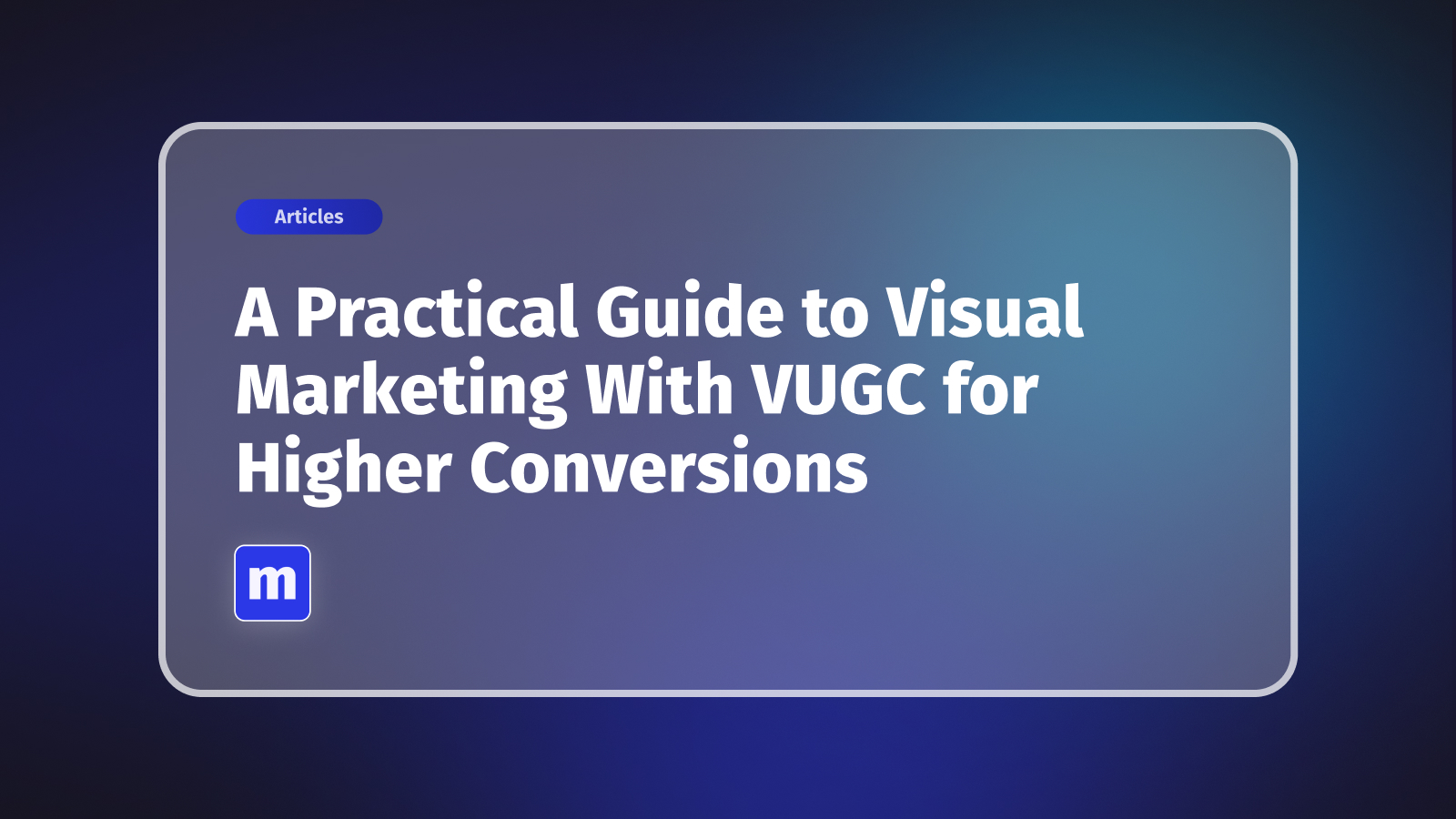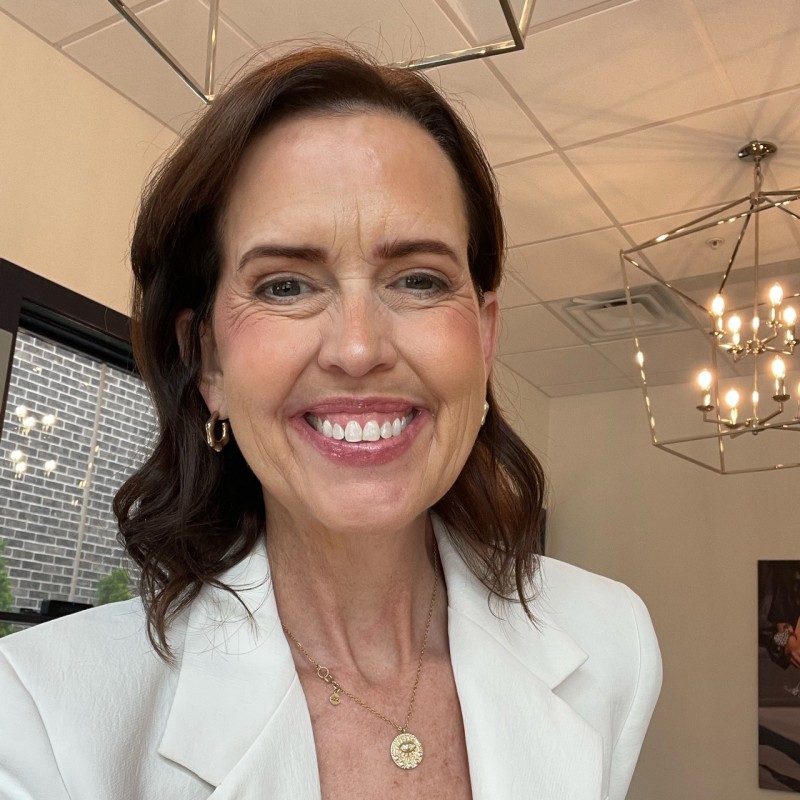Putting a video on your Shopify product page can be a real game-changer. It’s about moving past static photos to create a more dynamic experience that builds genuine trust. When you show your product in action, you can answer a customer's questions before they even think to ask, giving them that final nudge of confidence to click 'Add to Cart'.
Why Product Videos Are Your Secret Sales Weapon
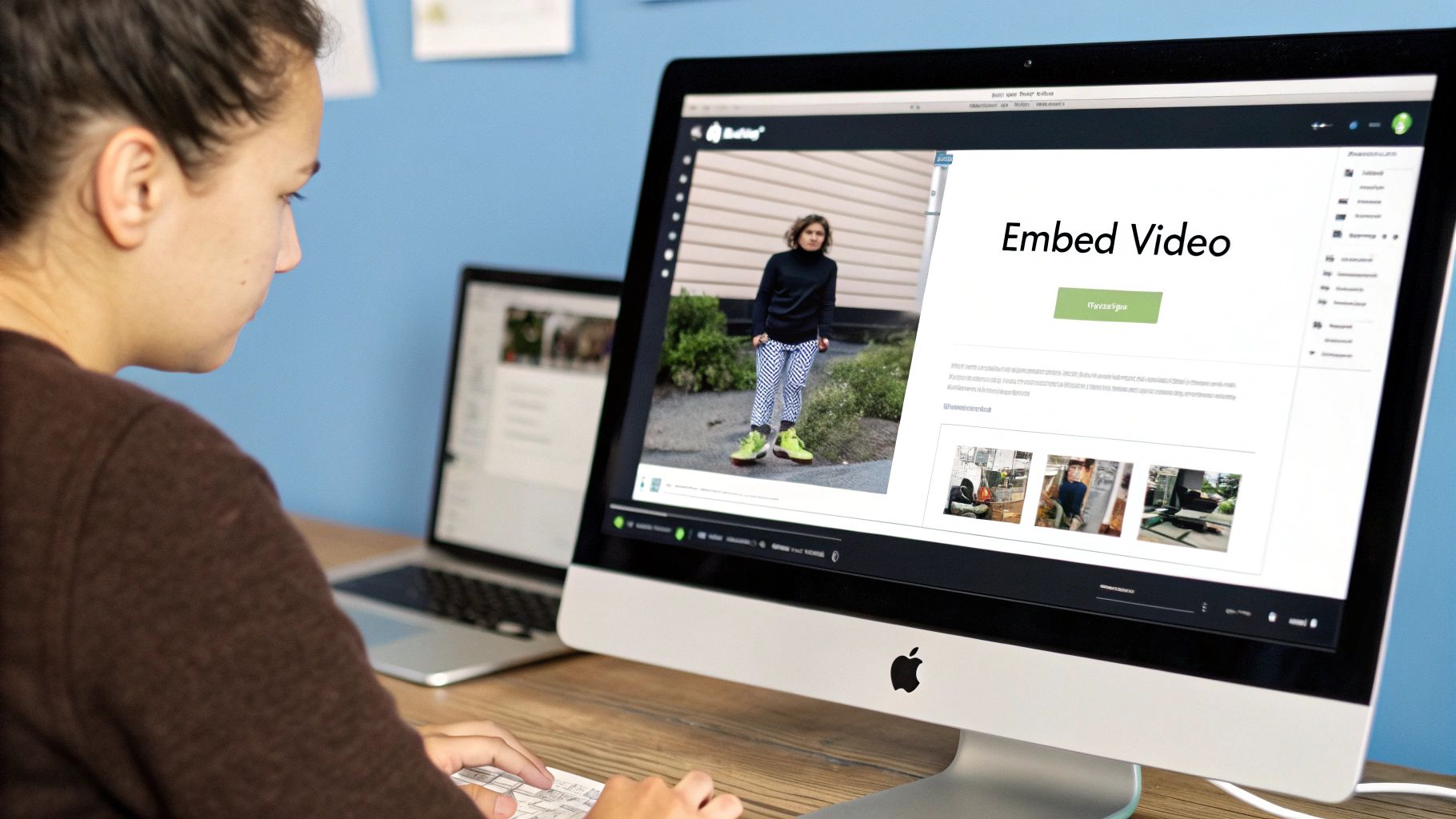
Let's be real—product photos don't always tell the whole story. They can't capture the way a dress flows, how a new gadget actually works, or the true scale of a piece of furniture in a room. This is where video comes in. Embedding a video transforms a flat, two-dimensional product listing into a vibrant, multi-dimensional experience.
When a potential customer sees your product being used in a real-world setting, it closes the gap between looking at it on a screen and imagining it in their own hands. This simple act of showing, not just telling, is incredibly effective at overcoming that last bit of purchase hesitation.
Build Trust and Answer Questions Visually
A great product video does a lot of the heavy lifting for you. It preemptively answers questions by showing off every angle and feature, which fosters a strong sense of trust and transparency. That visual confirmation is often the final piece of the puzzle a shopper needs to feel confident in their decision.
And the data backs this up. A recent report found that 73% of consumers would much rather watch a short video to learn about a product than read a text description. That number alone shows why adding video to your Shopify pages is no longer optional if you want to capture and hold your visitors' attention.
A Key Piece of Your E-commerce Puzzle
Adding video isn't just a neat conversion trick; it's a critical part of a modern sales funnel. It directly influences how shoppers perceive your brand and the quality you stand for.
By making your product pages more engaging with video, you’re not just improving one page; you're enhancing the entire customer journey. This leads to higher time-on-page, better engagement signals, and ultimately, more sales.
Incorporating product videos is a powerful element of a comprehensive ecommerce SEO strategy that aims to boost both your visibility and your conversion rates. It’s no longer a nice-to-have feature but a fundamental tool in the modern e-commerce toolkit.
Choosing the Right Video Embedding Method
So, you're ready to add video to your Shopify product pages. Smart move. But now you face a choice: do you stick with Shopify's built-in tools, or do you bring in a specialized third-party app? There’s no single right answer—it really boils down to what you want your video to accomplish.
For some, the native method is all you need. It’s wonderfully straightforward. You just copy a share link from a platform like YouTube or Vimeo and pop it into your product media. It’s fast, it’s free, and it works. If you're just starting out with video and want a simple way to show off your product, this is a great place to begin.
But what if you want your video to do more than just show the product? What if you want it to sell the product, right then and there? That's when a dedicated app becomes a game-changer.
Comparing Your Options
Third-party apps are built to turn passive viewers into active shoppers. They bolt on powerful features that you just can't get with a standard YouTube embed. Think of it as upgrading from a basic sedan to a high-performance sports car.
Here’s what you gain with a specialized tool:
- Shoppable Hotspots: This is the big one. You can tag products directly in the video. A customer sees something they like, clicks on it, and adds it straight to their cart without ever leaving the player.
- In-Video Forms: Want to grow your email list? You can embed a sign-up form right inside the video, capturing leads when engagement is at its peak.
- Deep Analytics: Forget simple view counts. These tools tell you who watched, for how long, what they clicked on, and whether they converted. It’s the kind of data that helps you make smarter marketing decisions.
This chart really drives home the technical differences when it comes to hosting your video files.
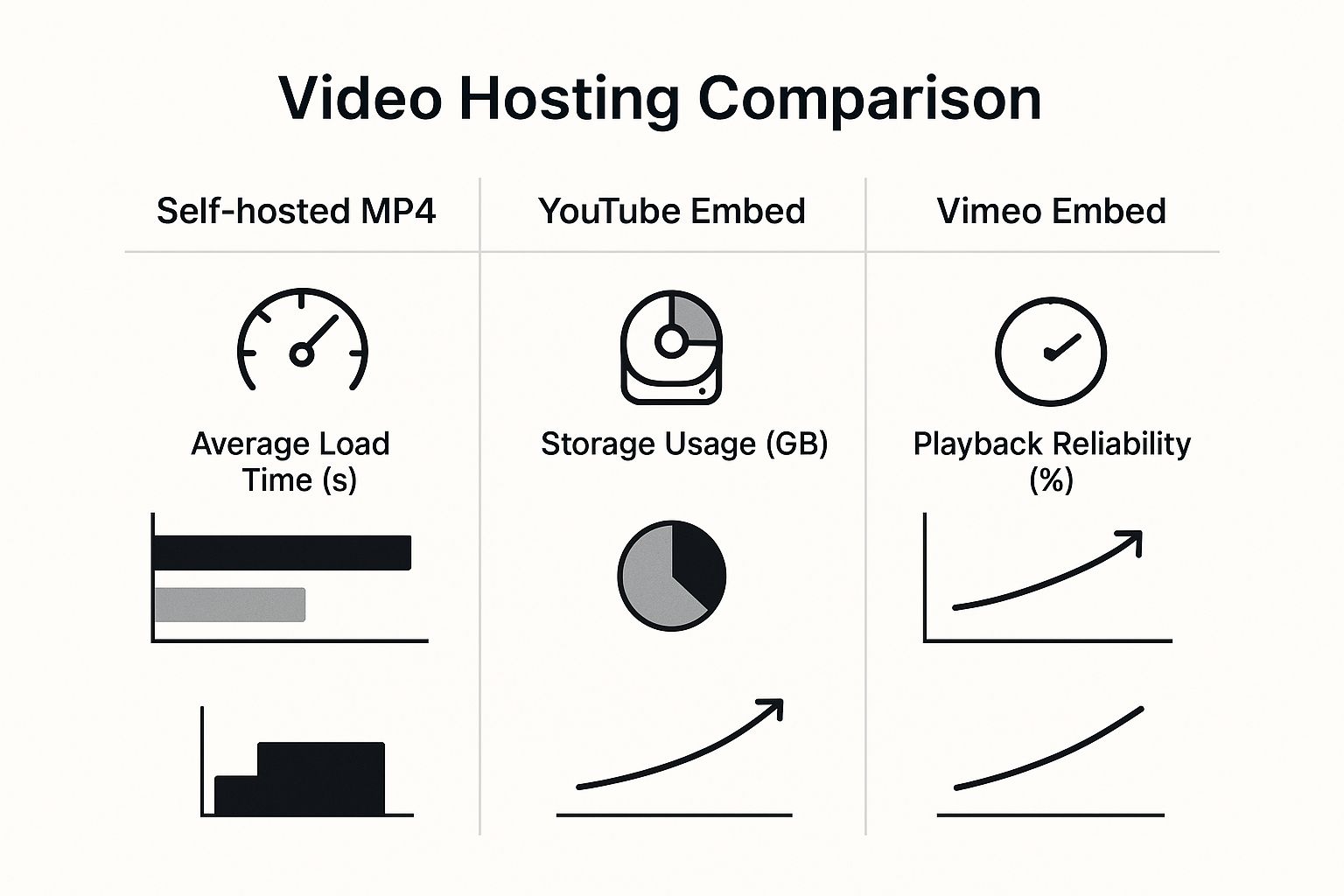
As you can see, relying on a dedicated video platform like YouTube or Vimeo is the best way to ensure your store stays fast and your videos play smoothly for everyone.
To make the decision clearer, let's look at a side-by-side comparison.
Video Embedding Methods Comparison
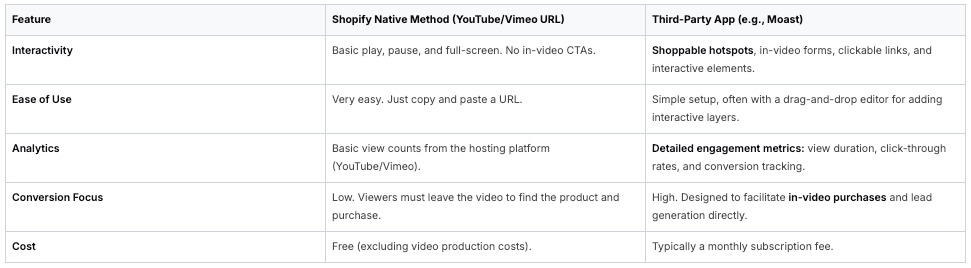
This table shows a clear trade-off: Shopify's native function offers simplicity at no cost, while a third-party app like Moast requires an investment but delivers a far more powerful and sales-focused experience.
Choosing the right method isn't about which is "better," but which is right for your business. Native embedding is about simplicity, while third-party apps are an investment in a higher conversion potential and a richer customer experience.
The ultimate goal is to get your videos to actively contribute to your bottom line. To dig deeper into what makes a video truly effective, take a look at our guide on how to create product videos that convert like crazy.
Embedding Videos With Shopify's Native Tools

If you're just dipping your toes into video, Shopify’s built-in tools are a fantastic starting point. You don't need to install a single app to get a video up and running on your product page. The most straightforward approach is to add it directly to your product media gallery, right alongside your photos.
First things first, you'll need to get your video hosted somewhere. Shopify doesn't store the video files directly on its servers; instead, it streams them from platforms like YouTube or Vimeo. So, upload your video to one of those services, make it public, and grab the share link—not the long embed code, just the simple URL.
Once you have that link, head over to your Shopify admin and find the product you want to edit. Look for the Media section, click "Add media from URL," and just paste in the YouTube or Vimeo link. Shopify handles the rest, pulling in the video and a thumbnail to display in your gallery. It’s a clean, simple way to get video exactly where shoppers are looking for more detail.
Pro Tip: If you're using YouTube, I always recommend adding ?rel=0 to the end of the video's URL before you add it to Shopify. This nifty little trick stops YouTube from showing a grid of "related" videos when yours is done playing. The last thing you want is a competitor's ad showing up on your product page!
Embedding Videos In Product Descriptions
Sometimes, you might want a video to sit right in the middle of your product description. This is a great move for breaking up a big wall of text or for when the video provides a specific how-to or a deeper dive into a feature you've just described.
For this, you'll need the embed code.
- Go to your video on YouTube or Vimeo and hit the "Share" button.
- This time, look for the "Embed" option and copy the HTML code snippet it gives you—it'll start with
<iframe>. - Back in your Shopify product description editor, click the little video camera icon ("Insert video"). A box will pop up, and you can just paste your
<iframe>code in there.
This gives you a bit more creative control over the video's placement on the page. If you're comfortable with code and want even more granular control, you can get really advanced by using custom liquid sections in Shopify.
While these native Shopify features are solid and get the job done, they are just one piece of the puzzle. For a full breakdown of different methods and more advanced strategies, you can explore our complete guide on how to add video to a Shopify product page.
Using Third-Party Apps for Truly Interactive Video
Let's be honest, Shopify's built-in video player is fine, but it’s basic. If you really want to turn video views into sales, you need to go beyond a simple embed. This is where third-party apps come in, completely changing the game for how you can embed video in a Shopify product page.
Think about it. A customer is watching a video of your product in action. They see exactly what they want. Instead of having to leave the video, find the product on the page, and then add it to their cart, a shoppable video lets them click right on the item within the video itself and add it to their cart instantly. It closes the gap between "I want that" and "I bought that."
More Than Just a Play Button
These specialized apps are built from the ground up to drive conversions. They transform your video from something people just watch into an interactive shopping experience. You're no longer just showing off your product; you're actively selling it.
Here’s what that looks like in practice:
- Clickable Hotspots: You can tag products as they appear in the video. A little pop-up or icon appears, and with one click, your customer is on their way to buying.
- In-Video Forms: Want to grow your email list? Have a newsletter signup form slide into view at the perfect moment in your video.
- Custom "Buy Now" Buttons: Forget relying on the standard button on your product page. Place a bold, unmissable call-to-action right inside the video player.
The data backs this up. 41% of marketers are seeing a high ROI from their video efforts, especially with product demos and testimonials. You can find more of these kinds of marketing stats over at amraandelma.com.
Think of these apps less as a business expense and more as a direct investment in your store's conversion rate. Making your videos interactive creates a stickier, more engaging shopping journey that genuinely encourages people to buy.
The Shopify App Store is full of great tools for this, which is why they’ve become essential for merchants trying to get the most out of their user-generated content (UGC) and other videos. To see how top stores are doing it, check out our guide on the top video UGC Shopify apps. By adding these features, your product page videos can quickly become one of your most powerful sales tools.
How to Measure Your Video Performance

So you've managed to embed a video in a Shopify product page. Great! But don't pop the champagne just yet—your job isn't over.
Simply having a video on your page doesn't guarantee results. Sure, checking the view count is a start, but it's really just a vanity metric. It tells you nothing about whether your video is actually engaging shoppers or, more importantly, driving sales.
To figure out if your video strategy is working, you need to look at the numbers that truly matter for an ecommerce store. These metrics pull back the curtain, showing you exactly how people interact with your videos and if those interactions lead to a purchase. This is how you prove your video's ROI.
Key Metrics That Actually Drive Decisions
Moving beyond simple view counts is where the magic happens. A low Average View Duration, for example, is a huge red flag. It might mean your intro is dragging on too long or the content just isn't resonating with your audience. Likewise, a steep drop-off in your Audience Retention graph tells you precisely where you lost their attention.
On the flip side, a high Click-Through Rate (CTR) on an in-video "Shop Now" button is a massive win. It’s hard evidence that your video is doing its job and pushing shoppers toward the checkout. When you analyze this kind of data, you can stop guessing what works and start making strategic, data-backed improvements.
The goal isn’t just to get views; it’s to understand viewer behavior. Analyzing how long people watch and what they click on provides direct feedback on your video's effectiveness and its contribution to your store's bottom line.
There are a handful of metrics that every serious Shopify merchant should be tracking for their product videos. This is what gives you the full picture. If you want to go deeper, you can discover more about these eight essential video engagement metrics and see how each one helps you refine the customer journey. Understanding them is what separates a store that just has videos from one that uses video to drive real growth.
Common Questions About Shopify Product Videos
When merchants first start adding videos to their product pages, the same handful of questions pop up again and again. Let's tackle them head-on, so you can sidestep common pitfalls and get your video strategy right from the start.
Will Videos Slow Down My Product Page?
This is easily the #1 question I hear, and it’s a smart one to ask. The short answer? No, not if you do it correctly.
When you embed a video from a platform like YouTube or Vimeo, your site isn't actually loading the massive video file itself. Instead, it just loads a lightweight thumbnail and a player. The heavy lifting—the actual video streaming—only happens when a visitor hits that play button. Your initial page load speed, which is critical for customer experience and SEO, stays protected.
What Is the Best Type of Video for a Product Page?
There's no single "best" video, but some formats consistently deliver results. The key is to think about what a customer really needs to see to feel confident enough to buy.
Here are a few proven winners:
- Product Demos: The gold standard. Show your product in action, solving a problem or demonstrating a key feature. If you sell a kitchen gadget, show it chopping vegetables flawlessly.
- 360-Degree Videos: These are fantastic for giving a true sense of a product's scale, texture, and detail. It’s the next best thing to holding it in their hands.
- Testimonial Videos: Seeing and hearing a real customer share their positive experience builds trust in a way that nothing else can. It’s pure, authentic social proof.
For a piece of clothing, show how the fabric moves and drapes on a model. For a complex tool, show it making a difficult task look easy.
Expert Tip: Placement matters. A lot. The ideal spot for your video is right in the main product media gallery, mixed in with your high-quality photos. If your theme fights you on that, your next best bet is high up in the product description—make it visible without forcing a scroll.
And since the videos are hosted elsewhere, you can use the same embed link for multiple products. This is a huge time-saver if you want to show a brand story or a feature that's common across an entire collection.
Ready to add engaging, shoppable videos to your Shopify store in minutes? With Moast, you can showcase your best content and turn viewers into customers, completely free. Get started with Moast today
Related content
Turn your social content into a revenue channel
Turn your TikToks and Reels into shoppable videos and boost conversions by 3.5x.