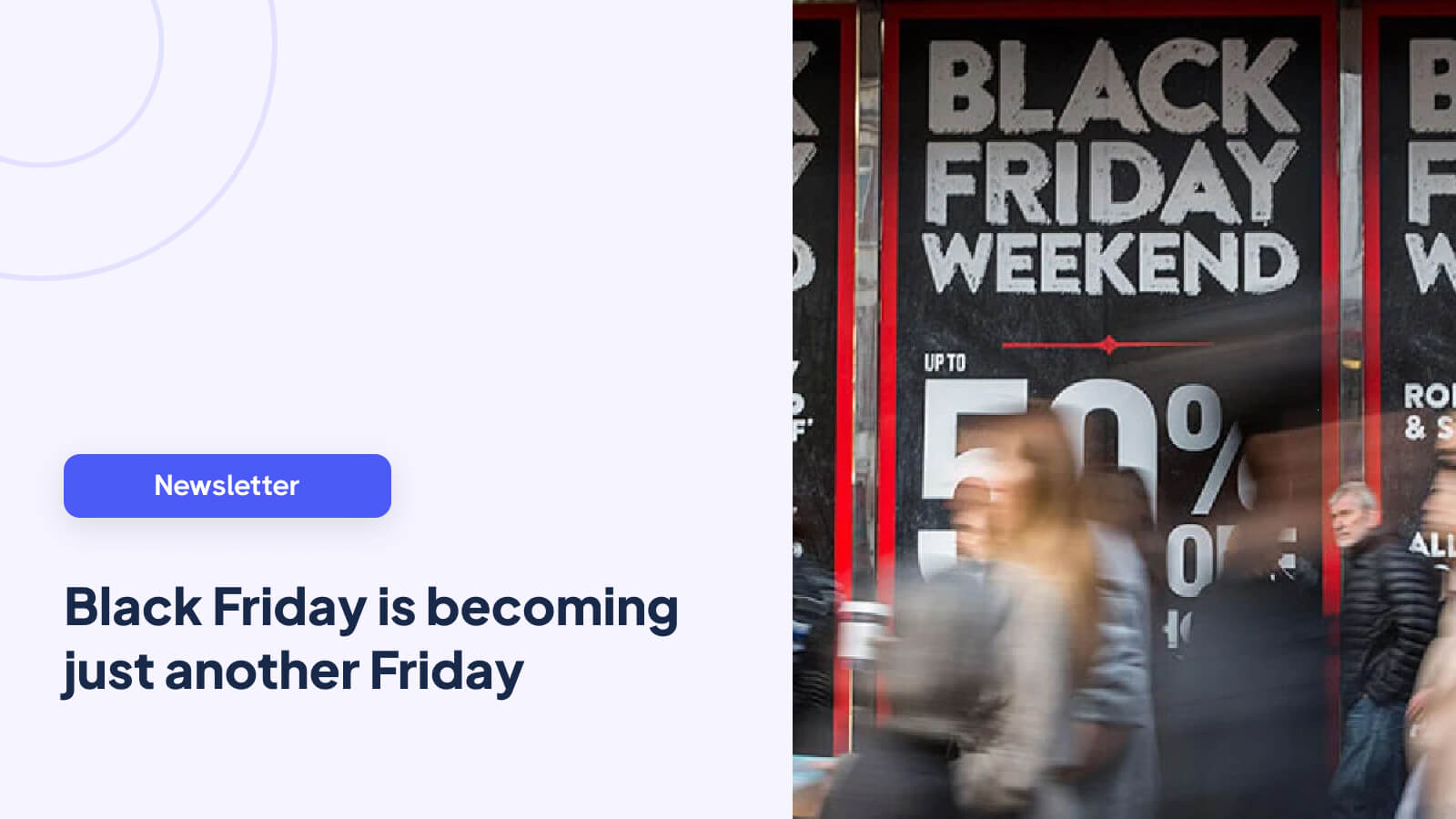- Introduction
- Why Knowing a Store’s Shopify Theme Actually Matters
- How to Identify a Shopify Theme Manually
- Quick Reference Table: Popular Shopify Themes and Their Visual Traits
- Breakdown: How These Themes Look in the Wild
- Why Identifying a Theme Isn’t Always Simple
- Tools That Can Help Identify a Shopify Theme Today
- FAQ
- Conclusion
If you’ve ever landed on a Shopify store and instantly thought, “I want my site to look exactly like this,” you’re not alone. One of the most common questions merchants and designers ask is: What Shopify theme is this? Whether you’re researching competitors, gathering inspiration, or trying to understand what makes a high-converting store look the way it does, identifying the theme behind a site can save you hours of guesswork.
Sometimes it’s about the layout or the clean typography. Other times it’s the animations, the way the product pages flow, or how the navigation feels. And while Shopify themes share core structures, each one brings its own style, features, and limitations — which is why spotting the right theme can give you a serious shortcut in your own design process.
This guide walks you through how to identify a Shopify theme by hand, what clues to look for, how popular themes compare, and the tools that can help. It’ll also give you a preview of the interactive theme checker we’ll be launching on this page soon, so you’ll be able to enter any Shopify URL and get instant insights.
Ready? Let’s dive in.
Why Knowing a Store’s Shopify Theme Actually Matters
There’s a reason so many founders, designers, and marketers search for the theme behind a great-looking Shopify store. The right theme sets the foundation for layout, branding, performance, and how customers experience the site — and knowing which one a store uses can offer valuable shortcuts in your own build.
Here are some of the most common motivations:
- Design inspiration: Maybe you spotted a layout, hero section, or product page structure that feels perfect for your brand.
- Benchmarking performance: Themes vary in speed, flexibility, and mobile responsiveness, and seeing what successful stores use can help guide your choice.
- Industry research: Certain themes tend to dominate categories like fashion, beauty, home goods, fitness, or luxury.
- Free vs paid theme decisions: Identifying whether a store uses a free theme like Dawn or a paid option like Prestige helps you understand what’s possible out of the box.
Ever visit a store and think, “How is their site so clean and polished?”
Chances are, the theme played a big role.

Once you know the theme behind a site you admire, it becomes much easier to reverse-engineer what’s working — and apply those learnings to your own Shopify store.
How to Identify a Shopify Theme Manually
There are a couple of reliable ways to figure out which theme a store is using, even without any tools. These methods take less than a minute once you know where to look.
3.1 Method 1: View the Store’s Source Code
This is the most straightforward way to uncover a theme name, since Shopify stores often include theme information directly in their source code.
Follow these steps:
- Open the Shopify store you want to analyze.
- Right-click anywhere on the page.
- Select “View Page Source” (or press Command + Option + U on Mac).
- Use your browser’s search function (Command + F or Ctrl + F).
- Search for:
- Shopify.theme
- theme_store_id
- theme
- Shopify.theme
If the store hasn’t removed it, you’ll see something like:
Shopify.theme = {"name":"Dawn","id":123456789}
If you see the name clearly:
You’ve identified the theme.
If you don’t see it:
The store may be using:
- A heavily modified theme
- A renamed theme
- A fully custom theme
3.2 Method 2: Look for Theme Clues in the Design
Even if the code doesn’t reveal anything, Shopify themes have distinct patterns and “fingerprints” that appear in the layout.
Here are the most reliable clues to look for:
- Header layout: Mega menu styles, mobile drawer behavior, logo placement.
- Collection page structure: Grid spacing, filter placement, infinite scroll vs pagination.
- Product page elements: Gallery style, thumbnails, sticky add-to-cart button, accordion tabs.
- Typography choices: Certain themes rely heavily on bold sans-serif fonts; others lean editorial.
- Animations and transitions: Smooth scroll animations often point to premium themes like Motion.
- Section layout: Some themes come with very specific banner or promo patterns.
Pro Tip: If the store has a polished editorial layout and lots of magazine-style photography, you’re likely looking at a theme like Prestige or Broadcast.
By combining these visual identifiers with the code check above, you can usually figure out the theme with surprising accuracy.
Quick Reference Table: Popular Shopify Themes and Their Visual Traits
Use this section as a fast way to compare the most common Shopify themes you’ll see across modern stores. Each theme has its own personality, layout style, and strengths, so these quick notes help you identify them at a glance.

Breakdown: How These Themes Look in the Wild
Even without screenshots, you can get a strong sense of a theme’s “vibe” by recognizing its signature patterns. Here’s a quick breakdown of what each popular theme tends to look like when used on real Shopify stores.
Dawn
- Lots of white space and clean structure
- Simple header with a straightforward mobile menu
- Product pages that feel very modular and block-based
- Great for stores that want a minimalist, modern feel
Impulse
- Bold promotional sections front and center
- Mix of lifestyle imagery and product grids
- Dynamic collection pages with strong filtering
- Frequently used by fashion brands that rely on visuals
Prestige
- Large editorial hero images
- Elegant fonts and refined, magazine-inspired layouts
- Balanced spacing that feels premium
- Often paired with luxury beauty, jewelry, and premium apparel
Motion
- Noticeable scroll animations and smooth transitions
- Product videos or moving elements used prominently
- Sections that fade, slide, or animate as you scroll
- Popular among activewear and lifestyle brands that want energy in their pages
Local
- Warm, community-inspired layout structure
- Blocks that highlight stores, pop-ups, or physical locations
- A friendly, grounded aesthetic
- Great for brands with local retail presence or multiple stores
A fun way to practice spotting themes
Try visiting a few Shopify stores you admire and guess their theme using the descriptions above. You’ll quickly notice that many themes have distinct “tells,” even when a store has customized them heavily.
Next time you’re browsing and think, “This looks so familiar,” you’ll know exactly why.
Why Identifying a Theme Isn’t Always Simple
Spotting a Shopify theme sounds straightforward at first, but many stores make it trickier than expected. That’s because themes evolve over time, and most merchants customize them far beyond their original look.
Here are the most common reasons a theme becomes hard to identify:
- Heavy customization: Developers often adjust layouts, rewrite sections, or redesign entire page templates. After enough changes, even Dawn can look like a premium theme.
- Renamed themes: Shopify allows merchants to rename a theme in the backend, so the source code might show a name like “Summer 2025” instead of “Prestige.”
- App-driven features: Upsells, product bundles, sliders, and reviews can reshape a store’s visual identity and mask the theme beneath.
- Fully custom themes: Many established brands have themes built from scratch, which means no standard theme name or layout patterns will appear.
Did you know? Many high-growth stores start with a premium theme like Impulse or Prestige, then customize it so much that it eventually becomes indistinguishable from a custom build.
In other words, identifying a theme is usually easy for lightly customized stores, but the more a brand grows, the more its design tends to diverge from the original theme.
Tools That Can Help Identify a Shopify Theme Today
While manual checks work well, there are also third-party tools that attempt to detect a store’s theme automatically. They’re not perfect — especially when sites are heavily customized — but they can still give you helpful clues.
Here are a few commonly used options:
Wappalyzer
- Great for spotting whether a site is running Shopify.
- Can reveal some parts of the tech stack (apps, frameworks, analytics).
- Not very accurate for theme names specifically.
BuiltWith
- Gives a broad technical overview of a site.
- Confirms Shopify usage and sometimes surfaces theme-related data.
- Best used for understanding the overall tech environment, not theme details.
WhatCMS
- Quick tool for identifying the platform behind a website.
- Occasionally detects theme information, especially for older or lightly customized themes.
- Simple interface and fast results.
Quick Comparison Table

None of these tools provide guaranteed theme detection, especially as stores get more sophisticated with their design and customization. Still, they’re useful supporting tools when combined with manual checks.
FAQ
Can a store hide its Shopify theme name?
Yes. Merchants can rename their theme in the backend or customize it so heavily that the original name disappears from the source code. In those cases, visual clues are usually your best bet.
What if a store uses a fully custom theme?
If a brand works with an agency or in-house developer, the theme may not be based on any Shopify Theme Store template. Custom themes rarely show recognizable identifiers, so you’ll need to rely on layout and design patterns to understand how it was built.
Are paid Shopify themes better than free ones?
Not always, but they usually offer more built-in features, more refined design options, and fewer app dependencies. Free themes like Dawn are fast and flexible, but paid themes often save time if you want advanced layouts without custom coding.
Can two stores using the same theme look completely different?
Absolutely. Themes are just starting points. With enough custom sections, CSS tweaks, and app integrations, two stores using the same base theme can look nothing alike.
Which Shopify themes load the fastest?
Speed depends more on customization, images, and apps than the theme itself. That said, free themes like Dawn and Taste tend to perform well out of the box because they’re built directly by Shopify.
How can I tell if a store is using an older legacy theme?
Look for outdated design patterns like sidebars, basic grid structures, or older navigation behaviors. Themes such as Brooklyn or Debut still appear on many stores and have very recognizable early-Shopify styling.
Conclusion
Finding out which Shopify theme a store uses can give you a powerful shortcut when planning or improving your own site. Whether you’re gathering inspiration, comparing layouts, or trying to understand what makes certain stores feel polished and high-converting, recognizing theme patterns helps you make better design decisions from the start.
While some themes are easy to spot and others are hidden beneath layers of customization, the methods in this guide give you a reliable way to identify what’s going on behind the scenes. And as Shopify continues to release new themes and merchants push the boundaries of customization and content we’ll keep this page updated with fresh examples and insights.
Soon, this guide will evolve into a full interactive tool where you can enter any Shopify URL and instantly discover the theme behind it. Until then, you now have everything you need to start spotting themes with confidence.
Related content
Turn your videos into sales
Boost conversions by up to 30% by turning your existing TikToks and Reels into shoppable videos directly on your Shopify store.


.jpg)