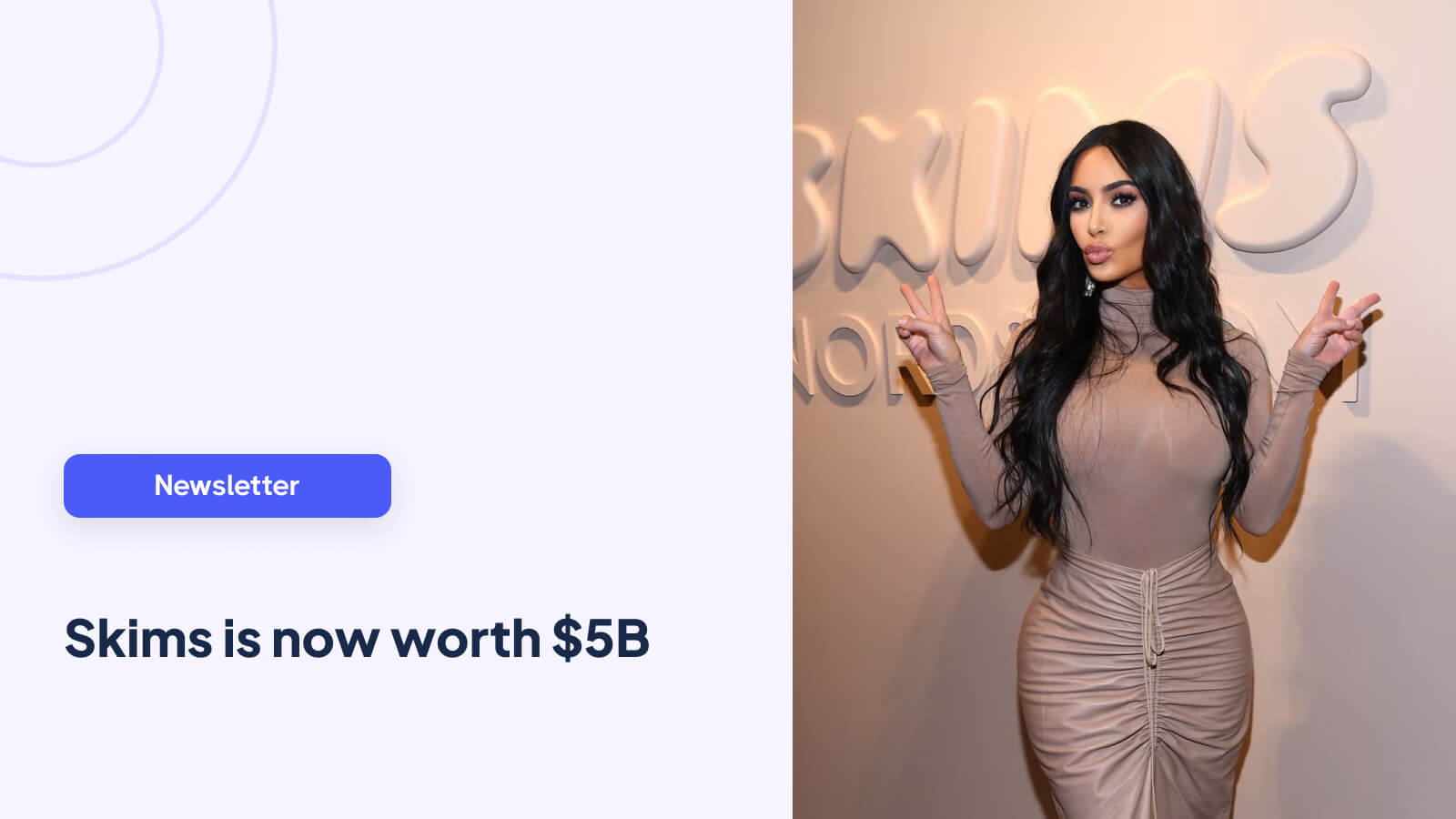.jpg)
- Why customization matters for conversions
- What makes a Shopify theme truly customizable
- How customizable themes impact conversion rate
- 10 best customizable Shopify themes
- How to choose the right customizable theme for your store
- Tips for customizing a theme to improve conversions
- Apps that pair well with customizable themes
- Common customization mistakes to avoid
- Closing thoughts on choosing a theme built for growth
Why customization matters for conversions
Choosing a Shopify theme used to be as simple as picking something that looked good. Today it’s a much bigger decision. Shoppers expect polished design, fast load times, and a buying experience that feels tailored to the product they’re considering. If your theme can’t support the level of customization your brand needs, you end up fighting against the design instead of building on top of it.
Customization isn’t just about making your store look pretty. It shapes how shoppers interact with your products and how quickly they understand the value you offer. A flexible theme lets you fine-tune your layout, highlight your hero products, improve your mobile experience, and make room for the elements that help people feel confident enough to buy. When done well, these changes can lift conversion rates without adding unnecessary apps or code.
The good news is that today’s best third-party Shopify themes give you far more control than what most people expect. You can adjust page structures, refine product storytelling, test different sections, and build a store that actually supports your business strategy instead of limiting it. In the sections ahead, we’ll break down what makes a theme genuinely customizable and highlight the top options trusted by brands that want design freedom and strong conversions.
What makes a Shopify theme truly customizable
A lot of themes advertise themselves as “flexible,” but the real test is how much control you have when you start building. True customization goes beyond swapping colors or rearranging a few homepage sections. It’s about giving you enough freedom to shape the shopping experience around your products, not the other way around.
At the core, a customizable theme should let you adjust the structure of your most important pages. That means being able to change how your product pages are laid out, choose different gallery styles, control where your reviews or trust elements sit, and decide how much information you want above the fold. These decisions play a big role in how shoppers understand your product and how quickly they move toward buying.
Navigation control is another key piece. A flexible theme should support multiple menu styles, clean mobile navigation, and robust filtering on collection pages. When shoppers can find what they’re looking for without friction, they stay longer and browse more.
Styling options matter too. Themes that allow deeper control over typography, spacing, image ratios, and section variations help you create a consistent look that feels intentional. When your brand looks cohesive, your store feels trustworthy.
Finally, a truly customizable theme needs to play nicely with apps and custom code. You shouldn’t have to break your layout every time you add a new feature. Themes built with clean architecture and strong developer support give you room to evolve your store over time without rebuilding everything from scratch.
Put simply, the best customizable themes give you structure without locking you into one style. They offer the flexibility to build something that looks like your brand, works the way your customers shop, and converts consistently.
How customizable themes impact conversion rate
A customizable theme influences conversion in ways that go far beyond surface-level design. The choices you make while shaping your layout and product presentation directly affect how shoppers behave, how long they stay on your site, and how easily they move toward checkout.
Here are the areas where customization makes a real difference:
• Page speed and performance
Themes built with clean code and smart media handling load faster, which keeps shoppers engaged. Even small gains here can lift conversions.
• Mobile-specific layout control
Most traffic now comes from phones, so themes that let you tailor mobile sections, media sizes, and button placements help create a smoother buying experience.
• Product page flexibility
A well-customized PDP can showcase more than just photos. You can build a page that includes lifestyle imagery, comparison blocks, ingredient or feature details, FAQs, reviews, and social proof in an order that guides the shopper.
• Strong merchandising options
Themes with flexible collection pages, dynamic product badges, and customizable filtering help shoppers make decisions faster.
• Trust-building elements
Clear guarantees, returns info, and customer reviews placed in the right spots reduce hesitation. Customizable themes make it easier to fit these pieces into your layout without clutter.
• Better storytelling
Some brands win because they sell a feeling, not just an item. Themes that support video, rich media, and flexible text blocks help you bring that story to life.
When you combine these small improvements across the site, you create an experience that feels intuitive and removes friction. That’s why brands that invest in strong customization often see higher conversion rates without needing more traffic or heavy discounting.
10 best customizable Shopify themes
Below is a detailed look at the top third-party themes known for flexibility, strong design systems, and conversion-focused layouts. Each one gives merchants the freedom to shape their store around their brand rather than working within narrow constraints.
1. Impulse – Archetype Themes
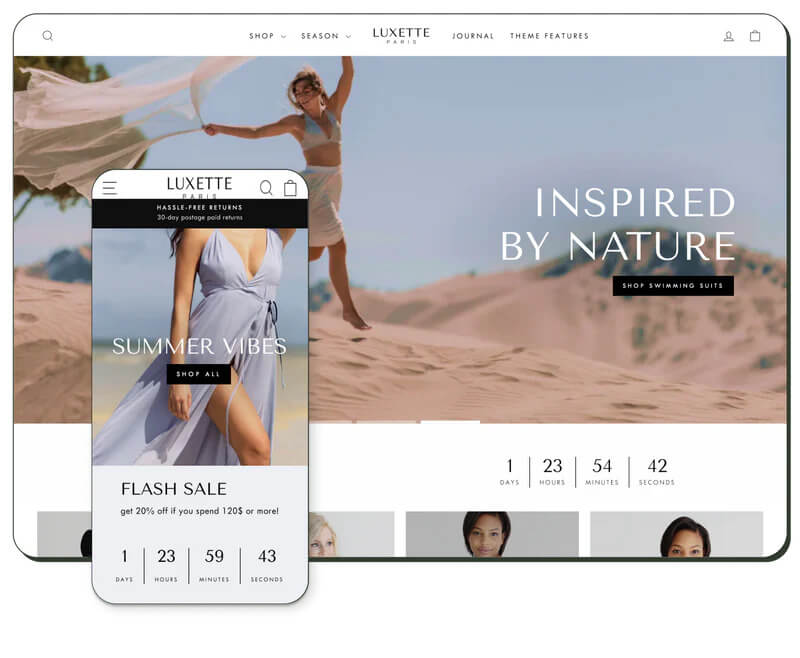
Impulse is a go-to theme for brands that want full control over merchandising. It offers a wide range of customizable collection banners, promotional grids, flexible product page layouts, and advanced filtering options. Its clean structure works well for both small and large catalogs, and it’s especially strong for brands that rely on seasonal campaigns or storytelling through visuals. If you need a theme that blends conversion-driven features with modern design, Impulse is one of the safest choices.
2. Motion – Archetype Themes
Motion stands out for its built-in animations and video-forward sections that help products feel more dynamic. It’s ideal for brands with lifestyle content or products that benefit from movement, such as apparel, accessories, and fitness. The customization options let you rearrange almost everything on your product and collection pages, and the theme stays fast despite its richer visuals. If you want a store that feels alive without relying on custom code, Motion is a great fit.
3. Prestige – Maestrooo

Prestige is tailored for premium brands that want elegant design with strong editorial elements. It’s highly customizable across pages, from adjustable image layouts to flexible text blocks and storytelling sections. The theme supports polished product page structures with room for reviews, icons, media, and trust sections. It works especially well for beauty, wellness, and luxury fashion stores that need a refined look and smooth user experience.
4. Warehouse – Maestrooo
Warehouse is built for larger catalogs and high-volume merchants looking for structure and scalability. It offers deep customization on collection filtering, search behavior, menu layouts, and product pages. Brands can adjust layout density, product grids, and how much information appears up front. If you manage a growing inventory or want a theme that handles merchandising complexity with ease, Warehouse is one of the most dependable options.
5. Flow – Eight Themes
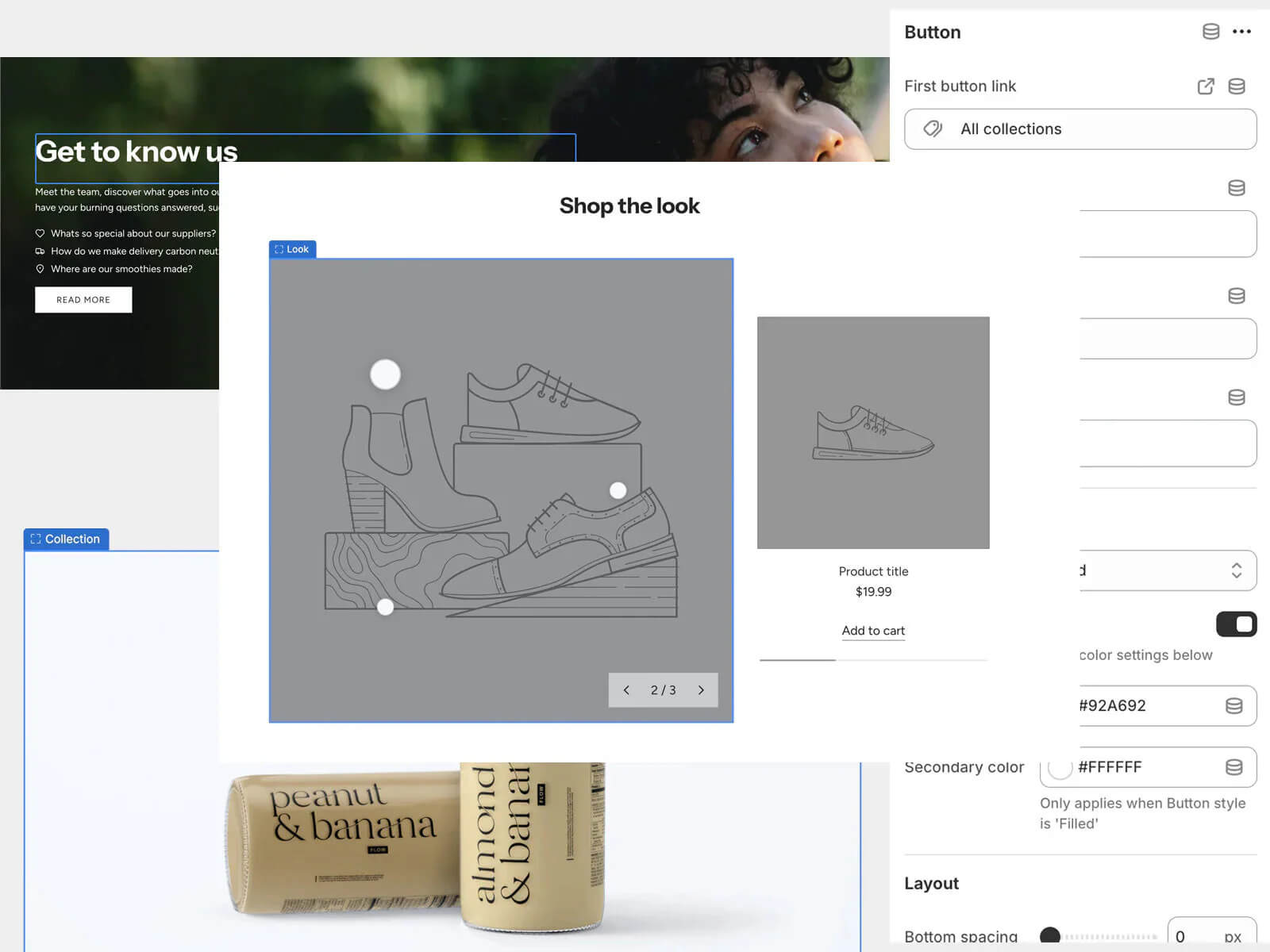
Flow has a modern, minimal aesthetic designed around modular sections that are easy to customize. It supports bold visuals, clean product grids, and flexible PDP blocks that help explain product value quickly. Its simplicity makes it a favorite for brands that want a high-end feel without excessive styling. Flow is also known for its speed, making it a strong performer for mobile shoppers.
6. Envy – We Are Underground
Envy is a versatile theme built with growth and marketing in mind. It features strong promotional areas, customizable homepage templates, and flexible product modules that help showcase bundles, reviews, and guarantees. It works well for fast-moving brands that frequently update offers, run campaigns, or rely on storytelling through content sections.
7. Testament – We Are Underground
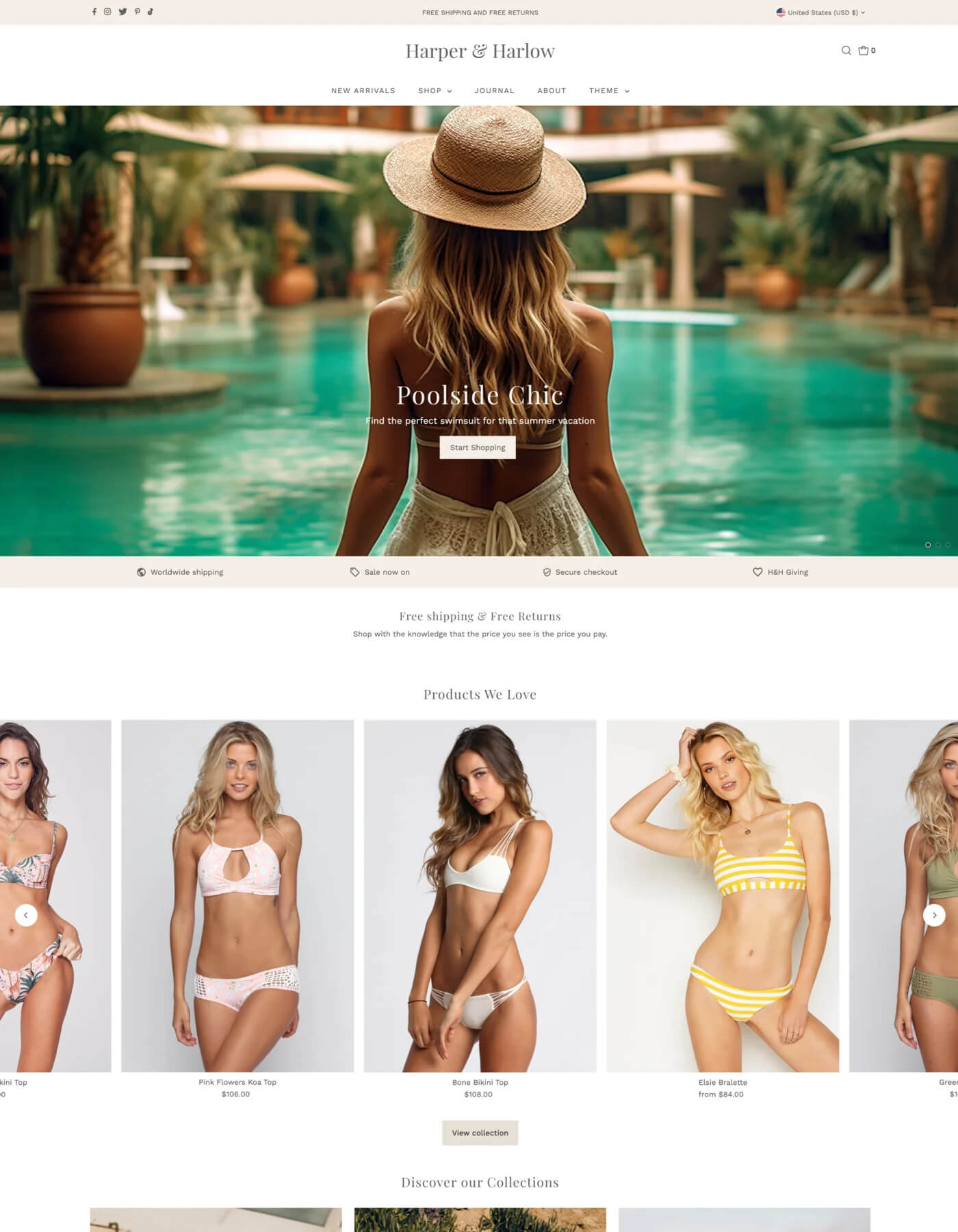
Testament is a polished, content-friendly theme ideal for beauty, wellness, food, and CPG brands. Its customizable product pages allow merchants to highlight product details, ingredients, usage tips, and educational blocks in a structured way. The homepage and collection templates are equally flexible, letting you adjust spacing, media styles, and text layouts to match your brand.
8. Pursuit – Clean Canvas
Pursuit offers a balanced mix of clean design and conversion-friendly structure. It’s strong for tech, gadgets, and performance products thanks to its modular feature blocks, comparison modules, and flexible PDP layout. The customization options help you highlight benefits and specs without overwhelming buyers. If your products need clear explanations, Pursuit makes that easy to execute.
9. Symmetry – Clean Canvas
Symmetry is a long-standing favorite among Shopify merchants because of its adaptability. It includes multiple header styles, adjustable navigation layouts, and a wide variety of homepage and page templates. The theme supports customizable product galleries, flexible content sections, and clean typography, making it suitable for brands that want a polished, balanced look.
10. Blockshop – Troop Themes
Blockshop is bold and highly modular, built for merchants who want to lean into wide visuals and editorial layouts. Its customizable blocks make it easy to build landing pages, highlight campaigns, and showcase products through strong imagery. Despite its visual style, the theme stays straightforward to edit, making it a good fit for brands that want creative freedom without complexity.
How to choose the right customizable theme for your store
Picking a theme isn’t just about liking the way it looks. The right choice depends on how your brand sells, what your customers expect, and how much flexibility you’ll need as you grow. Before committing to one, here are the key factors to weight.
Think about your product catalog size
Some themes shine with large inventories and complex filtering, while others work better for tight, curated collections. If you have lots of variants, categories, or bundles, look for themes with strong collection templates and advanced navigation options.
Consider how you tell your story
Brands that rely on lifestyle imagery, editorial content, or video will want themes with powerful visual sections. If your product needs education, choose a theme with flexible information blocks, comparison modules, and space for trust elements.
Prioritize mobile experience
Most shoppers land on your site from their phone. Make sure the theme offers clean mobile layouts, large tap targets, fast load times, and flexible spacing so nothing feels cramped.
Match the theme to your team’s skills
Some themes are more customizable without code, while others shine when paired with a developer who can extend their structure. Pick something your team can maintain without frustration.
Check app compatibility and long-term scalability
A theme should play nicely with the tools you rely on. Look for clean architecture, regular updates, and a track record of supporting Shopify’s latest features.
Review the product detail page options first
The PDP is the engine of your conversions. Make sure you can adjust media layouts, add selling points, reorganize information, and integrate social proof. If a theme’s product page feels rigid, it’ll be tough to scale with it.
Test the demo store like a real shopper
Click through as if you’re buying something. Pay attention to how the page flows, how easy it is to find details, and how the visuals guide you.
Choosing a theme is ultimately about finding the best foundation for how your customers browse and buy. When you match the structure of a theme to the psychology of your shopper, everything else becomes easier.
Tips for customizing a theme to improve conversions
Once you’ve chosen your theme, the real impact comes from how you tailor it to your brand and your audience. Small adjustments can create meaningful differences in how people browse, understand your product, and decide to buy. Here are practical ways to get more out of your theme without overwhelming your design.
Start with a clear homepage flow
Think of your homepage like a guided tour. Open with a strong hero section, follow with your top products or categories, add social proof, then finish with helpful content or educational blocks. A clean sequence helps shoppers understand what you sell and why it matters.
Prioritize product page clarity
Your product detail page is where people make decisions, so keep it organized. Use high-quality images or video at the top, place your main value props near the add-to-cart button, and structure the rest of your content in a way that answers common questions without crowding the layout.
Use merchandising blocks strategically
Themes with promo grids, badges, icons, and featured sections can boost engagement when used sparingly. Highlight new arrivals, bestsellers, or seasonal picks rather than trying to promote everything at once.
Optimize for mobile early
Spacing, text size, and media ratios often look different on smaller screens. After customizing a section, check how it feels on mobile. Make sure CTAs are prominent and product information is easy to scroll through.
Lean into storytelling where it helps
A customizable theme gives you room for lifestyle photography, behind-the-scenes content, or educational visuals. These elements can improve time on site and make shoppers feel more confident about what they’re buying.
Add trust signals in the right places
Reviews, guarantees, FAQs, and return info belong near conversion points. People shouldn’t have to hunt for reassurance, especially on mobile.
Stay consistent with your design choices
Stick to a small set of fonts, a limited color palette, and a clear spacing system. Consistency makes your store feel more premium and reduces visual noise.
Avoid the temptation to over-customize
Too many sections, conflicting colors, or oversized media can create friction rather than clarity. Simplicity usually converts better.
When you pair thoughtful customization with a strong theme, you create a shopping experience that feels intentional and intuitive. That’s where conversion gains start to appear without requiring more traffic or aggressive discounting. Let me know when you’re ready for the next section.
Apps that pair well with customizable themes
A flexible theme gives you a strong foundation, but the right apps help you round out the shopping experience without rebuilding your store from scratch. The key is choosing tools that add clear value without slowing down your site or creating layout conflicts. Here are categories and examples of apps that work especially well with customizable themes.
Reviews and social proof apps
Shoppers rely heavily on real experiences before they buy. A solid review app lets you display customer feedback, star ratings, Q&A sections, and user photos in a layout that complements your theme. The best ones integrate smoothly with PDPs and collection pages so your trust signals show up exactly where people need them.
Shoppable video and UGC tools
Many modern themes are built to support rich media, and adding video can help people understand your product faster. These tools make it easy to bring videos and customer-generated content directly into your product pages or homepage. When done well, this type of content increases engagement and helps buyers feel more confident. Try Moast for a great shoppable video experience.
Navigation and filtering apps
If your catalog grows quickly or your theme’s filtering options are limited, a good filtering or search tool can make a huge difference. Features like predictive search, advanced filters, and dynamic collection rules help shoppers find what they’re looking for faster.
Bundling and upsell apps
Customizable themes often offer built-in merchandising, but upsell apps help you take things further by suggesting related items, bundles, or complementary products. These tools work best when they blend into your existing product page layout instead of feeling bolted on.
SEO and performance tools
Ensuring your pages load quickly and follow proper metadata structure can help your theme perform at its best. These apps assist with image optimization, broken link monitoring, or search enhancements while keeping your store running smoothly.
Subscription and loyalty apps
If your business relies on repeat purchases or memberships, these tools integrate cleanly with most themes and help you boost retention without major development work.
Form and quiz builders
Great for brands that need to capture customer preferences or guide shoppers toward the right product. These apps can slot into your homepage or landing pages to create a more personalized buying path. Check out some of these form / quiz builders.
The best approach is to start small and choose apps that directly support your conversion goals. A well-built theme should handle most of the heavy lifting on its own, and the right apps simply elevate the experience without introducing unnecessary complexity. Let me know when you’d like to move on to the next section.
Common customization mistakes to avoid
Customizing your theme can unlock a lot of potential, but it’s also easy to go too far or make choices that hurt your store’s performance. A polished, conversion-friendly layout usually comes from restraint and clarity rather than building out every possible feature. Here are the most common pitfalls merchants run into and how to steer clear of them.
Adding too many sections or features at once
It’s tempting to use every layout option your theme offers, but clutter can overwhelm shoppers. When your homepage or PDP feels busy, people lose track of what matters most. Focus on a handful of high-impact sections and remove anything that doesn’t support the buying decision.
Overloading your store with apps
Apps can unlock powerful features, but they also add scripts, increase load times, and create layout conflicts. Before installing another app, check whether your theme already offers what you need. If you must add one, choose tools that are lightweight and well-reviewed for performance.
Ignoring how changes affect mobile
A layout that looks clean on desktop can feel cramped on a phone. Always preview edits on mobile before publishing. Watch for issues like oversized headings, long blocks of text, or CTAs that get lost in the scroll.
Breaking visual consistency
Mixing too many fonts, colors, or styling variations makes your store feel messy. A consistent visual system helps your brand feel more professional and trustworthy. Stick to a small set of typography and color rules so everything feels cohesive.
Burying key information on product pages
If shoppers need to scroll too far to find details, reviews, or guarantees, they may bounce. Make sure essential information sits close to the add-to-cart area, with supporting details arranged in a logical order.
Using low-quality images or mismatched media
Even the best theme can’t fix poor visuals. Blurry or inconsistent imagery reduces trust and makes your store feel unfinished. Aim for clean, evenly lit product photos and maintain the same aspect ratios across your gallery.
Not testing updates after making changes
Small adjustments can have surprising effects on spacing, alignment, or page structure. After customizing something, click through the entire flow as if you’re a customer. Watch for broken layouts, overlapping elements, or confusing navigation.
Forgetting about accessibility
Good customization supports all shoppers. Use legible font sizes, clear contrast, descriptive alt text, and buttons that are easy to tap. Accessible design helps conversions while making your store more inclusive.
Avoiding these mistakes helps you get the most out of your theme without slowing down your store or creating friction for shoppers. When your customization choices serve clarity, consistency, and ease of use, you create an experience that guides people naturally toward buying.
Closing thoughts on choosing a theme built for growth
A great Shopify theme does more than make your store look polished. It sets the foundation for how shoppers experience your brand, how easily they find what they need, and how confident they feel when deciding to buy. When you choose a theme that gives you room to customize your layout, refine your product storytelling, and highlight what makes your brand unique, you’re building an environment that supports both conversions and long-term scale.
The best third-party themes on the market today give you that kind of flexibility without requiring a full development team. They let you adjust the details that matter, test new ideas quickly, and shape your store around what your customers respond to. Whether you’re launching your first product or optimizing a high-volume store, investing in a customizable theme helps you stay agile as trends and shopper expectations evolve.
At the end of the day, the theme you choose should feel like a partner in your growth. It should support your vision, simplify your workflow, and give your customers a smooth, intuitive shopping experience. When you find a theme that checks those boxes, the rest of your optimization efforts become much easier.
Related content
Turn your videos into sales
Boost conversions by up to 30% by turning your existing TikToks and Reels into shoppable videos directly on your Shopify store.