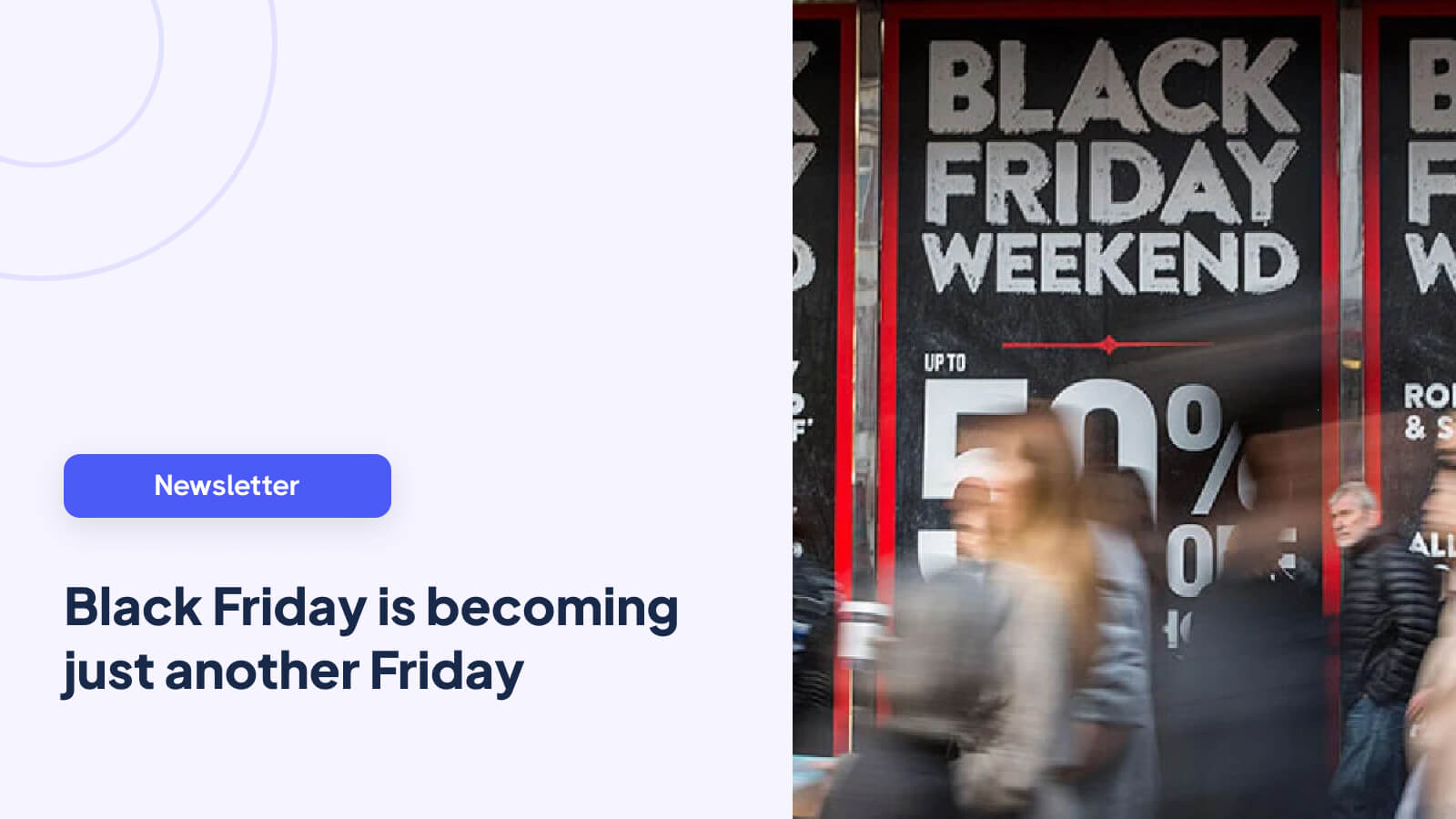- Why Your Static Product Images Are Costing You Sales
- Choosing The Right Video Solution For Your Store
- Mastering Shopify's Built-In Video Features
- Leveraging Third-Party Apps For Advanced Video Features
- Creating Product Videos That Actually Drive Sales
- Measuring Video Performance And Maximizing Results
- Key Takeaways
Why Your Static Product Images Are Costing You Sales

Let's be honest: those picture-perfect, static product photos you invested in might not be pulling their weight anymore. In the world of ecommerce, customers can’t physically interact with your products. While your crisp images show what an item looks like, they don't answer crucial questions about its size, feel, or how it functions in a real-world setting. This uncertainty is often the very thing that leads to abandoned carts.
The Confidence Gap That Kills Conversions
Think about your own online shopping experiences. Have you ever hesitated before buying a jacket, wondering how the material really moves? Or questioned how a new kitchen gadget would actually feel to use? These are the exact doubts that static images just can't clear up. When you add video to a Shopify product page, you directly address these concerns. A video doesn’t just display the product; it demonstrates its use and value.
It’s the difference between a flat picture and a lively, multi-dimensional experience. Seeing a product in action gives shoppers the confidence they need to complete their purchase. This isn’t just a hunch; the numbers back it up. Recent ecommerce product page studies show that a staggering 74% of consumers who watch a product video end up buying the item. It’s a powerful way to turn browsing into buying.
Moving Beyond Static Storytelling
Of course, high-quality photos are still a cornerstone of a great storefront. While this guide is about video, improving your static visuals is also important. You might find some great ideas in these affordable product photography tips to boost your overall presentation. However, photos alone tell an incomplete story.
A video showing someone applying your skincare cream, packing a backpack for a weekend adventure, or walking in a new dress creates a genuine connection. It helps shoppers see the product as part of their own life, making abstract benefits feel real and attainable. This is how successful stores are building trust, boosting sales, and creating a loyal customer base.
Choosing The Right Video Solution For Your Store
Deciding to add video to a Shopify product page is a great move, but picking the right tool for the job is where the real strategy comes in. You’ve got two main routes you can take: stick with Shopify’s built-in features or bring in a third-party app. Each path has its own set of advantages and drawbacks, depending on what your store needs.
Shopify's native tools are a solid starting point. They're free and simple, letting you upload videos right into your product gallery next to your images. If you're just dipping your toes into video—say, a handmade goods store showing a quick assembly process—this might be all you need. The catch is that you'll quickly hit a wall when it comes to analytics, customization, and interactive features like shoppable overlays.
Native vs. Third-Party Apps
This is where third-party solutions, like Moast, really shine. These apps are built specifically to handle the things native features can't. For example, a fashion brand can create shoppable video carousels that showcase different outfits in action, with direct links to each product featured. A tech gadget store could use an app to feature detailed unboxing videos with interactive hotspots that highlight key product features.
The trick is to align the solution with your business goals. While native tools offer simplicity, specialized apps give you the power for deeper customer engagement and better conversion tracking. For a more detailed look, check out our full guide on how to add video to Shopify.
To give you a clearer picture, let's compare these approaches side-by-side. This table breaks down the real-world differences in cost, complexity, and the results you can expect from each method.
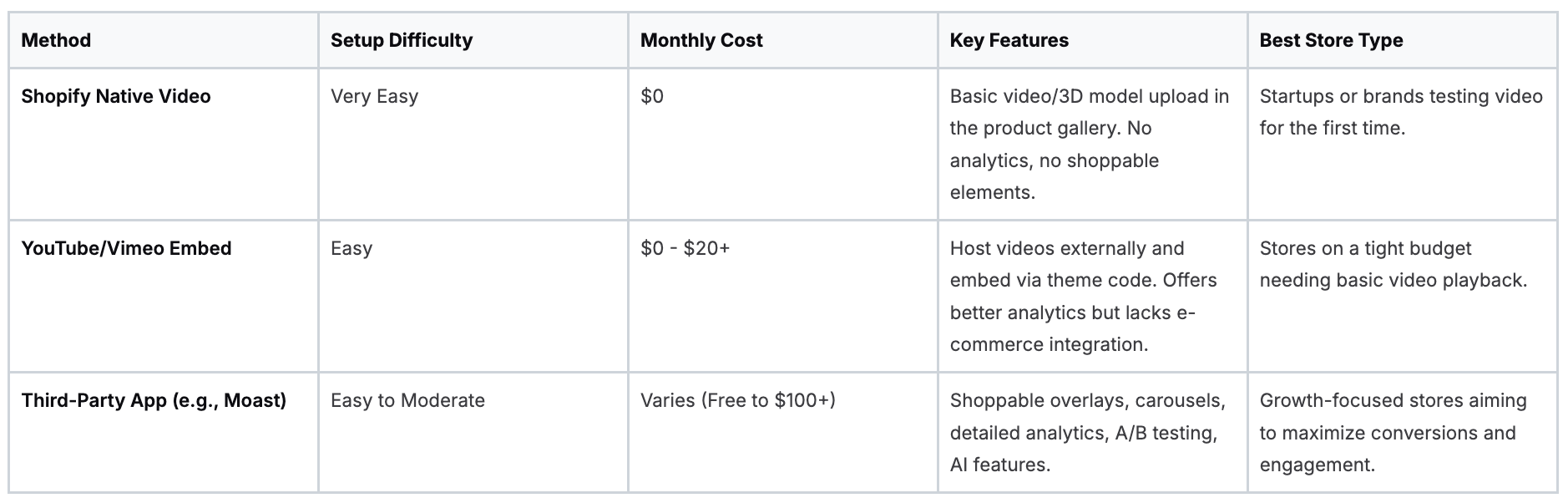
Ultimately, Shopify's native option is a good entry point, but a dedicated app is what turns video from a simple product feature into a powerful sales tool.
The kind of video you choose to create also has a massive impact on how long viewers stick around. The data below shows just how much viewer retention can vary.

As you can see, how-to videos and product demos are clear winners, holding viewer attention far longer than testimonials. This makes them excellent choices for your product pages, as they educate and engage potential buyers at the same time.
Mastering Shopify's Built-In Video Features

When you're looking to add video to a Shopify product page, your first and most direct option is the platform's own media gallery. This native tool is your command center for uploading videos right next to your product photos, which helps create a more complete and interesting experience for your customers. To really make it work, you need to pay attention to a few details that often get missed.
Getting Your Video Ready for Shopify
Before you even get to the upload screen, let’s talk about preparing your video file. While Shopify can handle different formats, MP4 is the gold standard for web compatibility and smooth performance. It plays nicely on almost every browser and device, which is crucial for not frustrating your potential buyers. Sticking with MP4 files helps you sidestep those annoying playback problems.
File size is the next big hurdle. A giant, uncompressed video can drag your page load speed into the ground, and shoppers definitely won't stick around for that. A solid guideline is to keep your product videos under one minute long and try to get the file size below 20 MB. There are plenty of free online tools that can compress your video without making it look grainy. For instance, a 30-second clip showing how a dress drapes and moves doesn't need to be in 4K; a sharp 1080p version will look fantastic and load in a flash.
Uploading and Arranging Your Media
With your video prepped and ready, the upload itself is pretty simple. Just go to your Shopify admin, find the product you want to update, and look for the "Media" section. You can add your video file there, and it will pop up alongside your images.
Here are a few tips I've learned for making your video stand out:
- Pick a Great Thumbnail: By default, Shopify just grabs the first frame of your video for the thumbnail. If that frame is blurry or just plain boring, nobody will click on it. You can edit the media to choose a different, more eye-catching frame.
- Place It Thoughtfully: Don't just let the video sit at the end of the image gallery. You can drag and drop it into a better spot. I find placing it second or third in the lineup—right after the main product photo—works best.
- Check on Mobile: Always, always pull out your phone and see how the video looks and works. A massive number of your visitors will be on mobile, so making sure their experience is flawless is absolutely essential.
Leveraging Third-Party Apps For Advanced Video Features
While Shopify’s built-in tools give you a solid foundation for adding videos, you'll eventually want more firepower. When you’re ready to graduate from basic uploads and start turning your videos into a genuine sales engine, third-party apps are the way to go. These tools are built specifically to pick up where Shopify leaves off, offering advanced capabilities that directly boost customer engagement and, most importantly, your revenue.
Think of it like this: native features are the standard engine in your car—they get the job done. But apps are the performance upgrades, giving you superior analytics, interactive elements, and a much smoother journey for your shoppers. A dedicated app, for example, can let you build shoppable video carousels or add interactive "hotspots" that call out key product benefits, turning a passive viewing into an active shopping session.
Finding the Right App for Your Store
Your first stop is the Shopify App Store. It’s a huge marketplace, so the trick is to find a solution that tackles a specific challenge for your business, not just one that adds a cool but ultimately useless feature.
Here’s a glimpse of the Shopify App Store, where your search will begin:
To navigate the store effectively, make sure you use the filters and, more importantly, read recent reviews from merchants in a similar industry. This is how you find apps with a solid reputation for both reliability and quality customer support—something you’ll be thankful for later.
When you're comparing apps, focus on features with a clear return on investment. Customer testimonials, for instance, are incredibly powerful. To make this easier, exploring some of the top video testimonial software can give you access to advanced automation and management tools. Apps that help you collect and showcase user-generated video content are a fantastic way to build social proof and drive conversions.
Ultimately, the right app should make it simple to add video to a Shopify product page while giving you clear data on how it’s performing. Look for tools that provide:
- Shoppable Features: Let customers add items to their cart right from the video player. Use Moast for that.
- Detailed Analytics: Move beyond simple view counts to track engagement, click-through rates, and video-influenced revenue.
- Customization Options: Make sure the video player and layout can be adjusted to match your brand's look and feel.
- User-Generated Content (UGC) Integration: Easily pull in and feature authentic videos from your happy customers.
Creating Product Videos That Actually Drive Sales

Knowing how to add video to a Shopify product page is a great start, but it's only half the battle. The real work lies in creating content that turns a curious visitor into a paying customer. Your video has to bridge the gap between someone seeing your product online and truly understanding its value in their life. It needs to tell a compelling story, answer questions they might not even know they have, and build solid trust.
Essential Elements of a High-Converting Video
So, what separates a video that just gets views from one that actually makes sales? It really boils down to a few core elements. Your top priority should be good lighting. You don't need a professional studio; simply filming near a well-lit window can make a huge difference. The key is to show your product’s colors and textures accurately, as poor lighting can misrepresent it and lead to unhappy customers.
Next, you need a clear story. Think about the common questions a potential buyer would have and answer them directly in your video.
- How big is it? Show it next to an everyday object like a phone or a coffee mug for a sense of scale.
- What does the material feel like? Get some close-up shots to highlight the texture.
- How does it actually work? Demonstrate its main feature in a real-world setting.
When you address these points head-on, you eliminate doubts before they can even take root in a shopper's mind.
The Power of Authentic Content
Never underestimate the impact of user-generated content (UGC). Turning genuine customer reviews or unboxing videos into polished clips for your product pages offers powerful social proof. There’s something uniquely persuasive about seeing a real person—not a paid model—genuinely enjoying your product.
This shift toward video isn't just a fleeting trend; it’s a strategy with proven results. Industry reports have found that over 93% of marketers see a positive ROI from video, and 82% believe it's becoming even more essential to their marketing. You can discover more insights on these video marketing statistics to see just how effective this approach can be. It's clear that putting time and effort into quality video content is an investment that pays off.
Measuring Video Performance And Maximizing Results
So, you’ve embedded a slick new video on your Shopify product page. Great first move! But the job isn't done—it’s actually just getting started. The real win comes from figuring out how that video is affecting your sales. It’s tempting to chase vanity metrics like view counts, but a video with thousands of plays that doesn’t lead to purchases is a missed opportunity. You need to focus on what really moves the needle: business results.
Moving Beyond View Counts
To get the full story on your video's performance, you have to connect its engagement to what customers actually do on your site. This means digging deeper than what a standard YouTube analytics dashboard can tell you. The key is to track metrics that tie directly back to revenue and customer behavior in your Shopify store. For instance, a high click-through rate on your video's call-to-action is a good sign, but knowing the conversion rate that follows is where the real insight lies.
Smart merchants use a combination of their video app's analytics and Shopify Analytics to connect these dots. Your goal is to answer crucial questions like:
- Which videos are most often watched by customers who actually complete a purchase?
- Do shoppers who watch a video end up with a higher average order value (AOV)?
- What’s the "view-to-purchase" rate for different video types, like product demos versus customer testimonials?
Before you can improve, you need to know what you're measuring. Here are some of the most important metrics to keep an eye on.

Tracking these metrics gives you a complete picture of your video's impact, from initial engagement to final sale. It helps you understand not just if your videos are working, but why they're working.
A/B Testing for Maximum Impact
You shouldn't just set your video and forget it. Consistent, data-driven optimization is how you maximize your video's return on investment. Start A/B testing different elements to discover what truly connects with your audience. You could test various video thumbnails to see which one earns more clicks, or experiment with video placement—does it perform better as the second media asset or embedded further down the page? Even minor tweaks, like testing autoplay settings, can have a noticeable effect on engagement and sales.
By constantly analyzing performance and refining your strategy, you can turn a simple video from a page decoration into a powerful sales engine. If you're ready to dive deeper into creating compelling content, our guide on ecommerce video production offers more advanced strategies.
Key Takeaways
Adding a video to your product page isn't just about uploading a file and calling it a day. It’s a deliberate choice to build trust with your customers and ultimately, drive more sales. The most impactful videos go beyond a simple product showcase. They demonstrate the product’s value in a real-world setting, answer questions before they're asked, and make the whole shopping experience more compelling.
Your Video Implementation Checklist
To get started on the right foot, keep these core ideas in mind. Whether you're using Shopify's built-in features or a dedicated app, these fundamentals will set you up for success.
- Prioritize Performance: Always, always compress your videos. Aim for MP4 files under 20 MB to guarantee fast page loads, particularly for mobile shoppers. A slow, buffering video can do more harm to your conversion rate than having no video at all.
- Tell a Story: Every video should have a clear purpose. Are you creating a how-to guide? A product demonstration? An unboxing experience? Define the goal first, then create content that directly serves that purpose.
- Use Authentic Content: Don't underestimate the power of user-generated content (UGC). Showcasing videos from real customers builds incredible trust and social proof. This kind of content often connects with shoppers more deeply than polished, professional ads. You can learn more about this by exploring the future of social proof on Shopify.
Measuring What Matters for Growth
Once you add video to a Shopify product page, your focus should shift from creation to analysis. It's tempting to get excited about high view counts, but these are often vanity metrics. Instead, concentrate on data that shows a real business impact and tells you how video is influencing buying decisions.
You'll want to track key performance indicators (KPIs) like:
- Lift in Conversion Rate: Compare the conversion rates of visitors who watch your videos versus those who don’t.
- Average Order Value (AOV): Are people who watch videos spending more in a single transaction?
- View-to-Purchase Rate: This is a big one. Track how many video views lead directly to a purchase.
By monitoring these metrics and continuously testing different thumbnails, video placements, and content styles, you can turn video from a nice-to-have feature into a serious, revenue-generating tool.
Ready to add powerful shoppable videos to your Shopify store for free? Get started with Moast today and see how easy it is to boost engagement and sales.
Related content
Turn your videos into sales
Boost conversions by up to 30% by turning your existing TikToks and Reels into shoppable videos directly on your Shopify store.