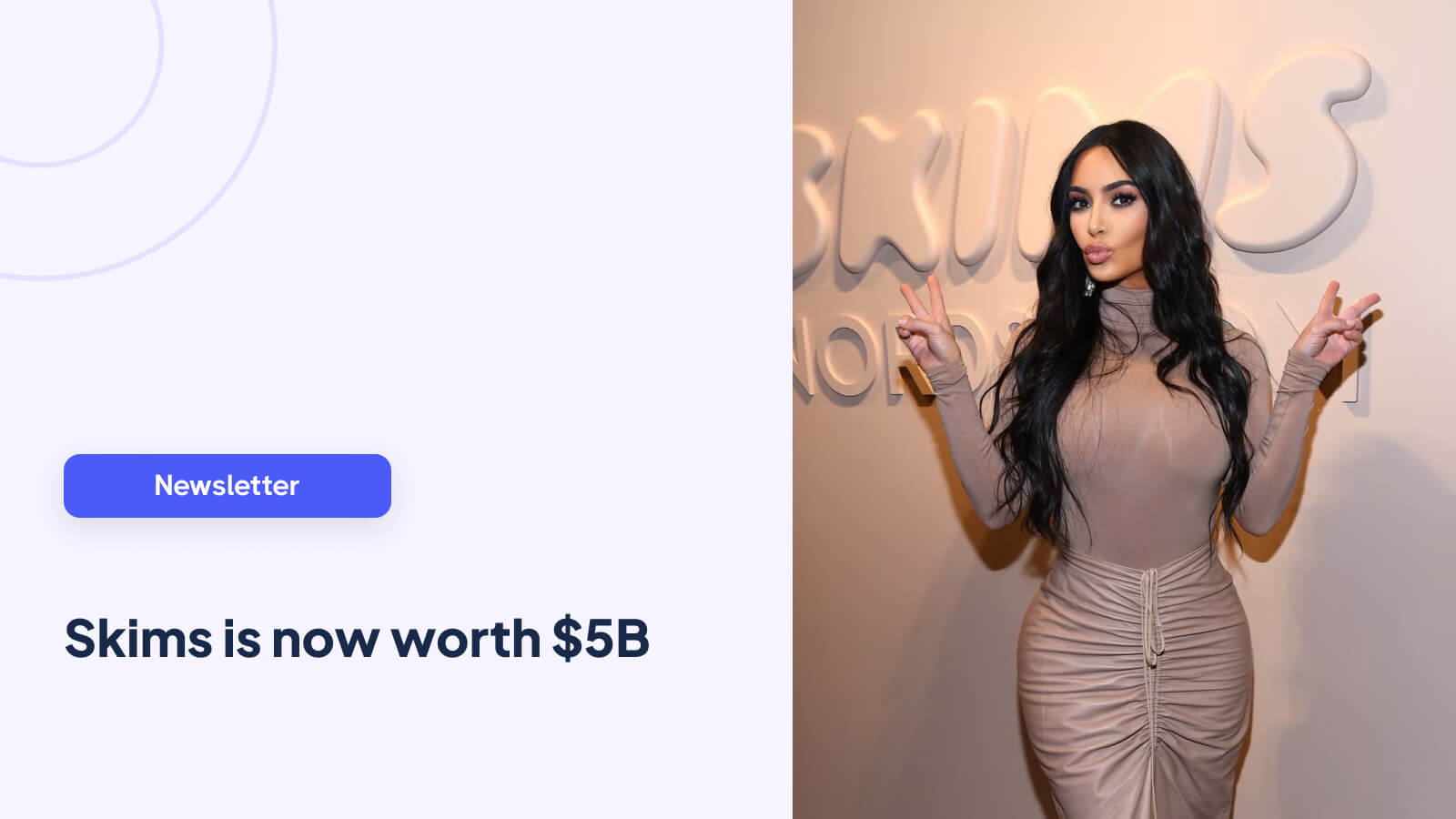Think of Instagram Shopping as a suite of tools that lets you build a fully functional, shoppable storefront right inside the Instagram app. It essentially turns your brand’s profile from a simple photo gallery into a digital boutique where people can discover, browse, and buy your products without ever leaving the feed.
From Social Feed to Digital Storefront

Instagram has changed. What started as a place to share photos has morphed into a powerful e-commerce engine. It's less like a photo album now and more like a personalized mall that fits in your pocket. This shift mirrors a huge evolution in how we all shop online.
Passive scrolling is out; active discovery is in. Users don't just see a cool product anymore—they expect to be able to tap it, learn more, and buy it right then and there. That sense of immediacy is the new normal, and Instagram is leading the charge.
The Power of Social Commerce
The genius of the platform is how it blurs the lines between social connection and shopping. It’s this seamless integration that makes it such a potent sales channel.
The numbers don't lie. A recent study found that about 72% of Instagram users have bought something after seeing it on the platform. This just goes to show how much Instagram influences buying decisions, especially for big-ticket categories like clothing and beauty. You can dig into more Instagram shopping statistics to see the full picture.
Here are some of the standout statistics that really paint the picture of Instagram's commercial power.
Key Instagram Shopping Statistics at a Glance
StatisticImpact on Your Business130 million users tap on shopping posts each month.This is a massive, built-in audience actively looking to engage with products like yours.81% of users use Instagram to research products and services.Your profile is a key part of the customer's research phase—it needs to be shoppable.72% of users make purchase decisions based on Instagram content.Your posts, Reels, and Stories directly influence whether someone buys from you or a competitor.
These figures make it clear: if you're not selling on Instagram, you're leaving money on the table.
This is a massive opportunity for Shopify merchants. Using the full range of Instagram Shopping features, you can meet customers exactly where they’re already spending their time.
Instead of trying to pull customers away from their social feeds and over to your website, you bring the core functions of your store directly to their feed. This removes friction and makes the journey from "I love that!" to "It's on its way!" incredibly short.
At the end of the day, using these tools isn't just about getting more likes or followers. It's about building a direct, engaging, and profitable sales channel that fuels real growth for your business. The features we're about to dive into are the building blocks you'll use to create that thriving digital storefront.
Activating Your Instagram Shop Step by Step
Thinking about turning your Instagram profile into a full-blown shop can feel a bit daunting, but it’s actually a pretty straightforward path. It’s like setting up a new stall at a bustling market; you just need to tick a few boxes and follow the steps to get your spot and start making sales.
Before diving in, let's make sure you have the basics covered. First, you need to be selling physical products and be based in a country where Instagram Shopping is available. You’ll also need to have your account set up as an Instagram Business or Creator profile to unlock all the commercial tools.
Checking Your Eligibility First
The very first gate you need to pass through is meeting Meta's Commerce Eligibility Requirements. This is a hard-and-fast rule that helps keep the platform a safe and trustworthy place for shoppers. These requirements mostly boil down to proving your business is legitimate, you're selling approved products, and your website is ready for customers.
A few things to double-check are:
- Your Instagram account needs to clearly represent your store and what you sell. Transparency is key.
- You have to own the website domain you’re selling from. This is a basic legitimacy check.
- Your business must come across as trustworthy. This usually means having an established presence and a decent number of followers.
This simple breakdown shows the three main phases of getting set up.

Seeing it laid out like this makes the whole process feel much more manageable—it’s just a simple progression from setting up your foundation to connecting your products and getting the final green light.
Connecting Your Product Catalog
Once you know you’re eligible, it’s time for the most important part: linking your product catalog. This is essentially the digital version of your stockroom, holding all the crucial details for every item—price, pictures, descriptions, you name it. You'll manage this through Facebook Commerce Manager, which is the command center for all your sales activities on Meta's apps.
Think of Commerce Manager as the back office of your brick-and-mortar shop. It's where you organize your inventory and manage all the behind-the-scenes details that keep your storefront—your Instagram Shop—running without a hitch.
If you’re a Shopify merchant, you're in luck. The process is incredibly smooth. You can connect your Shopify product database directly, and it will automatically keep your inventory in sync. So, if an item sells out on your website, your Instagram Shop will know instantly. No more accidentally selling products you don't have!
After your catalog is connected, you'll submit your account for a quick review. This usually only takes a few days. Once you get the thumbs-up, you can flip the switch on the shopping features in your Instagram settings. From there, you're ready to start tagging products in your posts and Stories and officially open for business.
Your Core Toolkit of Instagram Shopping Features

Alright, once you get that "approved" notification and your shop is live, you're handed the keys to a suite of tools designed to weave shopping directly into your content. These are the core Instagram shopping features that will become the foundation of your sales strategy.
It's helpful to think of them less as buttons to push and more as creative assets. They're what you'll use to turn casual scrollers into actual customers. Knowing how to use these tools with a bit of flair is what separates a static profile from a thriving digital storefront.
Let's break down the essential features you'll be working with day-to-day.
Product Tags: The Digital Price Tag
The simplest, most direct tool you have is the Product Tag. It's exactly what it sounds like: a digital price tag you can stick on almost anything you post. When someone sees a product they love in your feed post, Reel, or Story, they just tap the tag to see the item's name and price. Instantly.
This little feature is a game-changer because it closes the gap between "Ooh, I want that!" and "Here's how to buy it." Gone are the days of "link in bio" gymnastics or forcing people to leave the app and search your site. One tap puts them on the path to checkout. You can add up to five product tags on a single image or video, and even up to twenty in a carousel post.
That direct path matters. With over 25 million businesses on the platform and 90% of accounts following at least one of them, it’s clear that people are here to discover and shop.
Product Detail Pages: Your In-App Landing Page
So what happens after a user taps a Product Tag? They aren't immediately kicked over to your website. Instead, Instagram pulls up a Product Detail Page (PDP) right inside the app. This page is like a mini-landing page dedicated to that specific item.
Think of the PDP as your product's personal showcase. It pulls all the essential information from your catalog—like images, pricing, descriptions, and color options—into one clean, mobile-friendly view.
From this screen, a potential customer gets all the info they need to make a decision. They can scroll through more photos, read the full description, and when they're ready, tap a "View on Website" button to finish the purchase on your Shopify store. This creates a smooth, contained experience that keeps them engaged instead of jarring them with a sudden redirect, which makes a huge difference in keeping the sale alive.
Collections: The Curated Window Display
Your Instagram Shop isn't just a random grid of everything you sell; it's a space you get to merchandise. That’s where Collections come in. They let you group related products together, basically acting as a curated digital window display for your brand.
This is your chance to tell a story with your products. Instead of making customers scroll through your entire catalog, you can guide them with thoughtful groupings that make sense.
Here are a few ideas to get you started:
- Seasonal Themes: Group items into a "Summer Getaway" or "Cozy Fall Favorites" collection.
- New Arrivals: Make it easy for repeat customers by putting everything fresh into a "Just Dropped" collection.
- Style-Based Curation: Assemble an entire look or vibe, like "The Minimalist Kitchen" or "Ultimate WFH Comfort."
- Best-Sellers: Showcase your most popular items to build trust and help new visitors find a safe bet.
By organizing your products this way, you make the browsing experience feel less like a chore and more like a discovery. It turns your shop from a simple list into a thoughtfully arranged boutique. This approach works especially well with video, and you can learn how to add shoppable videos to your Shopify store to really bring your collections to life.
Alright, once you've got the basics of your Instagram shop up and running, it's time to kick things up a notch. The real magic happens when you start playing with Instagram's more dynamic shopping features. These are the tools that don't just display your products; they create buzz, spark real-time conversations, and can seriously ramp up your sales.
Think of it this way: the basic features are like setting up your storefront and arranging your merchandise. These advanced strategies are like hiring a charismatic host for an exclusive in-store event. They bring your shop to life.
Host Live Shopping Events
Instagram Live Shopping is basically the 21st-century version of a home shopping network, but way more personal and interactive. It lets you go live on video and feature products directly from your catalog. While you're chatting about a new dress or demonstrating a new gadget, you can pin that specific item to the bottom of the screen. Viewers can simply tap it to buy right then and there.
This creates an incredible sense of community and urgency. People can ask questions in the comments, and you can answer them on the spot, show different angles, or even try something on. That direct interaction builds a ton of trust and can trigger a major sales spike during the broadcast. Some brands have seen conversion rates as high as 30% during their Live Shopping events.
Of course, a good live event depends on good video. Brushing up on your ecommerce video marketing skills will help you create sessions that are not just informative but genuinely engaging.
Build Hype with Product Launches
Have a new product dropping soon? The Product Launch feature is perfect for building that pre-launch excitement. You can announce an upcoming item in your feed posts using a special tag. Anyone who sees it can tap to set a reminder for the launch day, guaranteeing they get a notification the second it's available.
This is the digital equivalent of a line forming outside a store before a big release. It turns a simple product reveal into an exclusive event, tapping into the powerful psychology of scarcity and excitement.
By creating a built-in audience of eager customers before your product even goes on sale, you're setting yourself up for a massive first day. It's a brilliant way to ensure new additions to your catalog get off to a flying start.
Turn Creators into a Sales Force
One of the smartest moves you can make is to empower creators to sell on your behalf. The Shopping from Creators feature lets you give influencers and brand partners permission to tag your products in their own posts and stories.
When a creator they trust posts about your product, their followers can tap the tag and check out without ever leaving the app. This transforms every influencer collaboration from a simple brand awareness play into a direct, trackable revenue stream. And it works. A whopping 78% of consumers say content from creators influences what they buy. It’s a win-win: the creator offers real value to their audience, and you get sales directly attributed to their authentic endorsement.
Now, let's break down where each of these features shines. Deciding which one to use often comes down to what you're trying to achieve at that moment.
Comparing Core vs Advanced Shopping Features
This table should help you figure out which tools to prioritize based on your current business goals—whether that’s getting your name out there, gathering leads for a new product, or driving immediate sales.
FeaturePrimary GoalBest ForProduct TagsDirect SalesMaking your entire feed instantly shoppable.Shop TabBrand AwarenessCreating a central, browsable hub for your products.Live ShoppingHigh-Urgency SalesHosting interactive events with real-time purchasing.Product LaunchesLead GenerationBuilding an email/notification list before a new drop.Shopping from CreatorsDirect Sales & Social ProofLeveraging influencer trust to drive attributable revenue.
As you can see, the advanced features are much more active. They're about creating events and leveraging relationships, while the core features are about setting a solid foundation. A smart strategy uses a mix of both to keep your audience engaged and your sales consistent.
Optimizing Your Shop for Conversions

Just getting your shop live on Instagram is step one. The real win? Turning it into a conversion machine. This is all about transforming casual window shoppers into actual customers by making the entire experience feel seamless and trustworthy. It's about polishing every corner of your digital storefront to make the path from "Ooh, I like that" to "Order confirmed" as easy as possible.
Think of your Instagram Shop as your brick-and-mortar boutique. You wouldn't just toss products on shelves and call it a day, right? You’d create beautiful displays, make sure the price tags are clear, and keep everything in stock. The same exact thinking applies here, and it all starts with killer visuals.
Craft Compelling Product Visuals
On a platform like Instagram, your product photography is your number one salesperson. In a feed where people are scrolling a mile a minute, you have literally seconds to make an impression. Your photos and videos need to be sharp, high-quality, and perfectly aligned with your brand's overall vibe.
Show your products being used in real-life situations with lifestyle shots, but don't forget to include those crisp, clean studio images that let the details shine. Consistency is everything—a cohesive look builds brand recognition and makes you look professional and trustworthy. Since customers can't physically touch or try on your products, your visuals have to do all the heavy lifting.
The heart of social commerce is visual appeal. Your product images aren't just pictures; they're the spark that makes a customer tap, learn more, and ultimately buy. Make every single pixel count.
Write Descriptions That Sell
Once a great photo has stopped the scroll, your product description needs to close the deal. Don't just list specs and features. Tell a story. Answer questions before the customer even thinks to ask them. Use engaging, SEO-friendly language that sounds like your brand.
A solid product description should always:
- Focus on the benefits: How will this product make your customer's life better or easier?
- Include the essentials: Don't forget materials, sizing, dimensions, and care instructions.
- Weave in relevant keywords: This helps people find your products when they search within the Instagram app.
This shift toward becoming a true shopping destination is why so many marketers are baking these features into their core plans. The platform smooths out the journey from seeing a product to visiting a brand's storefront.
Maintain an Accurate Catalog
Finally, let's talk about a major conversion killer: bad information. Nothing sours a potential sale faster than a customer clicking on a product they love, only to find out it’s out of stock or the price is wrong. You have to audit your product catalog regularly to ensure 100% accuracy.
If you're using a Shopify integration, this is often handled automatically for you, which is a huge time-saver and a major plus.
Even with a perfect Instagram shop, cart abandonment happens. Implementing effective strategies to reduce cart abandonment is key to capturing every possible sale. An accurate, well-managed shop not only builds trust and encourages repeat purchases but also helps https://moast.io/blog/integrate-social-media-into-website.
Your Top Instagram Shopping Questions, Answered
Jumping into Instagram Shopping is exciting, but let's be honest—it can also bring up some confusing questions. Setting up your shop is the first hurdle, but what happens when products get rejected or you're not sure how to track sales?
Think of this section as your personal troubleshooter. We'll walk through the most common snags that trip up brands, giving you clear answers so you can spend less time fixing problems and more time making sales.
"Why Did My Products Get Rejected?"
This one is incredibly common and frustrating. You've done all the work to create your product catalog, only to see items get rejected. Don't worry, it's almost never personal—it's usually a simple policy issue.
Meta has strict Commerce Policies designed to keep the platform safe for buyers. A rejection typically boils down to one of a few things:
- Selling things on the "no" list: This includes services, digital products, subscriptions, and other items on their prohibited list.
- Website and domain problems: Your Instagram account has to be connected to a website domain that you actually own and sell from.
- Missing business details: Your website must clearly state your return and refund policies. Meta wants to see that you're a legitimate, trustworthy business.
Your first move should always be to check the Commerce Manager. It will give you the specific reason for the rejection, so you know exactly what you need to fix.
"Can I Sell on Instagram Without a Website?"
I hear this question all the time, especially from creators and small businesses just starting out. The short answer is: maybe.
If you're a business in the U.S., you might have access to Checkout on Instagram. This feature is a game-changer because it lets customers buy your products without ever leaving the app. It's a super smooth experience for them. You'll set this up directly through Commerce Manager.
However, for most brands (especially those outside the U.S.), a dedicated e-commerce website like a Shopify store is still the best way to go. It gives you far more control.
Think of your website as your brand's home. Instagram is like a fantastic pop-up shop in a busy mall, but your own site is where you control the entire customer experience, own all the data, and build your brand for the long term.
"How Do I Know If My Instagram Shop Is Actually Working?"
You can't improve what you don't measure. Luckily, Instagram gives you some solid analytics to see what's going on with your shop. Just head over to the "Insights" tab in your Commerce Manager.
This is where you'll get a clear picture of how people are engaging with your shoppable posts. Pay close attention to these key metrics:
- Product Page Views: How many people are interested enough to tap on your product tags and see the details?
- Product Adds to Cart: This is a crucial one. It tells you which products are capturing real purchase intent.
- Clicks to Website: If you're not using Checkout, this metric is your lifeline. It shows how many people are making the jump from Instagram to your store.
Tracking these numbers is how you spot your winners, understand what your audience wants, and see a real return on the time you're putting in. When you see certain products getting a lot of attention, you can feature them more prominently. This also builds trust—highlighting popular items is a powerful form of what’s known as ecommerce social proof, which can seriously boost conversions.
Ready to turn your Instagram feed into a powerful sales engine? Moast lets you add free, shoppable videos to your Shopify store in just 5 minutes. Showcase your best content and let customers shop directly from your Reels and TikToks. Get started for free at Moast.io.
Related content
Turn your videos into sales
Boost conversions by up to 30% by turning your existing TikToks and Reels into shoppable videos directly on your Shopify store.




.jpg)