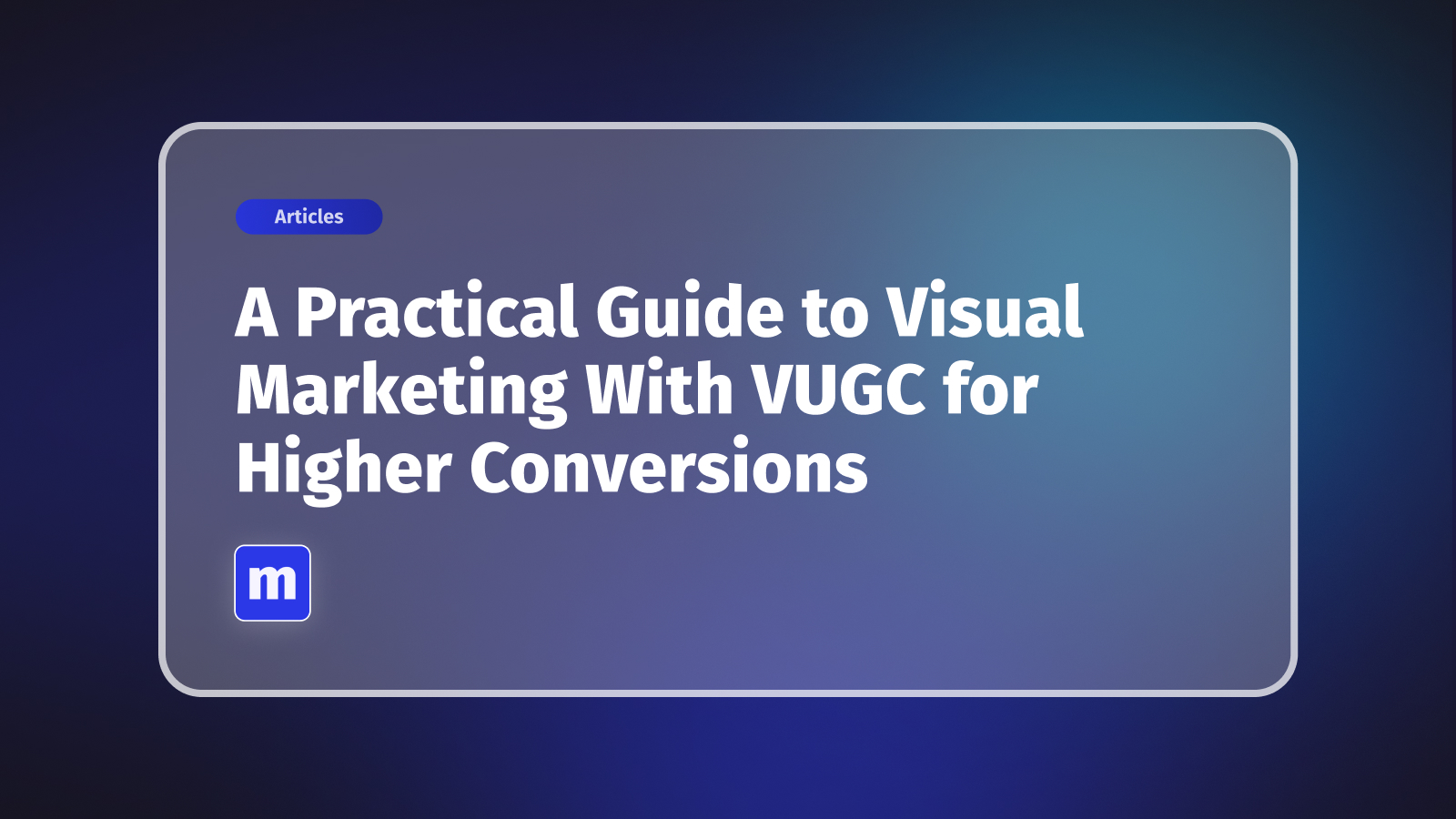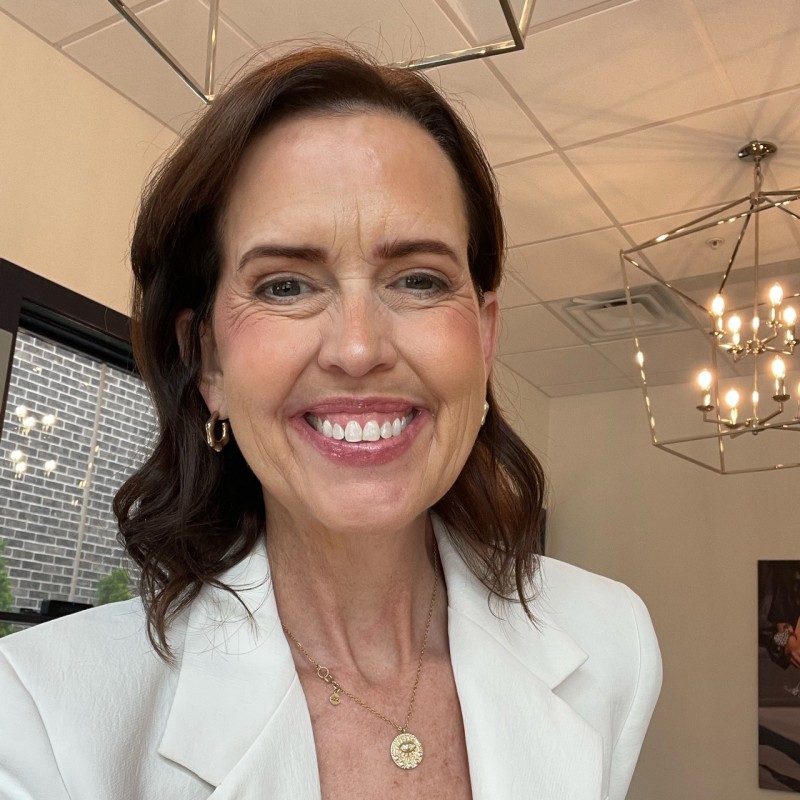So, you're thinking about adding your Instagram feed to your website. You've got a few ways to tackle this. You could use Instagram's own basic embed feature, see if your website builder has a built-in tool, or go with a dedicated third-party app. Honestly, for the most control and the slickest look, a third-party app is usually the way to go. They give you a simple code snippet to copy and paste right into your site's HTML, and voilà—a live, self-updating gallery of your latest posts.
Why an Instagram Feed Transforms Your Website
Let's get past the aesthetics and talk about why embedding an Instagram feed is such a smart business decision. This isn't just about making your site look pretty. It's a strategic move that breathes life into your web pages and creates a solid bridge between your social media and your online store.
A live feed turns your website from a static brochure into a dynamic, constantly evolving space. Think about it: instead of manually uploading new photos every week to keep things fresh, the feed handles it for you. Every time you post on Instagram, your website gets an instant content refresh. This tells visitors—and just as importantly, search engines—that your brand is alive, active, and relevant.
Build Trust with Authentic Social Proof
One of the biggest wins here is the immediate social proof it delivers. When a potential customer lands on your site and sees a stream of real-time content—maybe some behind-the-scenes shots or even posts from happy customers—it creates a sense of authenticity that polished, professional product shots just can't replicate. It makes your brand feel human and trustworthy.
This kind of connection has never been more critical. Instagram is a powerhouse, with over 2.11 billion monthly active users, and a massive 70% of them are under 34. If you're trying to reach a younger audience, integrating your feed isn't just a nice-to-have; it's a fundamental part of meeting your customers where they hang out.
To really drive home the value, let's look at the core benefits you can expect.
Key Benefits of an Embedded Instagram Feed
Here’s a breakdown of the primary advantages your website gains when you integrate a live Instagram feed.

Integrating a feed is more than a simple add-on; it's a strategic enhancement that can genuinely impact your bottom line.
By syncing your social media with your website, you create a cohesive brand story. Visitors can see your brand's personality, engage with your community, and get a feel for your products in a real-world context, all without leaving your site.
Drive Engagement and Conversions
An embedded feed does wonders for keeping visitors on your site. Instead of a quick scan and a click away, they might find themselves scrolling through your latest posts, checking out user content, or even clicking through to your profile to see more. This extra time spent on your site is a great signal for search engines and can directly nudge visitors toward making a purchase.
A well-placed feed essentially acts as a living, breathing portfolio for your brand. Here's how it really helps move the needle:
- Boosts User Interaction: The dynamic, clickable nature of a feed naturally encourages visitors to explore, which helps lower your bounce rate.
- Grows Your Follower Count: A simple "Follow on Instagram" button offers a direct path for website visitors to become social media followers.
- Keeps Your Site Current: It saves you the headache of content updates by automatically pulling in your latest posts. Your site stays fresh with zero extra work.
Ultimately, weaving your Instagram into your site is a key part of a modern digital strategy. If you're on Shopify, understanding the best practices for Shopify social media integration will help you build a seamless customer experience that not only looks fantastic but also drives your business forward.
How Should You Add an Instagram Feed to Your Store?

So, you're ready to get your Instagram content onto your website. Smart move. But deciding how to do it isn't as simple as it sounds. The path you take will shape everything from how your feed looks to how much time you'll spend managing it.
You've really got three main options, and each one comes with its own set of pros and cons. Let's break them down so you can figure out what makes the most sense for your brand.
The Straightforward (But Limited) Approach: Instagram’s Own Embed
The first and most direct way is using Instagram's native embed feature. It’s completely free and dead simple: you find a post you like, grab its embed code, and drop it into your site’s HTML. Done.
But here’s the catch—and it's a big one. This only works for a single post. You can't create a live, dynamic gallery of your latest content. Think of it as a screenshot, not a live feed. It’s perfect if you want to highlight one specific user photo in a blog post, but it's not the solution for building an engaging social hub on your homepage.
The Convenient (But Basic) Option: Your Website Builder's Tools
Next up are the built-in tools offered by platforms like Shopify, Squarespace, or Wix. Most of these platforms have their own apps or pre-built sections for adding an Instagram feed, and they're usually a breeze to set up. A few clicks, you connect your account, and a simple grid of your photos appears.
Convenience is the main selling point here. You don't have to hunt for outside solutions or mess with code. The downside? These tools can be surprisingly rigid. You're often stuck with a generic layout, minimal color options, and no power to filter posts or create cool hashtag-based galleries. For any brand that's serious about its visual identity, that lack of control can feel pretty stifling.
My Takeaway: Platform-native tools are great for a quick and dirty setup. But you're trading a lot of creative control and functionality for that simplicity. If you want your feed to be more than just a grid of photos, you'll likely outgrow these tools fast.
The Pro-Level Choice: Dedicated Third-Party Apps
This brings us to what I almost always recommend for serious businesses: dedicated third-party apps. These tools are built from the ground up to do one thing exceptionally well: embed an Instagram feed on a website with total control. They fill all the gaps left by the other two methods.
Want to create a shoppable feed where every post links directly to a product page? A third-party app can do that. What if you're a hotel and want to pull in a feed of guest photos using your branded hashtag? That's what these tools are for. They turn your feed from a simple gallery into a powerful marketing asset.
Here’s a quick rundown to put it all in perspective:
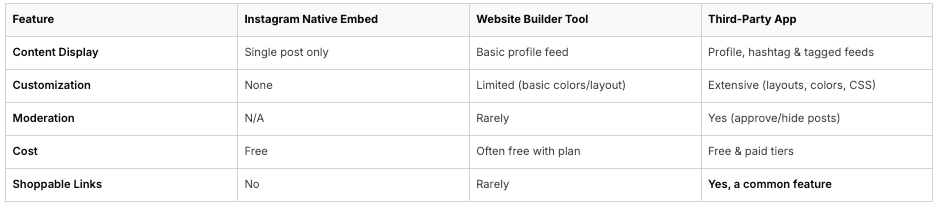
Ultimately, it comes down to what you're trying to achieve. If you just want to feature a single, one-off post, Instagram's own tool is fine. If you need a simple gallery and your platform's built-in option does the trick, go for it.
But if you want to truly leverage your Instagram content to drive sales, showcase user-generated content, and perfectly match your brand's aesthetic, a specialized third-party app isn't just a nice-to-have—it's essential.
How to Embed Your Feed Using a Third-Party App
While Instagram's own embed feature or your site builder's built-in tools can get the job done, they often feel a bit rigid. If you're looking for true creative control over your feed's look, feel, and function, your best bet is almost always a dedicated third-party app. These tools are built from the ground up to embed an Instagram feed on a website with maximum flexibility and zero fuss.
Think of it this way: Instagram’s native tool gives you a single post. Your site builder might offer a basic grid. A specialized app, on the other hand, hands you an entire creative studio. You can craft dynamic carousels, stylish sliders, or sophisticated grids that blend right into your brand's aesthetic. This level of control is what makes your feed look like a seamless part of your site, not just a widget you tacked on as an afterthought.
Getting Started with an App
Even if you’re not particularly tech-savvy, using a third-party app is usually a breeze. Most of the top-tier options have a simple, user-friendly setup that boils down to just a few key actions.
First, you'll create an account and connect your Instagram profile. This is just a secure authorization step that lets the app see your posts. Once you're connected, the fun part begins. You'll get to browse a whole range of layout options—from classic grids to more modern sliders—so you can pick the format that best suits your website's design.
This infographic breaks down the typical workflow you can expect when using an app.

As you can see, it's really just a simple three-part journey from choosing your feed to getting it live on your site.
Customizing and Generating Your Code
After you’ve landed on a layout, you get to dive into the customization settings. This is where these apps really earn their keep. You can typically fine-tune just about everything:
- Color Schemes: Match the feed’s text, background, and button colors directly to your brand’s palette.
- Post Elements: You decide what to show. Want to hide captions or like counts? No problem. Want to add a "Follow" button? Easy.
- Layout Specifics: Adjust the number of columns and rows, the spacing between posts, and how images are sized.
Once you’ve dialed in the design and you're happy with the preview, the app generates a small snippet of code. This little piece of code holds all of your custom settings. All that's left is to copy that code and paste it into the HTML of your webpage—whether you're on Shopify, WordPress, or another platform. The feed will pop up right where you placed it.
By using a third-party tool, you're not just embedding images; you're creating an interactive experience. You can turn your feed into a shoppable gallery, pull in user-generated content via hashtags, and moderate which posts appear, giving you complete brand control.
Embedding an Instagram feed has become a go-to strategy for boosting social proof. Many brands lean on no-code Instagram widgets to pull posts directly onto their web pages. Some services even provide a forever-free Instagram widget that makes the process incredibly simple: sign up, link your account, pick a layout, tweak it, and copy the code into your site's HTML. You can see how these tools work by checking out leading providers like EmbedSocial.com.
And remember, the content you display doesn't have to be limited to static photos. We're seeing fantastic results from brands who include short-form videos from Instagram Reels or even TikTok in their embedded feeds. To get more ideas on this, you might want to read our guide on ecommerce video marketing. It's a powerful way to increase engagement and create a much richer experience for your visitors.
Customizing Your Feed for Maximum Impact

Getting your Instagram posts to show up on your website is a great start. But the real magic happens when you customize it. A standard grid is fine, but a thoughtfully designed feed can be a serious tool for boosting engagement and sales. It stops being just a gallery and becomes a key part of your sales funnel.
Don't just stop at matching your brand's colors and fonts. With the right setup, you can build an interactive experience that actually guides visitors toward making a purchase. The single most powerful customization? Creating a shoppable Instagram feed. This directly links your posts to the right product pages on your Shopify store, bridging that crucial gap between a customer seeing something they love and being able to buy it.
Turn Your Feed Into a Sales Channel
Imagine a customer browsing your site. They see a real-world photo of your product, click on it, and land directly on the product page. That's a shoppable feed in action. This seamless journey is everything. Any friction—like making someone hunt for a product they just saw in a photo—is a recipe for a lost sale.
We're also seeing a powerful blend of social feeds and advertising in digital marketing. Instagram's ad reach is climbing by 12.2% every year, and in 2024, the platform pulled in about 9.8% of all digital ad spending in the U.S. A shoppable feed lets you merge the authenticity of organic social proof with your paid strategy, all in one place.
By making your feed shoppable, you're doing more than just decorating your site; you're building a new, visually driven storefront. It’s about meeting customers right where their interest peaks and giving them an immediate path to purchase.
Leverage User-Generated Content With Hashtag Feeds
Here’s another fantastic tactic: create a feed that pulls in posts based on a specific hashtag. This is the ultimate way to showcase powerful user-generated content (UGC). Think about it. A potential customer arrives on your site and sees a dynamic gallery of other happy customers using your products in their own lives. That’s social proof at its best.
For example, a fashion brand could launch a campaign around a hashtag like #MyBrandStyle. The feed would then pull in every public post using that tag, creating a constantly refreshing lookbook of real people enjoying their clothes. This not only gives you a stream of fresh content but also fosters a genuine community around your brand. For a deeper dive, check out our guide on the essential ways to embed social proof in your ecommerce site.
Of course, you need to keep things on-brand. Most third-party apps come with solid moderation filters, which are essential. These tools give you control.
- Manually approve posts before they go live on your site.
- Automatically block posts that contain certain unwanted keywords.
- Block specific users to prevent spam or off-brand content.
This control ensures your embedded feed always looks professional and aligns with your brand's values, all while feeling completely authentic. To get the most out of your efforts, it's a good idea to keep an eye on your social media engagement metrics, as they'll tell you what's resonating with your audience.
Troubleshooting Common Instagram Feed Issues
So, you've perfectly embedded your Instagram feed, and it looks great. But then, one day, it just... stops. Or worse, it looks broken. It's a frustrating moment, but don't worry—this happens to everyone, and the fix is almost always simpler than you think. You definitely don't need to be a developer to sort it out.
Most of the time, these glitches come down to a handful of common culprits. It could be something as simple as a disconnected account or a minor hiccup with Instagram's API that your app needs to catch up with. Let's walk through what usually goes wrong and get you back on track.
Why Your Feed Stopped Updating
This is the big one. Your feed gets "stuck" and stops pulling in your awesome new posts. It’s the most frequent headache I see people run into.
Before you start digging into code, check the easiest thing first: re-authenticate your Instagram account. Head straight to your feed app's dashboard and look for an option to reconnect your account.
Why does this happen? Often, it's because you changed your Instagram password, or sometimes Instagram’s own security just requires a periodic check-in. It's a simple security measure. A quick disconnect and reconnect usually does the trick, refreshing the connection and getting your new content flowing again instantly.
If that doesn't work, the next step is to clear your website’s cache. Aggressive caching, especially on Shopify, can sometimes get stuck serving an old version of your feed, making it look like it's not updating when it actually is.
Fixing Broken Images or Layout Glitches
Another common sight is a feed full of broken image icons or a layout that looks perfect on a desktop but completely jumbled on a phone.
This is almost never a problem with your actual Instagram posts. Instead, the issue usually lies in a conflict between your feed app and your Shopify theme or another app you've installed.
A broken feed does more than just look bad—it can quietly erode trust and hurt your sales. When a potential customer sees a glitchy part of your site, it can make your whole operation seem unprofessional or insecure.
To figure this out, you can try temporarily deactivating other apps to see if the feed suddenly snaps back into place. If it does, you've pinpointed a conflict. It's also critical to make sure your feed app is always updated to the latest version. Developers are constantly releasing updates to fix bugs and ensure compatibility with new devices and theme updates.
A smooth, professional look is non-negotiable for an online store. For more on this, check out our guide to increase ecommerce conversion rates.
Finally, keep your site speed in mind. A heavy, image-rich feed can drag down your page load times if it’s not optimized. When choosing an app, make sure it offers lazy loading. This feature is a lifesaver—it only loads the images as a visitor scrolls down the page, which can dramatically improve performance and keep your site feeling fast and responsive.
Frequently Asked Questions About Instagram Feeds

When you’re thinking about embedding an Instagram feed on your Shopify store, a few questions almost always pop up. I’ve heard these from countless store owners over the years, and getting them answered upfront makes the whole process feel much less intimidating.
Let’s get those lingering doubts out of the way so you can move forward with confidence.
Can I Really Do This Without Coding Skills?
Absolutely. You don't need to be a developer to get this done. While you could technically grab embed codes for individual posts from Instagram, that's clunky and not what we're aiming for here.
The secret is using a good third-party app. These tools are built for regular users, not coders. They give you a simple interface where you connect your account, tweak the design, and then they hand you a small snippet of code. All you have to do is copy and paste it into the right spot in your Shopify theme editor. It’s usually as simple as adding a new "Custom HTML" section.
Will the Feed Update on Its Own?
Yes, and honestly, this is the magic of it. Once you set up your feed using a quality app, it syncs directly with your Instagram account. Every time you post something new on Instagram, it will automatically show up on your website's feed.
This hands-off approach is a game-changer. It means your website always has fresh content, which tells visitors you’re an active, thriving brand. You set it up once, and it just works.
Is This Going to Slow Down My Website?
This is a fantastic and important question. Site speed is everything for both customer experience and SEO, so it’s smart to be concerned. The short answer is: it depends on the tool you use.
A poorly built feed can drag your site down. However, the best apps are designed specifically to prevent this.
Look for apps that mention features like:
- Lazy Loading: This is a big one. It means the images in your feed only load when a visitor actually scrolls down to see them, which dramatically improves the initial page load time.
- Image Optimization: Good apps will automatically compress and resize your Instagram images so they are web-friendly and load quickly.
If you choose a performance-minded app, any impact on your site speed will be minimal. You get all the visual appeal without sacrificing performance.
We've covered some common ground here, but you might have other specific questions. Below is a quick table to address a few more popular queries at a glance.
Frequently Asked Questions
QuestionAnswerCan I display feeds from other Instagram accounts?Yes, most apps allow you to display feeds from any public Instagram account, which is great for showcasing user-generated content or partner posts.Is this feature mobile-friendly?A must-have! Reputable Instagram feed apps are designed to be fully responsive, meaning your feed will look great on desktops, tablets, and smartphones.Can I customize the look of the feed?Definitely. Customization is a key feature. You can usually change layouts (grid, carousel), colors, spacing, and what information to show (likes, comments).Does it cost money to add an Instagram feed?It can, but doesn't have to. Many apps offer a free plan with basic features, while paid plans provide more advanced customization and support.
Hopefully, these answers clear things up and show just how accessible and powerful adding a live feed can be for your store.
Ready to bring your best social content directly to your Shopify store? With Moast, you can add beautiful, shoppable video galleries in just five minutes. Showcase your top-performing Reels and TikToks to build social proof and drive sales—all completely free. Get started with Moast today!
Related content
Turn your videos into sales
Boost conversions by up to 30% by turning your existing TikToks and Reels into shoppable videos directly on your Shopify store.