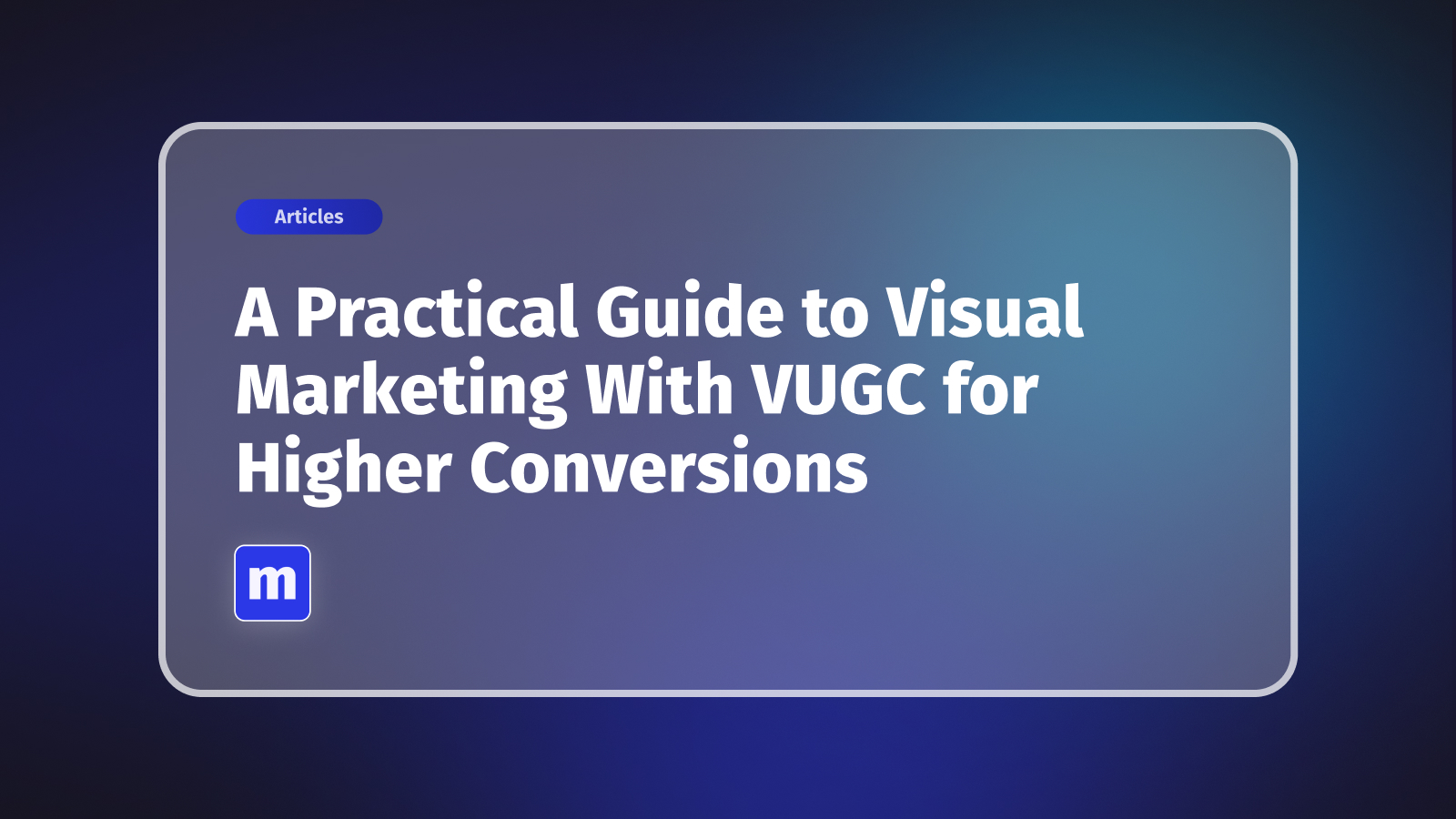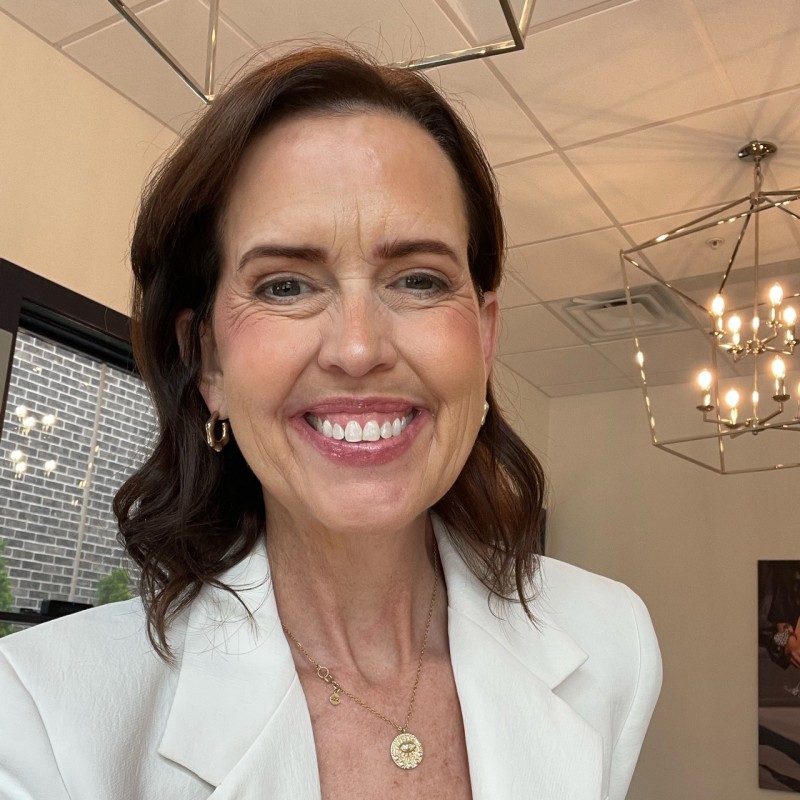At its core, an ecommerce product video is simply a tool to show off your product's features and benefits online. But the real magic happens when those videos become shoppable and interactive. This is where you can let customers add products directly to their cart from the video player itself, effectively collapsing the path to purchase.
Why Shoppable Videos Are an Ecommerce Game Changer

Look, we all know video is important. That's old news. The real conversation successful ecommerce brands are having today is about interactive, shoppable video and how it directly fattens the bottom line. It's a shift from just showing your product to turning passive viewing into active buying.
The psychology behind it is straightforward but incredibly effective. When a customer sees your product in a real-world setting—someone styling a complete outfit, a kitchen gadget making a meal, or a skincare routine in action—it bridges the gap between their imagination and reality. Adding a "buy now" button right on the video eliminates almost all the friction.
The impulse to buy is strongest at the moment of discovery. Shoppable video captures that moment by making the call to action immediate and seamless, preventing the customer from getting distracted or changing their mind on the way to a separate product page.
Think about it from a customer's perspective. They're watching a beautifully shot video of a living room you've styled. They spot a lamp, a throw pillow, and a piece of art they absolutely love. With a shoppable video, they can just tap each item as it appears on screen and add all three to their cart without ever leaving the video. That’s the power we're talking about.
Driving Real Business Growth
This hands-on approach directly boosts the key metrics every Shopify store owner obsesses over. From my experience and what I've seen with other brands, the improvements are consistently in these areas:
- Higher Conversion Rates: You're making it ridiculously easy for people to act on their desire to buy. Fewer clicks mean more sales.
- Increased Average Order Value (AOV): By featuring complementary products together in one video, you're essentially upselling in a natural, helpful way. Customers are more likely to buy a full look or a bundle.
- Better Customer Engagement: Let's be honest, interactive content is just more fun. It holds attention far longer than a static image or a standard video, creating a shopping experience they'll actually remember.
This isn't just a gimmick; it's a foundational piece of a modern ecommerce content strategy. The goal is to create valuable, engaging experiences, not just list products on a page.
Impact of Video Format on Key Ecommerce Metrics
The difference between a standard video and a shoppable one isn't just theoretical; it shows up in the data. Standard videos are great for awareness, but shoppable videos are built to convert. Here’s a quick breakdown of how they stack up.
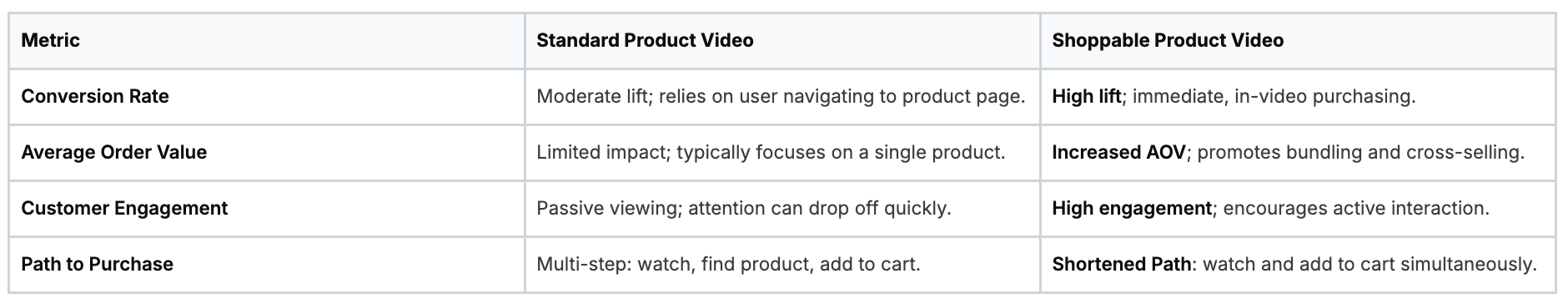
As you can see, by making the video itself the point of sale, you directly enhance the metrics that matter most for growth.
The Undeniable ROI of Video
The numbers don't lie. A staggering 93% of marketers claimed a positive return on investment from video in 2025—the highest that figure has ever been.
Drilling down further, shoppable videos have been shown to boost sales by up to 3.4 times. It's no surprise that 38% of marketers are planning to use them more in the coming year. The confidence in this format is growing fast because it just plain works. Before we get into the "how-to," I wanted to make sure you understood why this strategy is so powerful. It's the critical first step.
Planning a High-Impact Ecommerce Product Video

A truly great product video doesn't just happen when you hit the record button. It’s the result of a thoughtful, intentional plan. From my experience, success starts long before a camera ever comes out, and it all begins with one simple question: what do I want this video to accomplish? Without a clear goal, your video will feel aimless and won't connect with your audience.
So, let's start there. Before you think about shots or lighting, decide on your core message. Are you trying to demonstrate a game-changing feature that blows the competition away? Or maybe you're selling a lifestyle that your customers dream of? You could also tell a classic problem-solution story, positioning your product as the hero.
For instance, if you're selling a portable blender, the real story isn't the motor's RPMs; it's the freedom to make a healthy smoothie on a mountaintop, at the office, or after the gym. That’s the "solution" people buy.
The data backs this up. In 2025, a staggering 98% of people reported watching an explainer video to learn about a product. Even more importantly, 87% of consumers said a brand's video directly convinced them to buy something. A solid plan is your most powerful tool to create content that actually converts.
Scripting to Grab and Hold Attention
With your core message locked in, it's time to put pen to paper—or fingers to keyboard. You literally have just a few seconds to earn a viewer's attention, so your opening has to be a knockout. Start with a strong hook: ask a provocative question, show a surprising visual, or make a statement that piques immediate curiosity.
Your script doesn't need to be some Hollywood-level screenplay. Most of the time, a simple outline is all you need.
Here’s a quick 30-second script idea for a skincare product:
- Seconds 0-3 (The Hook): Open with a close-up of someone looking visibly tired and frustrated at their reflection. A simple text overlay asks: "Tired of dull, stressed-out skin?"
- Seconds 4-15 (The Solution): Cut to the product. Show the satisfying texture of the serum on someone’s fingertips, then its smooth application. Use clean text overlays to call out 2-3 key ingredients, like "Hyaluronic Acid" and "Vitamin C."
- Seconds 16-25 (The Transformation): Show the same person a few days later, but this time they're smiling confidently, and their skin is visibly brighter and healthier. This is crucial—you're showing the benefit, not just the feature.
- Seconds 26-30 (The Call to Action): End on a clean, crisp shot of the product bottle with a direct call to action. Something like, "Get your glow back. Shop now."
I see so many brands make the mistake of cramming too much into a single video. My advice? Focus on one primary benefit or story. If your product has five amazing features, consider making five short, punchy videos. It's far more effective and respects your viewer's time.
Storyboarding Your Vision
The last piece of the planning puzzle is the storyboard. This is your visual roadmap, turning the words in your script into a sequence of shots. It’s what makes filming day feel organized and efficient instead of chaotic and stressful. And you don't need to be an artist—stick figures and simple notes work perfectly.
Let's imagine you're storyboarding a video for a new tech gadget. It might look something like this:
- Shot 1: A wide shot of a messy, cluttered desk. This establishes a relatable problem.
- Shot 2: A satisfying close-up shot of the gadget being unboxed.
- Shot 3: A medium shot showing how easily the gadget connects to a laptop.
- Shot 4: A few dynamic, quick-cut shots of the gadget being used, actively solving the clutter problem.
- Shot 5: The final "hero" shot of the now-organized, sleek workspace with the gadget right in the center.
Putting in this work upfront is what separates a good video from a great one. If you want to dive deeper, we've put together a full guide covering the essentials of ecommerce video production.
Making Videos That Actually Sell

Let’s get one thing straight: you don't need a Hollywood budget or a full film crew to create an ecommerce product video that drives sales. I’ve seen countless brands succeed with videos shot right on their phones. Authenticity and a clear message will always beat flashy production values.
The single most important factor? It's not your camera—it's your lighting. Nothing makes a great product look cheaper than bad lighting. The best part is that great lighting can be completely free. Just set up your product near a large window for some soft, natural daylight. It’s incredibly flattering.
If you don't have a good window, a simple ring light or a couple of affordable LED panels will do the trick. They can make your setup look bright and professional without breaking the bank.
Before you hit record, always give your phone's lens a quick wipe. You'd be surprised how much of a difference that makes. Then, tap on your product on the screen to lock in the focus and exposure. This tiny action stops the camera from annoyingly readjusting while you’re trying to get the perfect shot.
Frame Your Products Like a Pro
Composition is just a fancy word for how you arrange things in the frame. You don't need to be a film school grad to nail this. A few simple tricks can make your products look infinitely more appealing.
One of the easiest and most effective techniques is the rule of thirds. Just imagine your screen has a 3x3 grid on it. Instead of sticking your product right in the middle, place it on one of the lines or where the lines cross. It instantly makes the shot more dynamic and visually interesting.
For instance, if you're filming a handbag, position it slightly to one side. This leaves some nice open space where you can add text later, like "Hand-Stitched Details" or "Made from Recycled Materials." It feels balanced and professional. For a deeper dive, check out our guide on how to make a product demo video that actually converts.
Editing with a Purpose
Once you've got your shots, it's time to tell your story in the edit. Your main goals here are to be clear and concise. People’s attention spans are short, so every second counts.
In 2023, the average video length dropped to just 76 seconds. It’s no surprise that 44% of brands are focusing on short-form content for the highest ROI. Keep it snappy.
Here are the editing essentials I always focus on:
- Trim the Fat: Keep your cuts quick and your clips short. A video that drags is a video that gets skipped. Maintain energy from start to finish.
- Use Text Overlays: Don’t just rely on audio. Reinforce your key selling points with simple, clean text on screen. Think "Vegan Leather" or "Free Shipping."
- Find the Right Vibe with Music: Pick royalty-free music that fits your brand. Are you fun and energetic? Or more calm and sophisticated? The soundtrack is crucial for setting the mood.
The real aim is to create content that feels trustworthy and genuine. A video that’s polished but not too perfect builds confidence. Plus, when you shoot this way, you can easily slice and dice the footage for TikTok and Instagram Reels, getting more mileage out of every single video.
Making Your Shopify Videos Shoppable with Moast
So, you've got a beautifully shot and edited product video. That's a huge win. But now comes the real magic: turning that video from a passive viewing experience into an active shopping one. This is where we bridge the gap between "I want that" and "It's in my cart." Using a tool like Moast, you can layer interactive elements directly onto your video, making it dead simple for customers to buy what they see, right when they see it.
The whole point is to remove friction. Think about it—how many times have you watched a video, loved a product, but then had to go on a treasure hunt to find it on the site? It’s a classic drop-off point. By putting an "Add to Cart" button right in the video, you capture that buying impulse instantly.
From Upload to Interactive Experience
First things first, you’ll need to get your video into Moast. Once you’re in the dashboard, just upload the video file you prepared. The platform handles the processing, getting it ready for you to work your magic.
After the upload finishes, you'll land in the editor. This is where the fun starts. Play your video and pause it right when a specific product is front and center. Let's say at the 10-second mark, a model shows off a new jacket. You pause the video there. From inside Moast, you can search your actual Shopify product catalog, find that exact jacket, and "tag" it to that moment in time.

You can do this for every single item. Maybe a cool accessory pops up at 25 seconds—just pause and tag it, too. This timeline-based approach is what makes the experience so powerful for shoppers. An item they like appears, and a button to buy it pops up at the very same time. It’s seamless.
This isn't just a neat trick; it's a fundamental shift in how we approach online merchandising. We're moving beyond static product grids and into dynamic, story-driven commerce. It's a trend you can see across the industry, something we've explored in our analysis of Shopify's partnership with YouTube for shoppable content.
Customizing and Embedding Your Video
With all your products tagged, the next step is making it look like it truly belongs on your site. You get full control over the interactive elements. You can customize the 'Add to Cart' buttons—change the colors, font, and style—to perfectly match your brand’s aesthetic. Consistency is key.
Of course, the more compelling your video is to begin with, the better it will perform. When you're shooting and editing, using strong visual storytelling techniques will make a massive difference in holding attention and driving conversions.
Once your shoppable video is ready to go live, embedding it is the final piece of the puzzle. Moast gives you a simple embed code that you can copy and paste pretty much anywhere on your Shopify store.
The real power comes from strategic placement. Don't just stick your video on the product page and call it a day. Think about the entire customer journey and where a video could answer a question or inspire a purchase.
Here are a few high-impact spots I always recommend:
- Product Pages: This is the most obvious and essential place. A great video can replace or complement your static images, giving customers a real-world look at the product's size, fit, and use. It often answers questions before they're even asked.
- Collection Pages: Why not add a shoppable video that showcases several items from a collection in one go? It’s a fantastic way to upsell and show customers how different products can be styled together, bumping up your average order value.
- Homepage: Want to make a strong first impression? Feature a shoppable video of your bestsellers or a brand-new collection right on your homepage to immediately grab attention and set a dynamic tone for your store.
- Blog Posts: If you're using content marketing, embed a video within a relevant post. You can tell a deeper story about how a product is made or its unique benefits, adding a powerful commercial layer to your content.
By following these steps, you’re not just uploading a video; you're integrating a high-converting asset across your entire storefront, ready to meet customers with a compelling call to action wherever they happen to be.
Promoting Your Ecommerce Video for Maximum Reach
You’ve done the hard work of creating and embedding a fantastic ecommerce product video. That’s a huge step, but hitting "publish" is the starting line, not the finish line. The real magic happens when you get that video in front of as many potential customers as possible. A smart, multi-channel promotion strategy is what turns a great video into actual sales.
It all starts right on your own website. Think of your video like a blog post—it needs to be optimized for search. Give it a compelling title and a description packed with the keywords your customers are actually typing into Google. Instead of a generic title like "New Jacket Video," try something specific that sparks interest, like "See The All-Weather Voyager Jacket Conquer a Downpour." This simple change helps both shoppers and search engines instantly understand what they’re about to see.
A killer thumbnail is your video's first impression. It can literally make or break your click-through rate. I always recommend creating a custom thumbnail that’s bright, clear, and teases the most exciting part of the video. Stay away from blurry or dark frames. A high-quality still shot with a simple, bold text overlay almost always performs best.
Spreading the Word Across Your Channels
Once your on-site video is ready for its close-up, it’s time to take it on the road. Your social media accounts are the most direct and powerful way to get the word out, but each platform speaks a different language. You have to tailor your approach to see real engagement.
For platforms like Instagram and TikTok, it's all about short, snappy, attention-grabbing clips. I’ve seen brands have huge success by editing a 15-30 second vertical version of their main video that gets straight to the action. Add some trending audio or a clever text overlay to make it feel like it belongs in the feed. The goal here is simple: stop the scroll and make people curious enough to visit your product page.
Email is another beast entirely, and it's incredibly effective. Don't just drop a boring link into your next newsletter. Instead, embed an animated GIF of the video's best moment. It’s far more eye-catching than a static image and practically begs subscribers to click through and watch the full ecommerce product video on your site. Just look at Dollar Shave Club—their early viral success was powered by one unforgettable video they promoted relentlessly.
A Sample One-Week Promotion Plan
Having a structured plan keeps you from feeling overwhelmed and ensures you’re hitting all the right notes at the right time. Here’s a simple checklist I use that you can adapt for your next product launch:
- Day 1: The big launch! Publish the shoppable video on your Shopify product page. Immediately send an announcement email to your subscriber list and post the full-length video to YouTube and Facebook.
- Day 2: It's time for the short-form blitz. Post a 30-second teaser clip on Instagram Reels and TikTok. Make sure that link in your bio points directly to the product.
- Day 3: Get visual on Pinterest. Share a high-quality GIF from the video and link it directly back to the product page. This is a goldmine for products with strong visual appeal, like home decor or fashion.
- Days 4-7: Now, put some money behind it. Launch a targeted ad campaign on Facebook or Instagram using the video. Keep a close eye on the engagement and make sure you're in the comments, answering questions and keeping the conversation alive.
Ultimately, promoting your ecommerce product video is all about driving reach and engagement. When you get the content and strategy just right, you might even find yourself learning how to make a video go viral. This kind of disciplined, multi-channel approach gives your hard work the best possible chance to shine.
Answering Your Top Ecommerce Product Video Questions
When you first start thinking about adding video to your sales strategy, a few questions always come up. I hear them all the time from store owners. Getting these sorted out is the first step toward creating content that actually moves the needle for your brand.
It's easy to get hung up on the idea of expensive, complicated productions. But honestly, the most effective videos are often the most straightforward. Let's break down what really matters.
How Long Should My Ecommerce Product Video Be?
Keep it short. Seriously. For fast-paced social feeds like TikTok or Instagram Reels, you’re fighting for every second of attention. Aim for 15-45 seconds, max. That’s your window to hook the viewer, highlight your product’s best feature, and tell them what to do next.
On your actual product page, you can afford a little more time. The customer is already interested, so you can go deeper. A video running up to around 90 seconds works well here, giving you enough time to explain key features or demonstrate how something works. Just remember, the trend is toward shorter, punchier content. Respect your customer's time, and they'll be more likely to watch until the end.
Do I Really Need Expensive Equipment?
Nope. In fact, the smartphone in your pocket is probably all you need to get started. High-quality video is more accessible than ever, and chasing a Hollywood-level production is often a mistake.
Authenticity almost always outperforms a polished, big-budget ad. Shoppers are smart—they know when they're being sold to with a slick commercial. A clean, genuine video builds trust, and trust is what ultimately leads to a sale.
Instead of dropping cash on a fancy camera, invest your energy (and a very small budget) on these three fundamentals:
- Good Lighting: Natural light is your best friend. Set up near a large window to get that soft, flattering look for free.
- Clear Audio: This is a non-negotiable. A simple $20 lavalier mic that clips onto your shirt is a game-changer and sounds infinitely better than your phone's built-in microphone.
- A Stable Shot: Nobody likes shaky cam. A cheap tripod will instantly make your videos look more professional and planned.
Where Should I Put Product Videos on My Shopify Store?
Putting your video in the right place is just as important as making it. Don't just create a great video and bury it on one product page. Your ecommerce product video should work for you across your entire site.
The product page is the obvious starting point, placed right in the image gallery where it can help a customer on the fence make their final decision. But think bigger. Feature a video on your homepage to showcase a new arrival or bestseller. Add videos to collection pages to give a dynamic overview of a product line. You can even embed them in blog posts to add context and tell a richer story. Using a flexible tool like Moast makes this easy, letting you place shoppable videos anywhere with a simple copy-paste.
Ready to turn your videos into sales drivers? With Moast, you can add free, shoppable videos to your Shopify store in just 5 minutes. Showcase your best content and let customers buy directly from your videos—with unlimited views and no limits. Get started for free at https://www.moast.io.
Related content
Turn your social content into a revenue channel
Turn your TikToks and Reels into shoppable videos and boost conversions by 3.5x.