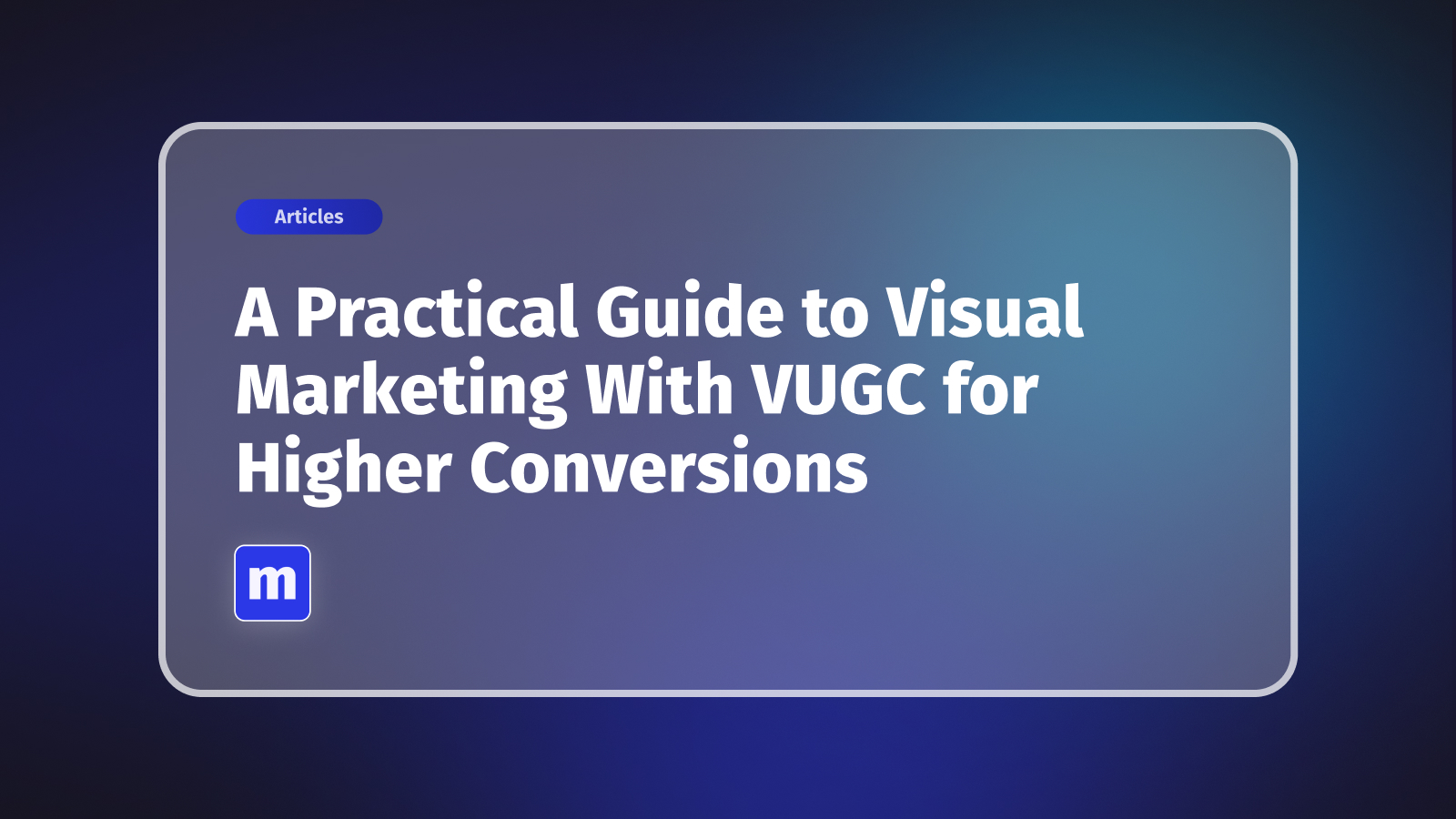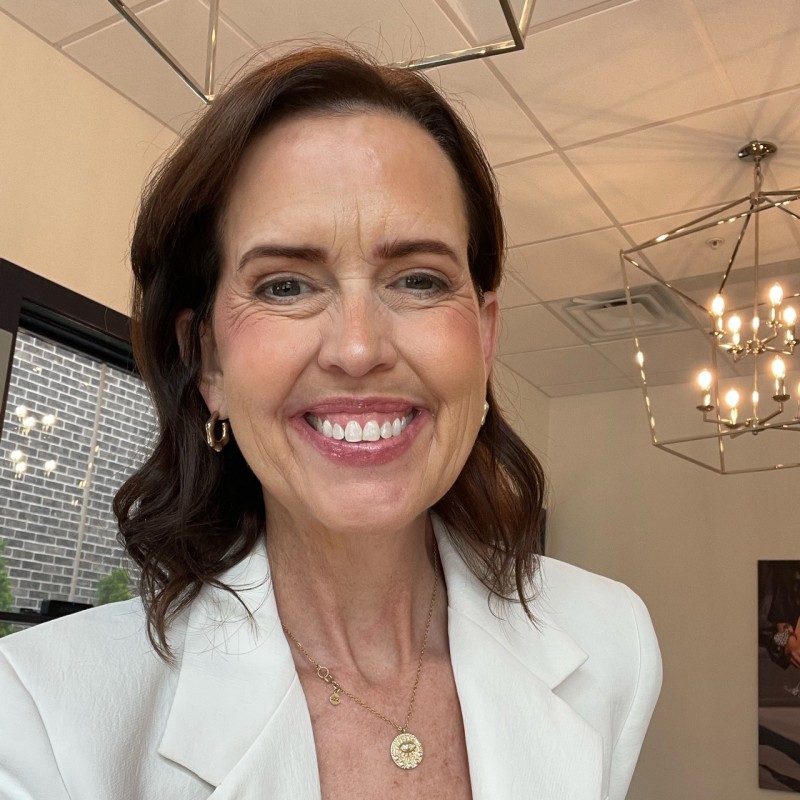Let's be honest, making a sale in ecommerce today is tough. You're not just competing on price or product; you're competing for attention. This is where interactive video completely changes the game. It’s not about just tacking on a few clickable buttons—it's about reinventing the customer journey from the ground up.
The goal is to move beyond passive scrolling and create an active, engaging experience. Imagine a customer watching a video, seeing a product they love, and being able to buy it right then and there. That’s the power we're talking about.
Why Your Store Needs Shoppable Video
Think about the standard customer path. They land on your site, maybe watch a video, then have to hunt down the product page, select options, and add it to their cart. Every extra click is a chance for them to lose interest. Interactive, shoppable video collapses that entire process.
It bridges the gap between the "wow" moment of seeing a product in a lifestyle video and the finality of clicking "Add to Cart." It’s less like a digital ad and more like having a personal shopper guiding you through a collection.
The Power of Active Engagement
When a customer is just watching a video, they're a bystander. But when they can click on an item in a "get the look" tutorial to see its price or add it to their cart, they become part of the experience. They're no longer just observing; they're participating.
This shift from passive to active has a real, measurable impact on your bottom line. I've seen it time and again with stores that make this leap.
- Slash Cart Abandonment: You're catching the customer's impulse at its absolute peak. By letting them add to cart directly from the video, you eliminate the friction that causes so many sales to fall through.
- Boost Engagement: It's simple. Interactive elements make videos more interesting, so people watch longer. More watch time means more brand exposure and a better chance for your product's value to sink in.
- Lift Conversion Rates: When the path from discovery to purchase is this short and intuitive, sales naturally follow. It's the most direct route from inspiration to checkout.
This isn't just a boutique trend; it's a massive shift in how people want to shop. Consider a related technology: the global interactive video wall market. It jumped from $8.23 billion in 2024 to an expected $9.14 billion in 2025. That kind of growth shows you where customer expectations are headed.
Stand Out in a Crowded Market
At the end of the day, shoppable video is a powerful way to make your brand unforgettable. It sets you apart from the endless sea of static product grids.
Of course, this is just one piece of the puzzle. To really elevate your online presence, it's smart to explore a variety of creative content. This list of top social media post ideas, including interactive content is a great place to find more inspiration. By adopting these kinds of modern, engaging methods, you stop just selling products and start creating experiences that build lasting customer loyalty.
Planning Your First Shoppable Video

A truly great interactive video comes to life long before you hit the record button. This initial planning stage is what separates a video that genuinely connects with customers from one that just feels like an ad with clickable buttons awkwardly tacked on. Your first move is to nail down one clear, primary goal.
What's the mission? Are you trying to drive sales for a brand-new collection? Or maybe the main objective is boosting sign-ups for your rewards program? Pinpointing this core goal is everything, as it will shape every decision that follows, from the script to the camera angles.
Scripting for Interaction
Writing for a standard video is a linear process. For an interactive one, you need to think differently—you need to script for interaction points. Instead of just focusing on dialogue, you should be constantly asking, "Where would a viewer naturally want more information right now?"
Let’s say you're filming a "Get the Look" video for a new apparel line. Your script should include moments where the model briefly pauses, creating the perfect, natural opening for a product hotspot to pop up. You'd plan your shots to deliberately showcase specific items, guiding the viewer's eye to the exact spot you want them to tap.
The best shoppable videos don't feel like commercials. They feel like a personalized, guided shopping session. Your script's job is to build in opportunities for interaction that truly help the viewer, answering their questions before they even think to ask them.
Choosing the right products to feature is also a big piece of the puzzle. Honestly, not every item in your catalog is a great fit for a shoppable video. Focus on products that are visually compelling and have clear benefits you can demonstrate in just a few seconds.
Finally, pull it all together with a simple storyboard. Sketching out your key scenes and marking where the interactive elements will live helps you see the entire customer journey. This ensures the final experience is intuitive, not a confusing mess. Getting this planning phase right makes the technical side of things—actually adding the video to your store—much smoother.
If you're ready to see how that next part works, check out our guide on how to add shoppable videos to your Shopify store in 3 easy steps.
Choosing Your Interactive Video Platform
Once your strategy is locked in, it's time to pick the tech that will actually make your shoppable videos happen. This is a bigger decision than you might think, as the right tool can make your life a lot easier, while the wrong one can create headaches you don’t need.
The market for this kind of software is exploding. Valued at $5.1 billion in 2023, it's on track to reach a staggering $15.4 billion by 2032. What does that tell you? It shows just how many brands are seeing the value in this and making interactive video a central part of their marketing.
Integrated Apps vs. Standalone Platforms
The big choice you'll face is whether to go with a deeply integrated Shopify app, like Moast, or a separate, standalone platform.
An integrated app is designed to work seamlessly within your Shopify environment. It connects directly to your product catalog, which makes tagging products in your videos and enabling "add to cart" functionality incredibly straightforward. It's built for ecommerce.
On the other hand, standalone platforms might boast more complex features, like intricate branching video paths. But that power often comes at a cost: a steeper learning curve and a clunky connection to your Shopify store. This can lead to a lot of manual work just to link products and track whether your videos are actually driving sales.
To help you visualize the trade-offs, here's a quick look at how these two options stack up.
Interactive Video Platform Feature Comparison
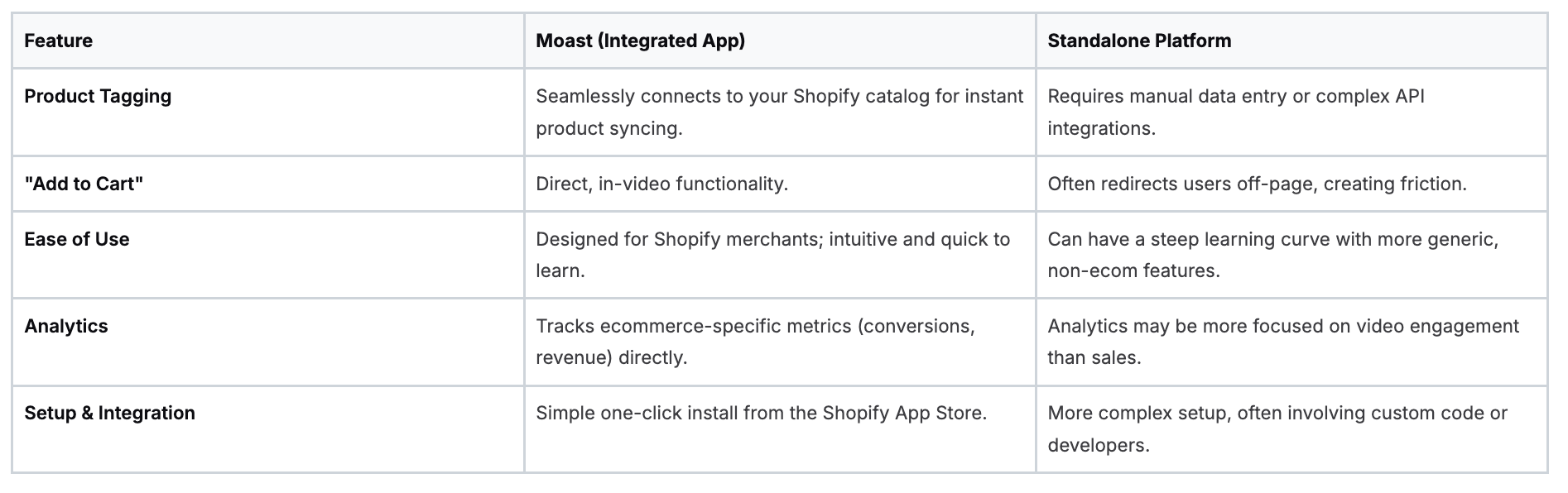
As you can see, for most Shopify store owners, the convenience and direct integration of an app like Moast just makes more sense.

Ultimately, you want a tool that removes friction, not one that adds more steps to your workflow. Your goal is to get high-converting videos live on your site as quickly and painlessly as possible. A native Shopify app is purpose-built for that exact job.
If you want to get into the nitty-gritty, we've put together a full breakdown of the top shoppable video platforms for Shopify. It's a great resource to help you compare the specific tools on the market and make a confident decision.
Bringing Your Shoppable Video to Life in Moast
Okay, you've got your video footage ready to go. Now for the fun part: turning that standard video into an interactive shopping experience right inside the Moast app. This is where your creative vision and your products come together.
Think of it like this: you're adding a dynamic, clickable layer over your video. It’s surprisingly straightforward. Let's walk through it with a common scenario—a "Get the Look" video for a new fashion line.
First things first, you'll upload your final video file into the Moast editor. Once it's in, you’ll see it on a timeline, ready to be enhanced.
Adding Clickable Hotspots
The real power of a shoppable video comes from its hotspots. These are the small, clickable icons that pop up, inviting customers to explore a product.
Simply play your video and pause it at the exact moment a product is featured. In our fashion example, imagine the model turns and perfectly showcases a new handbag. Right there, you'll add a clickable hotspot.
Because Moast is a native Shopify app, it seamlessly connects to your product catalog. There’s no manual data entry. Just search for the product—say, "leather crossbody bag"—select it, and Moast links the hotspot directly to that product page. It’s that easy.
You’ll do this for every product you want to feature. When the sunglasses get their moment in the spotlight, pause and add another hotspot. The idea is to make every featured item in your video instantly shoppable without interrupting the viewing experience.
Here’s a look at the clean interface you'll be working with inside the Moast app. It’s designed to make adding and managing these elements a breeze.

As you can see, you're essentially layering shoppable moments directly onto your video, all within your familiar Shopify environment.
Fine-Tuning the Customer's Path to Purchase
When a shopper clicks a hotspot, a product card appears. This is a critical touchpoint, and you have full control over how it looks and functions to match your brand and strategy.
- Quick Add Button: This is a non-negotiable for me. It lets customers add an item to their cart without ever leaving the video. This is how you capture that in-the-moment buying impulse.
- Visual Customization: Match the product card’s colors, fonts, and button styles to your store's branding. A cohesive look and feel is key for building trust.
- Call to Action (CTA): Don't just stick with the default "Add to Cart." Get creative! Try something more engaging like "Shop This Look" or "Get It Now."
The magic is truly in the details. A well-designed product card that feels like a natural part of your site—not some clunky, third-party plugin—is what separates a good interactive video from a great one.
Mastering this part of the process is what elevates your content. If you want more tips on shooting video that works perfectly for this format, our guide on ecommerce video production has some great, practical advice.
Once your video is built and customized, you're ready to get it live on your store.
Getting Your Interactive Video in Front of Customers

You’ve designed a fantastic interactive video, but its job has just begun. The final and most critical step is getting it live on your store where shoppers can actually see it. How you embed and promote your creation will ultimately determine its success.
Thankfully, Moast handles the technical part beautifully. Once your video is ready, you just need to copy the provided embed code. From there, you can add it to virtually any section of your Shopify store using the built-in theme editor or a third-party page builder.
Where to Place Your Video for the Best Results
So, where should you put it? The key is to think strategically about the customer's path through your site. A high-level brand video might be perfect for your homepage, while a detailed product demo belongs right on the product page itself.
Here are a few high-impact locations I’ve seen work wonders for other stores:
- Your Homepage Hero: This is your digital front door. Use an interactive video here to immediately tell your brand story, showcase a new collection, or announce a major promotion. It’s your best shot at making a strong first impression.
- Product Pages: This is where the magic really happens. Swap out a static gallery image for a dynamic video that shows your product in action. It helps answer common questions and builds the confidence a customer needs to click "Add to Cart."
- "Shop the Look" Landing Pages: Why not build a dedicated page around a single video? You can feature an entire outfit or curated collection, tag all the products, and create a seamless, one-stop shopping experience.
My Two Cents: Before you hit publish, pull out your phone and test everything. A clunky mobile experience is a conversion killer, and that's where most of your traffic is likely coming from. Make sure the video loads quickly and all the interactive elements are easy to tap.
The data backs this up. An incredible 93% of marketers report a positive ROI from video, citing huge boosts in brand awareness, traffic, and sales. It's not just a trend; it's a proven format that gets results.
After your interactive video is live, applying effective strategies for optimizing ad tracking and data-driven decisions on Shopify is the next logical step to maximize its reach and measure your return on investment.
Common Questions About Shoppable Video
Jumping into interactive video for the first time? It's natural to have questions. I've worked with countless merchants just starting out, so let's walk through some of the things people always ask.
One of the first questions is always about length. There’s no single right answer, but from what I’ve seen, the sweet spot for a shoppable video on a product page is somewhere between 30 and 90 seconds. That gives you just enough runway to show off a product and add interactive moments without your customer's attention wandering.
Can I Make My Existing Videos Interactive?
Yes, absolutely! You don't need a massive budget or a new production schedule. One of the smartest moves I see merchants make is repurposing their existing video content.
Think about your best-performing Instagram Reels or TikToks. With a tool like Moast, you can layer shoppable hotspots right on top of them. This is a fantastic way to squeeze more value out of content you’ve already invested in, turning your most popular social videos into powerful on-site sales tools.
My advice? Pick videos where the products are front and center. Those awesome "unboxing" videos or a "get ready with me" tutorial are prime candidates. Adding a few clickable hotspots transforms them from passive content into a direct path to checkout.
What Metrics Should I Be Tracking?
Views are just the beginning. The real magic of interactive video is in the data that shows you what’s actually driving sales. Forget the vanity metrics and dig into the numbers that reveal genuine engagement and purchase intent.
Here’s what you should really be keeping an eye on:
- Interaction Rate: This tells you what percentage of viewers are actually clicking on your product hotspots. It’s the first sign of real interest.
- Click-Through Rate (CTR): Of those who interacted, how many went on to view the product page? This shows you're moving them down the funnel.
- In-Video Add-to-Carts: This is a huge one. How many times did someone add a product to their cart directly from the video player?
- Attributed Revenue: The bottom line. How much money did your video actually help you make?
Focusing on these KPIs gives you a crystal-clear picture of your return on investment. If you want to see this in action, check out how these 5 Shopify stores are boosting sales with shoppable video.
Ready to see how easy it is to create your own high-converting interactive videos? Moast lets you add free shoppable videos to your Shopify store in minutes, with no limits and unlimited views. Get started for free today.
Related content
Turn your social content into a revenue channel
Turn your TikToks and Reels into shoppable videos and boost conversions by 3.5x.