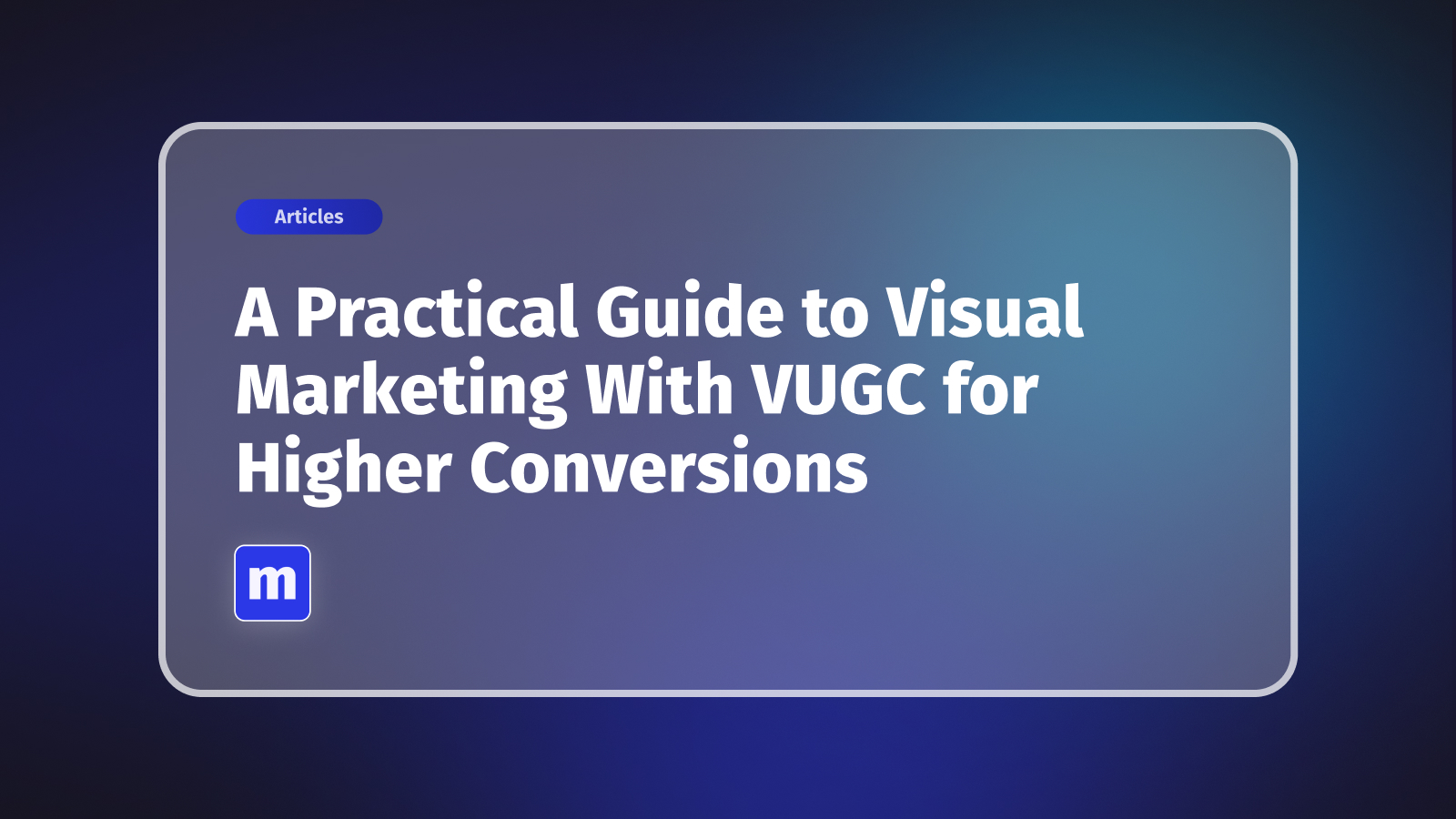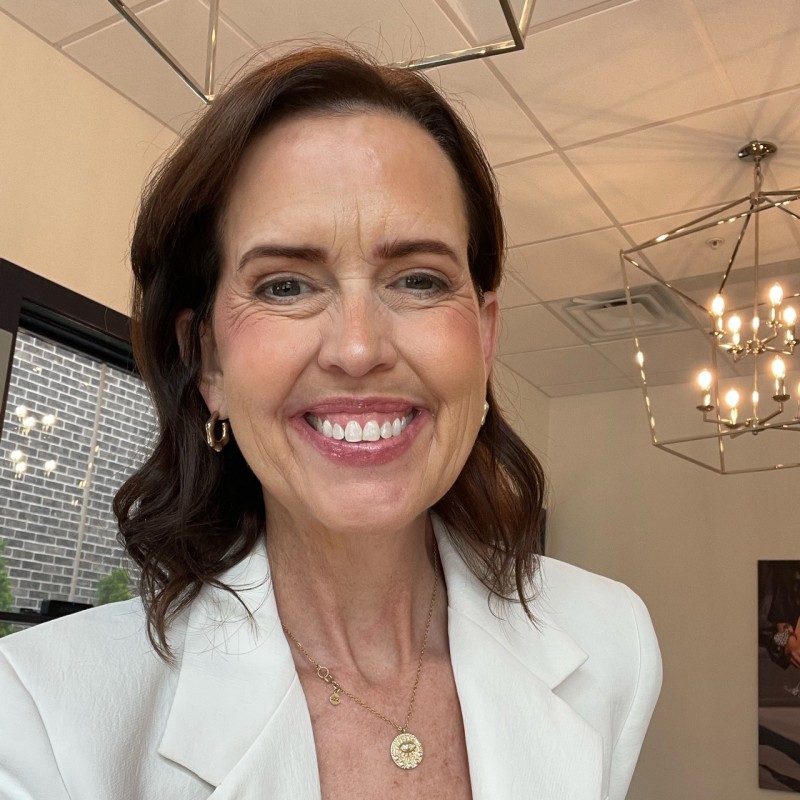- 1. Mastering Mobile-First Responsive Design
- 2. Streamlined Checkout Process
- 3. High-Quality Product Images and Videos
- 4. Comprehensive Search and Navigation
- 5. Customer Reviews and Social Proof
- 6. Personalization and Recommendation Engines
- 7. Fast Loading Speed and Performance Optimization
- 8. Transparent Pricing and Shipping Information
- 9. Multi-Channel Customer Support
- 10. Prioritizing Security and Trust Signals
- Ecommerce Best Practices Comparison Table
- From Best Practices to Best Performance: Your Next Steps
The ecommerce landscape is more competitive than ever, especially for direct-to-consumer brands on platforms like Shopify. Thriving isn't just about having great products; it's about creating a seamless, trustworthy, and engaging online shopping experience that turns visitors into loyal customers. Merely existing online is no longer a viable strategy. To capture attention and drive sales, you must implement proven strategies that optimize every single touchpoint of the customer journey, from first click to final purchase.
This guide moves beyond generic advice. We provide a detailed roadmap of critical ecommerce best practices specifically tailored for ambitious Shopify merchants. This is not a list of vague suggestions. Instead, it’s a comprehensive roundup of actionable techniques covering everything from mobile-first design and friction-free checkouts to the powerful integration of high-quality visuals and robust customer support. We will explore the "why" behind each practice and, more importantly, the "how," offering practical implementation steps you can take today.
Implementing these proven methods will do more than just improve your site's aesthetics. It will directly and measurably impact your conversion rates, build lasting customer loyalty, and ultimately strengthen your bottom line. Our goal is to equip you with the knowledge to transform your store from just another online shop into a high-converting, customer-centric powerhouse. Let's dive into the essential practices that will define your success.
1. Mastering Mobile-First Responsive Design
With mobile devices now accounting for the majority of ecommerce traffic, a mobile-first design philosophy is no longer optional; it's a foundational ecommerce best practice. This approach reverses the traditional design process. Instead of creating a complex desktop site and shrinking it for mobile, you design for the smallest screen first and then progressively enhance the experience for larger devices like tablets and desktops.
For Shopify merchants, this strategy ensures a seamless and intuitive user experience for every visitor, directly impacting conversion rates and customer satisfaction. A true mobile-first design considers the unique context of mobile users: they are often on the go, use their thumbs for navigation, and have less patience for slow load times. This means prioritizing core content, creating touch-friendly interfaces, and optimizing for speed from the very beginning.
How to Implement a Mobile-First Strategy
Successfully adopting a mobile-first approach requires a strategic shift in both design and development. The goal is to create a core experience that is fast, accessible, and easy to use on a small screen, then build upon it.
- Prioritize Content and Navigation: On a mobile screen, space is limited. Identify the most critical information and actions a user needs to take. Simplify navigation menus into clear, accessible formats like a hamburger menu or a bottom navigation bar.
- Embrace Thumb-Friendly Design: Design buttons, links, and other interactive elements to be easily tappable with a thumb. The recommended minimum size for touch targets is around 44x44 pixels to avoid frustrating mis-clicks.
- Optimize Performance: Mobile users expect speed. Compress images using modern formats like WebP and implement responsive images with
srcsetattributes. This ensures that smaller devices download appropriately sized image files, dramatically improving page load times. - Test on Real Devices: While browser emulators are useful, nothing beats testing on actual smartphones and tablets. This helps you identify real-world usability issues, such as button placement, gesture conflicts, and performance bottlenecks.
The following infographic illustrates the basic workflow for implementing a mobile-first design process.
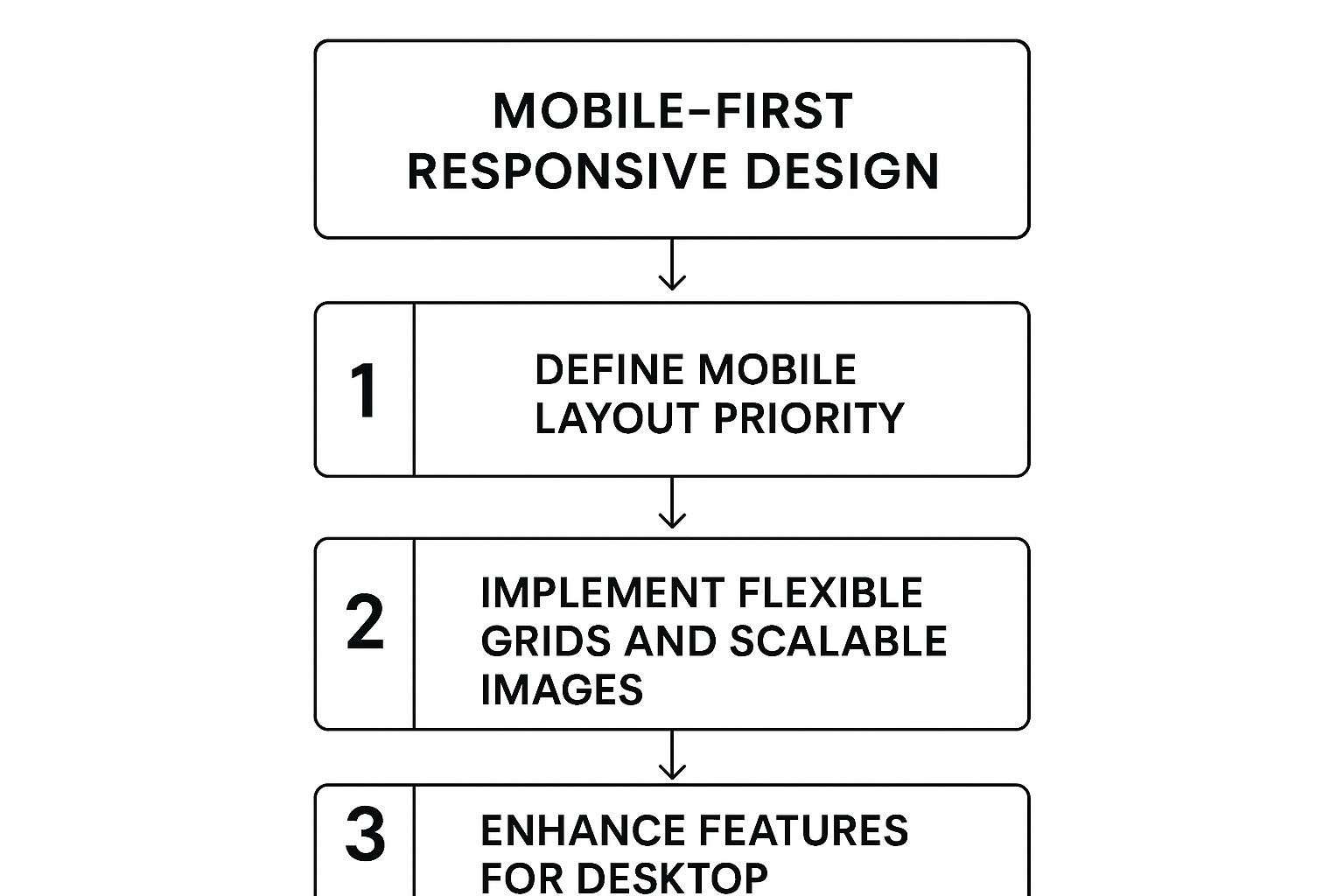
As the visualization shows, the process logically builds complexity, ensuring the core mobile experience remains clean and efficient before adding features for larger viewports. This disciplined approach prevents the mobile site from becoming a cluttered, scaled-down version of the desktop view, leading to a better user experience for the majority of your traffic.
2. Streamlined Checkout Process
The checkout process is the final and most critical step in the customer journey, yet it's where a staggering number of sales are lost. With the average cart abandonment rate hovering around 70%, a streamlined checkout is one of the most impactful ecommerce best practices you can implement. This involves creating a simplified, friction-free path to purchase by minimizing steps, form fields, and any other barriers that stand between a customer adding an item to their cart and completing the payment.
For Shopify merchants, optimizing this flow is paramount to converting interest into revenue. A cumbersome checkout experience, filled with unexpected costs, mandatory account creation, or a confusing layout, actively works against your sales goals. Inspired by pioneers like Amazon with its 1-Click ordering and Shopify's own Shop Pay, the goal is to make purchasing so effortless that customers complete it without a second thought.

How to Implement a Streamlined Checkout
Creating a seamless checkout requires a ruthless focus on removing friction. Every field, every click, and every page-load is a potential exit point for a customer. The key is to make the process feel fast, secure, and transparent.
- Reduce Steps and Fields: Limit the entire checkout to a single page or a maximum of three clear steps. Only ask for essential information. Offer guest checkout as a prominent option to avoid the friction of mandatory account creation.
- Build Trust with Visual Cues: Prominently display security badges (SSL certificates, McAfee, Norton) and trust seals throughout the checkout. A crucial part of this is also ensuring the availability of various payment methods, which caters to diverse customer preferences and builds confidence.
- Automate and Assist: Integrate features like Google Address Autofill to reduce manual entry and errors. For returning customers, accelerated checkouts like Shop Pay, Apple Pay, or Google Pay are essential for one-click purchasing.
- Ensure Full Transparency: Eliminate surprises by displaying all costs upfront, including taxes and shipping fees, as early as possible. A progress indicator bar can also manage expectations and show customers how close they are to completion. To learn more about designing a high-converting checkout, you can explore further insights on moast.io.
3. High-Quality Product Images and Videos
In ecommerce, your product visuals do the heavy lifting. Since customers cannot touch, feel, or try on products, high-resolution images and detailed videos become their primary tools for evaluation. This makes investing in professional-quality visual assets one of the most crucial ecommerce best practices. They build trust, answer questions, and bridge the gap between the digital and physical worlds, directly influencing a customer's confidence and decision to purchase.
Superior visual content goes beyond a single, clean product shot. It involves creating a comprehensive gallery that includes multiple angles, a zoom function for examining details, lifestyle photos showing the product in use, and video demonstrations. For Shopify merchants, this is how you replicate the in-store experience, allowing shoppers to visualize the product in their own lives, understand its scale, and see its features in action.

How to Implement High-Quality Visuals
Creating a compelling visual presentation requires a strategic approach to both photography and video production, ensuring every asset is optimized for impact and performance. This is less about having expensive equipment and more about a thoughtful content strategy.
- Showcase Products from All Angles: Provide a complete 360-degree view of your product. Capture the front, back, sides, top, and bottom, along with close-ups of important details like textures, zippers, or unique features. This transparency helps eliminate uncertainty.
- Include Lifestyle and In-Context Shots: Lifestyle images show your product being used in a real-world scenario. This helps customers understand its size and scale and allows them to envision themselves using it. For example, a photo of a backpack on a person is more informative than the bag alone.
- Integrate Product Videos: Video is an incredibly powerful tool for demonstrating how a product works, showcasing its features in motion, or telling a brand story. A short video can often communicate value more effectively than dozens of photos. You can add video to your Shopify product page to significantly boost engagement.
- Optimize for Speed and SEO: Large image files can slow down your site, hurting user experience and search rankings. Compress images using tools that maintain quality, and always add descriptive alt-text. Alt-text makes your site accessible and helps search engines understand what your images depict.
The following video from Shopify provides a great guide on how to take professional-looking product photos with just a smartphone, proving that high-quality visuals are accessible to every merchant.
By following these steps, you can create a rich, informative, and persuasive visual experience. This not only elevates your brand's professionalism but also provides customers with the detailed information they need to make a confident purchase, ultimately reducing returns and increasing conversions.
4. Comprehensive Search and Navigation
An intuitive and powerful site search is one of the most critical ecommerce best practices, acting as a direct line between customer intent and conversion. When a shopper uses your search bar, they have a high purchase intent; failing to deliver relevant results means failing a highly motivated customer. Comprehensive search and navigation involves more than just a search box; it's an intelligent system designed to guide users to their desired products quickly and efficiently through features like predictive text, faceted filters, and logical category structures.
For Shopify merchants, optimizing this journey is paramount. A study found that 68% of users will abandon a site due to a poor search experience. By implementing advanced search functionalities, similar to those popularized by services like Algolia or Elasticsearch, you transform your search bar from a simple query box into a dynamic conversion tool. This system anticipates user needs, corrects for errors, and provides clear pathways, ensuring shoppers find what they’re looking for, even when they aren't sure what to call it.
How to Implement Comprehensive Search and Navigation
Building an effective search experience requires a multi-faceted approach that combines smart technology with user-centric design. The goal is to reduce friction and make product discovery effortless.
- Make the Search Bar Prominent: Your search bar should be instantly visible on every page, especially on mobile. Place it in the header where users expect to find it. Use clear placeholder text like "Search for products..." to prompt engagement.
- Implement Advanced Search Features: Utilize predictive search (auto-complete) to suggest products and categories as users type. Incorporate typo tolerance to handle misspellings and offer relevant results despite errors.
- Offer Robust Filtering and Sorting: Once on a search results page, allow users to refine their search with faceted filters (e.g., by size, color, brand, price). Also provide sorting options like "Best Selling," "Price: Low to High," and "Newest Arrivals."
- Design a Helpful 'No Results' Page: Instead of showing a dead end, a 'no results' page should offer alternative product suggestions, links to popular categories, or a clear call to action to contact customer support.
- Use Breadcrumb Navigation: Display breadcrumbs (e.g., Home > Men's Apparel > Shirts) on category and product pages. This shows users their location within your site's hierarchy and allows for easy, one-click backtracking, which significantly improves navigation.
5. Customer Reviews and Social Proof
In today's competitive digital marketplace, trust is your most valuable currency. Integrating authentic customer reviews and social proof is one of the most powerful ecommerce best practices for building that trust. With statistics showing that over 90% of consumers read online reviews before buying, this element has become a non-negotiable part of the customer journey. It validates your product’s quality and your brand's credibility through the unbiased voice of previous buyers.
For Shopify stores, effectively displaying social proof transforms browsers into buyers by alleviating purchase anxiety. It’s not just about star ratings; it’s about user-generated photos, detailed testimonials, and Q&A sections that create a community around your products. Platforms like Yotpo and Trustpilot have popularized this by making it easy to collect and showcase this powerful, user-generated content, directly influencing purchasing decisions on your product pages.
How to Implement Customer Reviews and Social Proof
A successful social proof strategy involves more than just installing a reviews app. It requires actively encouraging feedback and strategically displaying it to build maximum credibility and drive conversions.
- Actively Solicit Reviews: Automate post-purchase emails to request reviews a week or two after an order is fulfilled. This timing gives customers enough time to experience the product. Offering a small incentive, like loyalty points or a future discount, can significantly increase response rates.
- Respond to All Feedback: Engage with both positive and negative reviews. Thank customers for positive feedback and publicly address negative comments professionally and helpfully. This demonstrates excellent customer service and shows that you value all feedback.
- Showcase Review Highlights: Don't make potential buyers dig for information. Use widgets to display average star ratings prominently near the product title. You can also feature quotes from the best testimonials on your homepage or product pages to grab attention.
- Leverage Rich Snippets: Use a review app that supports rich snippets (schema markup). This allows your star ratings to appear directly in Google search results, increasing click-through rates and providing immediate social proof before a user even visits your site. For more ideas on how to implement this, you can learn more about the best e-commerce social proof examples on moast.io.
6. Personalization and Recommendation Engines
In today's crowded digital marketplace, generic shopping experiences fall flat. AI-driven personalization is a crucial ecommerce best practice that transforms a standard storefront into a dynamic, one-to-one conversation with each customer. These systems analyze user behavior, purchase history, and real-time browsing patterns to deliver highly relevant product recommendations, content, and promotional offers, making shoppers feel understood and valued.
For Shopify merchants, integrating a recommendation engine is about more than just showing similar products; it's a strategic move to boost conversions, increase average order value, and cultivate long-term loyalty. By mirroring the curated guidance of an expert in-store associate, personalization engines like those popularized by Amazon and Netflix make the discovery process effortless and engaging. This tailored approach not only improves the user experience but can significantly increase revenue and customer lifetime value.
How to Implement Personalization and Recommendations
Effective personalization starts with quality data and a clear strategy. The goal is to guide the customer's journey in a helpful, non-intrusive way, using data to anticipate their needs and present compelling options at the right moment.
- Start with Foundational Recommendations: Begin by implementing simple yet powerful recommendation types. Showcase "Related Products" on product pages to offer alternatives, and use "Frequently Bought Together" prompts on the cart page to encourage relevant cross-sells.
- Leverage Real-Time Behavior: Go beyond purchase history. Use a customer's current browsing activity, such as items they've viewed, added to their cart, or searched for, to deliver immediate, contextual recommendations. This makes the experience feel responsive and highly relevant.
- Implement Strategic Upsells and Cross-Sells: Place upsell recommendations (e.g., a premium version of a product) on product pages and cross-sell recommendations (e.g., complementary accessories) at the checkout or in post-purchase emails to increase average order value.
- Balance Personalization with Privacy: Be transparent about data usage in your privacy policy. Ensure your personalization tactics enhance the shopping experience rather than feeling invasive. Giving customers control over their data can build trust and strengthen the relationship.
7. Fast Loading Speed and Performance Optimization
In ecommerce, every second counts. A slow-loading website is one of the quickest ways to lose a potential customer. Fast loading speed and performance optimization are critical ecommerce best practices because they directly influence user experience, search engine rankings, and ultimately, conversion rates. Research consistently shows that even a one-second delay in page load time can lead to a significant drop in conversions and a higher bounce rate.
For Shopify merchants, prioritizing speed is essential for staying competitive. While Shopify provides a robust and optimized infrastructure, the themes, apps, and content you add can heavily impact performance. A fast site feels professional and trustworthy, reassuring customers that they are dealing with a legitimate business. Conversely, a sluggish site can create frustration and doubt, pushing visitors to competitors like Amazon, which famously achieves sub-second page loads.
How to Implement Performance Optimization
Achieving optimal site speed involves a multifaceted approach that addresses everything from image sizes to server response times. The goal is to deliver content to the user as quickly and efficiently as possible, especially on mobile devices where connections can be less stable.
- Benchmark and Monitor: Use tools like Google PageSpeed Insights and GTmetrix to regularly analyze your site's performance. These tools provide a detailed breakdown of what's slowing your store down and offer specific recommendations for improvement. Aim for a load time under three seconds.
- Optimize Your Visuals: Large, uncompressed images are a primary cause of slow load times. Use modern image formats like WebP, which offer superior compression. Utilize Shopify's built-in image optimization or apps that automatically compress and resize your images without sacrificing quality.
- Audit Your Shopify Apps: While apps extend your store's functionality, each one adds code that can slow down your site. Regularly review your installed apps and remove any that are unused or non-essential. Evaluate the performance impact of critical apps and seek lightweight alternatives if necessary.
- Leverage Browser Caching: Implement browser caching to store static files like logos, CSS, and JavaScript on a visitor's device. This means that on subsequent visits, their browser can load these files locally instead of re-downloading them, dramatically speeding up the experience.
Focusing on these technical optimizations can have a massive impact on your bottom line. To explore more strategies on how speed and other factors influence sales, you can learn more about how to increase your ecommerce conversion rate on moast.io.
8. Transparent Pricing and Shipping Information
Unexpected costs are a primary driver of cart abandonment, with nearly half of all shoppers citing them as the reason for leaving a checkout. This makes transparent pricing and clear shipping information a non-negotiable ecommerce best practice. By being upfront about all potential costs from the outset, you build trust and manage customer expectations, preventing the sticker shock that derails a purchase.
For Shopify merchants, this means eliminating surprises throughout the entire customer journey. All charges, including product prices, taxes, and shipping fees, should be communicated clearly and early. A commitment to transparency demonstrates respect for the customer's budget and time, fostering a positive brand perception that encourages both initial conversions and long-term loyalty. Brands like Zappos built their empire on this principle with their famous free shipping and returns policy.
How to Implement Pricing and Shipping Transparency
Successfully integrating transparency requires a proactive approach to communicating costs. The goal is to ensure the price a customer sees on the product page is as close as possible to the final price they see at checkout.
- Display Shipping Costs Early: Don’t wait until the final checkout step to reveal shipping fees. Use tools like a shipping rate calculator on product pages or a prominent banner announcing shipping thresholds (e.g., "Free shipping on orders over $75").
- Offer Free Shipping Thresholds: This is a powerful incentive that also provides cost clarity. By setting a minimum purchase amount for free shipping, you give customers a clear goal to reach, often increasing the average order value.
- Create a Dedicated Policy Page: A detailed and easy-to-find FAQ or policy page should clearly outline all information related to shipping, taxes, and returns. This page serves as a single source of truth for customers, reducing support inquiries.
- Communicate Delivery Timelines: Beyond cost, transparency also applies to time. Clearly state estimated delivery windows on product pages and at checkout. This manages customer expectations and reduces "where is my order?" inquiries post-purchase.
9. Multi-Channel Customer Support
Exceptional customer service is a non-negotiable ecommerce best practice that builds loyalty and drives repeat business. A multi-channel customer support strategy meets customers where they are, offering assistance across various touchpoints like live chat, email, phone, social media, and self-service options. This approach recognizes that modern shoppers expect convenient, fast, and consistent help, regardless of the platform they choose to use.
For Shopify merchants, offering multi-channel support transforms customer service from a cost center into a powerful retention tool. By being accessible and responsive, you can resolve issues quickly, answer pre-sale questions to secure conversions, and gather valuable feedback. This proactive and comprehensive support system, famously championed by brands like Zappos, demonstrates that you value your customers' time and business, setting you apart from the competition.
How to Implement a Multi-Channel Support Strategy
Building an effective multi-channel support system involves integrating various tools and training your team to provide a unified customer experience. The goal is to make support seamless for the customer and manageable for your team.
- Integrate a Help Desk: Use a help desk platform like Gorgias, Zendesk, or Freshdesk to centralize all customer conversations from email, chat, and social media into a single dashboard. This prevents missed messages and provides a complete history of every customer interaction.
- Leverage AI and Automation: Implement an AI-powered chatbot, like one from Intercom, on your Shopify store to handle common, repetitive inquiries 24/7. This frees up human agents to focus on more complex issues and ensures customers get instant answers to questions about order status, shipping policies, or returns.
- Empower with a Knowledge Base: Create a comprehensive FAQ page or help center. This self-service option allows customers to find answers on their own, reducing support ticket volume. Include video tutorials and detailed guides for more complex products or processes.
- Train for Consistency: Ensure your support team is thoroughly trained on your products and brand voice. A customer should receive the same level of knowledgeable and friendly service whether they are on live chat, sending an email, or commenting on an Instagram post.
10. Prioritizing Security and Trust Signals
In the digital marketplace, trust is a crucial currency. Implementing robust security measures and prominently displaying trust signals are essential ecommerce best practices that directly address customer anxieties about data privacy and payment security. With a significant number of shoppers abandoning carts due to security concerns, building a perception of safety is just as important as the underlying technical protections.
For Shopify merchants, this means leveraging both built-in platform security and third-party validation to create a secure shopping environment. Trust signals are visual cues like security badges, guarantees, and familiar payment logos that reassure customers their personal and financial information is safe. These signals work to reduce friction and hesitation, particularly during the critical checkout stage, making customers more likely to complete their purchase.
How to Build Trust with Security Signals
Effectively building customer confidence involves a two-pronged approach: implementing strong security protocols and making those protections visible to your users. The goal is to make shoppers feel secure from the moment they land on your site to the final confirmation page.
- Display Security Badges Prominently: Place well-known security seals like those from McAfee, Norton, or Trustwave in your site's footer and, most importantly, on checkout pages. Shopify’s own PCI compliance is a powerful built-in trust factor that you can communicate to your customers.
- Use Trusted Payment Processors: Integrating recognizable and reputable payment gateways such as Stripe, PayPal, and Shop Pay provides a powerful layer of trust. These brands spend millions building consumer confidence, and their logos on your site let you borrow that credibility.
- Offer Secure Guest Checkout: Forcing account creation can be a major point of friction and raise privacy concerns. Offering a secure guest checkout option respects customer choice and can significantly reduce cart abandonment by simplifying the path to purchase.
- Create a Clear Privacy Policy: Don’t hide your data practices in complex legal jargon. Write a clear, easy-to-understand privacy policy that explains what data you collect and how you use it. Linking to this policy in your footer and at checkout builds transparency and trust.
Ecommerce Best Practices Comparison Table
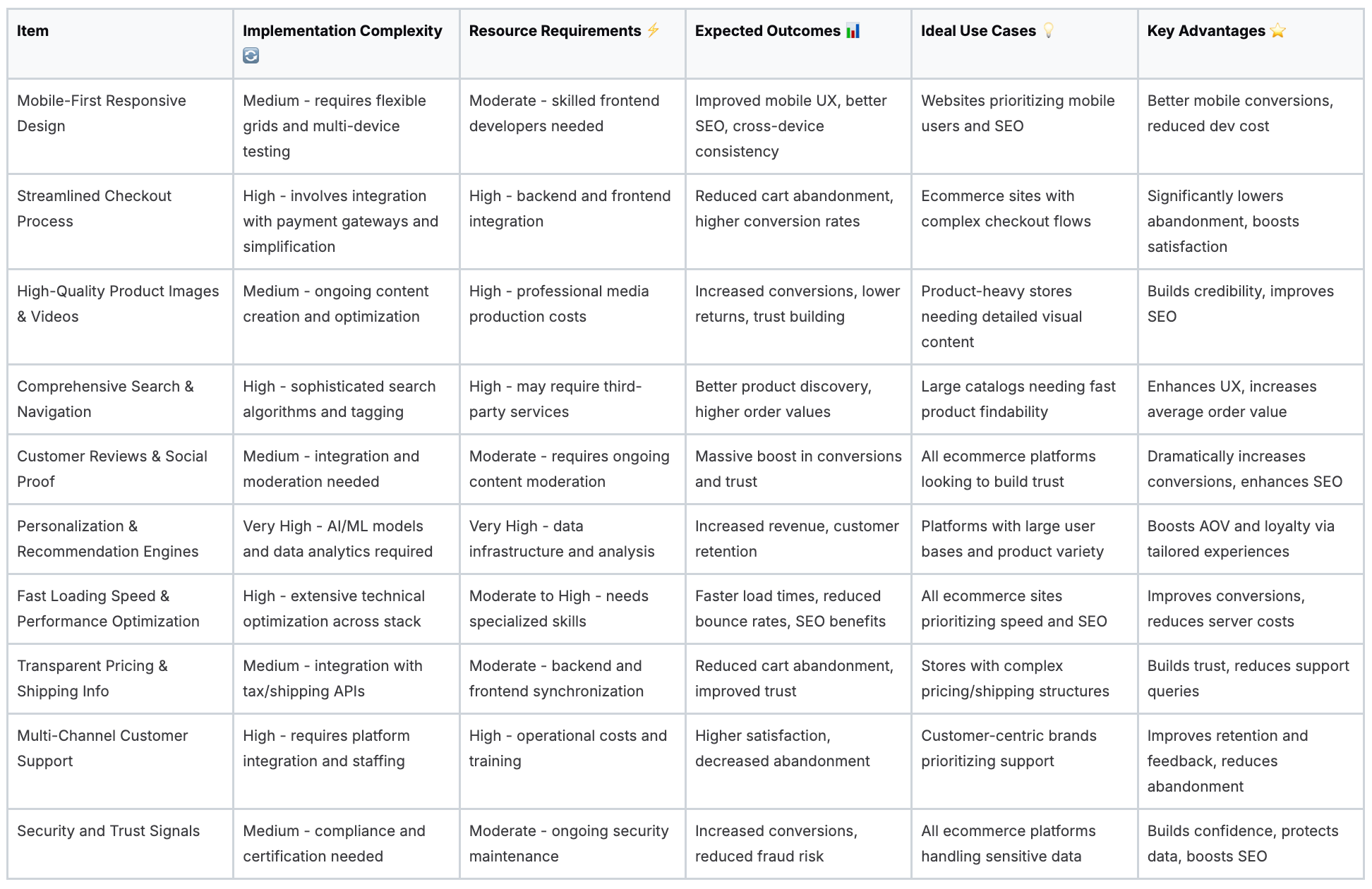
From Best Practices to Best Performance: Your Next Steps
Navigating the expansive world of ecommerce can feel like charting a vast, ever-shifting ocean. The ten essential ecommerce best practices we've explored in this guide are not just individual landmarks; they are the constellations that will guide your Shopify store toward sustainable growth and customer loyalty. From the foundational necessity of a mobile-first design to the trust-building power of transparent security signals, each element works in concert to create a seamless, engaging, and trustworthy shopping experience.
You’ve learned that a streamlined checkout isn’t just about convenience; it’s about respecting your customer’s time and removing friction at the most critical point of their journey. High-quality product visuals are not mere decorations; they are the digital equivalent of a customer holding your product in their hands, forming a vital sensory connection. These are not just items on a to-do list; they are strategic pillars supporting your entire business.
Turning Knowledge into Actionable Strategy
The difference between a good ecommerce store and a great one lies in the transition from understanding these principles to actively implementing and refining them. It's easy to read a list of ecommerce best practices and nod in agreement. The real challenge, and where the most significant rewards are found, is in the diligent application and continuous optimization of these concepts.
Your journey forward should be methodical and data-driven. Don't try to overhaul everything at once. Instead, adopt a phased approach. Start by conducting a comprehensive audit of your current Shopify store against the ten pillars we've discussed.
Your Immediate Action Plan:
- Prioritize by Impact: Identify the areas with the most significant potential for improvement. Is your site speed lagging, causing high bounce rates? Are your product pages lacking compelling social proof or detailed descriptions? Use analytics to find the weakest links in your conversion funnel and tackle those first.
- Establish Baselines: Before you make changes, know your starting point. Document key metrics like conversion rate, average order value, cart abandonment rate, and page load times. This data will be crucial for measuring the success of your efforts.
- Implement and Test: Roll out your improvements one at a time. Whether you’re A/B testing a new checkout flow, adding a new customer support channel, or integrating shoppable videos, isolating your changes allows you to accurately attribute shifts in performance. What works for one brand might need tweaking for another; testing is the only way to know for sure.
- Gather Feedback: Your customers are your most valuable resource. Use surveys, post-purchase emails, and on-site feedback tools to understand their experience. Ask them directly what could be improved. This qualitative data, when paired with your quantitative analytics, provides a complete picture.
The Commitment to Continuous Improvement
Mastering these ecommerce best practices is not a destination; it's an ongoing commitment. The digital marketplace is perpetually in flux, with consumer expectations evolving and new technologies emerging. The strategies that lead to success today will need to be adapted for tomorrow.
By dedicating yourself to this cycle of auditing, prioritizing, implementing, and testing, you transform your business from a passive entity into a dynamic, responsive, and customer-centric powerhouse. This relentless pursuit of excellence is what builds a resilient brand, one that not only weathers the competitive storms of ecommerce but navigates them with confidence, turning casual browsers into first-time buyers and first-time buyers into lifelong advocates for your brand. Your store's best performance is not a fixed target but a constantly rising benchmark you set for yourself.
Ready to elevate your product pages from static displays to immersive shopping experiences? Moast makes it easy to add shoppable video, interactive hotspots, and user-generated content directly to your Shopify store, putting some of the most powerful ecommerce best practices into action. See how you can boost engagement and drive conversions by visiting Moast today.
Related content
Turn your social content into a revenue channel
Turn your TikToks and Reels into shoppable videos and boost conversions by 3.5x.