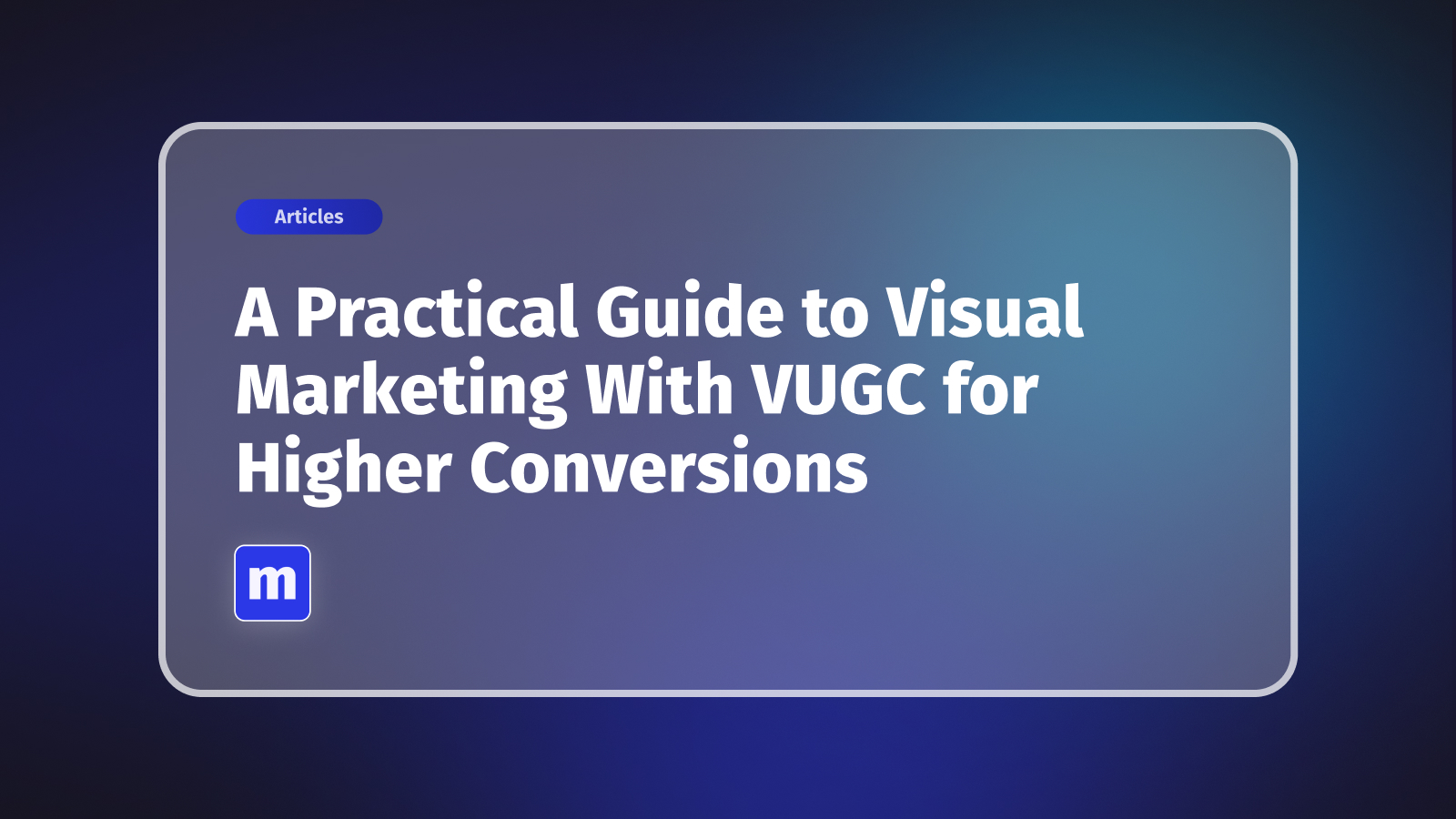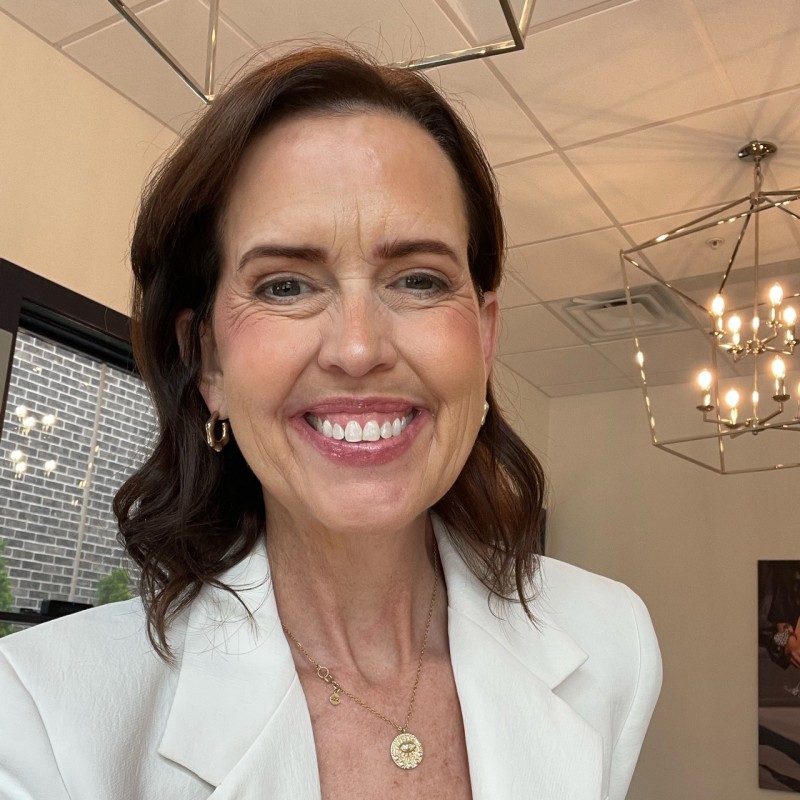Let's be honest, sticking a few social media icons in your website's footer isn't a strategy. It's a missed opportunity. True website social media integration is about embedding the vibrant, exciting content from platforms like Instagram and TikTok directly into your online store.
Think of it this way: you're transforming your site from a static product catalog into a living, breathing hub where customers can see your products in action. It’s about creating a truly interactive and shoppable experience that actually drives sales.
Why Website Social Media Integration Is a Game-Changer
For any ecommerce brand serious about growth, moving beyond those basic social links is essential. The real magic happens when you weave the authentic, engaging content your audience already loves on social media right into the fabric of your Shopify store. This isn't just about looking cool; it's about shortening the path from discovery to purchase.
Picture a customer landing on a product page for a new dress. Instead of just seeing the usual professional photos, they're greeted with a gallery of Instagram Reels and TikToks. They see real people, your actual customers, styling the dress in different ways. Suddenly, it's not just marketing anymore. It’s powerful social proof that answers questions they didn't even know they had.
Bridge the Gap Between Content and Commerce
Effective integration closes the nagging gap between the content that sparks inspiration and the checkout button. When you bring shoppable videos directly onto your site, you keep potential customers locked into your world, dramatically cutting down on the friction that so often leads to abandoned carts.
For Shopify merchants, this is an especially potent tactic. We've actually put together a deep dive on specific strategies for this in our guide on Shopify social media integration.
Connecting your content and commerce so seamlessly has a direct impact on your bottom line by:
- Building incredible trust through authentic user-generated content (UGC).
- Keeping people on your site longer as they get drawn into dynamic video feeds.
- Boosting conversion rates by making it ridiculously easy to shop right from the content that inspires them.
Understanding why users engage with social content is key. It's not just for entertainment; there's a strong commercial intent that brands can tap into.
Social Media User Intent on Websites
This table breaks down key motivations for users interacting with social content, highlighting the direct link between social media use and purchasing behavior.
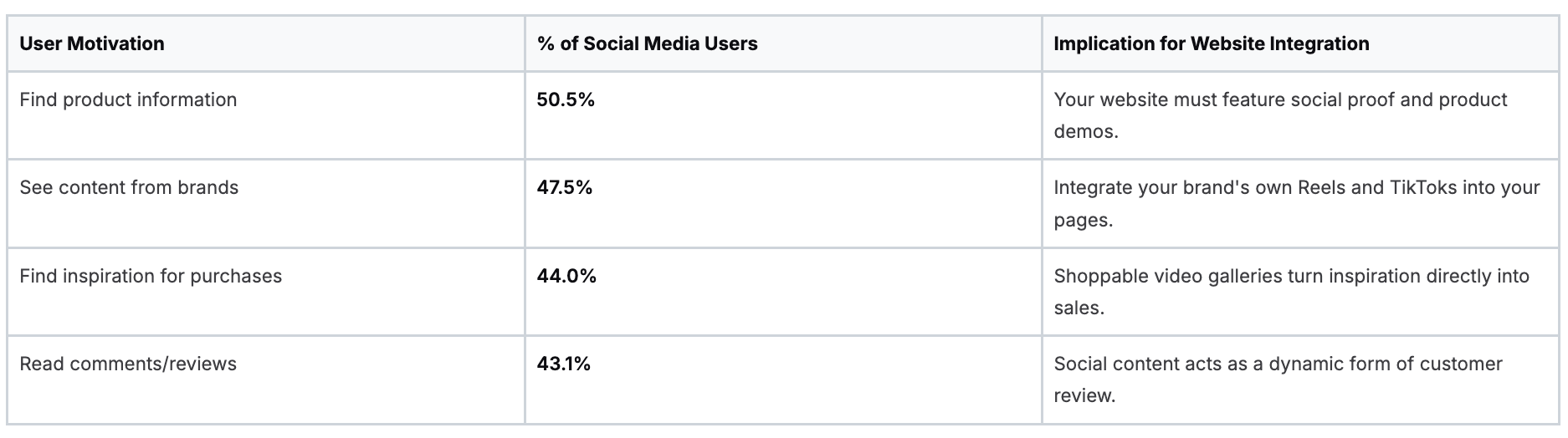
This data shows a clear pattern: nearly half of all users are on social platforms with an intent to discover and buy. By integrating that experience, you're meeting them exactly where they are.
Tap Into a Massive, Engaged Audience
The sheer scale of social media usage makes this strategy a no-brainer. By 2025, an estimated 5.45 billion people will be on social media, spending an average of 2 hours and 24 minutes there every single day. That's a massive, highly engaged audience already interacting with brands. Bringing their favorite content format to your store is like opening a direct line to that revenue potential.
By turning your website into a destination for your best social content, you're not just selling a product; you're selling an experience. You’re using the genuine excitement from your community to fuel your growth.
Beyond just creating a great user experience, this approach is also crucial for driving leads through social media campaigns. At the end of the day, this isn't some minor technical tweak—it's a core piece of what it takes to succeed in modern ecommerce.
Getting Your Ducks in a Row Before Integration

Jumping straight into installing an app without a bit of prep work is like trying to build a house without a blueprint. You might get something up, but it's not going to be pretty. To make your website social media integration a success, you first need to get your digital assets organized. A little foundational work here will save you a world of frustration later on.
First things first: conduct a content audit. Go through your Instagram, TikTok, and any other social channels you're active on. Your goal is to find your superstar content. Look at the analytics and pinpoint the posts and videos that got the most love—we're talking likes, comments, shares, and especially saves. These are the golden nuggets that have already proven they connect with your audience, making them perfect candidates for your Shopify store.
But it's not just about popularity. Look for videos that genuinely show your products in action. A Reel that perfectly demonstrates a key feature or a TikTok that shows five different ways to style your top is infinitely more powerful than a pretty, but static, product shot. You're looking for content that tells a story and solves a problem for your customer.
Confirm You Have Rights to the Content
This part is absolutely critical, especially if you plan on using user-generated content (UGC). Before you even think about putting a customer's awesome video on your product page, you need their crystal-clear permission. It doesn't have to be complicated; a simple DM or comment like, "This is amazing! Would you mind if we featured it on our site?" usually does the trick.
Always, always document this permission. A quick screenshot of the direct message or comment thread can be a lifesaver if any legal questions pop up down the road. It’s a simple step that protects your brand and shows you respect your creative community.
Skipping this can land you in hot water and completely break the trust you've worked so hard to build with your audience. Ethical content use is the backbone of any good website social media integration.
Tidy Up Your Shopify Product Catalog
Here’s a scenario I’ve seen play out too many times: a customer sees a fantastic shoppable video, they get excited, click the tagged product... and land on a page with the wrong price or a blurry image. Just like that, the sale is gone. To prevent this, your Shopify product catalog needs to be in tip-top shape before you start tagging anything.
Run through this quick checklist to make sure you're ready:
- Accurate Product Details: Are all your product names, descriptions, and variants (like size and color) completely correct?
- Current Pricing: Double-check that your prices are up-to-date and reflect any ongoing promotions. Nothing kills a conversion faster than a price discrepancy.
- High-Quality Photos: Your product images need to be crisp, professional, and consistent with your brand's overall look and feel.
- Clean Product URLs: Use simple and descriptive "handles" (the end of the product URL) for clean, easy-to-understand links.
Getting these details right is about creating a seamless bridge between your social content and your store. Technically, this bridge is often built using an API integration, which is how tools like Moast connect directly to your product data. Taking the time to prep your catalog ensures that when you do connect everything, it just works.
Putting Your Social Content to Work on Your Website
Alright, you’ve done the prep work. Your social content is audited, your product catalog is ready, and now it's time to get down to business. This is where your website social media integration really begins to pay off, transforming your best Instagram Reels and TikToks into on-site selling machines. We'll use a tool like Moast for this example because it's built specifically to make this process incredibly straightforward for Shopify store owners.
Let's say you run a boutique fashion brand. An influencer just posted a fantastic Reel of your new spring jacket. Normally, that content's value is limited to Instagram's feed. But what if you could put it right on the product page for that jacket? That's exactly what we're going to do. And don't worry, this doesn't involve wrestling with complicated code.
First things first, you need to connect your social media accounts. Inside a tool like Moast, you simply authorize access to your brand's Instagram and TikTok profiles. This creates a live feed, pulling your posted videos directly into the platform so you can start working with them.
Selecting and Importing Your Best Videos
With your accounts linked, you’ll see a dashboard showing all your recent video content. This is where that content audit you did earlier becomes so valuable. Instead of just grabbing everything, you can be intentional. Scroll through and cherry-pick the winners: that influencer's Reel, a customer's excited unboxing video, or that helpful tutorial you made showing three ways to style the jacket.
You're not just adding videos; you're curating an experience. Remember, people spend a staggering 14 billion hours on social media every day. They are fluent in this video-first language. When you bring that familiar format onto your own website, you're meeting them on comfortable ground, which builds trust and keeps them engaged.
The journey from your social feed to a shoppable experience on your site is simpler than you might think.
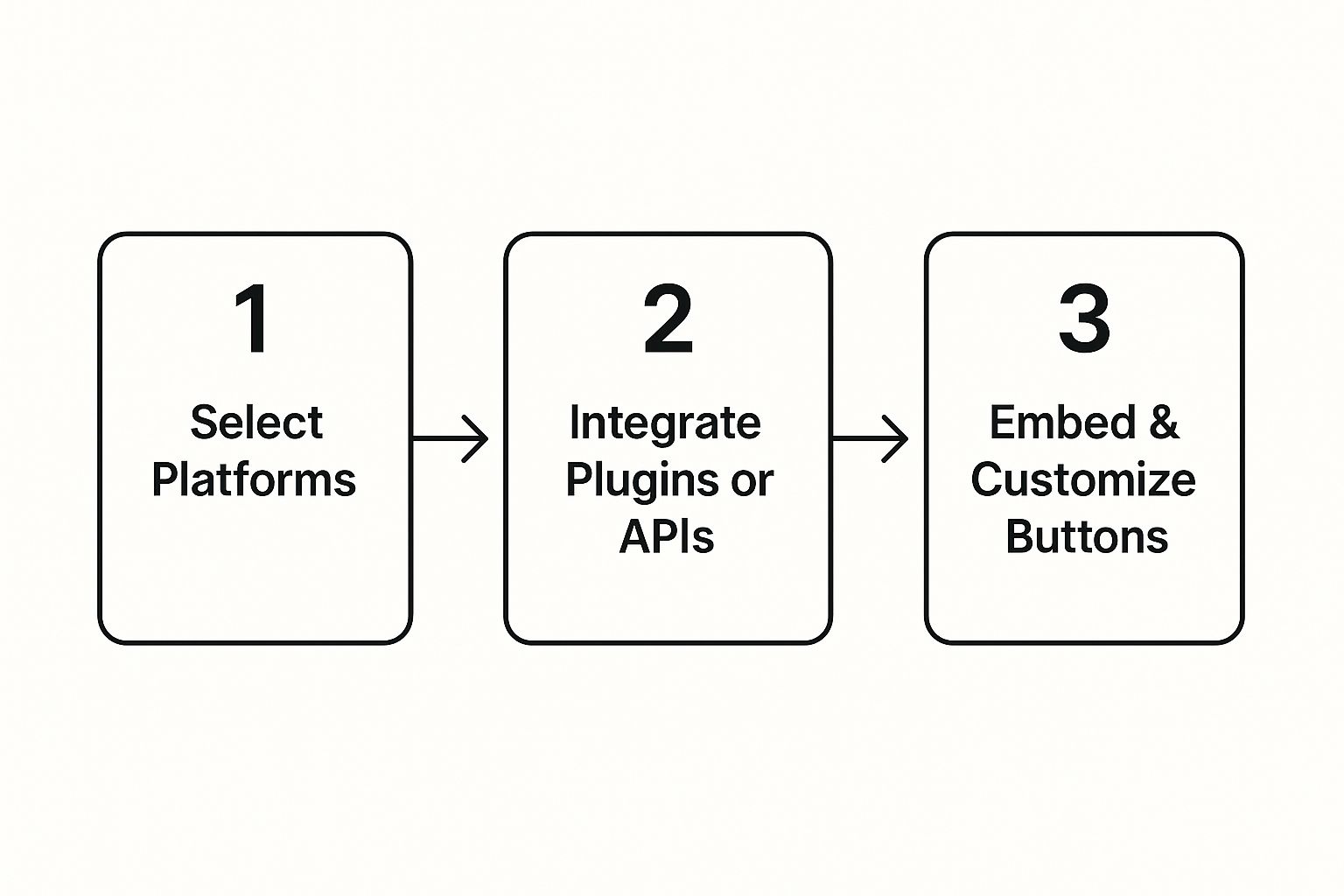
This graphic really breaks it down—you pick your platforms, choose your content, and customize how it looks on your site. Simple.
Tagging Products and Customizing Your Gallery
Once you've imported your chosen videos, the real magic happens: making them shoppable. Click on a video, and a user-friendly interface will pop up. From there, you can search your entire Shopify product catalog. Find that spring jacket, "tag" it in the video, and you're good to go.
Now, when a customer plays that video on your product page, a "Shop Now" button or a small product card will appear right at the moment they see the jacket. They can add it to their cart without ever leaving the page. It's this seamless connection that turns a moment of inspiration into an actual sale.
This isn't just about embedding a video. It's about closing the gap between "I want that" and "It's in my cart." You're removing every bit of friction from the buying journey.
Finally, you get to customize how your video gallery looks. You want this new element to feel like it belongs on your site, not like a clunky, tacked-on widget. Good tools give you control over colors, fonts, and layouts to match your brand's style perfectly. You could create a clean grid for your homepage or a vertical, TikTok-style feed for individual product pages.
If you want a more granular, step-by-step breakdown, our guide on how to add shoppable videos to your Shopify store dives even deeper. The best part? This entire process is designed to be codeless, meaning any Shopify merchant can get a sophisticated website social media integration up and running in minutes.
Strategic Placement for Your Social Video Feeds
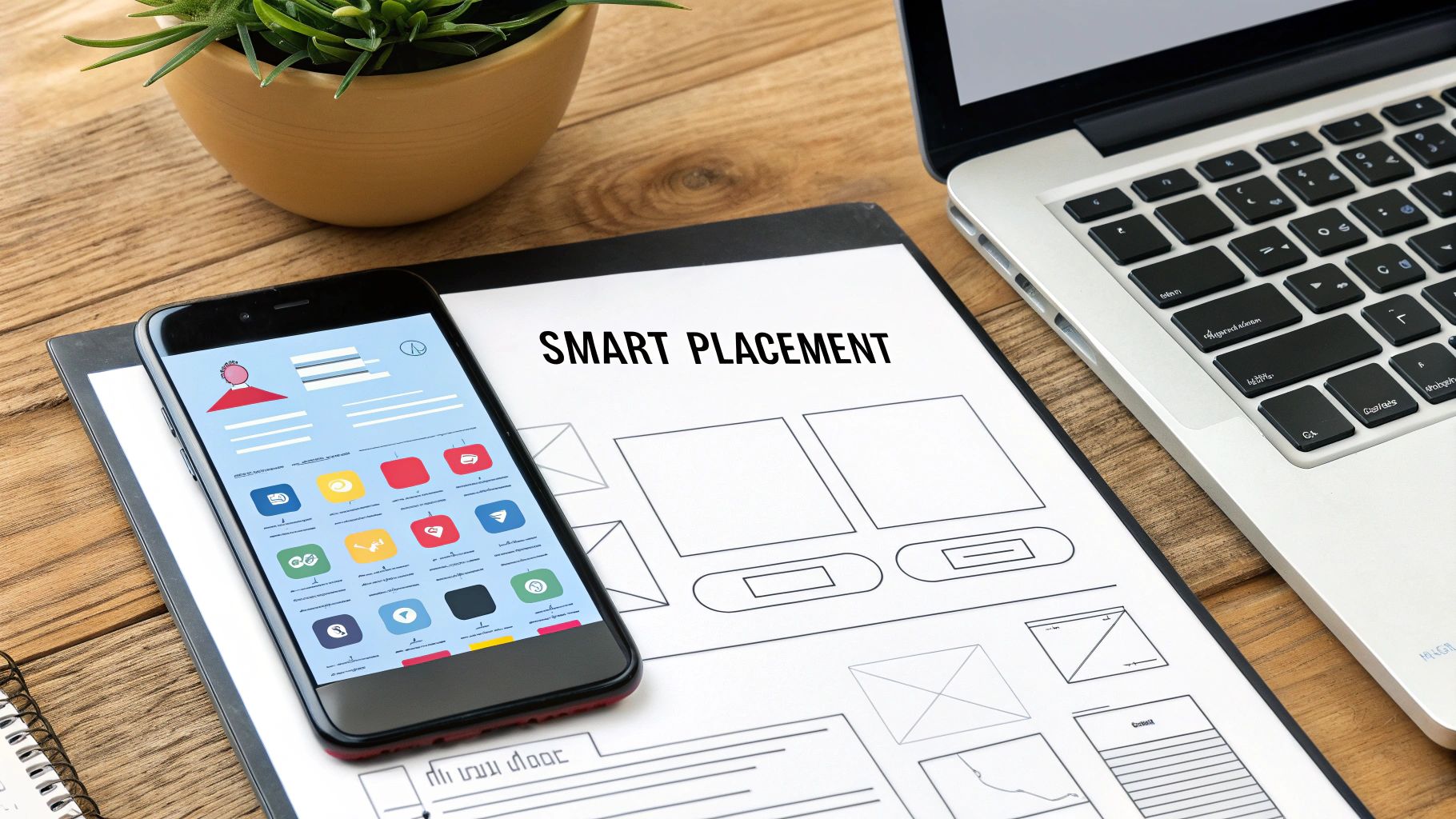
So, you’ve started embedding your best social videos. That's a fantastic start, but let's talk about taking it to the next level. True website social media integration is all about strategy. Where you put these video feeds on your Shopify store can make a world of difference in how they perform. It's the gap between content that's just "there" and content that actively converts visitors into customers.
Think of it like setting up a physical retail shop. You wouldn't hide your best-selling products in a back corner, right? The same logic applies here. Your most engaging Instagram Reels and TikToks need prime real estate on your site to grab attention and nudge shoppers toward checkout.
Every location on your site serves a different purpose, meeting customers wherever they are in their buying journey. The real trick is to match the placement with a specific goal.
Homepage for Brand Storytelling and Discovery
Your homepage is your digital storefront—it's often the first impression a new visitor gets. Dropping a shoppable video gallery here is a brilliant way to instantly communicate who you are as a brand. You can transform a static, predictable welcome page into a vibrant showcase of your products being used and loved by real people.
But a homepage gallery is more than just eye candy; it’s a powerful discovery tool. Someone might land on your site looking for a specific dress, but then a Reel catches their eye showing off a new jacket they didn't even know you sold. Just like that, you've captured their interest and pulled them deeper into your product catalog.
This spot is perfect for:
- Building immediate social proof with a feed of happy, authentic customer content.
- Elevating your brand’s image with genuine, community-driven videos.
- Encouraging exploration across different product categories from one central place.
Product Pages for Targeted Conversion
If the homepage is for broad discovery, the product page is where decisions get made. This is where you close the deal. Placing a relevant shoppable video directly on a product detail page is one of the most powerful conversion tactics you can use. Here, social proof becomes incredibly focused and personal.
Picture this: a shopper is on the fence about a new face serum. Then they see a TikTok from someone with a similar skin type raving about their results. That video can be the final piece of validation they need to confidently hit "Add to Cart." It answers unspoken questions, erases doubt, and shows the product's value in a way a simple description never could.
When a customer is on a product page, their intent to buy is at its peak. A well-placed, relevant video at this critical moment doesn't just support the sale—it actively helps close it by demonstrating the product's benefits in a context the shopper trusts.
Choosing the right spot for your social media feed depends entirely on what you want to achieve. Are you trying to introduce new customers to your brand, or are you trying to convince a hesitant shopper to make a purchase?
Here's a quick breakdown to help you decide:
Placement Strategy Comparison
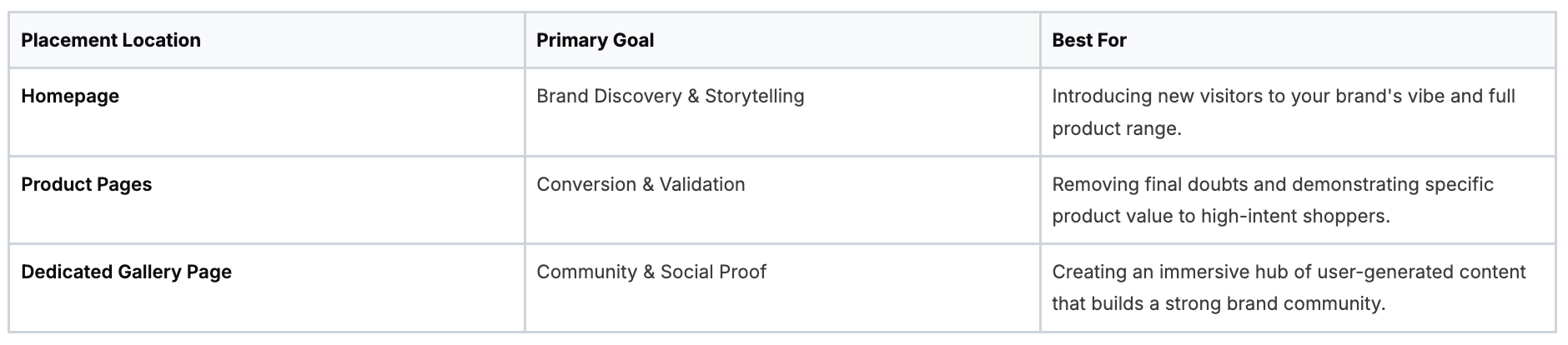
Ultimately, the most effective strategy often involves a mix of placements. A homepage gallery grabs initial attention, while product-specific videos seal the deal.
This focused approach is ideal for demonstrating specific features, highlighting before-and-afters, or showing off different ways to use an item. You can find a whole host of other ideas in our guide on how to integrate social media into your website for the biggest impact. By placing your content with care, you create a seamless path that guides customers from casual interest to a confident purchase.
How to Measure and Optimize Your Integration ROI
So, you’ve added shoppable videos to your site. That’s a fantastic first step. But the real magic happens when you start measuring what’s working and what isn’t. Your website social media integration is more than just a cool feature—it's a sales channel that needs to justify its existence with real, hard numbers.
We have to move beyond vanity metrics. The goal isn't just to see if people are watching your videos, but to find out if those views are actually turning into clicks, add-to-carts, and sales. This means digging into your analytics and connecting the dots between your social content and your bottom line.
What to Look for in Your Analytics
To get a clear picture of your ROI, you need to zero in on the right metrics. Don't let yourself get overwhelmed by all the data available; focus on the numbers that tell the most important story about customer behavior.
Here are the core indicators I always recommend tracking:
- Click-Through Rate (CTR) on Tagged Products: This is your best gauge of immediate interest. How many people watching a video actually clicked on a product you tagged? A high CTR is a strong signal that your video is hitting the mark.
- Video Engagement Time: Are people sticking around to watch the whole thing, or are they bailing after three seconds? Longer watch times mean your content is compelling. If your drop-off rate is high, you might need to rethink your video's hook or overall style.
- Attributed Sales: This is the big one. Using Moast’s analytics alongside Google Analytics, you can directly link sales back to customers who engaged with a specific shoppable video. This is the clearest proof of your integration's financial impact.
The most powerful insight isn't just knowing that videos work, but knowing which videos work best. When you discover that a raw customer testimonial drove 25% more sales than a polished studio ad, you’ve just found a clear, data-driven roadmap for your future content.
Turning Data Into Smarter Decisions
Once you have this data, the fun begins. The commercial potential of social media is staggering—the global ad market is on track to hit $276.72 billion by 2025, and with TikTok users spending an average of 34 hours a month on the app, the attention is there for the taking. To grab your share, you need to constantly refine your strategy. For even more ideas on boosting your store's performance, check out our guide on how to increase Shopify sales.
Social Media User Intent on Websites
A great strategy is to start A/B testing different video styles. For the same product, pit a polished "how-to" video against a casual unboxing clip from an influencer. See which one gets more clicks and, more importantly, which one drives more revenue.
Keep your feed fresh. Don't let last month's content sit there forever. By constantly analyzing which formats—whether it’s influencer content, tutorials, or user-generated testimonials—are bringing in the most money, your website social media integration transforms from a static page element into a dynamic sales engine that gets smarter over time.
Common Questions About Social Media Integration
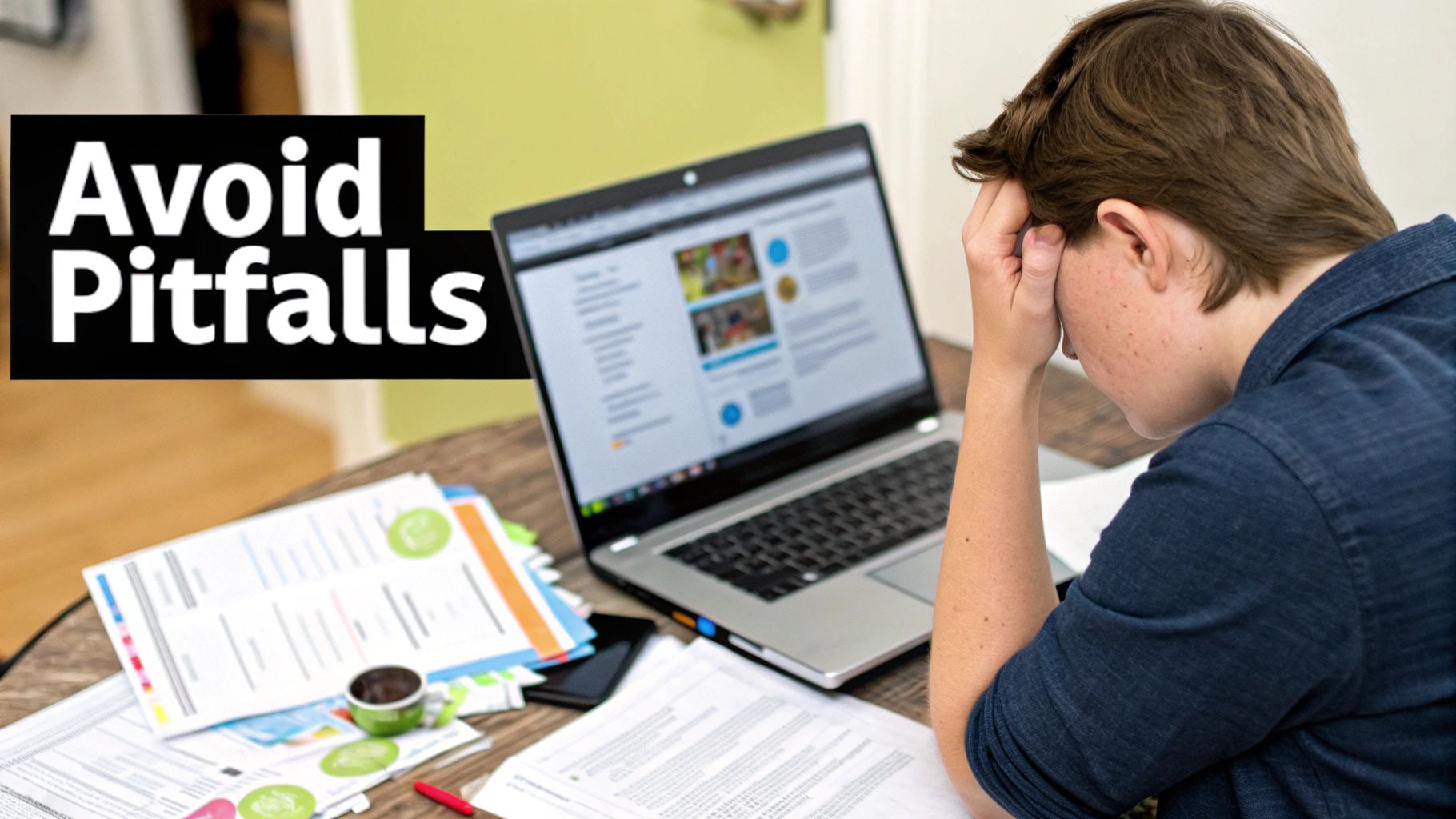
Even with the best tools at your fingertips, diving into a new website social media integration project naturally brings up a few questions. I've heard them all over the years. Getting a handle on these common concerns upfront can save you a ton of headaches down the road and let you build with confidence.
Let's walk through some of the things Shopify merchants ask me most often.
A big one right off the bat is about privacy. People often wonder if they can pull in videos from a private Instagram or TikTok account. The short answer here is a firm no. For any integration tool to work its magic, it needs to talk to the social media platform's public API (Application Programming Interface). Private accounts, by design, block this kind of access, so your content remains invisible.
Bottom line: If you want to feature your videos on your Shopify store, your social media account has to be public. It’s a basic technical requirement that ensures you're only sharing content you've already decided is for public consumption.
Will This Integration Slow Down My Site?
This is probably the most critical question for any e-commerce brand. We all know that a slow site kills conversions. So, will adding a shoppable video gallery wreck your page load speeds?
Thankfully, no. Any well-built modern app, including Moast, is designed specifically to prevent this. The secret is something called asynchronous loading.
This technique basically tells your website to load the video gallery separately from everything else on the page. Your main content—like your product photos, descriptions, and that all-important "Add to Cart" button—loads instantly for the visitor. Meanwhile, the video feed populates in the background without holding anything up.
The core elements of your page are never held hostage by the video feed. This is huge for protecting your user experience and keeping your Core Web Vitals in good shape, which makes both your customers and Google happy.
This smart approach means your website social media integration adds a ton of value without costing you the speed and snappy performance that shoppers demand.
What Kinds of Products Work Best with Shoppable Videos?
Honestly, you can find a good angle for almost any product, but some categories are just a perfect fit for video. Shoppable videos really shine when they can show a product’s value, features, or overall vibe in a way static images just can't.
I've seen brands get the best results with:
- Fashion and Apparel: There's nothing better than seeing how a dress flows or a jacket fits on an actual person. It gives the item life and helps customers picture themselves wearing it.
- Beauty and Cosmetics: This is a no-brainer. Think application tutorials, dramatic before-and-after reveals, or color swatches on different skin tones. Video makes the results tangible.
- Home Goods and Decor: It’s one thing to see a lamp in a product photo, but it’s another to see it styled on a real end table in a cozy living room. Video provides scale and context that builds buying confidence.
The rule of thumb is simple: if seeing your product in action helps a customer understand it better, it's a prime candidate for a shoppable video.
Ready to turn your awesome social content into a sales machine? With Moast, you can set up beautiful, free shoppable video galleries from Instagram and TikTok on your Shopify store in about five minutes. See the difference for yourself. Learn more and install Moast for free to get started.
Related content
Turn your social content into a revenue channel
Turn your TikToks and Reels into shoppable videos and boost conversions by 3.5x.