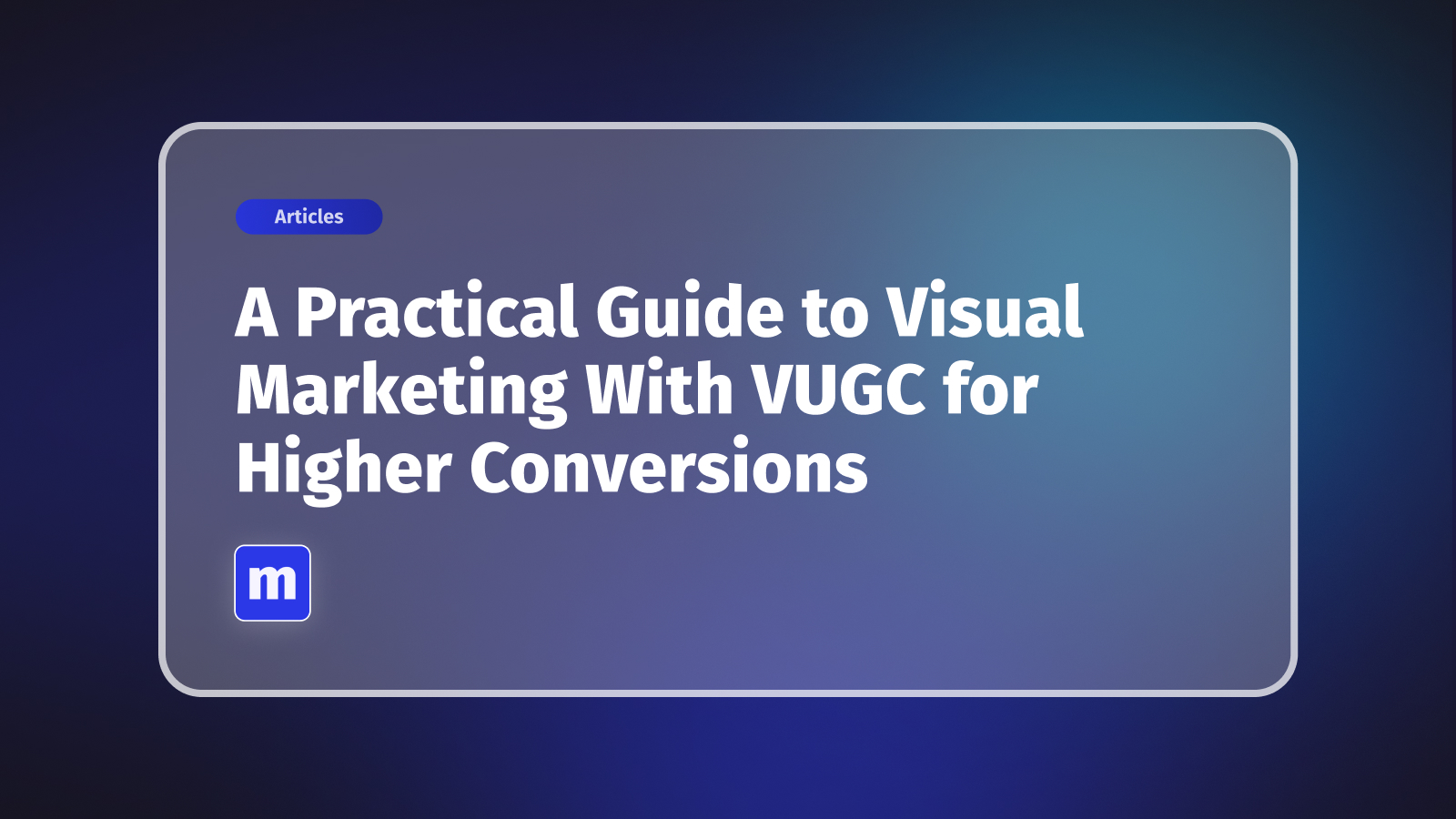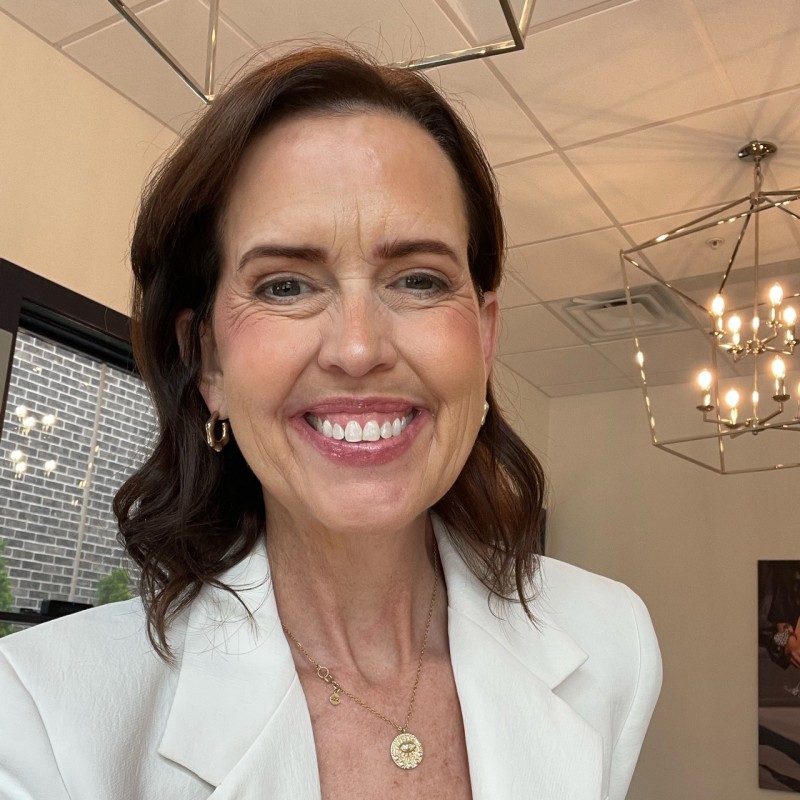The line between social media and online shopping has blurred into a single, powerful revenue stream. For Shopify merchants, this isn't just a trend; it's the new standard for customer engagement and sales. Social commerce platforms are no longer a 'nice-to-have'. They are essential tools that transform passive scrolling into active purchasing by meeting customers where they are most engaged. These platforms integrate your Shopify store directly into the social feeds of billions, turning likes, shares, and views into direct sales.
This article cuts through the noise to show you exactly how to capitalize on this shift. We dive deep into the 7 best social commerce platforms specifically tailored for Shopify, helping you move beyond basic social selling and find the right fit for your brand. To truly maximize the impact of these tools and ensure the traffic you generate actually converts, understanding broader strategies like sales funnel optimization is key.
Below, you'll find a detailed breakdown of each platform, complete with screenshots, direct links, and actionable insights. We'll explore solutions that leverage everything from shoppable videos and influencer marketing to augmented reality try-ons. Prepare to discover which platform will best integrate with your store, captivate your audience, and significantly boost your conversion rates this year.
1. Moast: The Ultimate Free Shoppable Video Platform
Moast stands out as a powerful and exceptionally accessible choice among social commerce platforms, specifically engineered for Shopify merchants. Its core mission is to seamlessly integrate high-converting shoppable video content directly into the e-commerce experience. By leveraging the power of user-generated content (UGC), Instagram Reels, and TikToks, Moast allows brands to build trust and drive sales through authentic social proof.
The platform's standout feature is its radical simplicity and speed. Merchants can go live with interactive, shoppable video widgets in under five minutes without needing any technical expertise. This ease of use empowers store owners to quickly transform passive viewers into active shoppers by making their most engaging video content actionable, directly on product pages, the homepage, or anywhere else in their store.
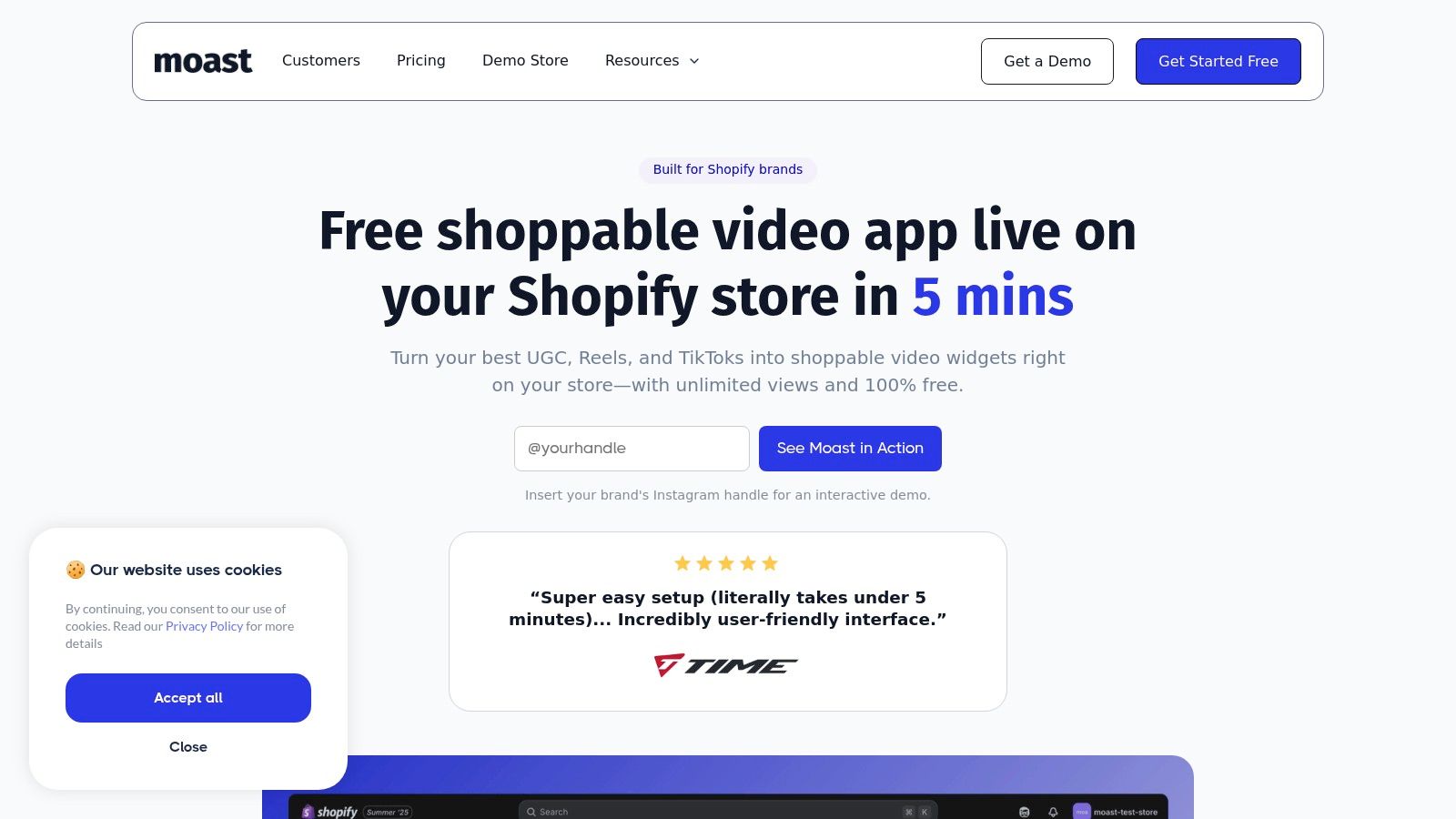
Core Features and Implementation
Moast equips Shopify brands with a robust toolkit designed for maximum impact and minimal effort. The platform facilitates a more dynamic and engaging shopping journey, moving beyond static images to immersive video experiences.
- Effortless Video Integration: You can bulk upload your existing video assets or import them directly from social media platforms like Instagram and TikTok. This feature is a massive time-saver, allowing you to repurpose proven content effortlessly.
- Fully Customizable Widgets: Moast provides beautiful, mobile-first video display layouts that can be tailored to match your brand's aesthetic. Options include carousels, TikTok-style vertical feeds, grids, and floating pop-ups. You can place these widgets on any page to capture attention where it matters most.
- Seamless Shoppable Experience: Tag products directly within your videos. When a customer watches a video showcasing a product, they can add it to their cart with a single click without ever leaving the page, dramatically reducing friction in the buying process.
- Powerful Analytics: Track key metrics like video views, engagement rates, click-through rates, and, most importantly, conversions attributed directly to your video content. This data provides clear ROI and helps you optimize your video strategy.
What Makes Moast a Featured Choice?
Moast's primary differentiator is its unparalleled value proposition: it is completely free. Unlike many competitors that gate essential features or charge based on views or video uploads, Moast offers unlimited views, unlimited videos, and full access to its core features at no cost. This makes it an incredibly low-risk, high-reward tool for merchants of any size looking to explore the power of video commerce.
Its integrations with leading product review apps such as Judge.me, Loox, and Yotpo further enhance its value. By combining dynamic video with static text reviews, you create a powerful layer of social proof that builds shopper confidence and has been reported by users to increase conversion rates by up to 17%. This approach directly taps into the principles of modern e-commerce, where authentic, user-driven content is key. To better understand this shift, you can explore how conversational commerce is shaping online shopping.
Feature AnalysisMoast's AdvantagePricing ModelCompletely Free: No hidden fees, view limits, or premium paywalls for core features.Ease of Use5-Minute Setup: No-code, intuitive interface designed for non-technical users.Content SourcingDirect Social Imports: Pulls video directly from Instagram & TikTok, streamlining UGC.IntegrationsReview Platform Sync: Combines video with reviews from Judge.me, Loox, etc.
Practical Tips for Success
- Prioritize UGC: Start by importing your best-performing Instagram Reels or TikToks that feature customers using your products. Authentic content builds immediate trust.
- Place Strategically: Install the shoppable video carousel on your highest-traffic product pages. Use a "story-style" widget on your homepage to capture initial visitor interest.
- A/B Test Your Videos: Use the analytics dashboard to see which videos generate the most clicks and sales. Swap out underperforming content with fresh videos to keep engagement high.
Pros:
- Completely free with unlimited video views and no hidden fees.
- Extremely fast and easy setup, live in under 5 minutes.
- Direct imports from Instagram and TikTok for maximum convenience.
- Flexible, customizable widgets (carousel, stories, pop-ups, grid).
- Integrates with top review platforms to amplify social proof.
Cons:
- Designed exclusively for Shopify, so not available for other platforms.
- May lack the advanced, enterprise-level features of paid-tier competitors.
Website: https://www.moast.io
2. Facebook Shops
Facebook Shops transforms the world's largest social network into a powerful, integrated marketplace. As one of the pioneering social commerce platforms, it allows Shopify merchants to set up a single online store accessible to customers across both Facebook and Instagram. This creates a seamless, native shopping experience where users can discover, browse, and purchase products without ever leaving the app.
The primary strength of Facebook Shops lies in its colossal user base and sophisticated advertising infrastructure. By placing your products directly on these platforms, you tap into a daily active user count in the billions, turning social scrollers into potential customers.
Key Features and Implementation
Setting up a Facebook Shop is straightforward, especially for Shopify users. Through direct integration, you can sync your entire product catalog, ensuring that inventory, pricing, and product details are always up-to-date across all channels.
- Customizable Storefronts: Merchants can create "Collections" of featured products and customize the look of their shop with banners and brand colors to align with their identity.
- Unified Presence: A single shop serves both Facebook and Instagram, saving time and ensuring brand consistency. Changes made in one place automatically reflect in the other.
- Integrated Messaging: Customers can ask questions or get support directly through Messenger, Instagram Direct, and even WhatsApp, creating a direct and conversational sales channel.
Pro Tip: Use the integrated messaging feature to offer personalized recommendations or run exclusive flash sales for customers who message you. This conversational approach can significantly boost conversion rates.
Pros and Cons
ProsConsMassive Reach: Unparalleled access to Facebook and Instagram's billions of users.Limited Customization: Less design freedom compared to a dedicated Shopify site.Advanced Ad Targeting: Leverage Meta's powerful ad tools to target hyper-specific audiences.Data Ownership: You have less direct control over customer data and analytics.No-Cost Setup: Creating a Facebook Shop is free; you only pay transaction fees.Algorithm Dependent: Visibility can be heavily influenced by Meta's changing algorithms.
Getting Started
To begin, you'll need a Facebook Business Page and an Instagram business profile linked together in Meta Business Suite. From there, you can use Commerce Manager to set up your shop, connect your Shopify catalog, and configure your payment and shipping options. For a comprehensive guide on linking your store, you can explore detailed tutorials. Learn more about optimizing your Shopify social media integration to maximize your reach.
Website: https://www.facebook.com/business/shops
3. Instagram Shopping
Instagram Shopping transforms the highly visual social media app into an immersive, interactive storefront. As one of the most aesthetically-driven social commerce platforms, it empowers businesses to integrate their product catalog directly into their content. Users can discover and purchase products seamlessly through posts, Stories, Reels, and a dedicated Shop tab on the brand’s profile.
The core strength of Instagram Shopping is its ability to turn inspiration into a transaction instantly. It leverages the platform's focus on high-quality imagery and video, making it an ideal environment for fashion, beauty, home decor, and other visually appealing brands to showcase their products in authentic, lifestyle-oriented contexts.
Key Features and Implementation
Setting up Instagram Shopping is a natural extension for brands already active on the platform, especially those using Shopify. The integration allows for a synced product catalog, making it simple to tag products in your content and direct users to a point of purchase.
- Shoppable Posts and Stories: Tag products directly in your images and videos. Users can tap these tags to see product names and prices, and then click through to view more details or purchase.
- Dedicated Shop Tab: Your Instagram profile features a "View Shop" button, which acts as a digital storefront. This space curates all your tagged products into a browsable catalog.
- Product Detail Pages (PDPs): Each tagged product has its own PDP within Instagram, showcasing comprehensive information like pricing, descriptions, and related media where the product is featured.
Pro Tip: Collaborate with creators and influencers using Branded Content ads. Allowing them to tag your products in their posts can amplify your reach and provide social proof, driving sales from a trusted source.
Pros and Cons
ProsConsHighly Visual and Engaging: Perfect for brands that rely on strong aesthetics and lifestyle marketing.Ecosystem-Reliant: Checkout often keeps users within the app, potentially limiting traffic to your main website.Powerful Influencer Marketing: Seamlessly integrates with influencer collaborations for authentic promotion.Limited Analytics: The native analytics are less robust compared to dedicated e-commerce platforms like Shopify.Streamlined Product Discovery: Turns organic content into direct shopping opportunities.High Content Demand: Requires a consistent stream of high-quality visual content to be effective.
Getting Started
To enable Instagram Shopping, you need an Instagram business account connected to a Facebook Page. You must also have an eligible product catalog, which can be created through Meta’s Commerce Manager or linked directly from your Shopify store. Once approved, you can begin tagging products across all content formats. Ensure your business operates in a supported market and complies with Meta's commerce policies.
Website: https://business.instagram.com/shopping
4. TikTok Shop
TikTok Shop has rapidly transformed short-form video entertainment into a high-octane retail environment. As a dominant force among social commerce platforms, it allows Shopify merchants to embed their products directly into viral video content and live streams. This creates an immersive and immediate shopping experience where trends can translate into sales in a matter of hours, all within the TikTok app.
The core strength of TikTok Shop is its powerful, algorithm-driven discovery engine. It excels at pushing content to highly engaged, niche audiences, giving brands an unparalleled opportunity for viral reach and turning entertainment into impulse purchases, particularly with younger demographics.
Key Features and Implementation
Integrating your Shopify store with TikTok Shop is designed to be a streamlined process. Once connected, your product catalog syncs, enabling you to tag products in your content and manage orders directly through the platform, bridging the gap between discovery and purchase.
- In-Feed Video Shopping: Tag specific products directly in your short-form videos. A small shopping bag icon appears, allowing users to tap and purchase without leaving their "For You" page.
- LIVE Shopping: Host real-time shopping events where you can demonstrate products, answer questions live, and create a sense of urgency. Viewers can buy featured products with a single tap during the broadcast.
- Product Showcase Tab: Your profile features a dedicated shopping tab that acts as a mini-storefront, displaying your entire product catalog for users who want to browse your collection.
Pro Tip: Collaborate with creators through the TikTok Creator Marketplace to run affiliate campaigns. Creator-led content often feels more authentic and can dramatically increase the visibility and sales velocity of your tagged products.
Pros and Cons
ProsConsHigh Viral Potential: The algorithm can catapult products to massive audiences overnight.Youth-Focused Demographic: May not be the primary platform for brands targeting older audiences.Engaging Content Formats: Fosters creativity through video and live stream selling.High Content Demand: Requires a consistent stream of creative video content to stay visible.Seamless Integration: Direct connection with Shopify for easy product and order management.Trend-Dependent: Sales can be heavily influenced by fast-moving and unpredictable trends.
Getting Started
To launch on TikTok Shop, you need to create a TikTok for Business account and register through the TikTok Shop Seller Center. From there, you can install the official TikTok app from the Shopify App Store to connect your store, sync your products, and begin setting up your campaigns. For a step-by-step walkthrough, explore dedicated guides. Learn more about optimizing your TikTok and Shopify integration to get the most out of the platform.
Website: https://seller.tiktokglobalshop.com
5. Pinterest Shopping
Pinterest Shopping masterfully transforms the visually-driven discovery platform into a powerful commercial engine. It stands out among social commerce platforms by targeting users in the "consideration" phase, a moment when they are actively seeking inspiration and planning future purchases. For Shopify merchants, it offers a unique opportunity to place products directly in front of an audience primed for buying.
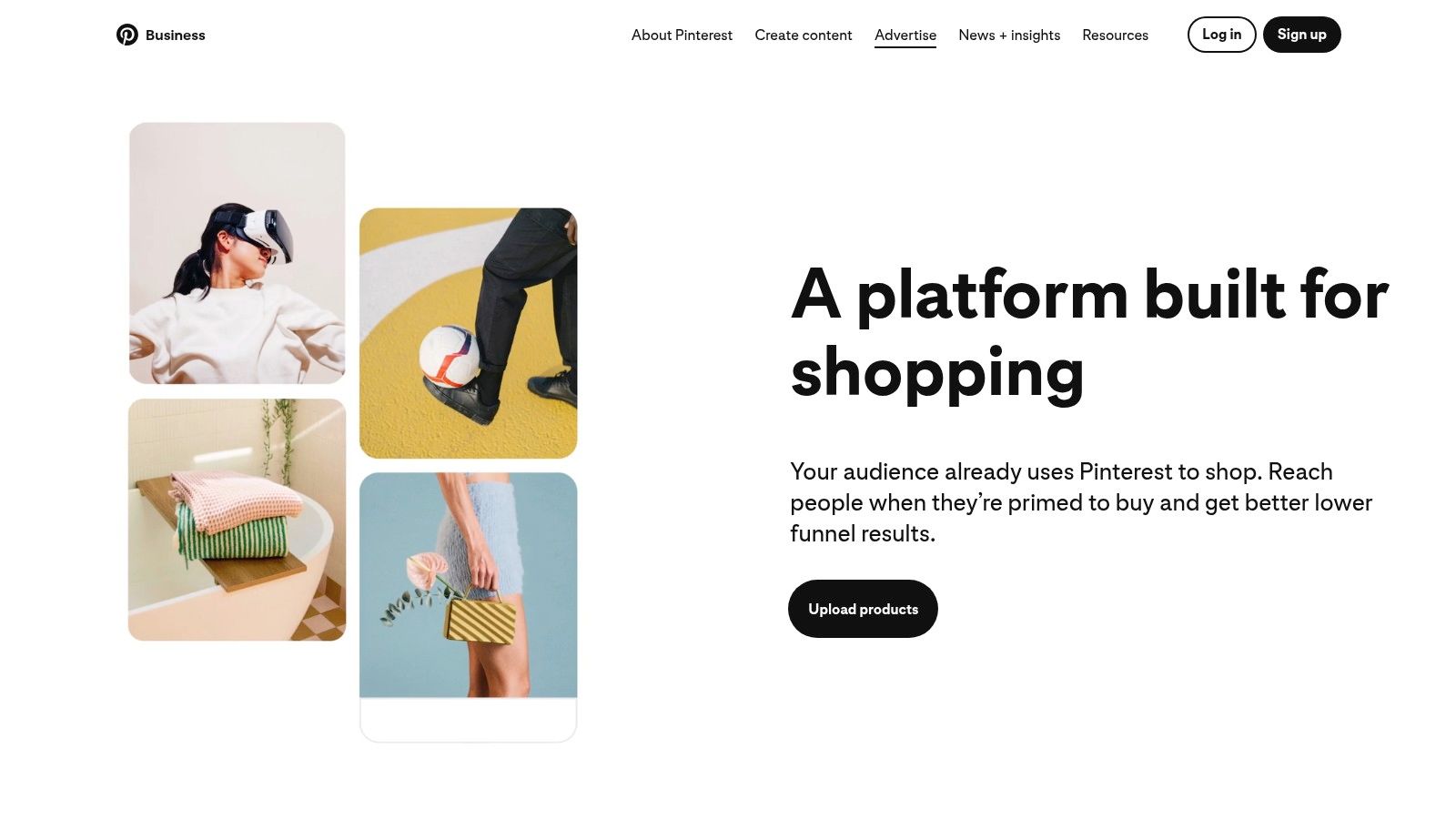
The platform's strength is its ability to convert aspirational browsing into direct sales. Users curate boards for everything from home renovations to fashion, making it a natural environment for products to be discovered organically and live on for months or even years.
Key Features and Implementation
Connecting your Shopify store to Pinterest is facilitated by a dedicated Pinterest app, which automates the creation of a shoppable product catalog. Once synced, you can leverage Pinterest’s commerce-focused features.
- Product Pins: These special Pins feature up-to-date pricing, availability, and a direct link to the product page on your Shopify store, making the path from discovery to purchase incredibly short.
- Shopping Spotlights: Curated by Pinterest’s editorial team, these spotlights feature expert-picked, trending products, offering brands a chance for significant exposure.
- Rich Pins: An enhanced version of a standard Pin, Rich Pins automatically sync information from your website, providing more context like price and stock status directly on the Pin.
Pro Tip: Organize your products into thematic boards that align with user searches and interests, such as "Modern Farmhouse Decor" or "Summer Wedding Guest Outfits." This strategy increases discoverability and positions your products as solutions to a user's specific needs.
Pros and Cons
ProsConsHigh Purchase Intent: Users are actively planning and looking for products to buy.Niche Audience: May not be suitable for all industries or product categories.Long Pin Lifespan: Content has a much longer-term value compared to other social feeds.Limited Direct Interaction: Fewer tools for real-time customer conversation compared to Meta.Visual Discovery Engine: Ideal for visually appealing products in categories like home, fashion, and DIY.Analytics Can Be Basic: Requires careful analysis to track direct ROI effectively.
Getting Started
To get started, you will need a Pinterest Business account. From the Shopify App Store, install the official Pinterest app to connect your account and automatically upload your product catalog. This syncs your products, creating shoppable Product Pins. From there, you can begin organizing your Pins into curated boards and promoting them with Pinterest Ads for greater visibility.
Website: https://business.pinterest.com/shopping
6. Snapchat Shopping
Snapchat Shopping leverages the power of augmented reality (AR) to create uniquely immersive and interactive retail experiences. As a forward-thinking player among social commerce platforms, it allows brands to connect with a predominantly Gen Z and Millennial audience through engaging AR Lenses. This transforms product discovery from passive scrolling into an active, hands-on try-before-you-buy simulation.
The platform’s core strength is its ability to merge entertainment with commerce. By allowing users to virtually try on products like glasses, makeup, or sneakers, Snapchat creates a memorable brand interaction that drives higher engagement and purchase intent, all within its native, camera-first interface.
Key Features and Implementation
Integrating with Snapchat is particularly effective for visually driven brands. Its Shopify integration ensures that once a user is captivated by an AR experience, the path to purchase is direct and frictionless, linking them from the Lens to your product page to complete the transaction.
- AR Try-On Lenses: Develop branded Lenses that allow users to realistically see how products look on them, significantly reducing purchase hesitation for items like cosmetics and accessories.
- Shoppable AR Filters and Ads: Launch interactive ads that users can engage with directly. These can be promoted to reach a wider audience and include a "Shop Now" button that links to your Shopify store.
- Catalog-Powered Shopping Lenses: Automatically create AR Lenses from your product feeds, making it easy to turn your entire catalog into a virtual showroom.
Pro Tip: Create a sense of urgency and exclusivity by launching limited-time AR Lenses tied to a new product drop or a seasonal campaign. Promote it with Snap Ads to maximize reach and drive immediate sales.
Pros and Cons
ProsConsImmersive AR Experiences: High user engagement through innovative virtual try-on features.Niche Demographics: The user base is younger and less broad than platforms like Facebook.High Engagement Rates: The interactive nature of Lenses leads to higher brand recall and interaction.Ephemeral Content: Requires a constant stream of new content to stay relevant.Strong Shopify Integration: Seamless connection for product catalog syncing and checkout.AR Development Costs: Creating high-quality custom Lenses can require a budget or specialized skills.
Getting Started
To get started, you will need a Snapchat Business Account. From there, you can connect your Shopify product catalog using the Snap Pixel. You can then use Ads Manager to create and promote your Shoppable AR Lenses or other ad formats. Snapchat offers a range of self-serve tools and partners to help you build compelling AR experiences, even without advanced technical expertise.
Website: https://forbusiness.snapchat.com/solutions/shopping
7. YouTube Shopping
YouTube Shopping transforms the world's largest video platform into a dynamic and engaging storefront. As one of the most visual social commerce platforms, it allows Shopify merchants to integrate their products directly into videos, Shorts, and live streams. This creates an immersive experience where viewers can learn about products through detailed demonstrations and storytelling, then purchase them directly from the viewing page.
The core strength of YouTube Shopping is its ability to combine long-form educational content with immediate purchase opportunities. By showcasing products in action, you can build trust and provide immense value, guiding informed purchasing decisions and leveraging YouTube's massive global audience.
Key Features and Implementation
Connecting your Shopify store to YouTube is seamless, enabling you to tag products from your synced catalog directly in your content. This integration keeps product information like pricing and availability consistent and up-to-date.
- Shoppable Videos and Shorts: Tag products in your video descriptions, end screens, and pinned comments. Products can appear as interactive overlays on-screen, allowing viewers to click and buy without leaving YouTube.
- Live Shopping Streams: Host live events to launch new products, run Q&A sessions, or conduct real-time demonstrations. You can feature and pin products during the stream, creating urgency and driving direct sales through interaction.
- Product Shelf: A dedicated shelf displays a curated list of your products directly below your videos, making your catalog easily browsable for engaged viewers.
Pro Tip: Use YouTube Shorts to create quick, compelling trailers for your longer product-focused videos. Tag a key product in the Short and direct viewers to the full video for a deep-dive, catering to different attention spans.
Pros and Cons
ProsConsHigh-Intent Audience: Viewers are actively seeking information and solutions, leading to higher engagement.Production Demands: Creating high-quality video content can be time-consuming and resource-intensive.Detailed Product Storytelling: The video format is perfect for in-depth demonstrations and building brand trust.Highly Competitive: Standing out requires a strong content strategy and consistent production quality.Direct Shopify Integration: Easy to sync products and manage sales directly from your Shopify admin.Audience Building: Requires significant effort to grow a subscriber base before monetization is effective.
Getting Started
To get started, you'll need a YouTube channel that meets the platform's eligibility requirements for shopping features, which typically includes having a certain number of subscribers and being part of the YouTube Partner Program. Once eligible, you can connect your Shopify store through the YouTube Studio dashboard, import your product catalog, and begin tagging products in your new and existing content. For an in-depth tutorial, you can explore guides on this powerful integration. Learn more about how Shopify partners with YouTube for shoppable videos to get the most out of this channel.
Website: https://support.google.com/youtube/answer/12361774
Social Commerce Platforms Comparison

Choosing the Right Social Commerce Mix for Your Shopify Store
Navigating the dynamic world of social commerce isn't about finding a single "best" platform. Instead, the most successful Shopify merchants build a powerful, integrated ecosystem of tools that meet their customers where they are. We've explored a range of powerful social commerce platforms, from native giants like Instagram Shopping and TikTok Shop to dedicated engagement tools like Moast. The core takeaway is that strategic integration, not isolated effort, drives results.
Your brand's unique identity, product catalog, and target audience are the ultimate guides. A visually-driven D2C apparel brand might create a powerhouse combination using Instagram's aesthetic appeal, TikTok's viral potential, and Moast's on-site shoppable videos to convert high-intent traffic. Conversely, a brand specializing in home improvement or complex DIY kits could find immense value in detailed YouTube Shopping tutorials, supported by visually rich Idea Pins on Pinterest to capture aspirational buyers.
Your Action Plan for Social Commerce Success
To move from insight to implementation, you need a clear, actionable strategy. Don't try to master every platform at once. Instead, focus your efforts where they will have the most impact.
Here’s a step-by-step framework to guide your next moves:
- Audit Your Audience: Start with your Shopify and social media analytics. Where does your most engaged audience spend their time? Prioritize the top one or two platforms where your customers are already active and commenting.
- Align with Your Product Type: Certain products naturally excel on specific platforms. Is your product highly demonstrable? YouTube Shopping is a must. Is it visually stunning and impulse-buy friendly? Instagram and Pinterest are your go-to channels.
- Start Small and Test: Select one primary platform and one complementary tool to begin. For example, launch your Instagram Shop and simultaneously embed Moast shoppable videos on your key Shopify product pages to create a cohesive experience.
- Measure and Iterate: Track key metrics relentlessly. Focus on engagement rates, click-through rates from social to Shopify, and, most importantly, your conversion rates. Use this data to refine your content strategy and decide which platform to integrate next.
Key Factors for a Seamless Integration
As you build your social commerce stack, keep these crucial considerations in mind:
- Inventory Synchronization: Ensure any platform you use offers robust, real-time sync with your Shopify inventory. This is non-negotiable to prevent overselling and frustrating customers.
- Customer Experience Cohesion: The transition from a social media post to your product page should feel effortless. The branding, messaging, and visual style must be consistent across all touchpoints.
- Resource Allocation: Be realistic about your team's bandwidth. Managing a TikTok Shop requires a different content creation cadence than maintaining a Pinterest board. Choose platforms that align with your content production capabilities.
Ultimately, the most effective social commerce platforms are the ones that work in concert to create a frictionless path to purchase. The goal is to transform passive scrolling into active shopping by making your products discoverable, desirable, and easy to buy directly within the social experience. By thoughtfully selecting and integrating the right mix of tools, you can build deeper customer relationships, unlock powerful new revenue streams, and position your Shopify store for sustained growth in an increasingly social-first marketplace.
Ready to elevate your on-site experience and turn your product pages into high-converting social hubs? Moast empowers you to easily add shoppable videos and user-generated content directly to your Shopify store, bridging the gap between social discovery and purchase. See how you can boost engagement and sales by visiting Moast today.
Related content
Turn your social content into a revenue channel
Turn your TikToks and Reels into shoppable videos and boost conversions by 3.5x.