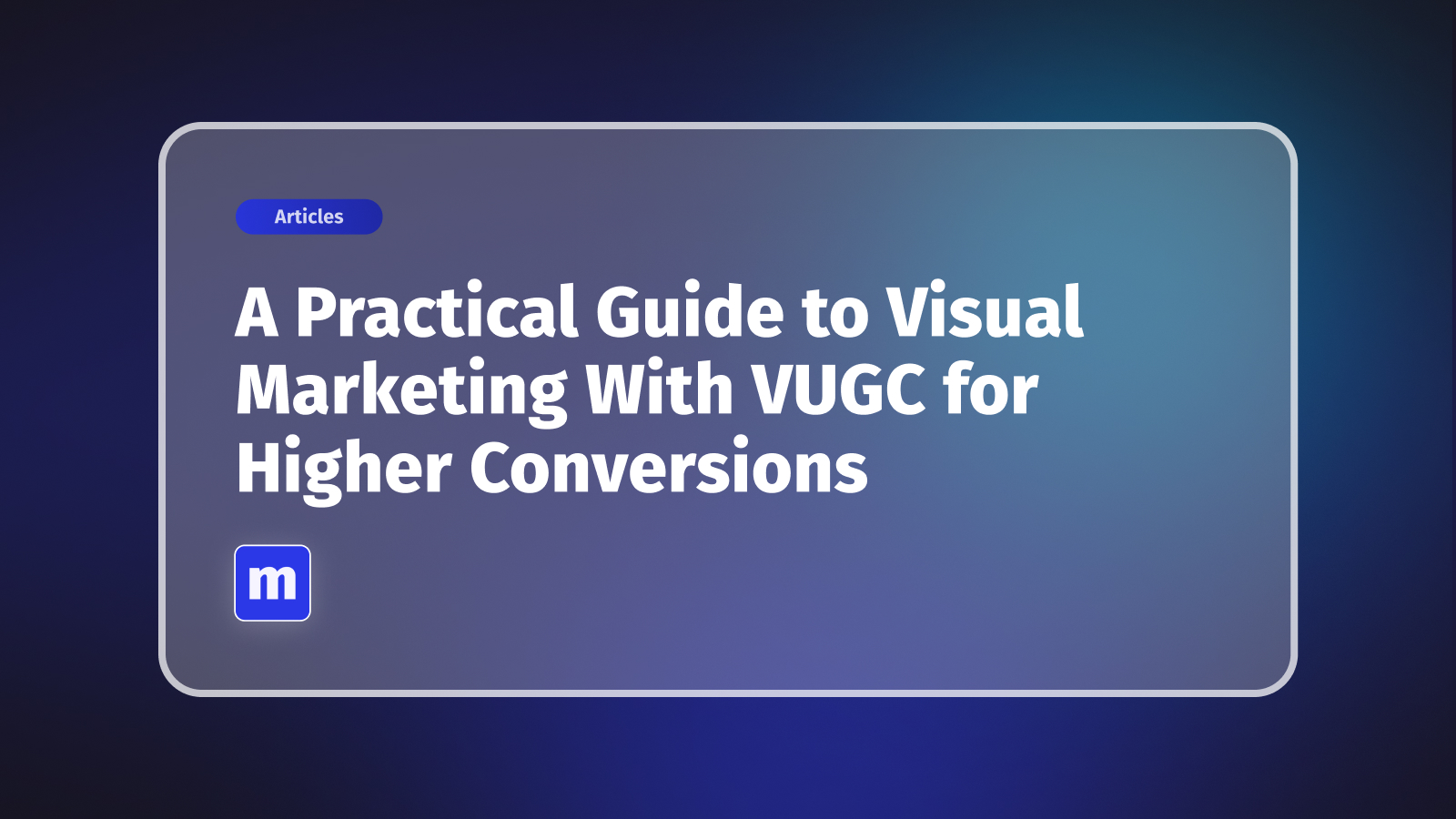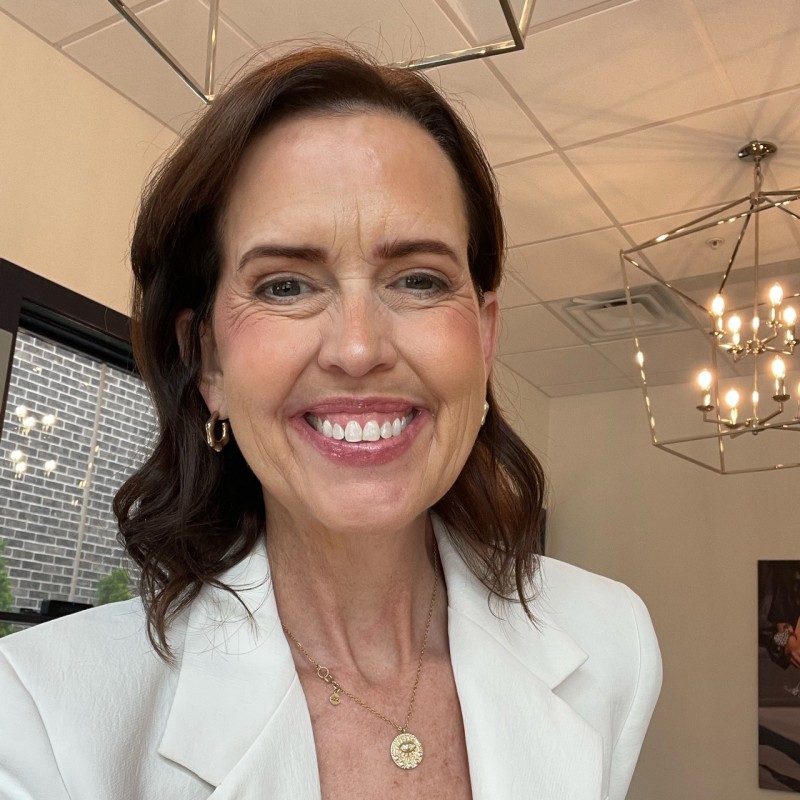Making a video interactive is all about adding clickable hotspots—things like buttons, links, or even quick quizzes—directly into the video player. This simple change turns someone who's just passively watching into an active participant. It's a fundamental shift from just showing your products to truly involving your customers, and for e-commerce, it's a total game-changer.
Why Interactive Videos Are a Must for Modern Ecommerce
Let's face it: passive scrolling is the enemy. Today's online shoppers want experiences that feel dynamic and personal. An interactive video closes the gap between watching a product demo and actually getting to explore its features, essentially turning your video into a virtual showroom. You're putting the customer in the driver's seat.
Think about a small clothing boutique. They could create a shoppable lookbook video where viewers click on different outfits to pull up product details and add items to their cart right then and there. This removes the annoying step of having to hunt for the product later, which is huge for capturing those impulse buys. Or imagine a beauty brand's tutorial where you can click on a specific step to get more details on that technique. This not only answers questions before they're asked but also builds a ton of confidence in the customer.
Shifting from Passive to Active Engagement
The real magic is in participation. When someone clicks a button or chooses an option in your video, they become invested. It’s no longer just about holding their attention; it’s about creating a memorable brand moment that a static image or a standard video just can't deliver.
Interactive videos transform the viewer from a passive audience member into an active co-creator of their experience. This heightened level of involvement leads to higher completion rates and better information retention.
Here’s a glimpse of how a tool like Moast helps you build these experiences right inside your Shopify store.

As you can see, the interface is built to be straightforward. You can easily drag and drop shoppable hotspots and calls-to-action onto your video without needing to touch a single line of code.
The Growing Market for Engagement
This isn't just a clever tactic; it's a massive market shift backed by real numbers. The global Interactive Video Software market was valued at USD 5.1 billion in 2023 and is on track to hit USD 15.4 billion by 2032. You can dig deeper into the interactive video market trends and analysis if you're curious.
By getting a handle on creating interactive videos now, you're not just trying something new—you're getting ahead of a major trend in e-commerce.
Planning Your First Interactive Video for Success
Let's be honest, a great interactive video doesn't just happen in the editing room. It's the result of smart planning before you even think about hitting record. If you jump straight into filming without a solid plan, you'll likely end up with a video that confuses viewers and completely misses the mark.
So, the very first thing you need to do is nail down one single, primary goal.
What are you trying to achieve? Are you launching a new product and need to build hype? Maybe you're trying to educate customers on how to get the most out of something they already bought. Or perhaps your goal is to generate more qualified leads. Trying to do all three at once is a surefire way to muddle your message.
For example, a video for a new skincare line should be all about excitement and showing off those amazing results. The interactions should guide people straight to the product page. On the other hand, a follow-up video explaining how to use that product would have interactions that clarify steps or offer pro tips.
Scripting for Clicks and Choices
Once you've got your goal locked in, it's time to script. And this isn't your standard video script. You have to actively think about where you'll ask the viewer to do something. The secret to creating interactive videos that genuinely connect is to write in a way that invites them to participate.
Instead of just listing a feature, frame it as a question. Something like, "Want to see how this works on different fabric types?" This creates a natural entry point for a branching choice. Your script starts to look less like a monologue and more like a map of potential journeys for your viewer.
A great interactive script doesn't just tell a story; it creates a conversation. Every interaction point is an opportunity for your customer to raise their hand and say, "Tell me more about that."
This simple shift turns someone from a passive viewer into an active explorer. They're no longer just watching; they're guiding their own experience based on what they find interesting, which makes the whole thing feel incredibly personal and relevant.
Storyboarding Your Interactive Moments
With your interactive script ready, a storyboard is your new best friend. Don't worry, you don't need to be an artist. A few rough sketches on a piece of paper or even just a series of text boxes in a Google Doc will do the trick.
This is where you'll want to map out these key pieces:
- The Main Path: What's the core story that every single viewer will see?
- Interaction Points: Where exactly will you place a button, a quiz, or a clickable hotspot?
- Branching Content: What happens when they click? What video clip or piece of information will each choice reveal?
Going through this process helps you catch any dead ends or confusing paths long before you've spent a dime on production. It also ensures your interactive elements feel like they belong—that they’re helpful and intentional, not just tacked on as an afterthought. Trust me, a little bit of planning here will save you a world of headaches later and is the key to creating a polished, professional interactive experience.
Building Your Shoppable Video in Moast
Alright, you've got your video footage and a solid plan. Now for the fun part: bringing it all together and making your video shoppable. This is where a tool like Moast really shines, especially since it plays so nicely with Shopify. You're about to transform a simple video file into an interactive sales channel, and you won't need to write a single line of code.
Your first move is to get your video into the Moast app. Just upload the file, and you’ll find yourself looking at a user-friendly timeline editor. This is your command center. Here, you'll start adding interactive hotspots—those little clickable spots that pop up right on top of your products as they appear in the video.
Think about it in a real-world scenario. If your video features a model wearing your new jacket, you can add a hotspot that appears right over the jacket the moment it gets its best screen time. This isn't just a generic button; it's a direct portal to that specific product page in your store. The whole process feels intuitive, much like the interfaces you see in many leading no-code automation tools that are designed to simplify complex jobs.
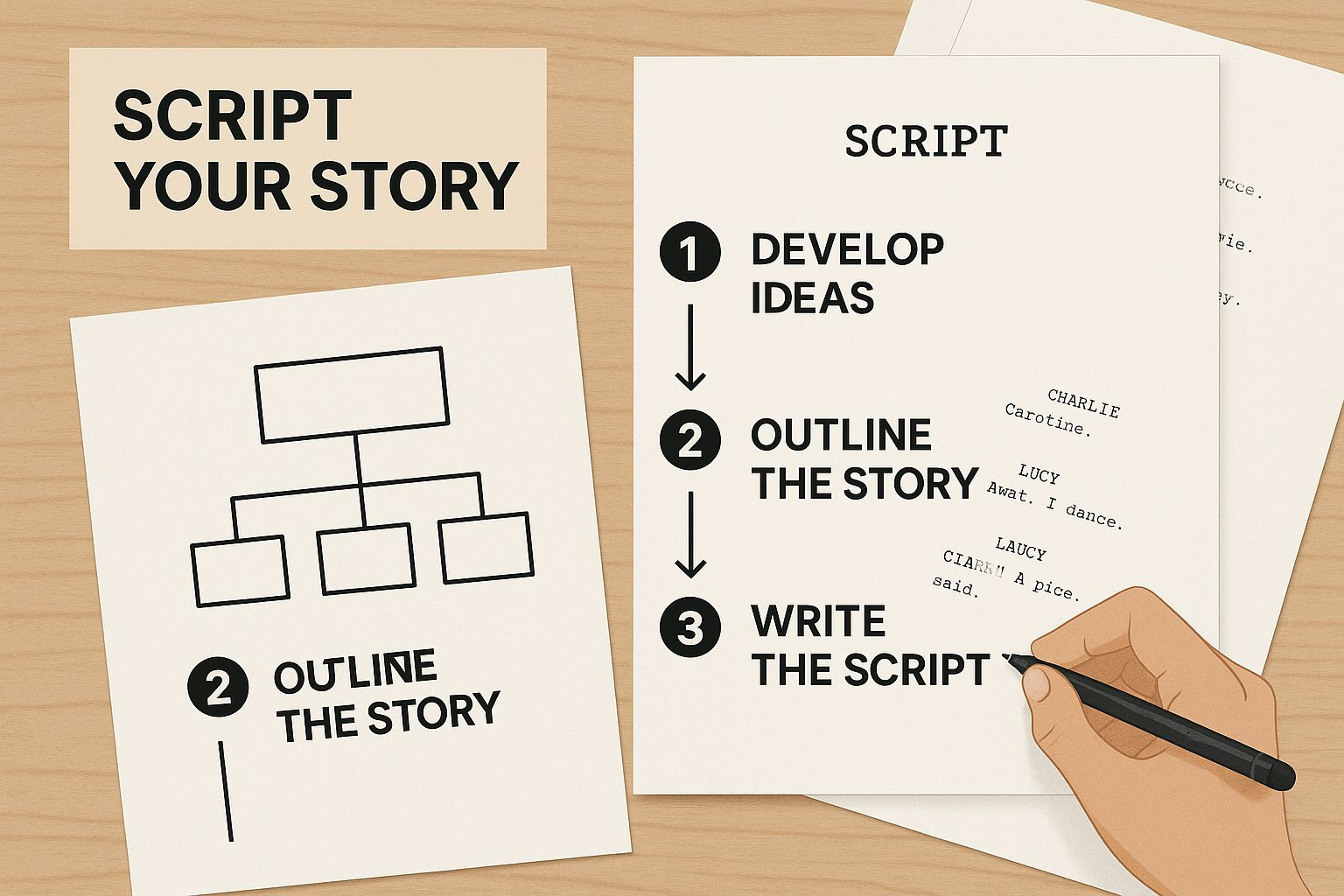
As you can see, the work you put into planning and scripting directly fuels how effective your final interactive video will be. A well-planned video makes the creation process a breeze and results in a much more engaging experience for your customers.
To give you a better idea of the tools at your disposal, here’s a quick rundown of the key features inside Moast that make this magic happen.
Key Moast Features for Interactive Videos
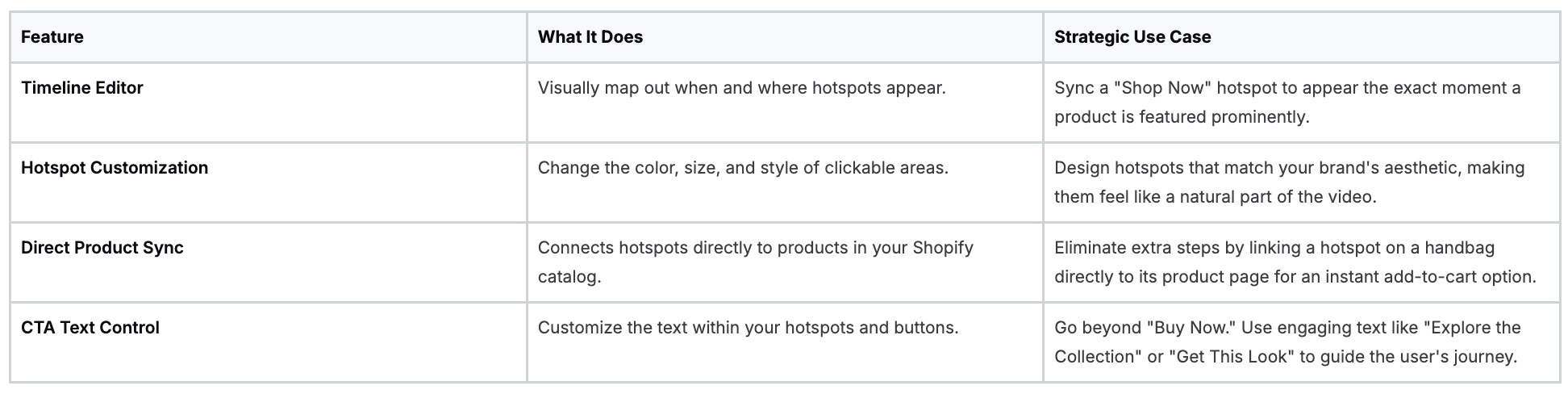
These features work together to ensure your shoppable video isn't just a gimmick but a powerful, brand-aligned sales tool.
Customizing the Player to Match Your Brand
Your video shouldn't feel like a third-party widget dropped onto your site. It needs to look like it belongs there. Moast gives you plenty of control to customize the video player itself. You can tweak the colors to perfectly match your brand’s palette, change how the hotspots look, and write compelling call-to-action (CTA) text.
A simple wording change can make a huge difference. Instead of a generic "Buy Now," try something more inviting:
- Shop This Look
- See Product Details
- Discover the Fabric
This is how you turn a hard sell into a helpful, guided experience. It's like having a virtual stylist right there on the page.
The real genius of interactive video is how it closes the gap between discovery and purchase. Placing a "Shop Now" hotspot on a product at the exact moment a viewer's interest is highest removes friction and can significantly boost your conversion rate.
Placing and Launching Your Video
Once you’ve polished your creation and are happy with how it looks and feels, it’s time to launch. Moast provides a simple embed code that you can copy and paste almost anywhere on your Shopify store.
Here are a few high-impact spots I’d recommend:
- On Product Pages: Swap out a static gallery image for your shoppable video. This gives the product context and drives an immediate purchase.
- In a Blog Post: Writing a post like "5 Ways to Style Our New Scarf"? Embed an interactive tutorial showing exactly how it's done.
- On a Dedicated Landing Page: For a big collection launch, a full-page interactive video can create a stunning, immersive experience that gets customers excited.
By following this workflow, you can begin creating videos that don't just get views—they get sales. To see just how seamless this can be, you can find more details on these shoppable video solutions and how they integrate.
Getting Your Video Seen: Promotion and Optimization
Creating a killer interactive video is a fantastic first step, but your work isn't done when you hit "publish." To get a real return on your effort, you need to make sure the right people actually see it. This next part is all about smart promotion and continuous improvement.
Think of your video's title and thumbnail as the front door. They need to be inviting. Put yourself in your customer's shoes, scrolling through a crowded social feed. A high-contrast thumbnail that piques curiosity and a benefit-driven title will always outperform a generic product shot. Instead of just using the product name, try something like "See Our New Blazer Styled 3 Ways." Getting that initial click is your first win.
Driving the Right Traffic to Your Video
Once your video is primed for clicks, it's time to get it out there. Don't just post it once and cross your fingers. You need a simple, multi-channel plan to drive traffic.
- Email Campaigns: Send a dedicated email to your subscribers showcasing the video. A subject line like, "A New Way to Shop Our Latest Collection" is intriguing and can seriously boost your open rates.
- Social Media Teasers: Create short, non-interactive clips for Instagram Reels or TikTok. Think of them as movie trailers that lead back to the full, shoppable experience on your Shopify store.
- Blog Integration: Weave the video directly into relevant blog posts. For instance, if you write about your brand's commitment to sustainability, you could embed a video that lets readers click on different materials to learn their story. For more inspiration, check out our guide to ecommerce video marketing.
Using Data to Refine Your Approach
The data you get back is pure gold. Moast and Google Analytics provide a treasure trove of insights into how people are interacting with your video. It's time to look past simple view counts and dig into what's really happening.
By looking at metrics like hotspot click-through rates and how long people watch, you learn exactly what grabs their attention and what prompts them to buy. This feedback is crucial for making your next video campaign even better.
This data-first mindset is what separates successful brands. It's no surprise that 93% of marketers see a positive ROI from video. Even more telling, 88% use it to generate leads, and 84% credit it with direct sales growth. Like other proven Shopify conversion rate optimization tips, adding interactive video is a powerful way to engage customers and drive sales.
Inspiring Examples of Interactive Videos Done Right

Sometimes the best way to get your own creative gears turning is to see what other brands are doing successfully. It's not just about slapping a "buy now" button on a video; it's about crafting a genuine experience that actually connects with your audience and achieves a specific business goal.
Let's break down a few real-world scenarios.
The "Choose Your Own Adventure" Lookbook
Think about a fashion brand dropping its new seasonal collection. Instead of a standard, linear video, they could present a "choose your own adventure" style lookbook. A prompt might pop up asking, “How are you styling this look? Casual day out or formal evening event?”
The viewer's choice takes them down a different path. The video branches to show different accessories, shoes, and styling tips, all with shoppable hotspots, of course.
This simple interaction completely changes the dynamic. It puts the customer in the driver's seat, letting them play stylist. The goal isn't just selling a dress; it’s demonstrating the collection's versatility and forging a much more personal, memorable connection.
From How-To's to Quizzes
This idea works wonders in the tech space, too. Imagine a company launching a new smart home gadget. They could create an interactive tutorial where hotspots appear over key features as the video plays. Viewers can click on a specific button or function to see a quick, detailed clip of how it works.
The best interactive videos don't just broadcast information; they invite curiosity. When you let people guide their own discovery, you build their confidence in the product, making them much more likely to hit "add to cart."
You're turning what could be a dry how-to into an engaging, self-paced exploration. We're even seeing this in brick-and-mortar stores. For instance, L'Oréal's Paris flagship store has interactive video walls for virtual makeup tutorials, driving massive engagement without the mess of physical testers.
Gamification is another angle that works incredibly well. A food brand could build a short video quiz asking, "What's your flavor profile?" After a few fun questions, the video serves up a personalized product recommendation along with a unique discount code. You're getting lead generation and direct sales, all wrapped in a fun, shareable experience.
For even more ideas, check out these other compelling interactive video examples.
Your Interactive Video Questions Answered
Jumping into interactive video for the first time can bring up a lot of questions. From my experience, the two biggest concerns people have are the cost and the technical know-how. Let's break those down.
First, let's talk budget. There's a common misconception that you need a huge, Hollywood-style production to make an impact. That’s just not true anymore. Honestly, the phone in your pocket is probably more than capable of capturing fantastic-looking footage. Paired with a tool like Moast, adding the interactive, shoppable layer is both straightforward and budget-friendly.
Then there's the technical side. People often assume you need to be a coding wizard to build an interactive video. Thankfully, those days are long gone. Modern platforms are built for business owners and marketers, not developers. You can easily drag and drop shoppable hotspots onto your video with just a few clicks—no code required.
The biggest barrier I see isn't the technology or the cost—it's just a matter of mindset. The best way to start is to start small. Pick one product video, add one or two simple interactive elements, and see what the data tells you. Then you can build from there.
The most important thing is simply to begin. If you're looking for a more detailed walkthrough of the whole process, our complete guide on how to make interactive videos covers every step from start to finish.
Ready to turn your existing videos into a real sales engine? With Moast, you can add free, shoppable videos directly to your Shopify store in just a few minutes. It's a powerful way to show off your products and boost conversions, and you can get started for free. Check it out at https://www.moast.io.
Related content
Turn your social content into a revenue channel
Turn your TikToks and Reels into shoppable videos and boost conversions by 3.5x.