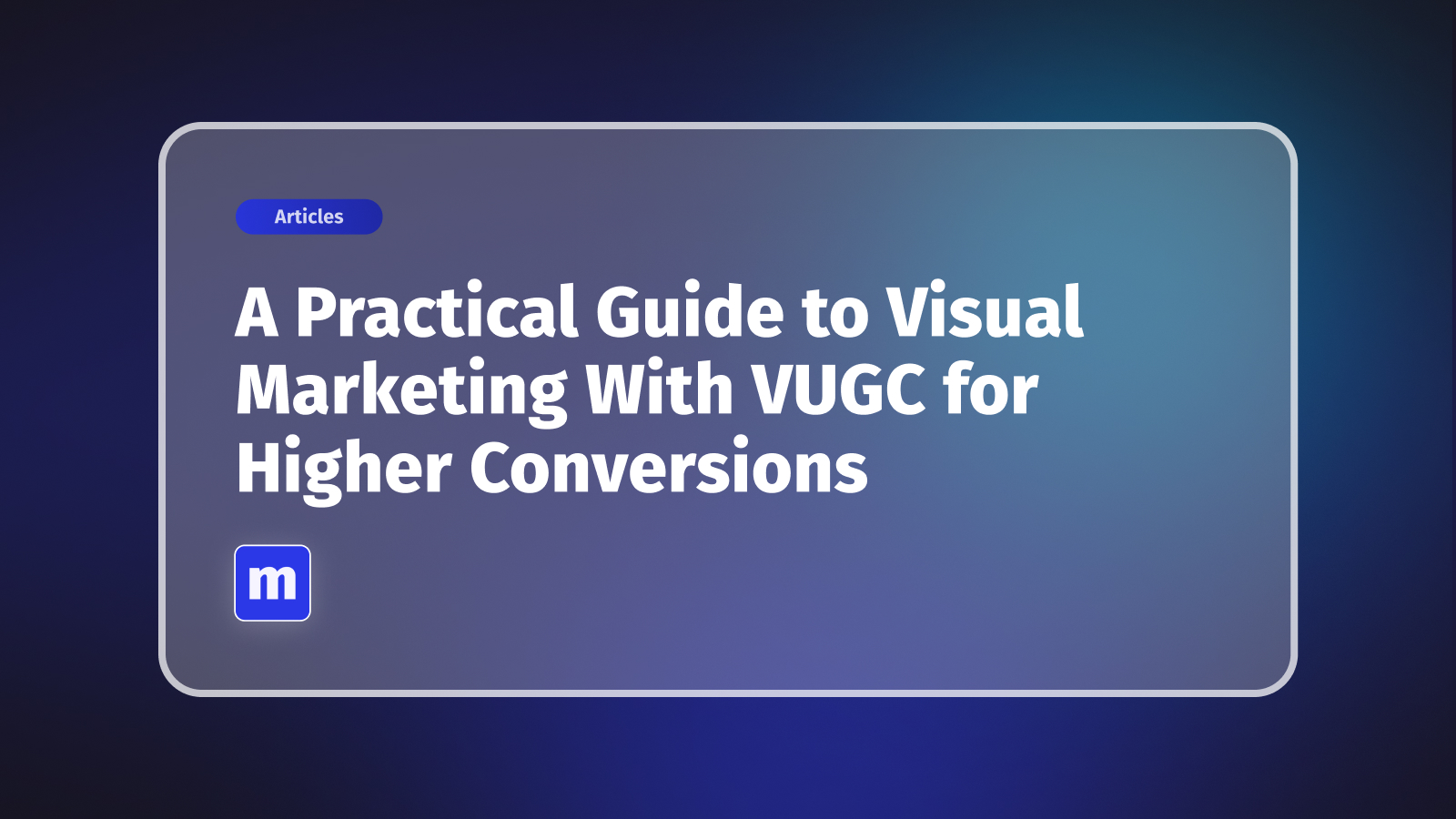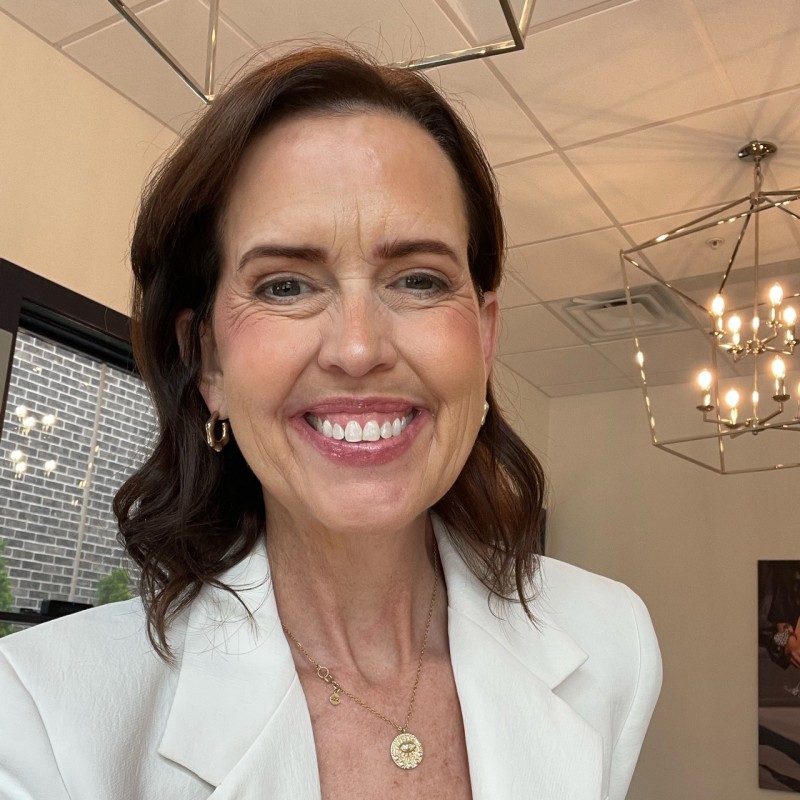So, what exactly is a shoppable Instagram feed? It’s a tool that transforms your Instagram gallery into a live, interactive storefront right on your own website. Customers can see a photo they love, click on it, and instantly shop the products featured. It completely removes the friction between "I want that!" and "I just bought that."
Why Every Shopify Store Needs a Shoppable Feed
In e-commerce, the name of the game is making the path from discovery to checkout as smooth as possible. Let’s be clear: a shoppable Instagram feed isn't just a "nice-to-have" anymore. For any serious Shopify store, it's a core sales tool. It turns your site from a simple product catalog into a vibrant, persuasive shopping experience.
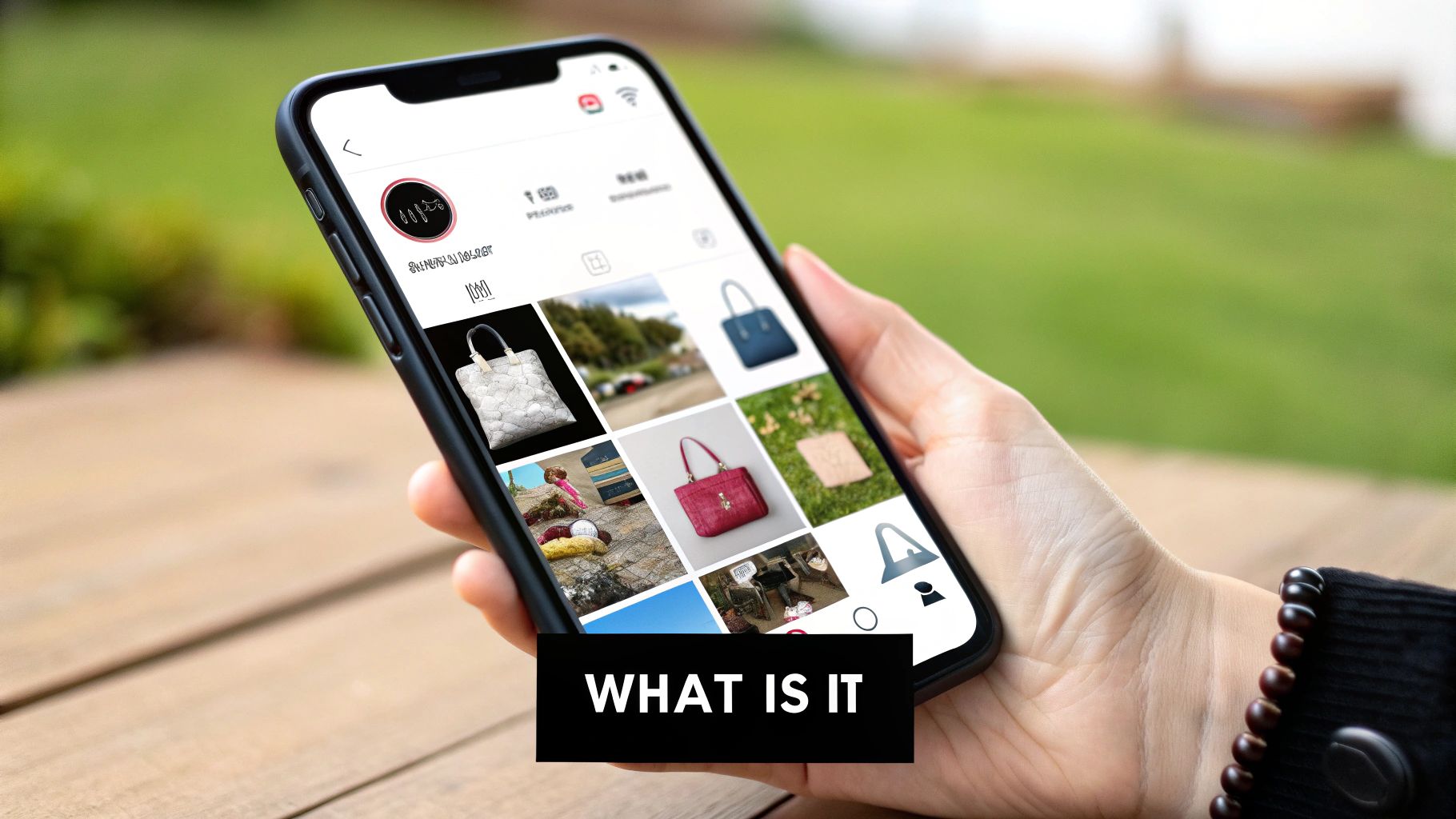
The biggest problem this solves is friction. Think about the old way: a customer sees your amazing new product on Instagram. To buy it, they have to leave the app, search for your website, hunt for the right category, and then scroll endlessly to find that specific item. A shoppable feed on your Shopify store blows up all those tedious steps.
Connect Inspiration Directly to Purchase
Your Instagram is a visual diary of your brand's story. A shoppable feed embeds that story directly onto your store, but with a powerful upgrade: "buy now" buttons on every post. When a visitor lands on your site and sees a beautiful gallery of real-life photos, they're not just browsing—they're connecting with your products on a much deeper, emotional level.
This isn't just about looking good; it's a smart commercial strategy. You're capturing the customer at their peak moment of desire. By letting them buy the second they feel inspired, you dramatically boost the chances of a sale. It’s the digital version of an impulse buy, but much more engaging. In fact, with 44% of users now shopping on Instagram every week, the platform has become a serious retail channel.
The table below highlights just how impactful a shoppable feed can be on the metrics that matter most to your business.
How a Shoppable Feed Boosts Key Ecommerce Metrics
MetricImpact of Shoppable FeedConversion RateBy simplifying the buying journey, you remove obstacles and make it easier for inspired visitors to become customers, directly increasing conversions.Average Order Value (AOV)Displaying products in lifestyle settings often encourages customers to purchase multiple items to replicate a complete look, boosting the total cart value.Customer EngagementThe interactive and visually rich nature of the feed keeps visitors on your site longer, deepening their connection with your brand.Trust and AuthenticityFeaturing real customer photos (UGC) acts as powerful social proof, building credibility and making new buyers more confident in their purchase.
Ultimately, integrating social content isn't just about aesthetics; it's a proven way to drive tangible business results by making your store more dynamic and trustworthy.
Build Trust with Authentic Social Proof
Today's shoppers are smart. They place far more trust in content from real people than they do in glossy, polished brand ads. Your shoppable Instagram feed is the perfect stage for this kind of powerful social proof.
By mixing in user-generated content (UGC) and influencer photos into your feed, you're not just selling a product—you're showing it being loved and used in the wild. This builds an incredible amount of trust and community.
This authenticity is a huge sales driver. When potential customers see people just like them enjoying your products, it validates their decision to buy. Fully weaving this social proof into your e-commerce site is a cornerstone of modern digital marketing, and you can find more strategies in our guide to https://moast.io/blog/shopify-social-media-integration.
Understanding the full benefits from social sales tools is key to unlocking new revenue for your store. This approach doesn't just sell an item; it sells a lifestyle that your customers can see themselves living, making your brand more relatable and far more desirable.
Integrating Moast With Your Shopify Store
Getting a shoppable Instagram feed onto your Shopify site with Moast is surprisingly painless. The entire process is designed to be quick, so you can spend less time on technical setup and more time seeing results. Think of it as simply building a bridge between your Instagram and your store.
Your first stop is the Shopify App Store. Just search for "Moast," find the listing, and click to add it to your store. This one click is what kicks everything off, setting the stage to turn your everyday Instagram posts into a real sales driver.
Here's what you'll see on the Moast app page in Shopify.

As you can see, the layout is clean with a clear "Add app" button, so there's no guesswork involved.
Getting Your Accounts Connected
With Moast installed, the next step is connecting your accounts. This part is critical. You'll need to link both your Instagram Business account and its corresponding Facebook Page. This isn't optional—it's how Moast gets official, secure permission to see your posts and product catalog.
I've seen many users get tripped up on permissions. When the Facebook or Instagram prompt pops up asking for access, you need to say yes to everything. It can be tempting to uncheck some of those boxes, but trust me, it’s a recipe for sync errors later. Granting full permission ensures the app works exactly as intended.
This permission step is more than just a box to tick. It’s the digital handshake that lets Moast automatically fetch your new Instagram posts and stay in sync with your Shopify inventory. It keeps your feed fresh without you having to lift a finger.
Remember who you're trying to reach. Instagram’s audience is massive, with over 2 billion monthly active users. More importantly, over 60% of them are in that prime 18–34 age demographic. When you connect your accounts correctly, you're building a direct pipeline to that audience. If you want to dig deeper, you can find more helpful Instagram marketing statistics and insights to hone your strategy.
Your Basic Workflow
Once you're connected, the real work of creating your shoppable feed is straightforward. You essentially just need to connect your posts to your products.
After you've linked your accounts and uploaded your product catalog, it's a simple matter of tagging products in the relevant posts and hitting publish. This flow turns your social content from just a pretty picture into a direct path to purchase. You’re closing the gap between a customer seeing something they love on Instagram and being able to buy it, right then and there.
Customizing Your Feed to Match Your Brand
With the technical setup handled, we can move on to the creative part: making your shoppable Instagram feed look like a natural, intentional part of your Shopify store. A generic feed slapped onto a page can feel disconnected and cheapen the user experience. The real goal here is to create a gallery that looks like it was custom-built for your brand, not just plugged in.
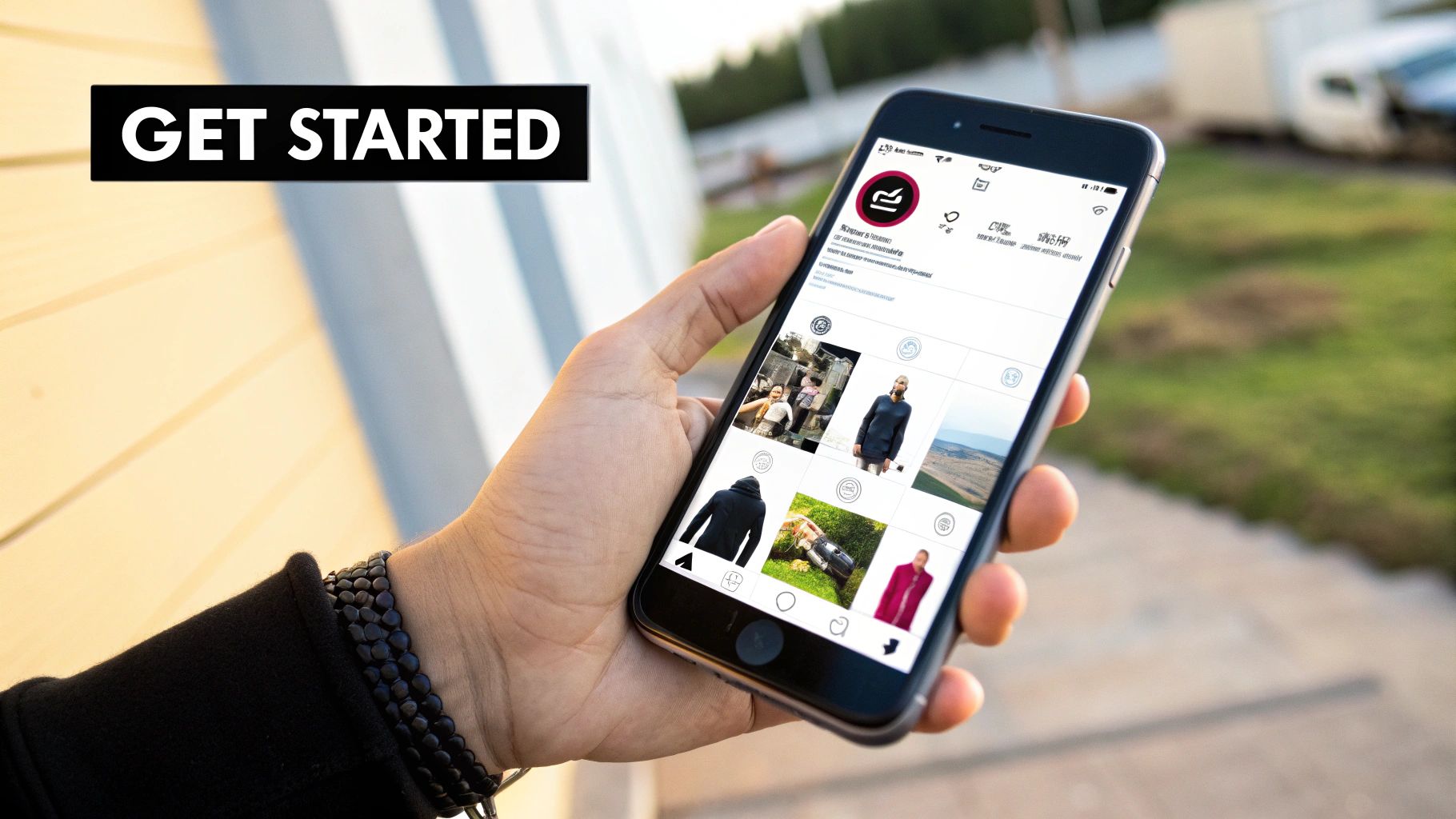
It all starts with the layout. Moast doesn't box you into one look; you can choose from different formats to suit the page you're adding it to. Think about where this feed will live.
- A carousel or slider is perfect for a homepage. It lets you feature a handful of your best posts without overwhelming the page.
- A classic grid layout makes a much bigger impact, which is great for a dedicated "Shop Our Instagram" page.
Think about the flow of your site and pick the layout that complements it best.
Fine-Tuning Your Visual Identity
Once you have the layout, it's time to get into the details—this is where your brand's unique style really shines through. Moast gives you a ton of control, so you can make sure every little piece matches your store's vibe.
I always tell my clients to focus on these core elements:
- Colors: Tweak the background, text, and button colors until they perfectly match your brand palette. Pro tip: use your primary brand color for the call-to-action buttons. It makes them stand out.
- Fonts: Don't just pick something that looks nice; choose the exact same fonts you use elsewhere on your Shopify store. This creates a seamless, professional look.
- Spacing and Padding: You can adjust the gap between images and the border around the whole gallery. This might seem minor, but it's the difference between a feed that feels clean and integrated versus one that looks cramped.
As you make these tweaks, keep your social media brand guidelines handy. Sticking to them ensures your brand feels consistent everywhere a customer interacts with it, which is how you build recognition and trust.
Your shoppable feed shouldn't just look like your brand; it should feel like it. Every detail, from the hover effect on an image to the shape of the "Shop Now" button, shapes the customer's journey and their perception of your brand.
Designing for Conversions
A beautiful feed is one thing, but a beautiful feed that actually drives sales is the ultimate goal. Your design choices need to be more than just pretty; they need to nudge visitors toward making a purchase.
The most critical principle to remember is mobile-first design. Let's be real—the vast majority of your audience will see this on their phone. It absolutely has to look and work perfectly on a small screen. Test it yourself.
Also, pay close attention to your call-to-action (CTA) buttons. Are they easy to see? Use high-contrast colors that pop against your images. A button that gets lost in the background is a lost sale. Simple, direct language like “Shop This Look” or “Buy Now” almost always outperforms something clever but confusing.
By balancing beautiful aesthetics with smart, conversion-focused design, you’ll build a shoppable Instagram feed that does more than just tell your brand story—it actively boosts your bottom line.
Turn Your Instagram Feed Into a Sales Machine by Tagging Products
Alright, you’ve got your Instagram account synced and your new feed is looking sharp. Now for the fun part—turning those beautiful photos into actual, clickable, shoppable content. This is where your gallery goes from being a simple visual showcase to a serious revenue driver for your Shopify store.
Inside Moast, this is all about connecting specific products from your store catalog directly to your Instagram posts. Think of it less as a technical step and more as a strategic move. You're building a bridge between the moment a customer feels inspired by your content and the moment they can buy the product they love.
Each product tag you add is like a tiny, powerful "buy now" button, but much more elegant. It completely removes the friction customers usually face. No more leaving Instagram, opening a browser, searching your site, and hoping they find the right item. You bring the product directly to them, right when their interest is highest.
How to Tag Products Smartly
Here’s a pro tip: don't just plaster tags all over every image. Bombarding visitors with too many hotspots can actually backfire, making your feed look cluttered and overwhelming. The real key is to be selective and intentional.
Focus your tagging efforts on:
- Your best-sellers. Give your most popular products prime real estate.
- New arrivals. Instantly make your latest drop shoppable.
- High-quality lifestyle shots. These are your money-makers. An amazing photo showing your product in action is the perfect place for a tag.
Imagine you have a great shot of a model wearing a full outfit from your collection. With Moast, you can precisely tag the dress, the handbag, and the earrings, all within the same image. The user experience stays clean and intuitive, making product discovery a breeze. One perfectly placed tag on a post with high engagement will always outperform ten random tags on a post that fell flat. It's all about quality over quantity.
This isn't just theory; the numbers back it up. Brands that tag products in their posts see an average sales bump of 37% over those who don't. Why? Because you're capturing shoppers at that peak moment of inspiration. You can dive deeper into the data and see how product tagging boosts sales on CapitalOneShopping.com.
Curate Your Feed Like a Pro
Tagging is just the beginning. The Moast dashboard gives you full editorial control over your shoppable Instagram feed. You get to decide exactly what shows up on your website, letting you curate the perfect visual story for your brand.
You basically have three main tools at your disposal:
- Approve: You can set up your feed so new posts require your approval before going live. This is a great quality-control checkpoint to ensure everything is on-brand.
- Hide: Have an old post featuring a sold-out item or something that just doesn't fit your current vibe? Simply hide it from your website feed. It stays on your Instagram, but won't appear on your store.
- Feature: Got a killer post that's converting like crazy? Use the "pin" or "feature" option to stick it to the top of your gallery. This guarantees your best content gets the most eyeballs.
This level of control is fantastic. You can align your shoppable feed with a new product launch, a seasonal sale, or any marketing campaign you're running.
Different types of content can serve different purposes in your feed. It's helpful to think strategically about what you're posting and why.
Content Curation Strategies for Your Feed
Content TypePrimary GoalBest PracticeUser-Generated Content (UGC)Build Social Proof & TrustTag customer photos (with permission!) to show real people loving your products.Lifestyle/In-Context ShotsInspire & Create DesireFeature products being used in real-life settings to help customers envision them.Flat Lays & Product GridsShowcase Details & VarietyUse clean, simple shots to highlight product features or show off a collection.Video & ReelsDrive Engagement & DemonstrateTag short videos to show a product in action, from a 360° view to a how-to.
By thinking like an editor, you can craft a visual narrative that not only looks incredible but also works tirelessly to drive sales.
And don't forget about video! Shoppable video is an incredibly powerful tool for engagement. If you're ready to explore that, we've put together a simple guide on how to add shoppable videos to your Shopify store in 3 easy steps.
By thoughtfully tagging your products and curating your feed, you're creating a dynamic and persuasive shopping experience that turns your Instagram content into one of your hardest-working sales tools.
Getting Your Feed Live for Maximum Impact
Alright, you've done the creative work. Your shoppable Instagram feed is looking sharp, and your products are all tagged up. Now for the final, most important part: getting it live on your Shopify store where customers can actually see it and shop. This is where your hard work pays off.
With Moast, the technical side is pretty much a copy-and-paste job. But the real secret sauce? It’s not just about if you embed the feed, but where you put it.

First, just grab the embed code from your Moast dashboard. Then, head over to your Shopify theme editor. You're looking for an option to add a "Custom Liquid" or "HTML" section on the page you've chosen. Paste the code, hit save, and you're done.
Simple, right? But placing that code strategically is what turns a nice-looking gallery into a sales-driving machine.
Where Should You Place Your Feed?
Think about the customer's journey. Where will this visual social proof have the biggest punch? Every location tells a slightly different story.
From my experience, these are the three most effective spots:
- The Homepage: This is your store's front window. A dynamic, shoppable feed right on the homepage instantly adds social proof and shows off your products in authentic, user-generated scenarios. It makes your whole site feel more current and alive.
- A Dedicated "Shop Our Instagram" Page: This is a classic for a reason. By creating a specific page for your feed, you give inspired shoppers a focused, immersive experience. They can browse all your best social content in one place without distractions, turning inspiration directly into a shopping spree.
- On Product Pages: This is a seriously underrated tactic. You can filter your feed to only show Instagram posts that feature a specific product. Imagine a customer hesitating on a product page, and right below the description, they see photos of real people happily using that exact item. It’s incredibly powerful for building trust and nudging them toward "Add to Cart."
Pro-Tip: Think about what you want your feed to say. On the homepage, it shouts, "See how our community uses our stuff!" On a product page, it whispers, "You'll look this good in this, too."
A Quick Word on Site Speed
I get this question all the time: "Will adding this slow down my store?" It's a valid concern. Site speed is crucial for both customer experience and your SEO.
The good news is that Moast was built to be lightweight. Your feed loads asynchronously. In simple terms, this means it loads independently in the background, so it won't hold up the rest of your page content. Your logo, navigation, and product info will all load first, so your visitors get a fast, smooth experience right away.
That said, it never hurts to double-check. Once your feed is live, I always recommend running your site through a tool like Google PageSpeed Insights. It’s a quick way to get peace of mind and confirm your new shoppable gallery is an asset, not a performance drag.
For more technical details on the embedding process itself, our guide on how to embed an Instagram feed on your website covers some extra ground you might find helpful.
Common Questions About Shoppable Feeds
Jumping into a new tool always brings up a few questions. From my experience helping Shopify merchants, I know that when it comes to setting up your shoppable Instagram feed, you want to be sure you're getting it right from the very beginning. Let’s walk through some of the most common things people ask.
One of the first questions I always get is about site performance. Will adding another app and a dynamic gallery slow everything down? It’s a completely valid concern—in ecommerce, site speed is king.
Thankfully, a well-built app like Moast is designed specifically with performance in mind. It relies on a technique called asynchronous loading, or "lazy loading." In simple terms, this means your feed's content loads independently from your main page content. Your logo, navigation, and key product info pop up instantly, so your visitors get a fast experience while the feed loads seamlessly in the background.
Can I Use Posts That Tag Other Accounts?
What about posts from collaborations or where you’ve tagged an influencer? Can you still make those shoppable? Absolutely. In fact, this is one of the smartest ways to use your partnership content.
Your Moast feed will pull in all your Instagram posts, regardless of who is tagged in them. While you can't tag another brand's products, you can (and should) highlight your own. For example, if you post a great shot from a collaboration featuring a model, you can tag the exact dress or accessory from your Shopify store that she's wearing. This immediately turns that partner content into a direct sales opportunity.
The real power here is combining the social proof of a collaboration with the direct-to-checkout convenience of a shoppable tag. You're showing your product in a real-world, trusted context and making it instantly buyable.
Handling Out-of-Stock Products
Another frequent question is about inventory. What happens when a tagged product sells out? A broken shopping experience is a huge turn-off, so this is critical to get right.
Any good shoppable Instagram feed app should integrate directly with your Shopify inventory to handle this automatically. When a product’s stock hits zero in Shopify, the shoppable tag in your Moast feed should update in real-time. Typically, the tag will either be hidden or show a "Sold Out" notice. This is crucial for preventing customers from clicking through only to be disappointed.
If you want to see how other brands are creatively using this kind of tech, check out these powerful shoppable video examples for a bit of inspiration.
Is an Instagram Business Account Required?
I'll make this one simple: yes, you absolutely need an Instagram Business account. This part is non-negotiable.
The official Instagram Graph API, which apps like Moast rely on to pull in your posts and data, is only available for Business and Creator accounts. Personal accounts just don't have the necessary permissions. You'll also need to make sure your Business account is properly linked to a Facebook Page. This entire setup is what allows Shopify apps to securely access your content and create the shoppable experience that actually drives sales.
Ready to turn your Instagram content into a powerful sales channel? With Moast, you can add a beautiful, high-converting shoppable feed to your Shopify store for free, with no limits on views. Start building your shoppable feed in just 5 minutes.
Related content
Turn your social content into a revenue channel
Turn your TikToks and Reels into shoppable videos and boost conversions by 3.5x.