
Making an interactive video is about transforming passive viewing into a hands-on shopping experience. It's giving your customers the power to click, explore, and buy products right from the video player, turning your content into one of your most effective sales tools.
Why Interactive Video Drives Shopify Sales
Let's face it, standard product clips just don't cut it anymore. Today's shoppers have seen it all, and they expect more direct and engaging ways to shop. When you create an interactive video, you're not just showing off a product; you're starting a two-way conversation with your audience.
Picture this: a customer is watching a "get the look" tutorial on your Shopify store. Instead of jotting down the items they like or hunting for them on your site, they can just click the sweater or jeans featured in the video. A pop-up shows them the details, and they can add it to their cart right then and there. That kind of instant gratification is a massive win for any ecommerce brand.
Turning Viewers into Active Participants
The real magic of this format is participation. When you add clickable hotspots, polls, or even simple quizzes, you're inviting viewers to get involved with your brand. This simple switch from passive to active accomplishes quite a bit:
- Skyrockets Engagement: Interactive elements can boost viewing time by over 47% compared to a regular, linear video. People simply stick around longer.
- Shortens the Path to Purchase: By allowing in-video checkouts, you eliminate friction. Fewer steps between seeing a product and buying it always leads to more sales.
- Gives You Invaluable Data: You can see exactly which products get the most clicks. This is gold for understanding what your customers truly want and helps you fine-tune your entire marketing strategy.
This isn't just a fleeting trend. The global interactive video software market was valued at $5.1 billion in 2023 and is on track to hit $15.4 billion by 2032. This explosive growth shows just how much businesses are banking on more personalized, engaging content.
The Direct Impact on Your Bottom Line
At the end of the day, every marketing effort needs to contribute to the bottom line. Interactive video is a powerhouse for effective website conversion optimization. By making the shopping experience smoother and more fun, you're not just delighting customers—you're directly improving your store's performance.
Before we dive deeper, let's look at a quick summary of how a solid video strategy can move the needle on key business goals. The data from various industry reports paints a pretty clear picture.
Impact of Video Marketing on Business Goals
A summary of key performance indicators directly improved by implementing a video marketing strategy, according to industry reports.
Business GoalReported Improvement RateIncrease Brand AwarenessUp to 70%Improve Lead GenerationUp to 66%Boost Website TrafficUp to 55%Enhance Customer UnderstandingUp to 52%Drive Sales & ConversionsUp to 49%
As you can see, the impact is widespread. From grabbing initial attention to closing the final sale, video marketing consistently delivers measurable results across the entire customer journey.
This kind of direct engagement creates a more memorable shopping journey that static images or standard videos simply can't replicate. It gives your Shopify store a real competitive edge.
This entire approach is a cornerstone of a modern ecommerce video marketing strategy, effectively turning your creative vision into a measurable revenue driver.
Diving Into Moast and Shopify
Jumping into a new tool can feel like a chore, but I've found that getting started with Moast is refreshingly simple, especially if you're on Shopify. The whole point is to get you from zero to a live interactive video in minutes, no coding or confusing setups required. The first thing you'll do is create a free account, and it instantly connects to your Shopify store.
This direct connection is the secret sauce. It lets Moast pull your entire product catalog right in, so tagging items in your videos becomes a breeze. Forget manually typing in product names, SKUs, or prices—it’s all synced up from the get-go. This is a huge time-saver and sets the stage for creating interactive videos that feel like they truly belong on your site.
Finding Your Way Around the Moast Dashboard
Once you're in, you’ll see the Moast dashboard. It’s clean, uncluttered, and built to get you creating. There are no confusing menus or endless options to get lost in. Instead, it points you right where you need to go.
Here's what you'll see. Notice how straightforward it is—everything is geared toward getting your first video ready.

The design is minimal on purpose. It keeps you focused on the main event: uploading your video and adding those all-important shoppable elements.
Your first move is to upload a video. This could be anything from a polished product demo to a casual TikTok you filmed last week. Moast is flexible and doesn't demand studio-quality footage. In my experience, authentic, user-generated-style content often converts even better.
A little tip from my own projects: The best-performing interactive videos are often repurposed social media clips. If a video already crushed it on TikTok or Instagram, it's a prime candidate for a shoppable makeover on your product page.
Getting Your Content Ready to Go
Before you even hit that upload button, give your video a quick watch. The most effective interactive videos have obvious moments where a product is front and center. This creates a natural spot to add a clickable hotspot that doesn't feel forced.
For your first Moast project, think about using content like:
- Unboxing Videos: These are gold for showing off product details and packaging.
- How-To Tutorials: Showing a product in action is the perfect time to prompt a purchase.
- Customer Reviews: A video of a real customer loving your product? That's powerful social proof you can make instantly shoppable.
This initial stage is all about laying the groundwork. Once your store is connected and you're comfortable with the dashboard, you're ready for the fun part—actually building the interactive experience, which we'll get into next.
Building Your First Interactive Video
Alright, this is where the magic happens. You've connected your Shopify store to Moast, and you've had a look around the dashboard. Now, let's get down to the fun part: turning a regular video into an interactive experience that actually sells. The idea isn't to get bogged down in technical details, but to flex your creative muscles.
Let’s walk through a real-world example. Say you've got a fantastic unboxing video for a new line of skincare products. It's getting good views on social media, the lighting is great, and it genuinely shows off the products. It’s a good video, but we can make it a great sales tool right on your product page.
From Video Clip to Shoppable Experience
The whole process kicks off the second you upload your video file into the Moast editor. Think of the editor as your digital playground. This is where you'll bring your video to life by layering interactive elements directly onto the timeline.
It feels a lot like editing a document, but instead of just highlighting text, you’re adding clickable moments that drive action. You can scrub through your video frame-by-frame, pinpointing the exact spot for an interactive feature. For our skincare video, the perfect moment is when the presenter holds up that new serum to the camera. That's our cue.
The first thing we'll add is a product hotspot. This is usually a small, subtle icon you place right over the product in the frame. When a shopper clicks on it, a product card pops up with the item's picture, name, price, and—most importantly—an "Add to Cart" button.
My Two Cents: Don't go overboard with flashy hotspots. A small, pulsing dot or a simple plus sign often works better than a huge, distracting icon. You want to spark curiosity, not shout at your viewers and interrupt their flow.
It's All About Timing
When it comes to interactivity, timing is everything. Drop a hotspot too early, and it can feel a bit pushy. Add it too late, and you’ve missed that peak moment of interest. You want to place it just as the product is being discussed or featured.
For our unboxing video, the interaction points might look something like this:
- Timestamp 0:15: The presenter pulls the moisturizer from the box. Perfect spot for a hotspot on the jar.
- Timestamp 0:32: She demonstrates the eye cream. Let's add another hotspot right there.
- Timestamp 0:55: She lines up all the products from the collection. This is a golden opportunity for a "Shop the Collection" button that takes shoppers to the main category page.
This process—from creation to analyzing results—is a continuous cycle of improvement.
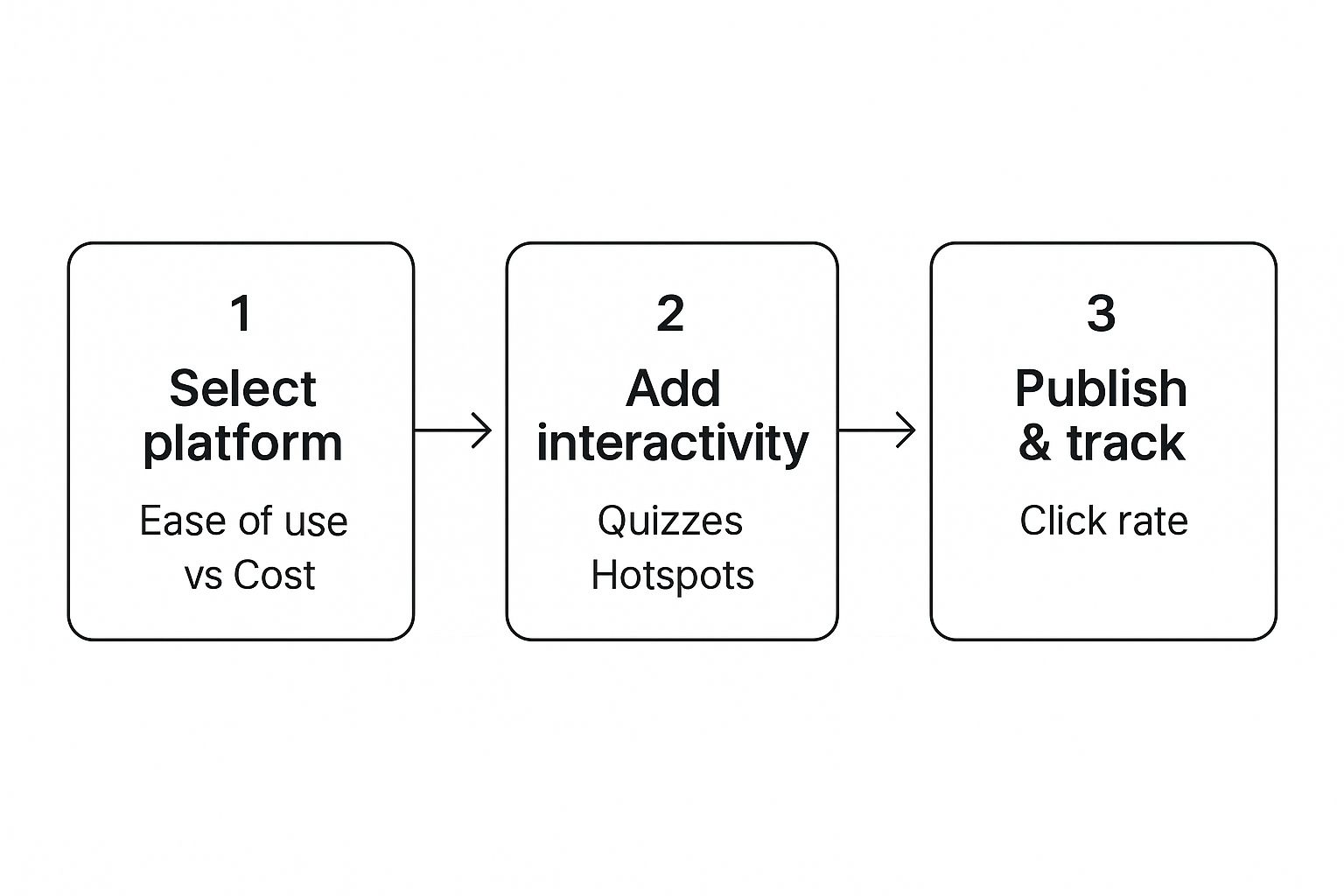
As you can see, you create, you publish, and you learn from the data. That knowledge feeds right back into making your next video even better.
Because Moast is synced with your Shopify inventory, those "Add to Cart" buttons work flawlessly. A customer clicks, and the item is in their cart—no navigating away, no new tabs, no friction. This is huge for conversions. From my experience, every single step you can remove from the buying journey has a direct, positive impact on your sales.
More Than Just Clicks: Boosting Engagement
While shoppable hotspots are clearly the MVP for e-commerce, don't forget about other interactive features that can pull viewers in deeper. A simple poll can work wonders.
In our skincare video, you could pop up a question like, "Which product are you most excited to try?" with "The Glow Serum" and "The Hydrating Moisturizer" as options. This little interaction does two things at once: it makes the experience more engaging for the viewer and gives you priceless feedback on which products are catching people's eyes. That’s zero-party data you can use to shape your next marketing push.
If you want to dive even deeper, we've put together a full breakdown on how to create interactive videos that truly perform.
Ultimately, the key is to put yourself in your customer's shoes. What would they be wondering at this exact moment? What action would make their life easier? When you anticipate their needs and offer a quick, interactive way to meet them, the entire shopping experience feels less like a transaction and more like a helpful conversation.
Branding Your Video Player for a Seamless Look

When you've poured time and effort into creating interactive videos for your Shopify store, the last thing you want is a generic, out-of-place video player. It can instantly make your beautifully designed site feel clunky and unprofessional, potentially eroding the trust you've worked so hard to build. It's like serving a gourmet meal on a paper plate—the presentation just doesn't match the quality of what's inside.
Your video player should feel like a natural part of your brand, not some third-party widget slapped onto the page. Achieving this visual harmony is key to a great user experience, one that feels intentional and builds confidence. With a tool like Moast, you get granular control over these branding details, allowing every video to blend right in.
Matching Your Store's Design Language
The first and most impactful step is to align the player's colors with your brand’s palette. Forget the default black or white. Instead, grab the exact hex codes from your brand guidelines to customize the progress bar, play button, and any interactive icons.
I once worked with a high-end fashion brand whose site used a very specific set of neutral tones. A bright blue, default-colored player would have been a disaster. By simply changing the player’s controls to match their signature beige and charcoal grey, the video instantly looked like an organic part of the product page. It subtly reinforced their sophisticated brand identity with every single view.
This isn't just about aesthetics; it's about building a cohesive brand story that makes shoppers feel comfortable and encourages them to stick around.
Your Logo, Front and Center
Beyond colors, adding your logo to the video player is a small but powerful branding move. It acts as a constant, subtle reminder of who is behind this great content. Placing your logo in a corner of the player reinforces brand ownership and adds a layer of polish that can set you apart from the competition.
Key Takeaway: Think of your video player as another piece of digital real estate. Leaving it unbranded is a missed opportunity to strengthen brand recall and present a unified, professional image to your customers.
Here are a few quick tips to get this right:
- Player Colors: Use your primary brand color for active elements like the progress bar. Your secondary or an accent color works great for hover states.
- Logo Watermark: Always upload a high-resolution PNG of your logo with a transparent background. This keeps it looking crisp and clean on any video.
- Font Selection: If the tool allows, choose a font for text overlays that either matches or complements your website's main typography for ultimate cohesion.
These small branding efforts have a real impact on your video marketing. With 89% of businesses now using video as a core marketing tool, standing out with a polished, on-brand presentation is no longer optional. This attention to detail can directly boost brand awareness and even drive sales, a trend highlighted in many recent video marketing statistics.
Putting Your Video to Work: Embedding and Analyzing Performance

Alright, your interactive video is polished, branded, and ready for its big debut. Now for the fun part: getting it live on your Shopify store and seeing what it can do. With Moast, this part is refreshingly simple. It’s really just a matter of copying a small snippet of code and pasting it wherever you want the video to show up.
You can pop your new video almost anywhere you can think of. Stick it on a product page to nudge conversions, feature it on your homepage to welcome new visitors, or even embed it in a blog post to make your content more engaging. This flexibility lets you get strategic. For a more detailed walkthrough, we've put together a guide on how to add a video to any Shopify product page.
But here’s the thing: launching the video is just the start. The real magic happens when you start to understand how people are interacting with it. When you create an interactive video, you’re not just making content—you’re building a powerful data-gathering tool.
Diving Into Your Video Analytics
Once your video is out in the wild, the Moast analytics dashboard is your new best friend. This is where you’ll go beyond basic view counts to uncover genuinely useful insights about how your customers think and act. The data you find here is a goldmine for making smarter, more effective content down the road.
This kind of immediate feedback is something you just can't get with traditional video. You’re no longer guessing what resonates; you're seeing it laid out in black and white. For instance, engagement heatmaps can pinpoint the exact moments viewers are re-watching, skipping, or dropping off completely. This might tell you that your intro is a bit sluggish or that one particular product feature is a surprise hit.
The goal isn't just about racking up views; it's about understanding what those views actually mean. Tracking specific interactions reveals what your customers are curious about, which products catch their eye, and where their interest really peaks.
The shift toward interactive media is impossible to ignore. The global interactive video wall market, a related industry, is projected to be worth $20.84 billion in 2025 and is expected to more than double to $51.19 billion by 2032. This explosive growth signals a major change in how brands are connecting with customers online. You can read the full research about the interactive video market to get a deeper sense of where things are headed.
Key Metrics You Actually Need to Track
To get a true picture of your success, you need to look past the vanity metrics. Let's zero in on the data that directly connects to your ecommerce goals.
Here’s a look at what you should be keeping an eye on within your analytics dashboard.
Interactive Element Performance Tracking
This table shows a sample of how you can track the performance of different interactive elements within your video. Seeing data laid out this way makes it easy to spot what's working and what isn't.
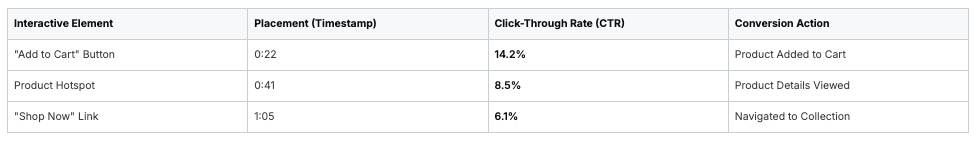
This level of detail is where you find the real opportunities. A high click-through rate on a specific "Add to Cart" button tells you that the product and its placement were a home run. On the other hand, if a hotspot is being ignored, you can experiment with its timing or appearance in your next video.
It’s all about creating a continuous cycle: you create, you analyze the data, and then you optimize. This is how you steadily improve your results over time.
Common Questions About Interactive Video
Diving into interactive video for the first time usually brings up a few questions. That's completely normal—it’s a fresh way to engage with customers, so a little uncertainty is expected. Let's walk through some of the most common concerns I hear from Shopify store owners.
The biggest worry is almost always performance. Will adding interactive videos drag my site speed down? It’s a smart question. We all know that a slow site can kill conversions.
Thankfully, platforms like Moast are built for the modern web. The video player loads asynchronously, which is a fancy way of saying it doesn't block the rest of your page from loading. Your product images, text, and other critical elements appear first, so your customers never feel the lag.
What Videos Should I Make Interactive?
Another question that comes up a lot is, "Where do I even start?" You can technically add interactive elements to any video, but you'll get the best results by focusing on content where customers are most likely to want more info or feel an urge to buy.
Think of it this way: which of your videos create a "I want that" moment? Those are your golden opportunities.
- Product Demos: When you're showing a product in action, that's the perfect time to let someone add it directly to their cart.
- Tutorials and How-Tos: Imagine a makeup tutorial where viewers can click on each product as it's being used. It takes them right to the product page. No more searching.
- Unboxing Videos: The excitement of revealing a new product is palpable. Capitalize on that by making each item instantly shoppable the moment it’s unboxed.
- Customer Testimonials: When a real customer is singing your product's praises, let viewers buy it right then and there. It's powerful social proof paired with an immediate call to action.
These types of videos transform passive watching into an active shopping experience. If you need some real-world inspiration, check out how other Shopify stores are boosting sales with shoppable video.
How to Measure Success
Okay, so you've created your video. How do you know if it's actually making a difference? Tracking the ROI is more straightforward than you might think. Your analytics dashboard holds all the answers.
Don't get lost in vanity metrics. Zero in on the numbers that directly tie to revenue. You want to be looking at click-through rates (CTRs) on your interactive buttons and, most importantly, how many of those clicks turn into sales in your Shopify analytics.
When you can draw a straight line from a video click to a completed purchase, you have undeniable proof of impact. A high CTR on an "Add to Cart" hotspot is a clear signal that your interactive video isn't just content—it's a high-performing sales tool.
Ready to turn your videos into a sales channel? Moast allows Shopify merchants to add free shoppable videos to their store in just 5 minutes. Showcase your best content with unlimited views and 100% free. Get started with Moast today.
Related content
Turn your videos into sales
Boost conversions by up to 30% by turning your existing TikToks and Reels into shoppable videos directly on your Shopify store.












