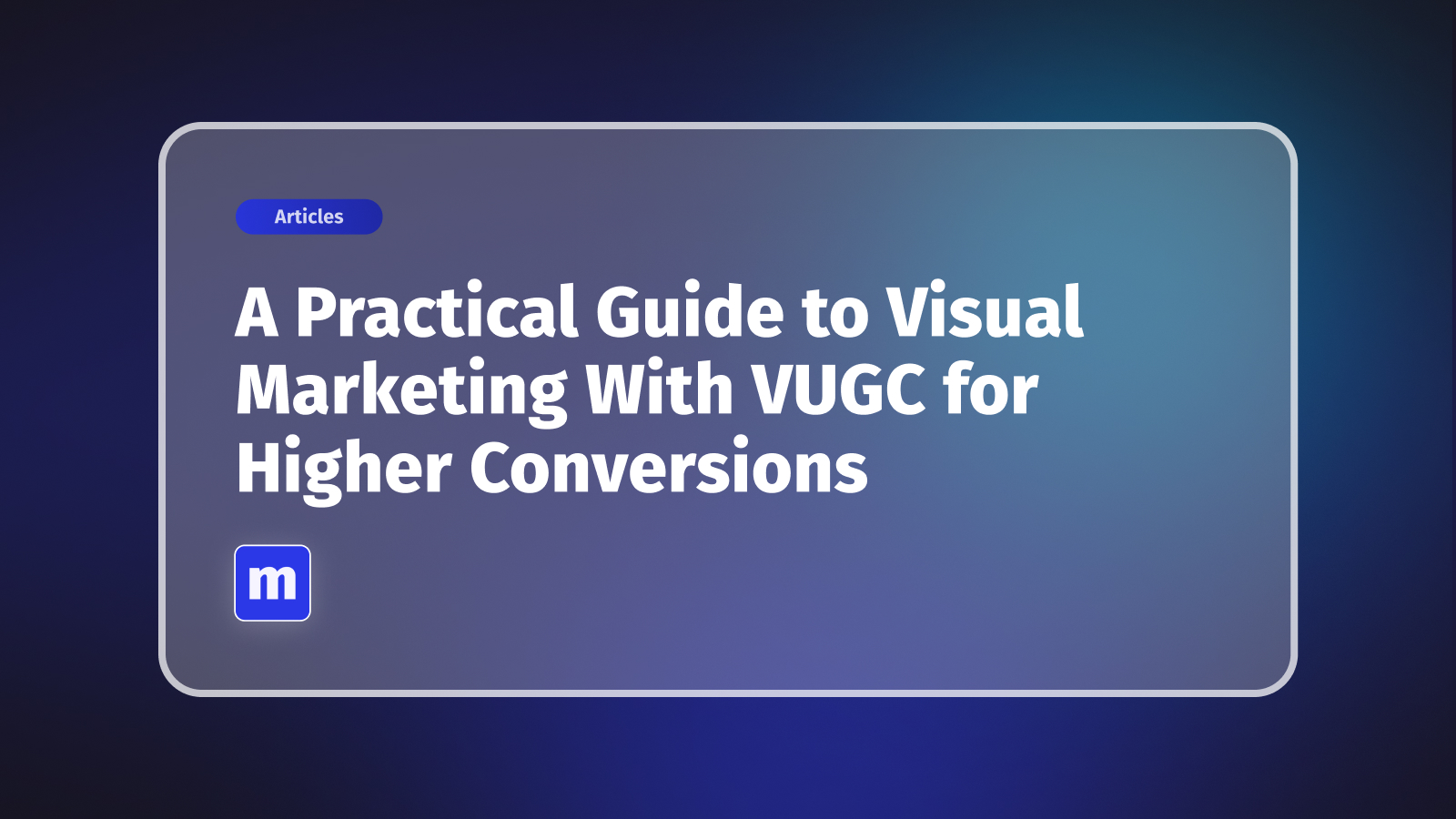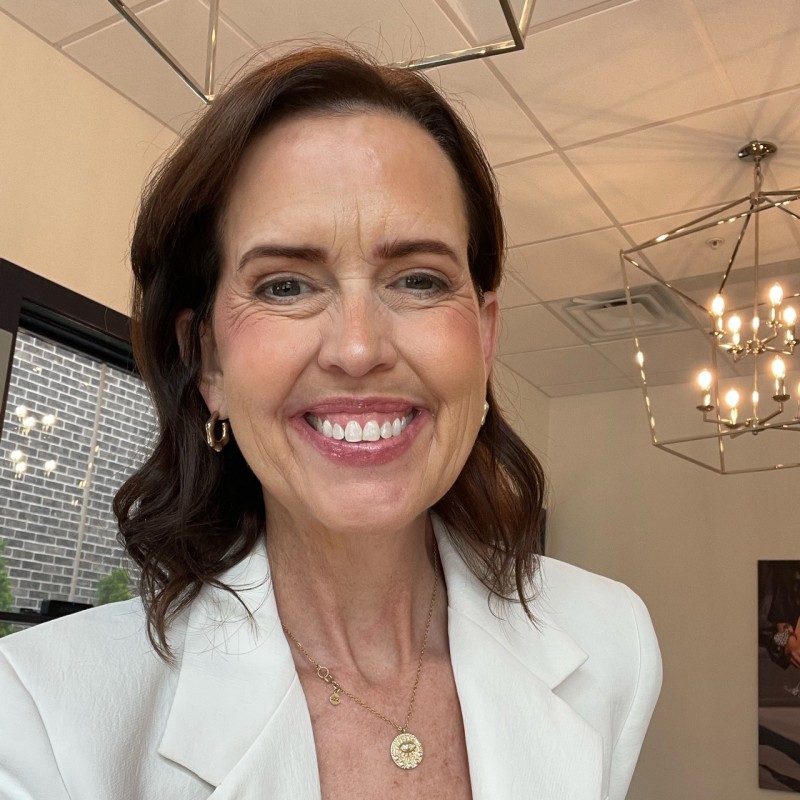- Why Adding Video To Shopify Transforms Customer Experience
- Master the Art of Adding Video to Shopify Product Pages
- Choosing the Perfect Video Apps for Your Shopify Store
- Elevating Your Brand With Custom Video Experiences
- Creating Irresistible Product Videos That Drive Purchases
- Product Video Performance by Type
- Measuring How Video Content Drives Your Shopify Success
Why Adding Video To Shopify Transforms Customer Experience

In today's competitive ecommerce environment, grabbing a customer's attention and fostering trust is essential. Adding video to your Shopify store offers a powerful way to accomplish both. Instead of relying solely on static images, you can now engage shoppers with compelling video content that showcases your products in action.
This shift towards richer media isn't just a passing fad; it's a fundamental change in how customers interact with online stores.
The Power of Showing, Not Just Telling
A significant advantage of video is its ability to demonstrate a product's functionality and key benefits. Imagine a clothing retailer showcasing the drape and fit of a new dress, or a tech company demonstrating the features of its latest gadget. This type of visual storytelling creates a more immersive and engaging experience.
Ultimately, a deeper product understanding builds customer confidence and leads to higher conversion rates.
Building Trust Through Transparency
Video also allows for greater transparency, a crucial element in establishing trust with customers. By showcasing products from multiple angles, highlighting textures, and even demonstrating real-world applications, you can effectively address common customer concerns.
Adding elements like customer testimonials introduces authenticity, encouraging purchase decisions and fostering brand loyalty.
Driving Engagement and Conversions
Adding video to your Shopify store enhances the overall customer journey. It transforms passive browsing into active engagement by showcasing products dynamically and offering social proof. This leads to measurable improvements, including increased time spent on pages and lower bounce rates.
Furthermore, higher conversion rates are a common result. Tools like Moast simplify the process of adding shoppable videos to your Shopify store, making it easier than ever to leverage the power of video marketing. Shopify itself acknowledges the importance of video, with projections showing that roughly 50% of all online content consumed by 2025 will be video.
While stores using video effectively see significant gains, surprisingly, only 19% of marketers monitor video traffic sources, and even fewer (14%) track where their videos are embedded. This shows a significant opportunity for optimization using video analytics. The top 10% of Shopify stores boast conversion rates above 4.7%, compared to the average of 1.4%. Strategically incorporating video, coupled with performance tracking, can be the key to reaching this level of success.
Master the Art of Adding Video to Shopify Product Pages
Adding videos to your Shopify product pages can significantly improve the customer experience. Knowing where to begin, however, can feel overwhelming. This guide provides practical advice for seamlessly incorporating videos, ensuring your products truly shine.
Direct Uploads vs. Embeds: Choosing the Right Method
Shopify offers two main ways to add videos: direct uploads and embeds. Direct uploads involve uploading your video files straight to your Shopify store. This simplifies video management and ensures your videos are hosted on Shopify's servers.
Embeds, on the other hand, involve using code from platforms like YouTube or Vimeo to display videos on your product pages. This uses external hosting, which can impact SEO because search engines primarily index content on your own domain.
Some believe, however, that using videos from established platforms like YouTube may indirectly benefit SEO due to the platform's inherent authority.
To help you decide which method is best for you, take a look at this comparison table:
Video Integration Methods Comparison
This table compares different methods for adding videos to Shopify, helping merchants choose the right approach based on their needs and technical abilities.
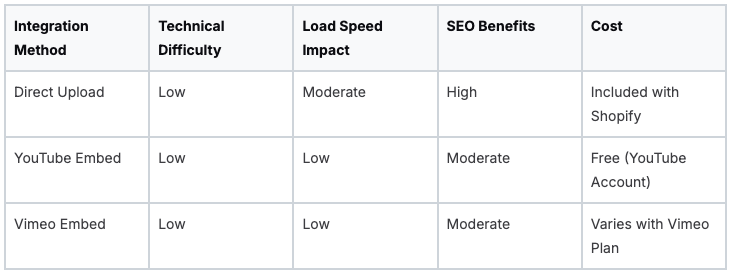
This table highlights the key differences between each integration method. For beginners, directly uploading videos through Shopify is often the easiest way to get started. For more information on how to add videos to your store, check out this helpful resource: How to add shoppable videos to your Shopify store in 3 easy steps.
Optimizing Videos for Peak Performance
Whichever method you choose, optimizing your videos for Shopify is crucial for a positive customer experience. Video file size directly affects page load speed, so compressing videos without sacrificing quality is essential.
Aim for file sizes under 10MB when possible. Use widely supported formats like MP4 and WebM. Also, keep mobile users in mind. Ensure your videos are responsive and adapt to different screen sizes.
Strategic Placement for Maximum Impact
Video placement is another important consideration. Placing videos "above the fold," so they are immediately visible, can grab attention. However, for certain products, placing videos further down the page, alongside detailed information, may be more effective.
Experimentation is key. Analyze your store's data to determine the best placement for maximum engagement and conversions.
Understanding Video Performance: Types and Impact
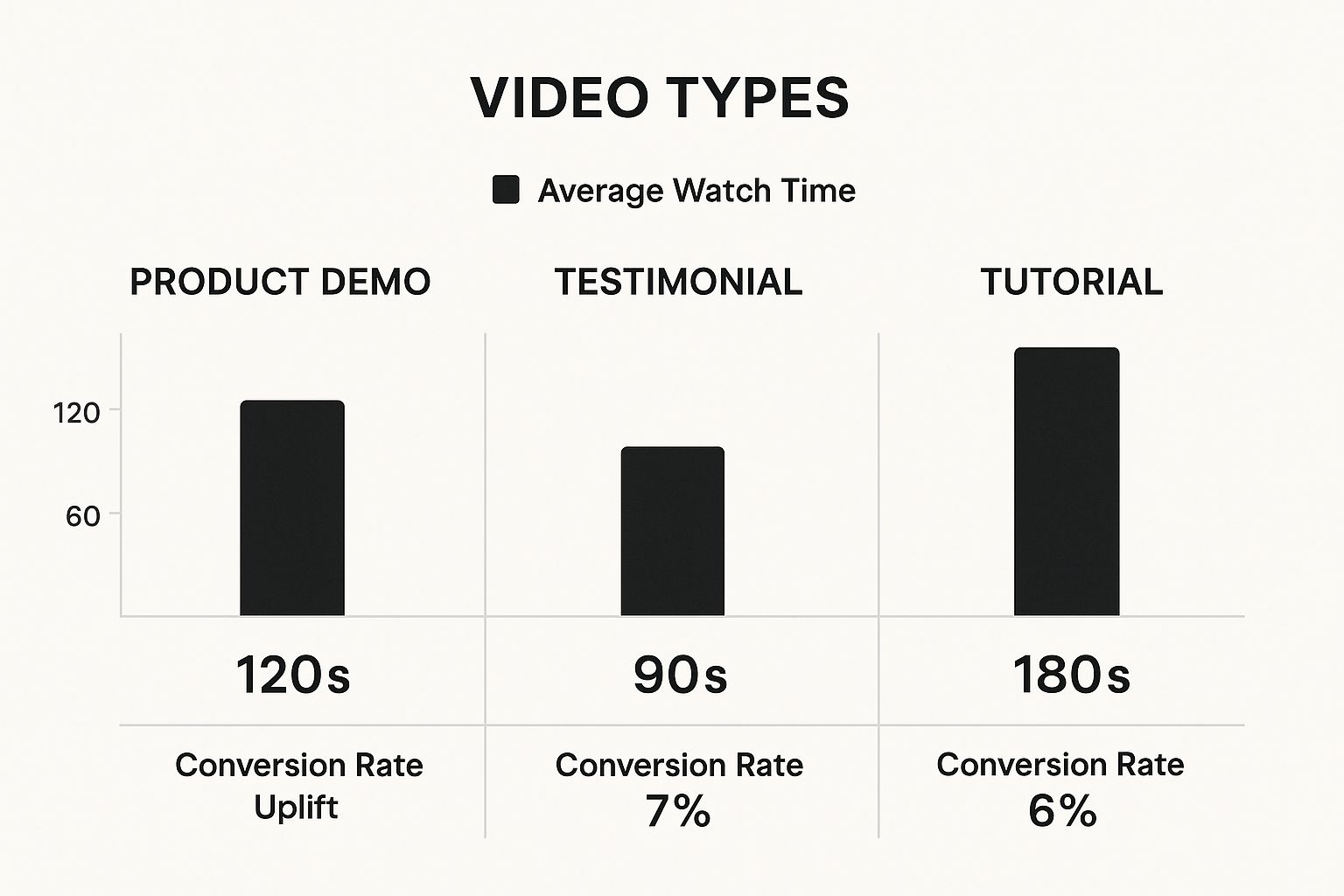
The infographic above illustrates the average watch time and conversion rate uplift for three common video types: Product Demo, Testimonial, and Tutorial. The data shows that Tutorials have the longest average watch time (180 seconds).
Testimonials, however, offer the highest conversion rate uplift at 7%. This emphasizes the persuasive power of social proof, even with shorter watch times (90 seconds) compared to Tutorials. Product Demos fall in between, with 120-second average watch times and a 5% conversion rate uplift, demonstrating their effectiveness in showcasing features and benefits. Choosing the right video type depends on your product and target audience.
Choosing the Perfect Video Apps for Your Shopify Store

Adding video to your Shopify store is now easier than ever. The abundance of video apps available makes it simple to enhance product pages and engage customers. However, this wide selection can also make choosing the right app a bit overwhelming. This section offers guidance to help you navigate the Shopify App Store and find the perfect video app for your specific needs.
The sheer number of apps can be daunting, especially for new store owners. Thankfully, the Shopify ecosystem makes video integration incredibly accessible. As of 2025, there are over 13,000 apps available, and many are specifically designed for video. These apps empower merchants to seamlessly embed videos, even without coding experience.
These apps provide valuable features like customizable players and detailed analytics. Given that the Dawn theme is used by 25.2% of Shopify users and offers excellent compatibility with video apps, integration is particularly straightforward for many. Retailers using these apps often report faster loading times and a smoother user experience, which contribute to increased customer engagement and higher sales. For detailed statistics on Shopify and its growth, check out this resource: Shopify Statistics.
Key Features to Consider
When evaluating video apps, certain features are essential for success. Ease of use is paramount; look for intuitive interfaces for uploading and embedding. Customization is also vital, allowing you to match the video player to your brand aesthetics. Don't forget about analytics, which provide crucial data for tracking video performance. Finally, look for responsive customer support from the app developer to help with any issues you may encounter.
Free vs. Paid: Finding the Right Balance
Many free video apps offer basic features, often sufficient for smaller stores or those just starting out. However, paid apps typically provide advanced functionality. These might include features like shoppable videos, interactive elements, or more in-depth analytics. Carefully consider your budget and the specific needs of your store before investing in a paid app. Surprisingly, some free apps, like Moast, deliver professional results without the financial commitment.
Compatibility and Performance
Make sure your chosen app is compatible with your current Shopify theme. Some apps might cause conflicts or slow down your store. Read reviews and look for apps that focus on performance optimization. For a closer look at some top-performing shoppable video apps, check out this helpful article: 5 Best Shoppable Video Apps on Shopify.
Learning From Real-World Experiences
Reading reviews from fellow Shopify merchants is a valuable step in the selection process. Look for feedback on ease of implementation, customer support responsiveness, and overall app performance. Real-world experiences often provide insights that app descriptions might miss. This approach will help you make an informed decision and choose a video app that will truly benefit your business.
Elevating Your Brand With Custom Video Experiences
Adding videos to your Shopify store is a good first step. However, truly effective brands go further. They craft unique video experiences that connect with their audience and strengthen their brand identity. This means customizing the video player and strategically using interactive elements. This approach transforms passive viewers into active participants, creating memorable shopping experiences.
Tailoring the Video Player to Your Brand
Think of your video player as an extension of your brand. Its appearance should seamlessly blend with your store's design. This might involve customizing the play button, progress bar, and other controls to match your brand’s colors and overall aesthetic. You could also add branded intros and outros to your videos. These short clips, perhaps featuring your logo or a quick brand message, can reinforce brand recognition and build customer trust.
Implementing Interactive Elements for Deeper Engagement
Interactive elements within your videos can greatly increase engagement. For instance, clickable product hotspots let viewers buy items directly from the video. You might also add quizzes or polls to get customer feedback and personalize the shopping journey. Several Shopify apps can help you implement these features easily.
You might be interested in: Shoppable Videos vs. Traditional Product Videos: Which Converts Better?
Advanced Customization: Dynamic Video Display
Take your video strategy further with conditional video display. This technique involves showing different videos based on factors like customer behavior, device type, or shopping history. Imagine showcasing specific product demos to customers who have viewed related items, or presenting different video content on mobile versus desktop. This level of personalization significantly improves the customer experience and can boost conversion rates.
If you need advanced video compression, explore this guide: compress videos
Case Studies: Inspiration From Leading Brands
Many successful Shopify stores use customized video experiences to great effect. Reviewing their strategies can provide valuable insights. Look for examples of brands that have successfully integrated interactive elements, personalized video content, and tailored their players to enhance brand consistency. Learning from real-world examples can help you develop innovative video strategies that engage your audience and differentiate your store.
Creating Irresistible Product Videos That Drive Purchases

Creating videos for your Shopify store is a multifaceted process. Simply pointing a camera at your product won't cut it. To truly drive sales, your videos need to resonate with your audience and address their specific needs. This section explores how to create compelling product videos that convert viewers into buyers. We'll cover video structure, equipment choices, and the psychology behind purchasing decisions.
Structuring Your Videos for Conversions
Effective product videos follow a structured format. This guides the viewer seamlessly toward making a purchase. Start by highlighting the problem your product solves. This immediately connects with viewers who are experiencing that particular pain point.
For example, if you're selling ergonomic chairs, begin by discussing the common discomforts of traditional office chairs. Then, introduce your product as the solution. Clearly showcase its features and benefits, proactively addressing any potential objections. Demonstrate how the ergonomic design of your chair promotes better posture and reduces back pain.
Finally, always include a strong call to action. Encourage viewers to add the product to their cart or explore further details on your website. This clear direction is essential for converting interest into action.
You might be interested in: 5 Shopify Stores Boosting Sales with Shoppable Video
Choosing the Right Equipment
While professional equipment can enhance your video quality, it's not always a necessity, especially when starting out. Often, smartphone footage, combined with good lighting and clear audio, is sufficient, particularly for smaller businesses or startups. Create an engaging founder intro video. Buyers connect with the human element behind a startup.
As your business grows, consider investing in more advanced gear. A dedicated camera and a quality microphone can significantly elevate your brand image and overall video production value. Regardless of your budget, prioritizing clear audio and good lighting is paramount for achieving a professional look.
Leveraging Psychological Triggers
Understanding consumer psychology plays a key role in creating effective product videos. Incorporating principles like social proof can build trust and credibility. Showcase customer testimonials or user-generated content featuring positive experiences with your product.
Scarcity tactics can also be effective. Limited-time offers or limited stock announcements create a sense of urgency, encouraging immediate purchases. Highlighting authority can also sway purchase decisions. If your product has been endorsed by experts or industry leaders, be sure to feature those endorsements.
To help you prioritize your video production efforts, let's take a look at the following table. It illustrates how different types of product videos typically perform across key metrics.
Product Video Performance by Type
This table shows how different types of product videos perform across key metrics, helping merchants prioritize their video production efforts.
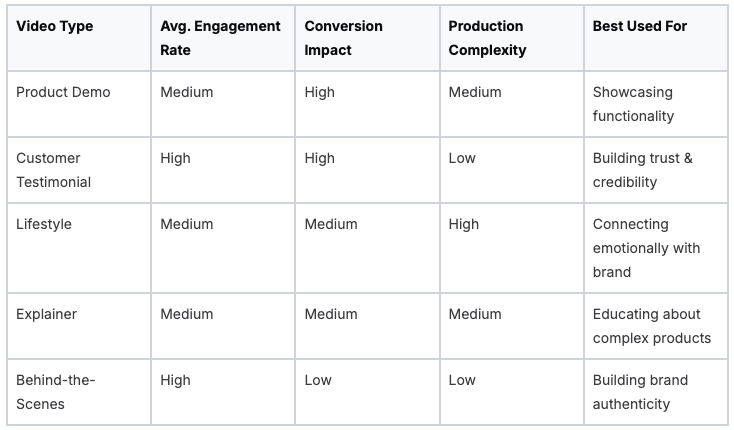
As you can see, different video types offer varying levels of engagement and conversion impact. Consider these factors when planning your video content strategy. By aligning your video type with your specific goals, you can maximize your return on investment.
Measuring How Video Content Drives Your Shopify Success
Simply adding video to your Shopify store isn't enough. You need to understand its impact. Moving beyond vanity metrics like view counts is crucial for measuring true success. This involves setting up robust tracking systems that directly link video engagement to purchase behavior. This reveals which videos genuinely influence sales and which ones simply entertain.
Establishing Meaningful Benchmarks
Instead of relying on broad industry averages, establish benchmarks specific to your store's category and size. A small boutique clothing store will have different video performance metrics than a large electronics retailer. Understanding your niche helps you set realistic goals and track progress effectively.
Connecting Video Engagement to Sales
Implementing analytics tools that track click-through rates from videos to product pages is essential. This shows how effectively your videos guide customers toward purchases. Tracking conversion rates for customers who've watched videos versus those who haven't reveals the direct influence of video on buying decisions. This data helps refine your video strategy by focusing on content that demonstrably drives sales.
For example, if videos demonstrating product features have significantly higher conversion rates than lifestyle videos, prioritize creating more product-focused content. Additionally, track average watch time to understand which parts of your videos resonate most with viewers. If viewers consistently drop off at a certain point, revise that section for better engagement.
This granular analysis allows you to optimize video content for maximum impact on your bottom line. Shopify's own growth underscores the potential of adding video. From 2023 to 2024, Shopify's revenue grew by 26%, reaching new heights. This growth was fueled by merchants adopting advanced features like video integration. With over $7 billion in revenue reported in 2023 (a 21% increase from the previous year), Shopify has become a major player in ecommerce. Discover more insights about Shopify's growth.
Using Video Analytics to Inform Business Decisions
Top-performing Shopify merchants use video analytics to go beyond simply measuring success; they use it to inform broader business decisions. Analyzing video engagement can highlight customer pain points, guiding product development and improvement.
For instance, if videos addressing a specific product issue receive high engagement, it indicates a need for product refinement or clearer instructions. Video analytics can also shape your overall marketing strategy. Understanding which video topics resonate most with your target audience can inform content creation across all marketing channels.
Calculating the ROI of Your Video Investment
Demonstrating the return on investment (ROI) of your video content is crucial for justifying further creative resources. Compare the cost of video production to the revenue generated through video-influenced sales. This clear ROI calculation strengthens the case for expanding successful video initiatives. It helps demonstrate the value of video as a key driver of business growth.
Ready to add shoppable videos to your store? Moast makes it easy, allowing you to showcase your best content, Reels, and TikToks directly on your store. Visit Moast today and start boosting your sales with engaging video content.
Related content
Turn your social content into a revenue channel
Turn your TikToks and Reels into shoppable videos and boost conversions by 3.5x.