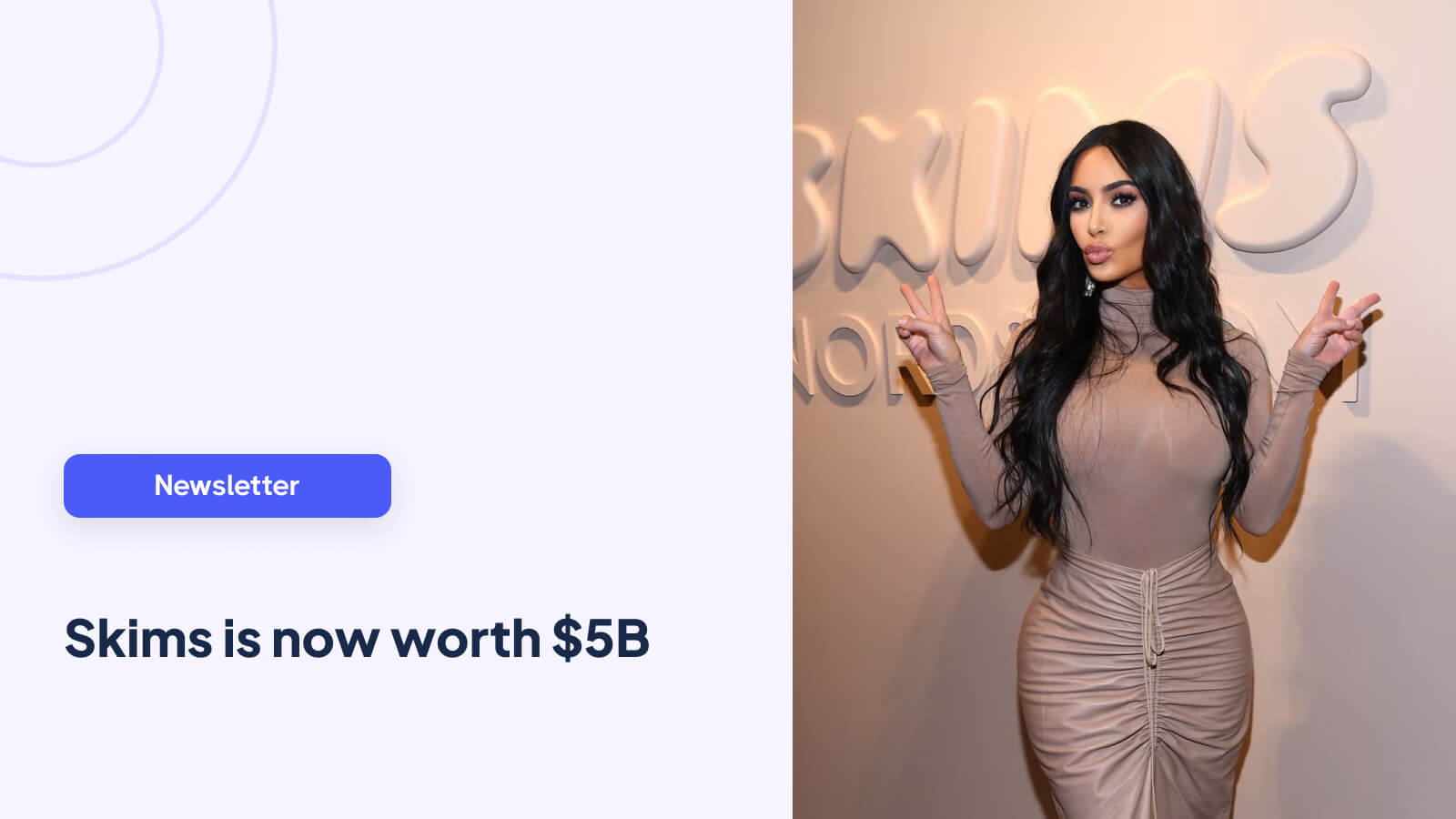- Getting Started
- 1. Mobile-First Responsive Design
- 2. Simplified and Streamlined Checkout Process
- 3. High-Quality Product Images and 360° Views
- 4. Intelligent Search and Filtering Options
- 5. Personalization and Recommendation Engines
- 6. Fast Loading Speed and Performance Optimization
- 7. Clear and Transparent Pricing
- 8. Comprehensive Customer Reviews and Social Proof
- 9. Robust Security and Trust Signals
- 10. Intuitive Navigation and Information Architecture
- Top 10 Ecommerce UX Best Practices Comparison
- Final Thoughts
Getting Started
This listicle delivers ten actionable ecommerce user experience (UX) best practices specifically for Shopify and direct-to-consumer (DTC) merchants. Mastering these strategies is crucial for increasing conversions, boosting customer loyalty, and ultimately driving revenue growth. A seamless and enjoyable online shopping experience directly translates to a healthier bottom line. This curated list cuts through the noise, offering fresh perspectives and concrete implementation details to elevate your online store.
We'll explore key areas impacting the customer journey, from initial browsing to final purchase. Each item provides specific, actionable insights you can immediately apply to your Shopify store. We'll go beyond generic advice, providing unique angles and real-world examples to inspire practical improvements.
What You'll Learn
This list covers ten essential ecommerce user experience best practices:
- Mobile-First Responsive Design: Optimize for the dominant shopping platform.
- Simplified Checkout: Remove friction and streamline the purchase process.
- High-Quality Product Imagery: Showcase your products with compelling visuals, including 360° views.
- Intelligent Search & Filtering: Empower customers to find exactly what they need.
- Personalization & Recommendations: Tailor the experience to individual customer preferences.
- Fast Loading Speed: Optimize performance for a seamless browsing experience.
- Transparent Pricing: Build trust with clear and upfront pricing.
- Customer Reviews & Social Proof: Leverage the power of customer testimonials.
- Robust Security & Trust Signals: Ensure a secure and trustworthy shopping environment.
- Intuitive Navigation: Create a seamless browsing experience with clear information architecture.
Improving your ecommerce UX isn't just about aesthetics; it's about understanding your customer's needs and creating a smooth, enjoyable shopping experience. Consider exploring different marketing channels to reach new audiences. For inspiration, see how other ecommerce businesses are effectively using platforms like Pinterest for ecommerce from Pin Generator to drive traffic and sales. By focusing on these core ecommerce user experience best practices, you can create a high-converting online store that fosters customer loyalty and drives sustainable growth.
1. Mobile-First Responsive Design
In today's ecommerce landscape, mobile devices reign supreme. More than half of all online purchases occur on smartphones, making a mobile-first approach not just a trend but a necessity for success. Mobile-first responsive design prioritizes the mobile user experience, designing for smaller screens first and then scaling up for larger devices like tablets and desktops. This ensures a seamless and enjoyable experience for all users, regardless of how they access your Shopify store. This approach contrasts with traditional desktop-first design, where mobile is an afterthought, often resulting in a crammed and frustrating user experience on smaller screens.

Consider the importance of implementing a well-executed responsive design to ensure your ecommerce site is accessible across all devices. This is crucial for maximizing your reach and providing a consistent brand experience. As highlighted in "Why is Responsive Design Important in 2025? Key Benefits from Swish Web Designs," this approach is vital for future-proofing your online store.
Examples of Mobile-First in Action
Several leading ecommerce platforms have successfully implemented mobile-first responsive design to enhance user experience and boost conversions. Amazon's mobile app and responsive site exemplify this with simplified navigation and streamlined checkout. Shopify's mobile-optimized checkout process minimizes friction for mobile shoppers. ASOS also provides a seamless mobile-first product browsing experience.
Actionable Tips for Mobile-First Design
Implementing a mobile-first approach involves specific design and development considerations. By incorporating these best practices, you can elevate your ecommerce user experience best practices and cater to the growing mobile audience:
- Large, Tappable Buttons: Ensure buttons are at least 44px for easy tapping on touchscreens, reducing accidental clicks and frustration.
- Thumb-Friendly Navigation: Place key navigation elements within easy reach of a user's thumb, optimizing one-handed usage.
- Optimized Images: Serve images optimized for different screen densities and resolutions, ensuring fast loading times and a crisp visual experience.
- Real Device Testing: Test your site on actual mobile devices, not just emulators, to identify and fix device-specific issues.
- Prioritize Above-the-Fold Content: Place critical information and calls to action above the fold on mobile screens to capture user attention immediately.
By adopting a mobile-first approach, you not only cater to the majority of online shoppers but also improve your site's overall performance and search engine ranking. It's an essential element of modern ecommerce user experience best practices for any Shopify or DTC merchant aiming for success.
2. Simplified and Streamlined Checkout Process
In the fast-paced world of ecommerce, a cumbersome checkout process is a surefire way to lose customers. A simplified and streamlined checkout optimizes the buying journey by reducing friction and making it as easy as possible for customers to complete their purchase. This involves minimizing the number of steps, form fields, and decisions required, directly addressing the pervasive issue of cart abandonment, which affects nearly 70% of online shoppers. By removing barriers between intent and conversion, you create a smoother path to purchase. This approach is crucial for maximizing conversions and improving the overall customer experience.

The infographic above visualizes the impact of a streamlined checkout process on cart abandonment and conversions. A simplified checkout can decrease cart abandonment by 25%, resulting in a significant 35% increase in conversions.
Examples of Streamlined Checkouts
Industry leaders have demonstrated the power of a streamlined checkout. Apple's one-click purchasing with Touch ID/Face ID exemplifies this, allowing customers to buy with a single touch. Amazon's 1-Click ordering and Shopify's Shop Pay similarly expedite the checkout process, while PayPal's Express Checkout offers a convenient, widely accepted payment method. These examples highlight the effectiveness of minimizing steps and friction. Learn more about simplified and streamlined checkout processes.
Actionable Tips for a Streamlined Checkout
Optimizing your checkout process involves several key strategies:
- Offer Guest Checkout: Prominently display the option to checkout as a guest, removing the barrier of account creation.
- Smart Defaults and Auto-Complete: Use smart defaults and auto-complete functionality for fields like address and payment information.
- Security Badges and Trust Signals: Display security badges and trust signals to reassure customers about the safety of their transactions.
- Upfront Cost Transparency: Clearly show all costs upfront, including shipping and taxes, to avoid surprises at the end.
- Effective Error Handling: Implement error handling with clear, helpful messages to guide customers through corrections.
- Mobile-Optimized Checkout: Ensure your checkout is fully functional and easy to use on mobile devices, with larger form fields and optimized buttons.
By implementing these ecommerce user experience best practices, you can significantly improve your conversion rates and create a more satisfying shopping experience for your customers. A streamlined checkout is no longer a luxury but a necessity for any Shopify or DTC merchant seeking to thrive in the competitive ecommerce landscape.
3. High-Quality Product Images and 360° Views
In the world of ecommerce, where physical touch is impossible, visuals become paramount. High-quality product images and 360° views bridge the gap between online browsing and in-store experiences. This visual merchandising strategy uses professional photography, multiple angles, zoom functionality, and interactive viewing options to showcase products in detail. This builds customer confidence and reduces purchase hesitation, directly impacting conversion rates and contributing to positive ecommerce user experience best practices.

By replicating the tactile experience of examining a product in person, these rich visuals answer customer questions preemptively. This minimizes uncertainty and encourages purchasing decisions. This is especially crucial for Shopify and DTC merchants competing in visually-driven markets like fashion, home decor, and electronics.
Examples of High-Quality Visuals in Action
Leading ecommerce platforms leverage high-quality visuals effectively. Zappos sets a standard with detailed shoe photography from multiple angles. Wayfair utilizes 360° furniture views and room visualization tools. Best Buy supplements product listings with videos and detailed component shots. Sephora showcases makeup color swatches and model demonstrations.
Actionable Tips for Implementing High-Quality Visuals
Optimizing product visuals involves several key considerations. These tips enhance product presentation and improve the overall ecommerce user experience:
- Consistent Backgrounds: Use white or neutral backgrounds for a clean, professional look.
- Lifestyle Images: Include images of products in use to showcase their real-world application.
- Optimized Images: Optimize images for fast loading without sacrificing quality.
- Progressive Loading: Implement progressive image loading for a smooth mobile experience.
- Zoom Functionality: Allow customers to zoom in for detailed inspection.
- Alt Text: Add descriptive alt text for accessibility and SEO benefits.
By investing in high-quality product imagery and interactive viewing options, ecommerce businesses can create a more engaging and persuasive online shopping experience. This approach minimizes purchase barriers and contributes significantly to improved conversion rates and customer satisfaction, aligning perfectly with ecommerce user experience best practices.
4. Intelligent Search and Filtering Options
In the fast-paced world of ecommerce, customers expect to find what they need quickly and efficiently. A robust search and filtering system is no longer a luxury, but a necessity. Intelligent search leverages AI, machine learning, and sophisticated algorithms to elevate the search experience beyond basic keyword matching. This approach anticipates user intent, offers personalized results, and provides intuitive filtering options, drastically improving product discovery. Studies show that 30% of ecommerce visitors utilize site search, and these users convert at rates 2-3 times higher than those who don't. This underscores the critical role of intelligent search in driving sales.
Examples of Intelligent Search in Action
Industry giants like Amazon have set the standard for intelligent search. Their predictive search functionality anticipates user queries as they type, offering relevant suggestions and streamlining the search process. Home Depot utilizes visual search, allowing customers to upload images of hardware items to find matching products. Similarly, Pinterest's visual search technology enables users to discover products based on images. Etsy personalizes search results based on individual browsing history, catering to unique preferences and increasing purchase likelihood.
Actionable Tips for Implementing Intelligent Search
Optimizing your search and filtering system requires a strategic approach. These tips can help you enhance product discovery and boost conversions:
- Implement Search Analytics: Understand user search behavior by analyzing search queries, popular filters, and "no results" searches. This data provides valuable insights for optimizing your product catalog and search algorithms.
- Clear Filter Labels and Logical Groupings: Use descriptive filter labels and organize filters into logical categories to simplify navigation and help users narrow down their search effectively.
- Enable Filter Combinations and Show Result Counts: Allow users to combine multiple filters and display the number of results for each filter selection to provide a clear overview of available options.
- Provide "No Results" Suggestions and Alternatives: Offer helpful suggestions and alternative product recommendations when a search yields no results, guiding users towards relevant items.
- Prominent and Accessible Search Bar: Ensure the search bar is easily visible and accessible on all pages, encouraging users to utilize the search function.
- Include Recently Searched Terms: Display recently searched terms for returning users, saving them time and effort.
Learn more about Intelligent Search and Filtering Options and how it can transform your ecommerce user experience. By investing in intelligent search, you cater to the needs of today's demanding online shoppers, enhance user experience, and ultimately drive sales. This is a key element of ecommerce user experience best practices for any Shopify or DTC merchant looking to optimize their online store.
5. Personalization and Recommendation Engines
In the competitive ecommerce landscape, personalization has evolved from a nice-to-have to a must-have. Personalization and recommendation engines leverage data-driven insights to create customized shopping experiences. By analyzing customer behavior, purchase history, and preferences, these tools deliver personalized product recommendations, tailored content, and targeted offers, increasing sales by 10-30% by showcasing products customers are most likely to purchase. This approach moves beyond generic product displays and creates a more engaging and relevant experience for each individual shopper.
Examples of Personalization in Action
Several industry giants have demonstrated the power of personalization and recommendation engines. Netflix's content recommendation algorithm curates personalized viewing suggestions, keeping users engaged and subscribed. Amazon's 'Customers who bought this also bought' feature is a classic example of effective cross-selling and upselling. Spotify's Discover Weekly playlists offer personalized music discovery, enhancing user engagement and satisfaction. Stitch Fix takes personalization further with its personalized styling service, delivering curated clothing selections based on individual style profiles.
Actionable Tips for Implementing Personalization
Implementing effective personalization strategies involves a thoughtful and data-driven approach. These tips can help you leverage personalization to enhance your ecommerce user experience best practices:
- Start Simple: Begin with basic behavioral triggers like recently viewed items or related products before implementing complex AI-driven algorithms.
- A/B Test: Experiment with different recommendation algorithms and personalization strategies to determine what resonates best with your audience.
- Balance Personalization and Discovery: While personalization is crucial, allow room for serendipitous discovery to introduce customers to new products they might not have found otherwise.
- Leverage Social Proof: Incorporate social proof elements in your recommendations, such as "Others like you bought," to build trust and encourage purchases.
- Real-Time Personalization: Implement real-time personalization to deliver immediately relevant recommendations based on current user behavior.
- Respect User Privacy: Be transparent about data usage and provide users with control over their privacy settings, building trust and fostering long-term relationships.
By embracing personalization and recommendation engines, you can create a more engaging and relevant shopping experience, boosting customer loyalty, increasing conversions, and driving revenue growth. This is a key component of ecommerce user experience best practices, especially for Shopify and DTC merchants seeking to stand out in a crowded market.
6. Fast Loading Speed and Performance Optimization
In the fast-paced world of ecommerce, speed is paramount. A slow-loading website can be the difference between a conversion and a bounce. Fast loading speed and performance optimization are technical strategies crucial for minimizing page load times and improving the overall site performance. With 40% of users abandoning sites that take more than 3 seconds to load, speed directly impacts revenue and is a cornerstone of ecommerce user experience best practices. Every second shaved off your load time translates to a tangible improvement in user experience and, ultimately, your bottom line.
This optimization encompasses various techniques, including image optimization, caching, Content Delivery Network (CDN) implementation, and code minimization. By prioritizing these technical aspects, you ensure a smooth and responsive experience that keeps customers engaged and encourages conversions. A faster website also contributes to improved search engine ranking, giving you a competitive edge.
Examples of Performance Optimization in Action
Major retailers like Walmart have seen significant gains from page speed optimization, reporting a 2% conversion increase for every 1-second improvement in load time. Pinterest's performance improvements led to a 40% reduction in wait time, drastically improving user engagement. The implementation of Accelerated Mobile Pages (AMP) by numerous retailers demonstrates a commitment to fast loading speeds, particularly for mobile users. Shopify itself provides various performance optimization tools and resources for its merchants, highlighting the platform's recognition of speed as a critical ecommerce user experience best practice.
Actionable Tips for Performance Optimization
Implementing effective performance optimization involves several key strategies. These best practices can significantly improve your site's speed and responsiveness:
- Optimize Images: Use next-gen formats like WebP for smaller file sizes without compromising quality.
- Prioritize Critical CSS: Implement critical CSS and defer loading of non-essential resources to render the above-the-fold content quickly.
- Leverage Browser Caching: Enable gzip compression and browser caching to minimize the amount of data transferred.
- Performance Monitoring: Use tools like Google PageSpeed Insights to identify areas for improvement.
- Minimize HTTP Requests: Combine CSS and JavaScript files to reduce the number of HTTP requests.
- Consider a PWA: Implementing a Progressive Web App (PWA) can dramatically improve load times and offer an app-like experience.
By prioritizing fast loading speed and performance optimization, you enhance ecommerce user experience best practices, cater to user expectations for instant access, and boost your conversion rates. This technical aspect of ecommerce is not just a best practice but a necessity for success in today's competitive online market.
7. Clear and Transparent Pricing
In the world of ecommerce, hidden costs are a major deterrent for shoppers. In fact, unexpected charges are the #1 reason for cart abandonment at a staggering 48%. Clear and transparent pricing, where all costs are displayed upfront—including taxes, shipping, and any additional fees—is crucial for building trust, optimizing conversions, and ultimately, fostering customer satisfaction. This approach eliminates unpleasant surprises at checkout, reducing friction and encouraging purchase completion. Clear pricing is crucial; if you sell digital products, here's where to learn where to best sell them.
Examples of Transparency in Action
Several successful brands have embraced transparent pricing models to great effect. Everlane's "Radical Transparency" initiative breaks down the true cost of each garment, showing customers exactly what they're paying for. Warby Parker also champions clear pricing with no hidden fees, making it easy for customers to understand the total cost of their eyewear. Patagonia's transparent supply chain and pricing information builds consumer trust and reinforces their commitment to ethical practices. Even wholesale giants like Costco leverage transparent bulk pricing within their membership model.
Actionable Tips for Transparent Pricing
Implementing transparent pricing involves a few key strategies to enhance ecommerce user experience best practices. These tips can help minimize cart abandonment and maximize conversions:
- Early Shipping Disclosure: Display shipping costs as early as possible in the shopping journey, ideally on product pages.
- Shipping Calculators: Implement shipping calculators to provide accurate costs based on location and shipping method.
- Free Shipping Thresholds: If offering free shipping, clearly communicate the minimum purchase amount required.
- Inclusive Pricing: Display the final price, including all taxes and fees, throughout the checkout process.
- Clear Return Policies: Ensure your return and exchange policies are readily available and easy to understand.
- Checkout Progress Indicators: Use progress indicators in the checkout process to show the total cost at each step.
The Value of Transparency
By implementing transparent pricing, you demonstrate honesty and respect for your customers. This builds trust, encourages repeat business, and positions your brand as reliable and customer-centric. Learn more about clear and transparent pricing. By avoiding hidden fees and providing a clear understanding of all costs, you create a positive shopping experience that contributes to increased conversions and long-term customer loyalty. This makes transparent pricing an essential component of ecommerce user experience best practices for any Shopify or DTC merchant.
8. Comprehensive Customer Reviews and Social Proof
In the bustling world of ecommerce, trust is currency. Building that trust is crucial for converting browsers into buyers. Comprehensive customer reviews and social proof provide that crucial validation, transforming hesitant shoppers into confident customers. This strategy leverages user-generated content like reviews, ratings, and testimonials to showcase authentic experiences, directly influencing purchasing decisions and fostering credibility. With a staggering 93% of consumers admitting to reading reviews before making a purchase, incorporating this element is no longer a luxury but a necessity for ecommerce success. This practice is an essential aspect of ecommerce user experience best practices, especially for Shopify and DTC merchants.
Consider the power of social proof: seeing others endorse a product or service significantly impacts our own perception of its value. Authentic customer reviews offer invaluable insights, addressing potential concerns and highlighting the benefits of your offerings. They provide a window into the real-world experience of using your products, something no marketing copy can replicate. This transparency fosters trust and encourages conversions, significantly impacting your bottom line.
Examples of Social Proof in Action
Giants like Amazon have built empires on the foundation of robust review systems. Their comprehensive approach, featuring verified purchases and detailed reviews, sets the standard for ecommerce social proof. TripAdvisor, a cornerstone of the travel industry, thrives on user-generated reviews and ratings, influencing travel decisions worldwide. Yelp, another prime example, leverages reviews and photos to shape consumer choices for local businesses. Even in niche markets, like beauty, Sephora's Beauty Insider community demonstrates the power of user reviews, allowing customers to filter by skin tone for even more targeted feedback.
Actionable Tips for Leveraging Social Proof
Building a robust system for reviews and social proof involves several key steps. By implementing these best practices, you can harness the power of authentic customer voices to drive conversions:
- Actively Encourage Reviews: Send post-purchase emails prompting customers to share their experiences. Make the process simple and convenient.
- Respond to Reviews (Positive and Negative): Engaging with reviews, whether positive or negative, shows customers you value their feedback and are committed to their satisfaction.
- Prominent Placement: Display reviews prominently on product pages, making them easily accessible to potential buyers.
- Snippet Integration: Incorporate review snippets in search results and ads to enhance visibility and build immediate trust.
- Rich Media Reviews: Implement photo and video review capabilities to enrich the customer experience and provide more engaging content.
- Aggregate Ratings: Show aggregate ratings in category and search pages to provide at-a-glance social proof and guide browsing behavior.
Learn more about comprehensive customer reviews and social proof and explore 101 examples of best practices at 101 examples of the best e-commerce social proof. By strategically incorporating these elements, you can create a more trustworthy and engaging shopping experience, ultimately boosting conversions and solidifying your brand's credibility.
9. Robust Security and Trust Signals
In the world of ecommerce, security is paramount. A comprehensive security strategy, incorporating both technical safeguards and visible trust indicators, is crucial for protecting customer data and fostering confidence in online transactions. With cybersecurity concerns affecting a significant portion of online shoppers, demonstrably secure practices are no longer optional; they are essential for conversion optimization, building customer loyalty, and maintaining legal compliance. This robust approach goes beyond simply having secure systems; it's about showcasing that security to build trust.
Displaying visible trust signals reassures customers that their sensitive information is safe. This transparency is key to mitigating anxieties surrounding online purchases. It builds a sense of security that encourages users to complete transactions, directly impacting your bottom line. Failing to address security concerns can lead to cart abandonment and damage your brand's reputation.
Examples of Security and Trust in Action
Major ecommerce platforms like PayPal have set the standard for robust security. PayPal's buyer protection and secure payment processing provide a sense of security that has become synonymous with online transactions. Shopify's built-in PCI compliance and security features offer merchants a secure foundation. Trust badges from reputable security providers like Norton Shopping Guarantee and McAfee SECURE further enhance customer confidence.
Actionable Tips for Building Trust and Security
Implementing a comprehensive security strategy involves both backend measures and frontend displays of trust. Consider these best practices to create a secure and trustworthy ecommerce experience:
- Display SSL Certificates and Trust Badges: Prominently display your SSL certificate and trust badges from reputable security providers to visually reassure customers.
- Use Recognizable Payment Providers: Partner with well-known and trusted payment providers like PayPal and Stripe, leveraging their established security infrastructure.
- Implement Strong Password Requirements and 2FA: Enforce strong password policies and offer two-factor authentication (2FA) for both customer and administrative accounts.
- Regular Security Audits and Vulnerability Assessments: Conduct regular security audits and penetration testing to identify and address potential vulnerabilities proactively.
- Clear Communication about Data Protection Practices: Transparently communicate your data protection policies to customers, outlining how their information is collected, used, and protected.
- Display Security Information During Checkout: Reiterate security measures during the checkout process to reassure customers at the critical point of transaction.
By prioritizing security and actively demonstrating your commitment to protecting customer data, you build trust, increase conversions, and solidify your reputation as a reliable ecommerce merchant. This is a critical element of ecommerce user experience best practices for any Shopify or DTC brand aiming for long-term success.
10. Intuitive Navigation and Information Architecture
In the world of ecommerce, finding a product should be as effortless as strolling through a well-organized store. This is where intuitive navigation and information architecture come into play. It's about structuring your website's content, products, and features in a logical, easily discoverable way that aligns with how users think and shop. Effective navigation reduces the mental effort required to find products, leading to higher user satisfaction and increased conversion rates. A poorly designed navigation system, however, can quickly lead to frustration and abandoned carts.
Leading ecommerce giants like Amazon, eBay, Apple, and IKEA have popularized this approach. They understand that a user-centered design for navigation is key to a positive online shopping experience. This involves organizing products in a way that makes intuitive sense to the customer, not just based on internal categorization.
Examples of Intuitive Navigation in Action
Several brands exemplify the power of intuitive navigation. Best Buy's electronics category uses filters effectively, allowing users to narrow down options quickly. Home Depot's project-based navigation guides customers through different stages of home improvement. IKEA's room-based organization helps users visualize products in their own spaces. REI excels with activity-based categorization for outdoor gear, making it easy for customers to find exactly what they need for their next adventure.
Actionable Tips for Intuitive Navigation
Optimizing your site's navigation involves several key considerations. These best practices can significantly enhance the user experience and streamline the customer journey:
- Card Sorting and User Testing: Employ card sorting and user testing to understand how your target audience thinks about product categories and to validate your navigation structure. This ensures alignment between your site structure and user expectations.
- Consistent Naming Conventions: Implement consistent naming conventions across all categories and subcategories. This eliminates confusion and makes it easier for users to find what they're looking for.
- Multiple Navigation Paths: Provide multiple navigation paths to the same content, acknowledging that users may approach a product search from different angles. This flexibility improves findability.
- Visual Cues and Icons: Enhance understanding and improve the visual appeal of your navigation by using clear visual cues and icons. This aids quick comprehension and reduces cognitive load.
- Comprehensive Footer: Include a comprehensive footer with links to important pages like customer service, shipping information, and return policies. This provides easy access to essential information.
- Optimized for All Devices: Optimize your navigation for both desktop and mobile experiences. Ensure consistency and ease of use across different screen sizes and devices.
By implementing intuitive navigation and information architecture, you create an online shopping experience that is effortless and enjoyable. This directly translates to improved user satisfaction, increased conversions, and a stronger bottom line for your ecommerce business. This is a crucial aspect of ecommerce user experience best practices, especially for Shopify and DTC merchants aiming for sustained growth.
Top 10 Ecommerce UX Best Practices Comparison

Final Thoughts
Optimizing your ecommerce user experience is not a one-time fix, but a continuous process of refinement and improvement. By implementing the ecommerce user experience best practices outlined in this article, you're investing in the long-term success of your Shopify or DTC store. Remember, a superior UX translates directly into increased conversions, higher customer lifetime value, and a stronger brand reputation.
Recap of Key Ecommerce UX Best Practices
Let's briefly revisit the crucial takeaways for enhancing the user experience on your ecommerce platform:
- Mobile-First: Prioritize the mobile experience.
- Streamlined Checkout: Reduce friction in the purchase process.
- High-Quality Visuals: Showcase your products with compelling imagery.
- Smart Search: Empower customers to find exactly what they need.
- Personalization: Tailor the shopping journey to individual preferences.
- Site Speed: Optimize for fast loading times to avoid losing customers.
- Transparent Pricing: Build trust with clear and upfront pricing.
- Social Proof: Leverage customer reviews and testimonials.
- Security: Implement robust security measures to instill confidence.
- Intuitive Navigation: Make it easy for customers to explore your store.
These ecommerce user experience best practices, while seemingly individual elements, work synergistically to create a holistic and positive shopping experience.
The Value of Exceptional UX
Investing in ecommerce user experience best practices is not just about following trends; it's about understanding your customers and meeting their needs. A positive user experience fosters trust, encourages repeat purchases, and cultivates brand loyalty. In the competitive ecommerce landscape, a well-crafted UX can be your differentiating factor, setting you apart from the competition and driving sustainable growth.
Actionable Next Steps
Where do you go from here? Start by prioritizing the areas where your store needs the most improvement. Perhaps your mobile experience needs an overhaul, or your checkout process could be simplified. Focus on one area at a time, implement the suggested best practices, and track your results. Iterate and refine based on data and customer feedback. Continuous optimization is key to staying ahead of the curve and providing a consistently excellent user experience.
A seamless and enjoyable shopping experience is paramount to success in the competitive world of ecommerce. By embracing these ecommerce user experience best practices and consistently striving for improvement, you’ll create a thriving online store that attracts, converts, and retains customers.
Ready to take your ecommerce user experience to the next level? Moast provides powerful tools and insights to help you optimize your site performance, understand user behavior, and ultimately enhance your customers' shopping journey. Learn more at Moast.
Related content
Turn your videos into sales
Boost conversions by up to 30% by turning your existing TikToks and Reels into shoppable videos directly on your Shopify store.




.jpg)