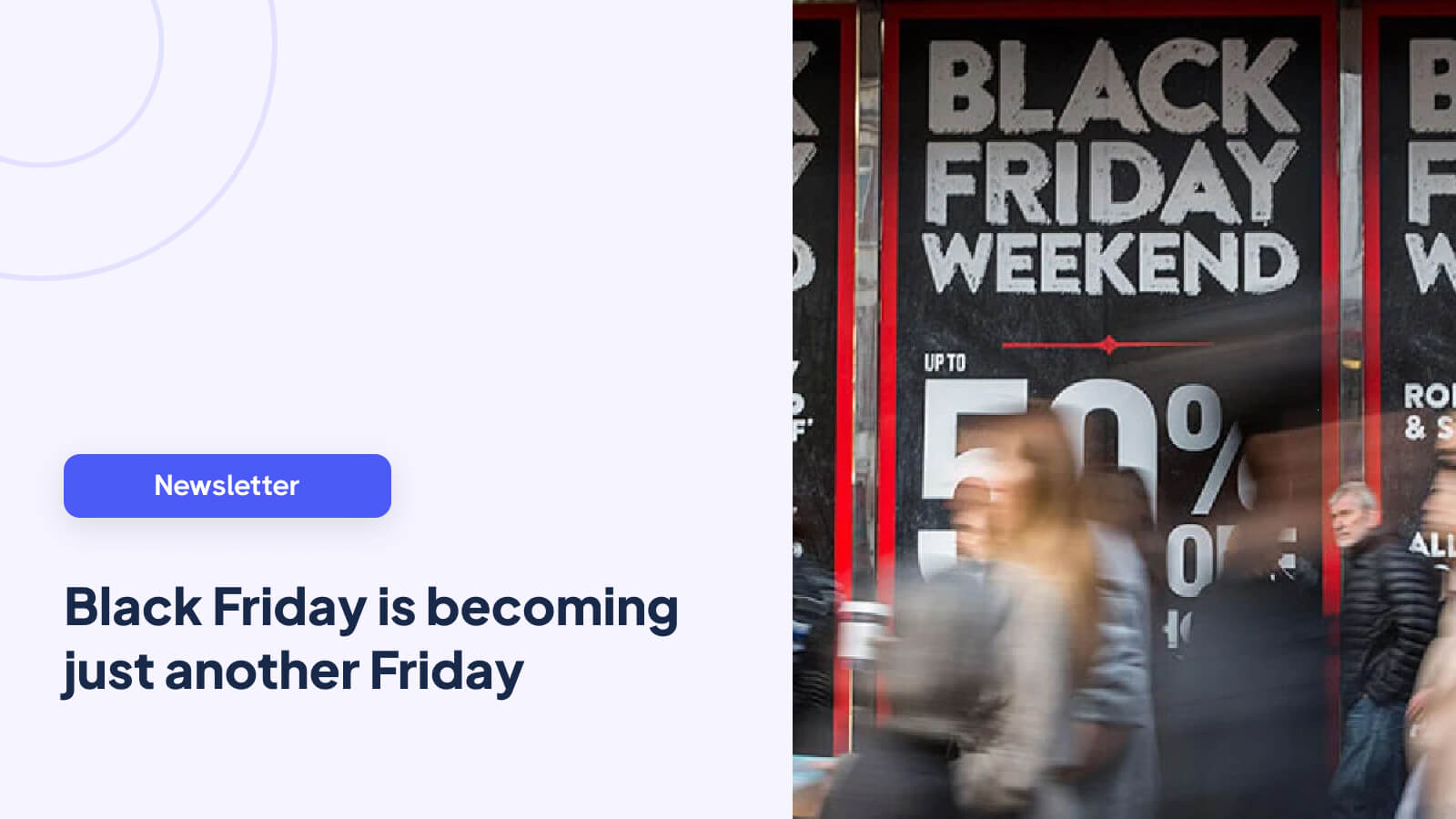Interactive videos aren't just about adding a few bells and whistles to a standard YouTube upload. They fundamentally change the viewing experience from a passive, one-way street into an active, clickable journey. For e-commerce brands, this is huge. It means turning your video player into a powerful tool that closes the gap between a customer seeing a product and buying it.
Why Interactive YouTube Videos Are a Game Changer
In an ocean of online content, just getting someone to watch your video is a win. But getting them to engage with it? That's where the real magic happens for your business. Standard videos deliver a message; interactive videos start a conversation.
Picture this: a potential customer is watching your new "Get the Look" style guide. They love the jacket your model is wearing. Instead of pausing the video, opening a new tab, and trying to find that exact jacket on your site, they just click a hotspot that appears right on the screen. Instantly, they can see product details, add it to their cart, or go straight to the Shopify product page. You've just eliminated all the friction and captured their buying impulse at its peak.
The Power of Empowered Viewers
When you give viewers the ability to choose their own path, you're doing more than just adding a cool feature. You're creating a far more memorable and sticky brand experience. It’s a simple psychological principle: giving people control makes them feel more invested in what they're seeing and, by extension, in your brand.
Here's how that breaks down:
- Sky-High Engagement: Clickable elements are a natural invitation to participate, which can seriously boost watch time and keep viewers locked in.
- Stronger Brand Recall: People are much more likely to remember a product they physically clicked on than one they just passively watched go by.
- A Direct Lift in Revenue: By making your videos shoppable, you create a clear, measurable line from content to sales. Your marketing videos suddenly become a direct revenue stream.
The real superpower of interactive YouTube videos is their ability to collapse the entire marketing funnel. Awareness, consideration, and conversion can now happen inside a single, seamless experience.
To better understand how specific interactive features translate into tangible e-commerce wins, let's break down the most common elements.
Interactive Features and Their E-Commerce Benefits
This table maps out the key interactive video features you can use and highlights how they directly support your e-commerce goals. Think of it as your cheat sheet for choosing the right tool for the job.

Each of these features serves a distinct purpose, allowing you to tailor your video strategy to meet specific business objectives, from driving immediate sales to building a loyal customer base for the long haul.
Adapting to Modern Viewing Habits
If you need proof that audiences are ready to interact, just look at the explosion of short-form content. By 2025, YouTube Shorts is projected to hit between 70 and 90 billion daily views worldwide—a staggering jump from 30 billion back in 2021. This isn't just a fleeting trend; it’s a clear signal that viewers want quick, engaging, and interactive experiences.
While our main focus here is on long-form shoppable videos, the success of Shorts proves that audiences are already primed to click, tap, and engage.
Ultimately, bringing interactive YouTube videos into your strategy is about meeting your customers where they are and giving them the most direct path to the products they fall in love with. For any brand that wants to stand out and see real results, it's time to move beyond simple ads and start creating immersive brand experiences. To see how top-tier brands are already succeeding with this, check out these excellent interactive video examples.
Planning Your First Shoppable Video

A powerful interactive video always begins with a smart plan, not just a camera. Before you even think about hitting record, a little bit of strategy goes a long way. It’s the difference between a video that feels genuinely helpful and one that comes across as a pushy, in-your-face advertisement. The real goal is to create content that guides viewers toward a purchase naturally.
This means you have to think beyond just showing off a product. You need to build a story or provide real value. For example, instead of a sterile shot of a handbag, why not create a "What's in My Bag" video? This concept not only shows off the bag's size and compartments but also gives you a perfect excuse to feature other complementary products from your store.
Choosing the Right Products and Concepts
Let's be honest, not every product is made for the video spotlight. The best items for interactive YouTube videos are ones that are visually interesting, have features you can actually demonstrate, or shine when presented as part of a larger collection.
I've seen these video concepts work wonders for e-commerce brands:
- Styling Guides: Build an entire outfit around one hero product, like a statement jacket or a unique pair of shoes. Every single item in the look can then become its own clickable hotspot.
- Tutorials or Demos: Unbox a new kitchen gadget and walk through its different functions. As you highlight a specific feature, a hotspot can pop up, linking directly to that product page. Simple and effective.
- "Get the Look" Videos: This is a classic for a reason. Recreate a trending celebrity style or a popular room decor theme using only products from your store. You're not just selling items; you're selling a complete, shoppable vision.
The most effective shoppable videos answer customer questions visually. If you constantly get asked, "Just how big is that backpack?" make a video showing someone packing it for a weekend trip. This makes its capacity crystal clear in a way text and photos just can't.
Scripting for Interaction
Once you've landed on a concept you love, it's time to outline a script—but with interaction points built-in from the start. Please, don't just tack on "buy now" buttons at the very end. That's a rookie mistake. Instead, think about where a clickable hotspot will feel the most organic and helpful.
If you want to go deeper into creating content that actually converts, our guide on how to create product videos is packed with tips on scripting and production.
A great way to approach this is by mapping out the viewer’s journey. Your script should almost predict what they'll be curious about. For instance, when you introduce a new item on screen, deliberately hold the shot for an extra second or two. This small pause gives viewers enough time to notice the hotspot and click if they're interested, all without feeling rushed. It's a simple technique, but it transforms a hard sales pitch into a guided discovery, making the path to checkout feel seamless.
Producing and Optimizing Your Base Video
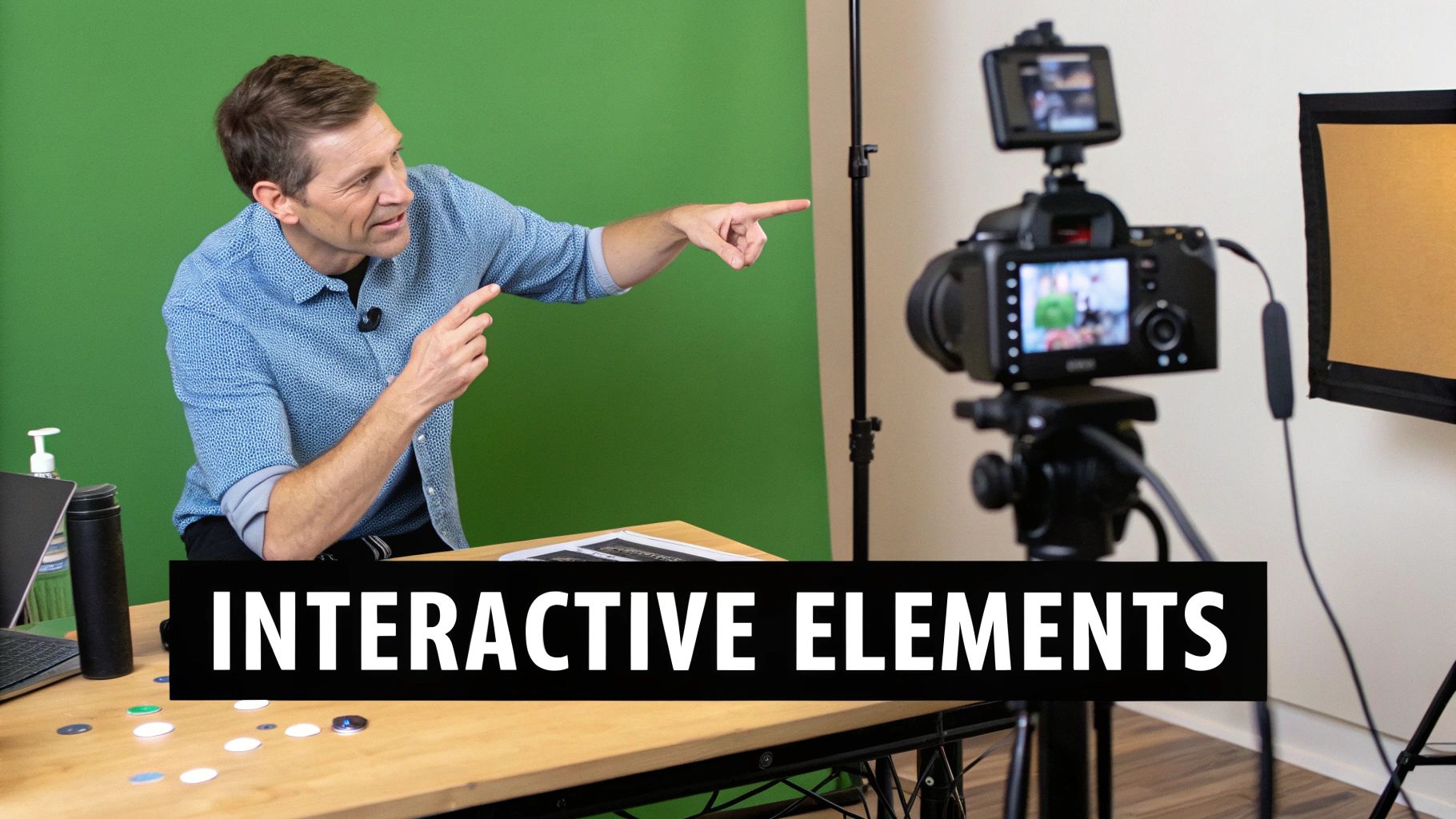
Before you even think about adding clickable hotspots or interactive features, your video has to stand on its own two feet. A polished, well-optimized YouTube video is the bedrock of any shoppable experience you create. Think of it this way: your interactive elements are the powerful engine, but the video itself is the car. If the car is a clunker, a great engine won't get you very far.
The good news? You don't need a Hollywood budget. Modern smartphones shoot in crisp 4K, and with a few smart techniques, you can achieve a professional look that hooks viewers from the start.
Nailing the Production Essentials
I've seen it time and time again—even the most exciting product can get lost in a sea of poor production. Viewers have very little patience for grainy footage or muffled audio. Before you even think about hitting record, dial in these three core elements.
- Lighting is Everything: Your best friend here is natural light. Try to film near a large window to get that soft, flattering light that makes products (and you!) look fantastic. If that's not possible, a simple ring light is a game-changer for eliminating harsh shadows.
- Clear Audio is Non-Negotiable: Your phone's built-in mic will pick up every single echo, rustle, and background distraction. Seriously, one of the best investments you can make is a small, affordable lavalier mic that clips onto your shirt. The improvement in quality is immediate.
- Steady and Clean Framing: Shaky-cam footage just looks amateur. A basic tripod will keep your shots stable and professional. Also, take a moment to look at what’s behind you. A clean, uncluttered background keeps the focus squarely on your products.
Remember, the goal of your e-commerce video marketing isn't just to show off a product; it's to build trust. Clear, high-quality video signals professionalism. It tells the viewer you care about the details, which builds their confidence in your brand. We cover this and more in our guide to ecommerce video marketing strategies.
Optimizing for the YouTube Algorithm
Once your video is filmed and edited, the next mission is getting it seen on YouTube. This is crucial for attracting organic traffic before you even add the Moast interactive layer. Getting this right means your video starts reaching the right audience from day one.
Your video's title is its first handshake. It needs to be catchy, sure, but it also has to contain the keywords people are actually searching for. Instead of a bland "New Jacket Demo," try something much more descriptive, like "Styling Our New Vegan Leather Moto Jacket for Fall."
The description box is your next best tool. Use this space to elaborate on the title, drop links to the specific products you featured, and pack in more relevant keywords. And don't forget your tags! Use a healthy mix of broad terms (like "fashion haul") and hyper-specific ones (like "black vegan leather jacket") to help YouTube's algorithm figure out what your video is about.
Finally, create a custom thumbnail that pops. It should be bright, clear, and use bold text to make people curious. A great thumbnail is often the single deciding factor in whether someone clicks your video or just keeps scrolling.
Turning Your Video Into a Shoppable Experience
Alright, you've got your polished YouTube video ready to go. Now for the fun part: turning that standard video into an interactive storefront. This is where we bridge the gap between a viewer enjoying your content and them actually making a purchase. Using a tool like Moast, you can overlay clickable "hotspots" onto your video, creating a direct path to your Shopify products.
Don't worry, this doesn't involve any complex code or technical headaches. These platforms are built for marketers and creators, not developers. You'll simply bring your existing YouTube video into the editor, which unlocks a suite of tools for adding these interactive elements right where you want them.
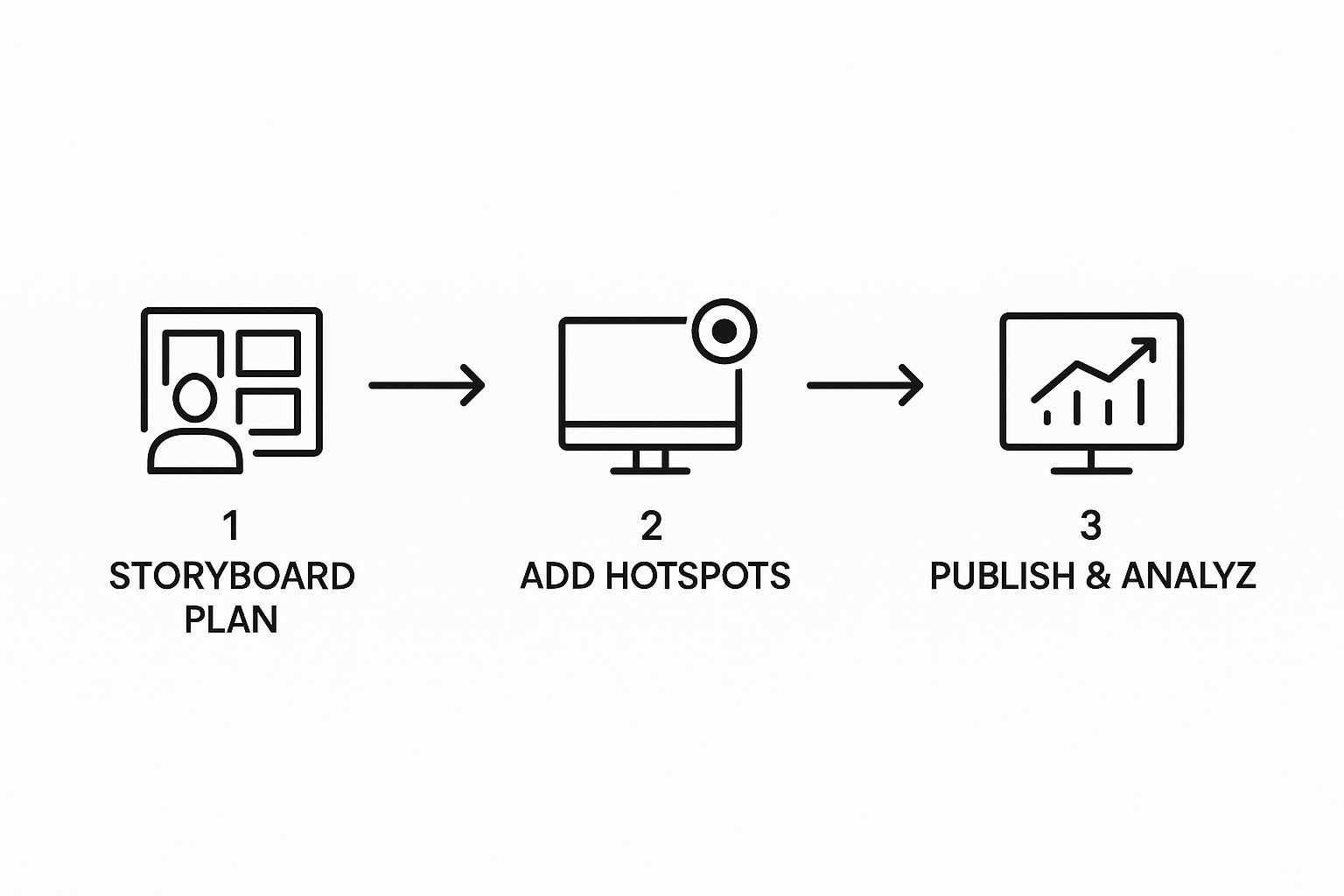
As you can see, a clean dashboard gives you total control to manage and enhance your videos. This kind of visual interface is exactly what you need to build a shopping journey that feels intuitive and seamless for your customers.
Strategically Placing Your Hotspots
The real magic here is in the where and when of your hotspot placement. Your goal is to be helpful, not pushy. As you play through your video in the editor, pause it the very moment a product gets its hero shot. That's your signal to add a hotspot.
From my experience, a few key things make all the difference:
- Timing is Everything: Don’t pop up the hotspot the instant the product appears. Let the viewer register what they're seeing first. Introduce the clickable element a second or two after the item is mentioned or shown clearly.
- Keep it On-Brand: Generic icons scream "advertisement." Take the time to customize the hotspots to match your brand's aesthetic—your colors, your fonts, your style. This makes the interaction feel like a natural extension of your video, which builds a ton of trust.
- Less is More: It's tempting to tag everything at once, but that just creates clutter. If a scene features multiple products, have the hotspots appear one after the other. This guides the viewer’s eye and prevents them from feeling overwhelmed.
By making your video truly shoppable, you're putting some seriously effective shopper marketing strategies into practice, connecting with people right when their interest is highest.
Linking to Your Products
Once your hotspots are placed and styled, the final step is linking each one to the right product page on your Shopify store. This is what closes the loop. A customer sees a pair of sunglasses they love, clicks the subtle icon that appears, and lands directly on the page to buy them. Simple.
The best interactive videos don't feel like ads at all. They feel like a concierge service. You're anticipating your viewer's thought—"I wonder where I can get that?"—and giving them the answer before they even have to ask.
This whole approach makes your video content work so much harder, turning passive viewership into active clicks and, most importantly, measurable revenue. For a more detailed breakdown, check out our guide on how to add shoppable videos to your Shopify store in 3 easy steps.
Embedding Your Interactive Video on Shopify

You've put in the work to create a brilliant shoppable video. That's a huge win. But its real power isn't unlocked until it’s living and breathing on your Shopify store, right where your customers are making purchasing decisions.
This is the final, crucial step: connecting your engaging content directly to your sales channel. The good news? Getting your new interactive video live on your site is surprisingly straightforward and doesn't require you to be a coding wizard.
Essentially, you’re just grabbing an embed code from Moast and adding it to the right spot in your Shopify theme editor. This simple copy-and-paste brings the entire interactive experience from the Moast platform directly onto your own domain, making it a seamless part of your brand's world.
Choosing High-Impact Placement
Where you embed your video matters just as much as the content itself. Think of it like store merchandising. You wouldn't hide your best products in a back corner, right? The same logic applies here.
A strategic choice can dramatically increase views and conversions. You also aren't limited to just one spot. You can—and often should—use the same video across multiple pages to catch different customers at different points in their journey.
Here are a few of my favorite high-impact locations:
- Your Homepage: Place your video front and center to immediately grab visitor attention. This is perfect for a brand overview video or a showcase of your latest collection. It sets the tone the second someone lands on your site.
- Product Pages: This is one of the most effective strategies, period. Embedding a video on a specific product page acts as an in-depth demo, answering questions and showing the product in a real-world context. I've seen this single tactic significantly boost add-to-cart rates.
- A Dedicated Blog Post: Build a story around your video's theme, like a "How to Style Our New Jacket" guide. Then, embed the video right inside the post. This gives it extra context and a nice little SEO boost.
A well-placed video does more than just decorate a page; it serves a specific function. On a product page, it reduces uncertainty. On a homepage, it builds an immediate brand connection. Always ask yourself: "What do I want my customer to do after watching this?"
How to Add Your Video to Shopify
Alright, let's get this done. Adding your interactive video is much simpler than you might think. Moast gives you a simple embed code that’s ready to be copied and pasted directly into your Shopify store’s theme editor.
First, head over to your Shopify admin dashboard. From there, navigate to Online Store > Themes.
Find the theme you want to edit and click the "Customize" button to open the visual editor. This is where you can see your site and make changes in real-time.
Now, find the page and the specific section where you want the video to appear. This might be a "Featured Video" section on your homepage or a new "Custom Liquid" section you add to a product page. This is where you’ll paste the embed code you copied from Moast.
Don't worry about performance—the code is specifically designed to be lightweight so it won’t drag down your page speed. After pasting, just hit save. That's it. Your interactive video is now live, ready to engage customers and drive sales directly from your store.
Measuring Performance and Boosting Conversions
Getting your shoppable video live on your site isn't the finish line; it’s really just the starting gun. Now the real work begins. You need to dig into the data to see what’s actually connecting with your audience and what’s falling flat. This is how you transform a cool video into a genuine conversion driver.
To get the full story, you have to look at analytics from two places. You've got your standard YouTube data—things like viewership, watch time, and audience retention. Then, you have the Moast data, which shows you exactly how people are interacting with your hotspots and clickable links.
Key Metrics to Track
When you merge these two data streams, you get a much richer picture of user behavior. You can stop guessing and start seeing precisely where viewers are clicking and, just as importantly, where they’re dropping off.
Here are the essential metrics I always keep an eye on:
- Hotspot Click-Through Rate (CTR): This is the big one for any interactive video. It shows you the percentage of viewers who saw a hotspot and actually clicked it. If you see a low CTR for a specific product, it might mean the hotspot popped up too soon, too late, or just didn’t look appealing enough.
- Video Engagement Score: This is about more than just views. Check your video’s average watch time and the audience retention graph in your YouTube Studio. Then, compare that with your hotspot data. Are people clicking a hotspot and then immediately bouncing from the video? That could signal a mismatch between your video content and what they find on the product page.
- Conversion Rate from Video: This is the ultimate measure of success, tying your video directly to revenue. It tracks how many viewers clicked a hotspot and followed through with a purchase. This is your proof that the video is working.
I like to think of the analytics dashboard as a treasure map. Every data point is a clue that can lead you to more sales. A drop in watch time at the 30-second mark paired with a low CTR for the hotspot in that same scene? That tells you exactly where to start optimizing.
An Actionable Framework for A/B Testing
Data is only valuable when you act on it. Use what you learn to run simple A/B tests and constantly improve your video’s performance. For example, you could test a "Shop Now" call-to-action against a softer "Learn More." Or maybe try different hotspot designs and placements to see what grabs the most attention.
To really squeeze every bit of value from your interactive YouTube videos, it helps to understand the broader strategies for Shopify conversion rate optimization.
This mindset of constant tweaking is crucial. The rise of interactive video is part of a bigger trend toward short-form, high-impact content. It's no secret that shorter videos often perform best—in fact, 83% of marketers agree that they are the most effective format. By paying close attention to your data, you can fine-tune every part of your interactive videos to boost performance and get the best possible return on your investment.
Common Questions Answered
When you're first diving into interactive content, it's natural to have a few questions. I've been there. Let's walk through some of the most common things people ask so you can get started with confidence.
Can I Just Add Shoppable Hotspots Directly on YouTube?
This is probably the number one question I get. While YouTube does have its own native features like cards and end screens, they're pretty limited. They simply don't offer the kind of slick, fully branded, shoppable hotspots that really move the needle for e-commerce brands.
To get that seamless "click-and-buy" experience, you need to use a dedicated platform. The workflow is simple: you upload your finished video to YouTube first. Then, you pull that video into a tool like Moast to add the interactive magic. Finally, you embed that supercharged video right onto your Shopify store where the real shopping happens.
I'm Worried an Interactive Video Will Slow Down My Shopify Store. Is That a Risk?
That's a very smart concern to have—site speed is everything in e-commerce. The good news is that modern interactive video platforms are built with performance in mind. They use highly optimized code that loads asynchronously. In plain English, that means the video player is designed to load intelligently without bogging down the rest of your page.
My pro tip: Always run a quick check on your page performance before and after you embed any new element. Pop your URL into a tool like Google PageSpeed Insights. It’s a simple step that ensures your store stays lightning-fast and your customers have a great experience.
What Types of Videos are Best for This?
Honestly, the best interactive YouTube videos are the ones that naturally show off your products in a way that makes people curious. Think about it from a customer's perspective. What would make them want to click?
From my experience, these formats are pure gold:
- Product Tutorials: Nothing works better than a step-by-step guide showing exactly how your product solves a problem.
- Unboxing Videos: The excitement is contagious. As you reveal a new product and its features, let viewers click to learn more or add to cart.
- Styling Guides: Show people how to put together an outfit or decorate a room using several of your products. It's a fantastic way to increase the average order value.
- "Get the Look" Videos: Recreate a trendy style or a popular influencer's look, making every single item on screen instantly shoppable.
The bottom line? If your video makes someone think, "I wonder where they got that," it's the perfect candidate for interactive hotspots. You're just making it incredibly easy for them to find out.
Ready to turn your video content into a serious sales engine? With Moast, you can add free, shoppable videos to your Shopify store in minutes. Showcase your best content and let customers shop directly from your videos—with unlimited views, no limits, and for free. Get started with Moast today.
Related content
Turn your videos into sales
Boost conversions by up to 30% by turning your existing TikToks and Reels into shoppable videos directly on your Shopify store.