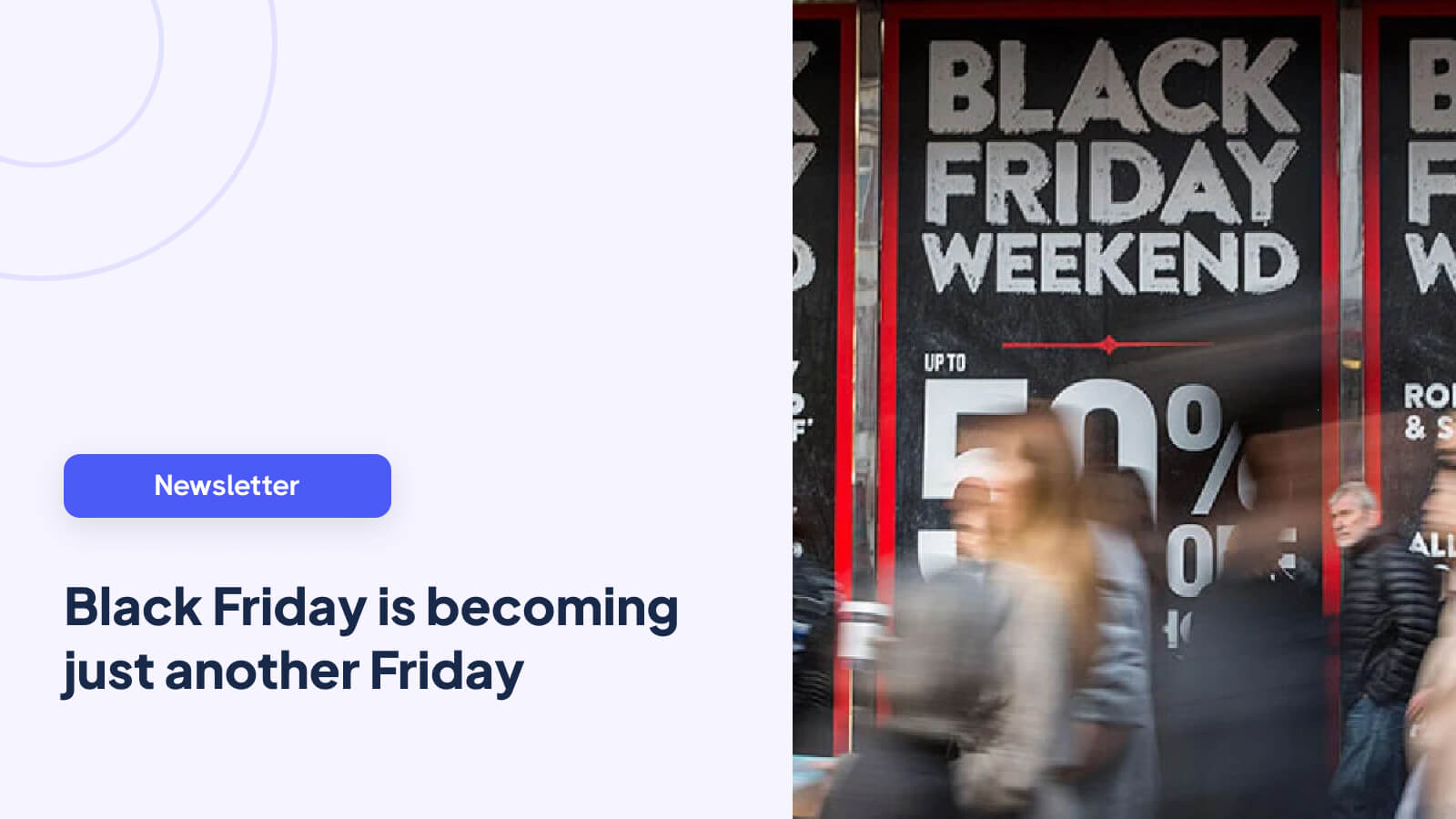- Why Video is No Longer a "Nice-to-Have" for Shopify Stores
- Choosing the Right Way to Add Videos to Your Shopify Store
- Putting Videos on Your Most Important Pages: The Product Page
- Bringing Your Homepage to Life with Video
- Turning Viewers into Buyers with Shoppable Videos
- Common Questions About Using Video on Shopify
If you're looking to add a video to your Shopify store, you've probably realized it's not always as straightforward as just uploading a file. You might be trying to embed a YouTube link in a product description, or maybe your theme has a dedicated video section for the homepage. The right method really depends on your goal, because different placements serve different purposes—from a quick product demo to a full-blown brand story.
Why Video is No Longer a "Nice-to-Have" for Shopify Stores
Let's be real: static product photos just don't tell the whole story anymore. Online shoppers today crave a much richer, more immersive experience. Video is the perfect way to bridge that gap between just looking at a digital catalog and actually getting a feel for a product.
When you figure out how to best insert a video on your Shopify site, you're not just adding a bit of flair. You're adding a powerful sales and conversion tool. It’s a fundamental upgrade in how you communicate your product's value to customers.
It's All About Building Trust and Sparking Action
Honestly, videos are one of the best tools we have for building the kind of trust that turns a hesitant browser into a confident buyer. It's amazing what they can accomplish.
Think about the different ways video works its magic:
- Product Demos: Nothing answers "How does it work?" or "What's the quality like?" better than a video showing the product in action. It clears up doubts before a customer even has to ask.
- Behind-the-Scenes Content: Sharing how your products are made or telling your brand's origin story creates a real, human connection with your audience. People buy from people they like and trust.
- Customer Testimonials: There's nothing more persuasive than a real, happy customer sharing their experience. It’s authentic social proof that speaks volumes.
These video formats do so much more than just show off a product. They tell a story, solve a customer's problem, and start building a genuine relationship. As a bonus, this kind of engagement significantly boosts the time people spend on your pages, which is a great signal to search engines.
The impact on your bottom line is very real. Adding video isn't just about making your site look good; it's a strategic move that delivers a serious return.
It's not just a hunch, either. Recent data shows that around 41% of marketers see a high ROI from their video content, making it an absolutely essential part of any modern ecommerce strategy. As this trend continues to accelerate, stores that don't embrace video risk getting left in the dust by competitors who do.
For a deeper dive into how strategic content choices can fuel business growth, you can find some fantastic insights by exploring resources on the ROI of content marketing. You can also check out our comprehensive guide to ecommerce video marketing to learn more.
Choosing the Right Way to Add Videos to Your Shopify Store
Adding video to your Shopify store isn't as simple as just uploading a file. The method you pick has a real impact on your site's performance, the customer experience, and ultimately, your sales. It's a decision you'll want to get right from the start.
Honestly, it all comes down to a trade-off between simplicity, speed, and features. You need to ask yourself what truly matters for your brand right now. Are you just trying to get a quick video up, or are you building a sophisticated, shoppable experience?
Your Main Options for Adding Video
You essentially have three paths you can take to get video onto your Shopify pages, and each one has its own set of pros and cons. I’ve seen merchants find success with all three, but the "best" one really depends on what you're trying to accomplish.
- Embedding from YouTube or Vimeo: This is the go-to for many. It's great for your page speed because the heavy lifting is done by platforms designed for massive video streaming. The big downside? You lose a lot of control. Your video might end with YouTube suggesting a competitor's video, which is the last thing you want.
- Using Shopify's Built-In Uploader: Shopify does let you upload video files directly in some places, like on product pages. It's convenient because it keeps everything inside your Shopify admin. However, this is only practical for very short, small video files. Anything larger will bog down your page load times, which is a conversion killer.
- Installing a Third-Party App (like Moast): This is where things get interesting for serious merchants. An app built for Shopify video gives you powerful tools the other methods can't touch—like shoppable hotspots, deep analytics on viewer behavior, and total control over the video player's look and feel. They are built from the ground up to turn video views into sales.
Before we go deeper, here’s a quick comparison to help you see the differences at a glance.
Shopify Video Integration Methods Compared
This table breaks down the key factors for each method. Pay close attention to the page speed impact and customization, as these often have the biggest effect on your results.

As you can see, if turning viewers into customers is your goal, an app gives you the tools to actually make that happen.
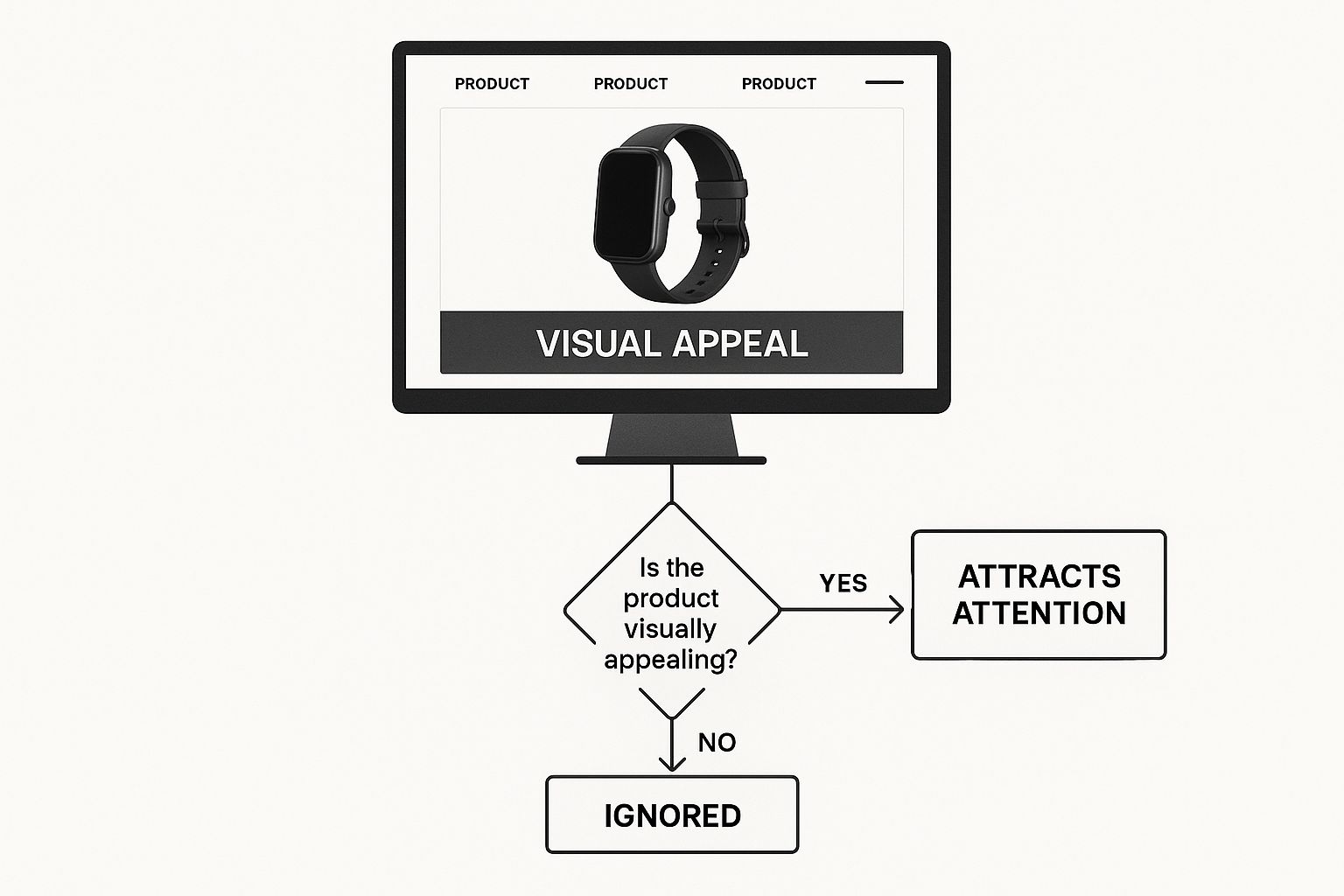
This mockup really drives home how a well-placed, high-quality video can become the centerpiece of your product page. When it commands that much attention, the technology powering it matters.
Making the Smart Call for Your Store
So, what's the right move? If you're just dipping your toes in and want to add a single product demo, starting with a YouTube embed is a low-risk way to begin. If your video is tiny and your theme supports it, the native uploader is a quick fix.
But let's be frank: for merchants who are serious about video marketing, a dedicated app is the clear winner. The ability to tag products directly in a video creates a frictionless path to purchase that provides a measurable return on investment. The other methods just can't compete with that.
Your video needs to do more than just look good—it has to perform. Before you even think about uploading, you should have a clear plan for what you want that video to achieve. For some great pointers, check out our guide on how to create product videos that grab attention and drive action. When you start with a strategy, choosing the right tool becomes much easier.
Putting Videos on Your Most Important Pages: The Product Page
Your product page is the final step for many shoppers. It’s where curiosity becomes a purchase. This makes it the single most effective place to use video to close the deal. And honestly, getting a video right where you need it is a lot easier than you might think.
The best approach, especially for keeping your site fast, is to embed a video you've already got on a platform like YouTube or Vimeo. These services are designed for heavy-duty video streaming, so they won't slow down your store’s load times. Just find your video on YouTube, hit the "Share" button, and then click "Embed." You'll get a small piece of HTML code to copy.
How to Place Your Video for the Best Results
With that code copied, it's time to put it in your store. From your Shopify admin, head over to the product you want to enhance. In the product description box, look for a little icon that looks like < >. Clicking that button switches you from the normal text editor to the raw HTML view.
This is where you get precise control. Find the exact spot in your description where the video will make the most sense and simply paste the embed code you copied earlier.
Shopify also lets you add videos directly to your product media gallery, as shown in their help documentation.
While the gallery is a great spot, embedding the video directly in the description lets you wrap it with text. This creates a much richer story and provides context that the media gallery alone can't.
My Two Cents: Don't just drop a video in and hope for the best. You have to set the stage. A simple, inviting sentence like, "See exactly how it works in our quick demo," can make a huge difference in how many people actually watch it.
Finalizing the Placement and Running Checks
So, where exactly should it go? I've found the most success placing videos high up on the page, often right after the product title or a very short, punchy opening paragraph. It immediately catches the eye and starts answering questions before a potential customer has to scroll or search for details.
Once you paste the code, click the < > icon again to switch back to the regular editor and see how it looks. After you save, always check the live product page. Pull it up on your computer and your phone to make sure the video is responsive and looks great everywhere. A well-placed video can turn a basic product listing into a powerful conversion tool.
If you're looking for an even more in-depth guide on this process, we've put together a complete walkthrough on how to add video to a Shopify product page.
Bringing Your Homepage to Life with Video
Think of your homepage as your digital storefront. It's the first thing most customers see, and a compelling video can make a world of difference in that first impression. We're not just talking about product pages here; this is about weaving video into the very fabric of your brand's online presence. Thankfully, most modern Shopify themes are built with this in mind, often including dedicated sections for video.
First things first, head over to your Shopify admin. Go to Online Store > Themes and hit the "Customize" button for your active theme. This takes you into the theme editor, which is essentially your command center for tweaking your store's layout. Here, you can add a new section. Look for options like "Video," "Video with text," or even "Background video."
This is what you'll see inside the Shopify theme editor. It’s where you can add, remove, and shuffle around all the different sections on your pages.
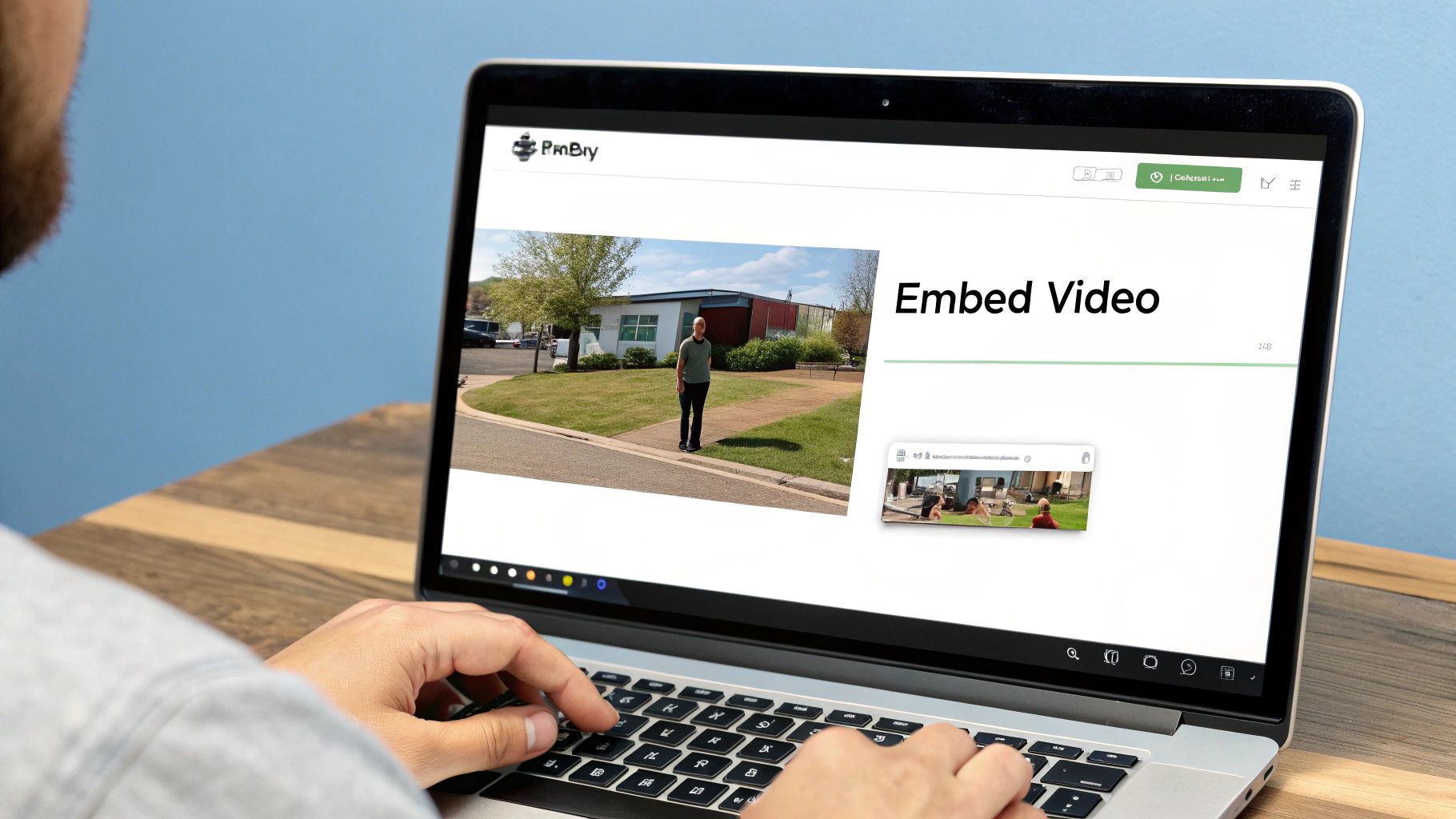
The panel on the left is where the magic happens. Find the option to add a new section, drop your video in, and then you can literally drag and drop it into the perfect spot on your homepage.
Where to Place Videos and What to Tweak
So, where should you put these videos for maximum impact? The classic "hero video" is always a winner. It's that big, attention-grabbing video at the very top of your homepage that tells your brand story or shows off your main value proposition in seconds. Another fantastic use I’ve seen work well is using a smaller video block to feature customer testimonials—nothing builds trust faster than social proof.
When you add a video section, you'll usually get a handful of settings to play with:
- Video Link: This is where you'll paste your YouTube or Vimeo URL.
- Cover Image: Super important. This is the static image people see before the video starts playing. Make it a good one!
- Autoplay and Loop: You can decide if the video starts on its own and if it repeats.
- Mute: A quick heads-up: most web browsers will force autoplaying videos to be muted by default to avoid startling visitors.
Expert Tip: Don't just stop at the homepage. These same video sections can often be added to other pages, too. Dropping a behind-the-scenes video on your "About Us" page, for instance, can make your brand feel much more personal and create a richer experience across your entire site.
If you're feeling adventurous and want total control over where your videos go, you can delve into Shopify custom sections and really tailor the layout to your exact vision.
Turning Viewers into Buyers with Shoppable Videos
Embedding a basic video is a decent first step, but if you really want to turn those views into sales, you need shoppable videos. This isn't just about showing off a product; it’s about giving your customers the power to buy right from the video itself. It's the most direct path from "I want that" to "I just bought that."
We're not just talking about putting a "buy now" button next to a video player. Real shoppable video tech, like the native integration between Shopify and YouTube, effectively turns your content into a mini-storefront. You can tag specific products as they appear in your YouTube videos, Shorts, and even during livestreams. This means viewers can browse and buy without ever having to leave the app.

Just look at how Shopify uses its own YouTube channel. It's all about creating a cohesive brand experience. That connection becomes incredibly powerful when your audience can instantly purchase the products they see in the content they’re enjoying.
The Power of Direct Integration
The real beauty of this setup is how it works behind the scenes. The Shopify and YouTube integration syncs your product catalog in real time. So, if an item sells out on your website, it's immediately marked as "out of stock" in the video. This completely avoids that frustrating customer experience of clicking to buy something that's no longer available—a lifesaver during a flash sale or a viral moment.
This is a massive advantage for anyone using influencer marketing. With over 82% of marketers now running influencer campaigns, being able to directly attribute sales to specific videos is huge. You get a crystal-clear picture of which content is actually driving revenue, proving the ROI of your partnerships.
When your videos are shoppable, you collapse the entire customer journey—from discovery to purchase—into a single click. That seamless experience is exactly what turns a casual browser into a committed buyer.
To get the most out of this, it's smart to brush up on conversion rate optimization best practices. When you combine great video content with a frictionless checkout, you've got a winning formula.
Ready to give it a try? We walk you through the entire process here.
Common Questions About Using Video on Shopify
So you're ready to add video to your Shopify store. Smart move. But as soon as you get started, a few questions always pop up. Let's walk through the most common ones I hear from merchants so you can avoid the usual pitfalls and get your videos working for you, not against you.
One of the first things everyone asks is about page speed. It's a valid concern—will adding videos grind your store to a halt? It absolutely can, but only if you go about it the wrong way. The biggest mistake I see is merchants uploading big, heavy video files directly into their Shopify admin. Never do this.
Instead, the best practice is to lean on a dedicated hosting platform like YouTube or Vimeo. These platforms are designed to stream video efficiently. Another trick is to enable "lazy loading" for your videos. This simply means the video won't even start to load until a visitor scrolls down to it, which keeps your initial page load times snappy.
Will Videos Work in My Product Gallery?
Yes, they will, and you should definitely put them there. The product gallery is one of the highest-impact places for a video. Thankfully, most modern Shopify themes are built to handle videos right in the main media gallery alongside your static photos.
Getting it set up is straightforward. Just head to a product page in your Shopify admin, find the "Media" section, and click "Add media." You’ll get the option to upload a small video file or—the much better option—paste a share link from YouTube or Vimeo. This is the perfect spot for a quick 30-second product demo or a highlight reel.
What about the best format? If you absolutely must upload a file directly to Shopify (again, not recommended), make sure it's an MP4 and keep it under 20MB. For embedded videos, the hosting service handles the format, but always try to stick to a 16:9 aspect ratio. This will ensure it looks great on both desktop and mobile.
Finally, I always get asked about autoplay. It can be a great way to grab attention, but you have to be careful. If you're using a dedicated video section in your theme, you'll usually find an autoplay toggle in the theme customizer. For custom embeds, you can often add &autoplay=1&mute=1 to the video's URL. That mute=1 part is non-negotiable—browsers block autoplaying videos that have sound to avoid ambushing visitors.
Ready to add beautiful, shoppable videos to your store without slowing it down? Moast lets you add free shoppable videos to your Shopify store in just 5 minutes. Showcase your best content, Reels, and TikToks with unlimited views and no limits. Get started for free at https://www.moast.io.
Related content
Turn your videos into sales
Boost conversions by up to 30% by turning your existing TikToks and Reels into shoppable videos directly on your Shopify store.