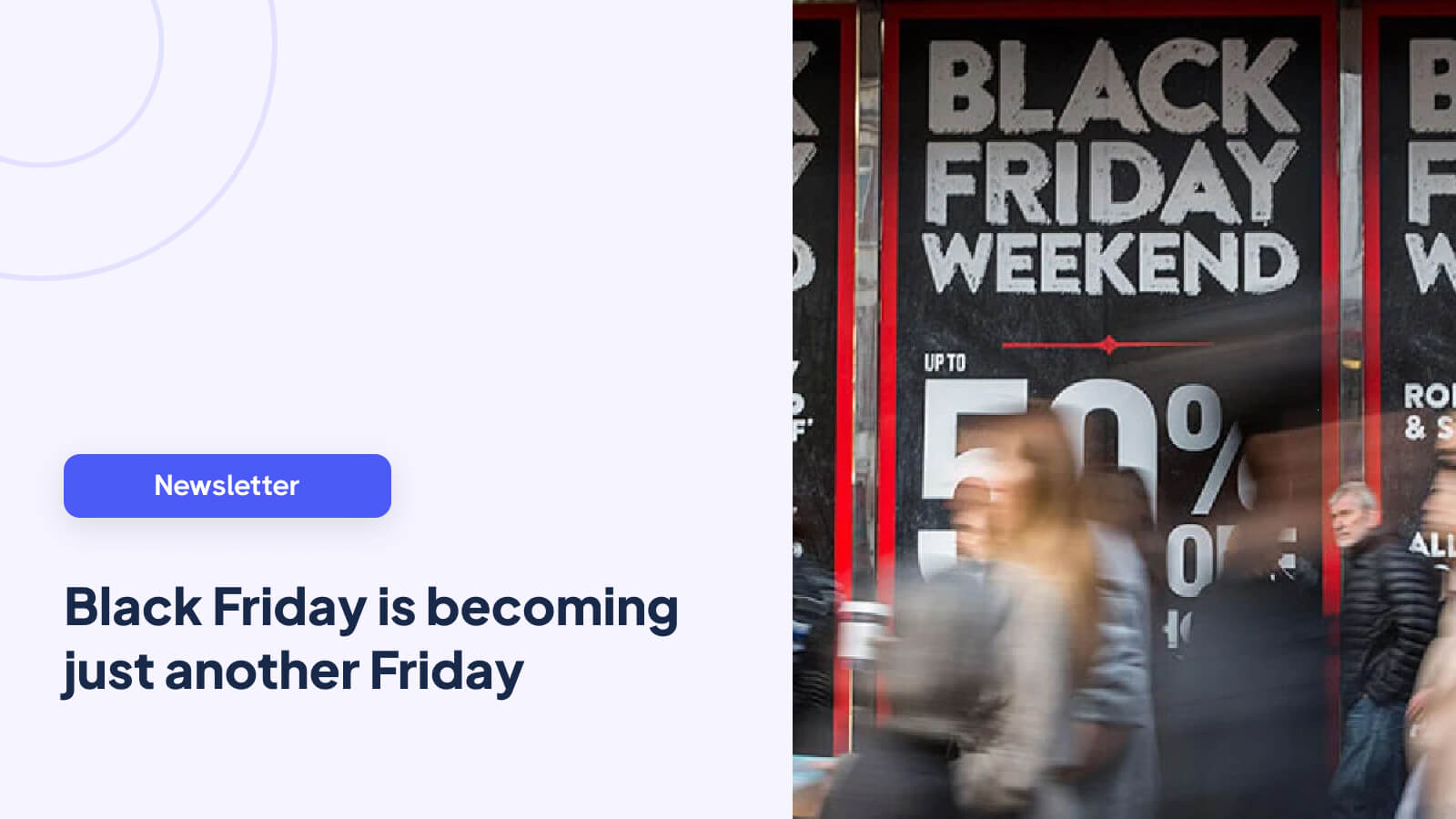- Why Demo Videos Are Your Secret Sales Weapon
- Strategic Planning That Separates Winners From Wannabes
- Crafting Scripts That Feel Like Real Conversations
- Budget-Smart Equipment That Delivers Professional Results
- Filming Techniques That Make Products Look Irresistible
- Editing Secrets That Keep Viewers Glued to Their Screens
- Getting Your Demo in Front of Ready-to-Buy Customers
Why Demo Videos Are Your Secret Sales Weapon
Let's be honest, product demo videos aren't just a "nice-to-have" anymore. They're a must-have, especially for Shopify stores. While everyone's buzzing about social media, the smart folks are focusing on demos because they tap into something fundamental: seeing is believing. Customers want to see your product in action before parting with their cash.
Think about it – would you buy a car without a test drive? Probably not. The same principle applies to online shopping. Even beautiful product photos often can't compete with the impact of seeing someone actually using the product. I've chatted with tons of founders who saw their conversion rates go through the roof after adding product demo videos. They’ve told me how videos brought their products to life, showcasing the functionality in a way pictures just can't.
Creating a great product demo video isn’t just about listing features; it's about understanding your customer. Why do some demos go viral while others flop? It's all about knowing what makes viewers tick, what problems they’re trying to solve, and how your product is the answer. We’re talking tangible results and the subtle psychology that motivates people to buy.
And speaking of results, product demo videos are becoming a go-to marketing strategy. By 2025, projections show that 48% of video marketers will be creating product demos, proving just how effective this format is. This makes perfect sense considering that 88% of marketers say video helps generate leads, and 84% say video directly boosts sales. This isn't just marketing fluff; it's real proof of video's power to influence buying decisions. Check out these video marketing stats. And to make things easier, explore automated tools like Sprello to help get your demo videos off the ground quickly.
At the end of the day, product demo videos are a game-changer for building trust, showing off your product's value, and driving conversions. They offer a real, engaging experience that makes your product tangible. In the next sections, we'll dive into the nitty-gritty of creating compelling demos for your Shopify store, so you can grab your audience's attention and turn viewers into loyal customers.
Strategic Planning That Separates Winners From Wannabes

Before you even think about hitting that record button, take a moment to consider who you're actually talking to. I've seen so many product demos fall flat because they try to be everything to everyone. A generic demo video just isn't going to connect with someone who already knows your product the same way it would with someone who's just discovering your brand. Think about your customer journey map.
Are you speaking to someone at the top of the funnel who's just browsing? Or are you talking to someone further down the funnel, comparing products and getting ready to buy? This distinction is absolutely key to tailoring your message effectively.
For example, let's say a new visitor lands on your Shopify store for the first time. They need a high-level overview of what your product does, focusing on the core problem it solves. Show them why they should care—don't just throw a laundry list of features at them. Now, imagine a returning visitor who has already added items to their cart. They're much closer to purchasing, but might need a deeper dive into specific functionalities. Address any lingering doubts they might have by showing exactly how your product solves their unique pain points. You might even be interested in checking out this post on how to create product videos.
Choosing the Right Format and Length
Just like your message, the format and length of your product demo video should align with your target audience and where they are in the buying process. A short, snappy video highlighting key benefits works like a charm on social media, grabbing attention quickly. It's perfect for top-of-funnel awareness. But for a more considered purchase, a longer, more detailed walkthrough on your product page might be more appropriate. Think about those "explainer" videos you see on successful Shopify stores – they often focus on a single use case or problem.
Don't be afraid to experiment with different formats too. A quick, dynamic video showcasing your product in action can be fantastic for capturing attention. On the other hand, a screen recording with a voiceover might be better for explaining more complex features. Try different approaches and see what resonates best with your audience. Finding the optimal video length is also essential. While shorter videos are generally preferred, don't sacrifice clarity for brevity. Aim for the sweet spot—deliver maximum value without losing your viewers.
Crafting a Compelling Shot List
Trust me, creating a shot list before you start filming is a game-changer. It helps you maintain focus and ensures a smooth, professional-looking demo. It doesn't need to be complicated. Just start by outlining the key points you want to cover, then break those points down into individual shots. Consider showcasing different angles of your product, highlighting specific features, and using close-ups to emphasize details. This approach is crucial for transforming a bunch of random clips into a cohesive, compelling narrative.
A well-planned shot list is like your roadmap, guiding you through filming and editing. It’s so much easier to adjust a shot list before filming than to try and scramble for missing footage later. Remember, planning is the secret weapon for creating product demo videos that actually convert.
Crafting Scripts That Feel Like Real Conversations
The best product demo videos don't sound scripted. They feel like a chat with a friend who's genuinely stoked to show you something awesome. That's what we're going for – a natural, engaging vibe that subtly makes viewers think, "Hold on, I need this!" And when you're planning your video, remember how it fits into your overall marketing, even down to things like your product description.
Balancing Information and Entertainment
How do you pull off this balance? By turning dry features into mini-stories. Think of cooking shows – they don't just list ingredients. They show the sizzle, the transformation, the mouthwatering finished dish. Do the same with your demo. Instead of stating, "Our software has advanced reporting," show viewers how those reports save them time and improve their decision-making.
Structuring Your Script for Maximum Impact
Remember the classic story arc? Setup, rising action, climax, falling action, resolution. Your demo can follow a similar path. Introduce the problem, build excitement by showing your product tackling each challenge, then wrap up showcasing the positive outcome—the viewer’s life transformed by your product. Grab 'em in the first 10 seconds with a relatable problem. Instead of opening with your logo, try something like, “Tired of wasting hours on data entry?” Now you've got their attention.

This infographic breaks down recommended time for scriptwriting phases. Drafting takes the lion's share at 50%, revising gets 30%, and brainstorming 20%. It really highlights how important refining your script is, not just the initial writing.
Smooth Transitions and Handling Technical Details
For seamless transitions between features, use phrases like, “Now, let’s check out how this helps with…” or “Here’s another cool thing you can do…” Keep tech talk brief. Use analogies for complex ideas. Maybe compare a tricky software feature to something everyone understands, like using an everyday object. Remember, connect with the viewer, don't bury them in jargon. Clear language and relatable examples make your demo video way more effective.
To help you visualize different scripting approaches, I've put together this table:
Demo Video Script Structure Comparison: This table compares different script approaches and their effectiveness for various product types.
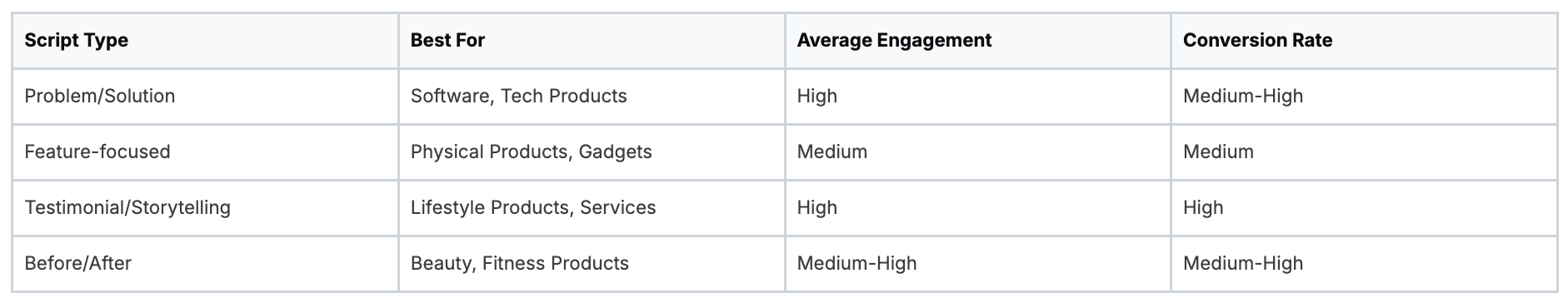
As you can see, each script type excels with certain products. Storytelling tends to have high engagement and conversion, while a feature-focused approach works better for showcasing physical goods. Choose the best fit for your product.
Budget-Smart Equipment That Delivers Professional Results
You don't need a Hollywood studio to create effective product demo videos for your Shopify store. Some of the most engaging demos I've seen were shot with surprisingly simple setups. The key is knowing where to invest wisely and how to get creative. I've chatted with loads of creators who built their entire demo operation on a shoestring and got amazing results.
Focusing on the Essentials
First, let's talk cameras. A high-end DSLR or mirrorless camera is great, but a decent smartphone camera can be surprisingly effective, especially when you're just starting out. Many newer phones shoot in 4K, which is plenty for most online platforms. Good lighting and audio are where the real magic happens.
Next up: lighting. Natural light is your best friend. Filming near a big window can do wonders. If that's not an option, affordable LED panels can make a huge difference, getting rid of harsh shadows and giving your product a professional sheen. I once filmed a demo in my dimly lit apartment using just two small LED panels, and it looked way better than using the overhead light.
Finally, don't skimp on audio. Viewers will forgive slightly imperfect visuals, but bad audio is a killer. A decent external microphone doesn’t have to break the bank. Lavalier microphones (the small clip-on kind) are fantastic for clear narration. Even a simple USB microphone is a significant upgrade over your camera's built-in mic.
Creative Solutions for Common Challenges
Filming reflective surfaces can be tricky. Diffused light softens reflections and creates a more even look. Try bouncing your light off a white wall or using a diffuser sheet. For small details, a macro lens attachment for your smartphone can work wonders. They're surprisingly cheap and let you capture those tiny details that would otherwise be lost.
If your filming location isn't ideal, a simple backdrop can transform your video. A plain white or black sheet can create a clean, professional look, removing distractions and making your product the star. I've even seen creators use large pieces of cardboard painted different colors!
B&H Photo Video offers a wide selection of equipment, from cameras and lenses to lighting and audio gear.

The site shows the huge range of choices available, highlighting how important it is to prioritize within your budget. Remember, creating compelling product demos is about resourcefulness, not expensive equipment. With some creativity and planning, you can get professional results without emptying your wallet. In the next section, we’ll talk about filming techniques to make your product truly shine.
Filming Techniques That Make Products Look Irresistible

This is where the magic happens! Turning your product into something viewers really want. Forget those stiff, boring product shots. Let's talk about how to make even everyday items look irresistible on camera.
Mastering Camera Movement and Composition
Your camera is a storyteller. Smooth, deliberate movements can keep things interesting without being distracting. A slow pan, a gentle zoom on a cool feature, or a seamless shift between angles can make a world of difference. Imagine showcasing a beautifully crafted leather bag. A slow pan across the rich texture, highlighting the stitching and hardware, instantly elevates its perceived quality.
Composition matters, too. The rule of thirds is your secret weapon here. Visualize a 3x3 grid on your screen. Position your product where those lines intersect. It’s a simple trick for creating balanced, eye-catching shots. And don’t forget about the background! A clean, simple backdrop (or a strategically blurred one) keeps the focus where it should be – on your product.
Lighting: Your Product’s Best Friend
Good lighting is everything. Harsh shadows hide details and make your product look, well, less appealing. Glare can wash out key features. Soft, diffused lighting is your goal. You don't need fancy equipment, either. I've used a plain white sheet to diffuse natural light with amazing results. Experiment! Try different light sources and positions. Side lighting can highlight textures, while backlighting creates a dramatic effect.
Tackling Tricky Filming Scenarios
Reflective surfaces, tiny objects, and dark-colored products can be tough to film. But there are solutions! For reflective surfaces, polarized filters or a simple change of camera angle can minimize glare. Macro lenses get you those stunning close-ups of small products, showing off the intricate details. For dark-colored items, make sure you have plenty of light so they don’t fade into the background. A brighter backdrop can also help.
Let's face it – sometimes things go wrong. So, I've put together a handy table with some common filming challenges and how to overcome them:
Common Filming Challenges and SolutionsPractical solutions for typical product demo filming problems
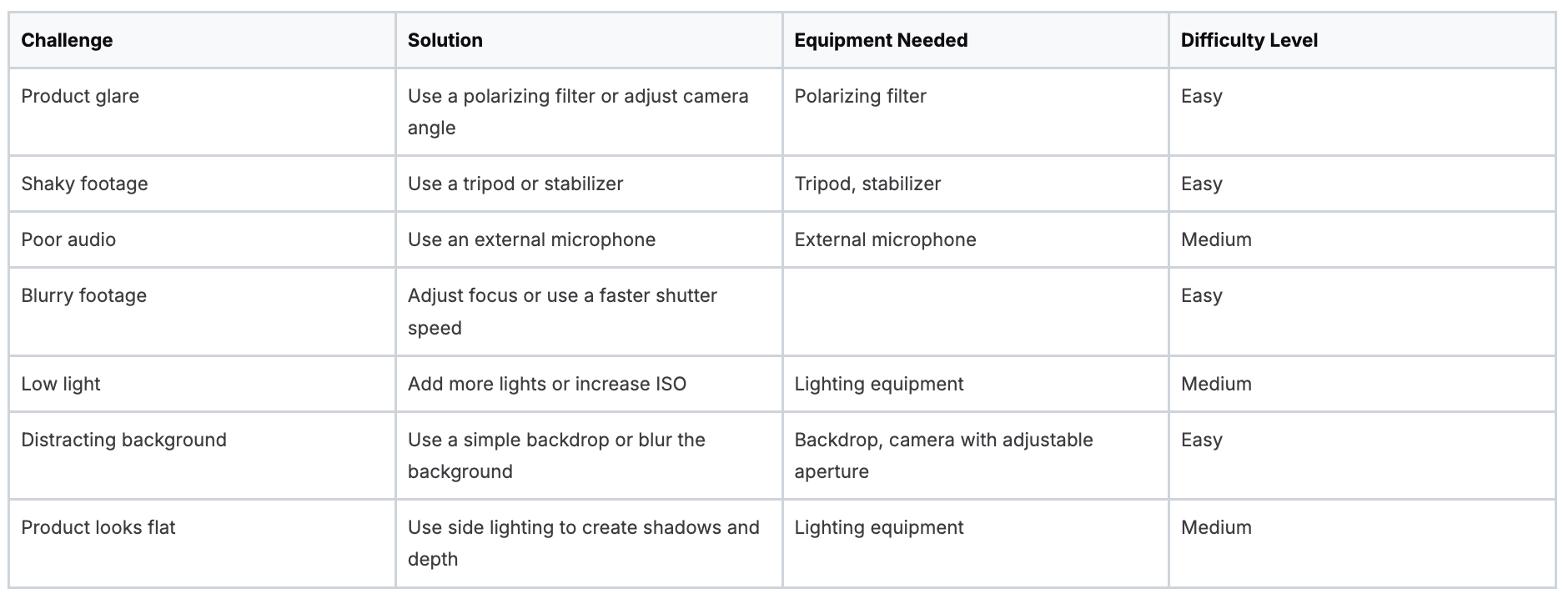
This table should give you a starting point for troubleshooting some common video issues. Remember, even small improvements can make a big difference!
Real-World Examples and Insights
The pros know how to make things look good. They use these techniques to make their products look high-end and desirable – no matter the price. Want more tips on creating killer product videos? Check out our guide on product video marketing. By understanding camera movement, composition, and lighting, you can turn your product demo video into a powerful selling tool. You'll have viewers saying, “I need that!”
Editing Secrets That Keep Viewers Glued to Their Screens
Alright, you've shot your product demo video. Give yourself a pat on the back! But hold on, the finish line isn't quite in sight yet. Raw footage is just the first draft. Editing is where you turn a decent demo into something truly compelling. Think of it like this: the raw footage is a lump of clay, and editing is sculpting it into a masterpiece.
Pacing and Transitions: The Secret Sauce
Pacing is everything. No one wants to watch a demo that drags on. Keep it snappy, engaging, and get straight to the point. Vary your shot lengths. Quick cuts can inject energy, while longer shots give important features room to breathe. I remember editing a demo for a kitchen gadget once. By mixing close-ups of the gadget in action with wider shots of the finished dish, we saw viewer engagement skyrocket.
Transitions are the glue that holds your demo together. They should be seamless and almost invisible, guiding the viewer's eye without being distracting. Ditch the jarring cuts and flashy transitions—they steal attention away from your product. Stick to the basics: simple cuts, cross dissolves, or fades. Imagine showing different colors of a shirt. Smooth transitions between each color create a fluid, enjoyable viewing experience.
Graphics and Text Overlays: A Little Goes a Long Way
Graphics and text can add clarity and punch to your message, but too much can backfire. Use text overlays sparingly to highlight key features, benefits, or calls to action. Keep it short, sweet, and easy to read. A cluttered screen overwhelms the viewer and distracts from the product.
Picture a software demo. A simple text overlay highlighting a button while the narrator explains its function is super effective. But a screen jammed with text? That's a recipe for confusion. Speaking of which, you might find our guide on e-commerce video production helpful: Check out our guide on E-commerce video production.
Software, Color Correction, and Audio Mixing: The Tech Stuff
Choosing the right editing software is key. There are options for every budget and skill level. DaVinci Resolve is a powerful free tool, while Adobe Premiere Pro offers more advanced features. If you're just starting out, user-friendly options like Filmora or Camtasia are great choices. I started with iMovie—it's surprisingly powerful for basic editing.
Color correction can drastically change how your product looks. Adjusting brightness, contrast, and saturation can make your product really stand out. Consistent color grading adds a professional polish. Audio mixing is just as important. Make sure your narration is clear and well-balanced. Subtle background music can set the mood, but don't let it drown out the voiceover. And don't forget the power of product demo videos and their ROI. A whopping 93% of marketers report a positive ROI from their video marketing efforts. That speaks volumes about the value of effective product demos. Want more data? Discover more insights on video marketing statistics.
Titles and End Screens: Making a Lasting Impression
Your title and end screen are valuable real estate. Don't waste them. A catchy title hooks viewers from the get-go. Use your end screen to reinforce your message and include a clear call to action. Whether it's visiting your Shopify store, signing up for a trial, or downloading a resource, make it dead simple for viewers to take the next step. Master these editing techniques, and you’ll turn your raw footage into a conversion-driving, brand-boosting machine.
Getting Your Demo in Front of Ready-to-Buy Customers
Creating a great product demo video is a major accomplishment, but it's just the first step. The real impact comes from getting it seen by the right audience – the ones primed to make a purchase. I've witnessed firsthand how strategic distribution can either launch a product into orbit or leave it grounded. Let's explore some strategies that have proven effective.
Optimizing for Different Platforms
Consider where your ideal customer spends their time online. Are they on YouTube, Facebook, Instagram, or LinkedIn? Every platform has its own unique characteristics. YouTube favors longer, more in-depth videos, while Instagram thrives on short, engaging snippets. To maximize the effectiveness of your demo videos on these platforms, consider using tools like FFmpeg or the simpler online alternative, Compressto, to compress your videos. Avoid the trap of uploading the same video everywhere. Tailor your content to each platform. A concise, benefit-driven cut on Instagram could entice viewers to watch a longer, more detailed version on your website. However, maintaining high quality across all platforms is paramount. Nobody wants to watch a pixelated video, regardless of how amazing your product is.
Thumbnails and Descriptions: The First Impression
Your thumbnail and description are the initial touchpoints for potential viewers. They're what people see before they even consider clicking play. Think of a compelling thumbnail as a miniature advertisement for your demo. It needs to be visually appealing, high-resolution, and accurately represent your product. The description is your opportunity to provide more context, using relevant keywords to help search engines and potential customers discover your video.
This screenshot from YouTube Studio's creator tools highlights the importance of analytics for tracking views, engagement, and audience demographics. This data is invaluable for measuring progress and making informed adjustments to effectively connect with your target audience.
Integrating Demos into Your Marketing Funnel
Visualize your marketing funnel as a customer journey. Where does your demo video fit within that journey? A short, captivating demo is ideal for social media, introducing your product to a broader audience. A more comprehensive walkthrough on your product page can persuade those already interested to make a purchase. For instance, a customer might encounter your short demo on Instagram, then visit your website for a more detailed look. For more on using video effectively in e-commerce, you might find this blog post on shoppable video platforms helpful.
Measuring What Matters and A/B Testing
Simply uploading your video and hoping for the best isn't enough. You need to monitor its performance. How many views is it receiving? What's the average watch time? Are viewers clicking through to your product page? These metrics reveal what's working and what needs improvement. A/B testing different versions of your demo can uncover surprising insights. A change in thumbnail or a revised call to action could dramatically improve conversion rates.
Follow-Up and Timing: Sealing the Deal
Following up with viewers is crucial. A straightforward email sequence can nurture those who watched your demo but haven't yet converted into customers. Timing is also a critical factor. Presenting your demo at the right moment in the customer journey can significantly influence purchase decisions. Picture a customer browsing similar products – a well-timed demo video could be the deciding factor.
Ready to integrate shoppable videos directly into your Shopify store? Moast allows you to feature your best content, Reels, and TikToks on your store with unlimited views, completely free of charge. Turn your product demos into high-performing sales tools and witness a surge in conversions. Explore Moast and unlock the power of shoppable video for your Shopify business.
Related content
Turn your videos into sales
Boost conversions by up to 30% by turning your existing TikToks and Reels into shoppable videos directly on your Shopify store.